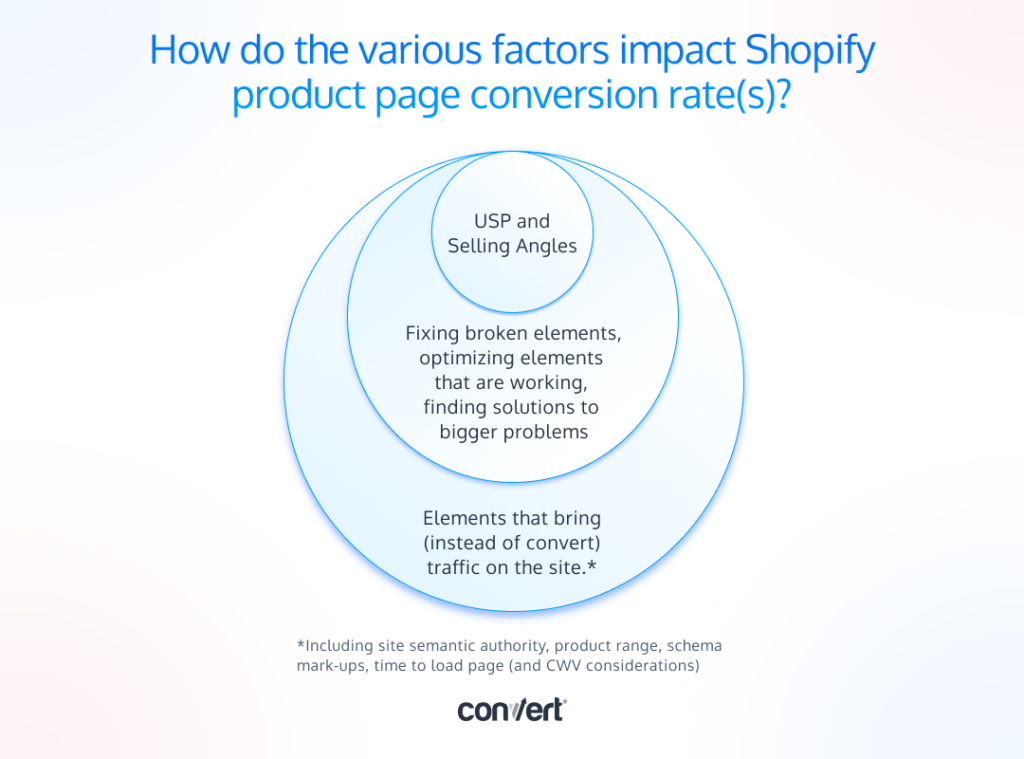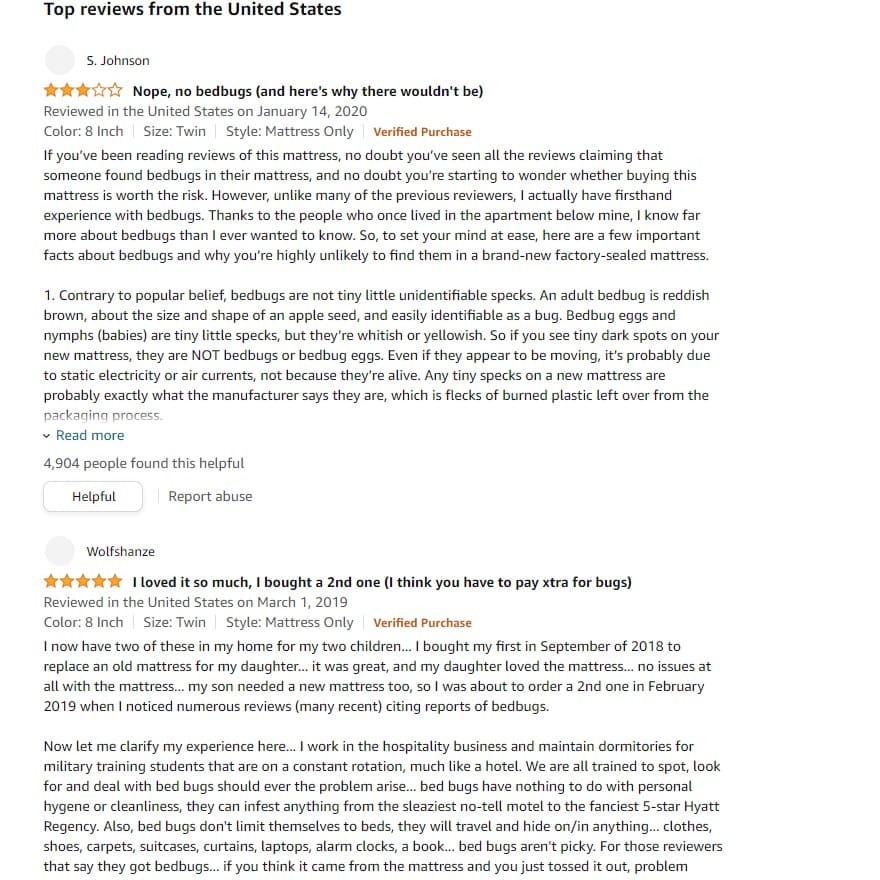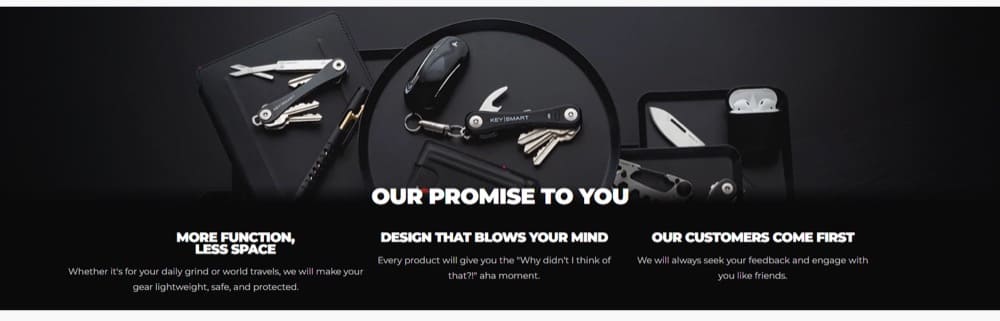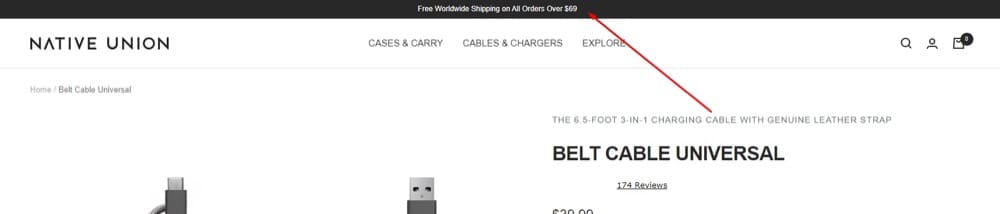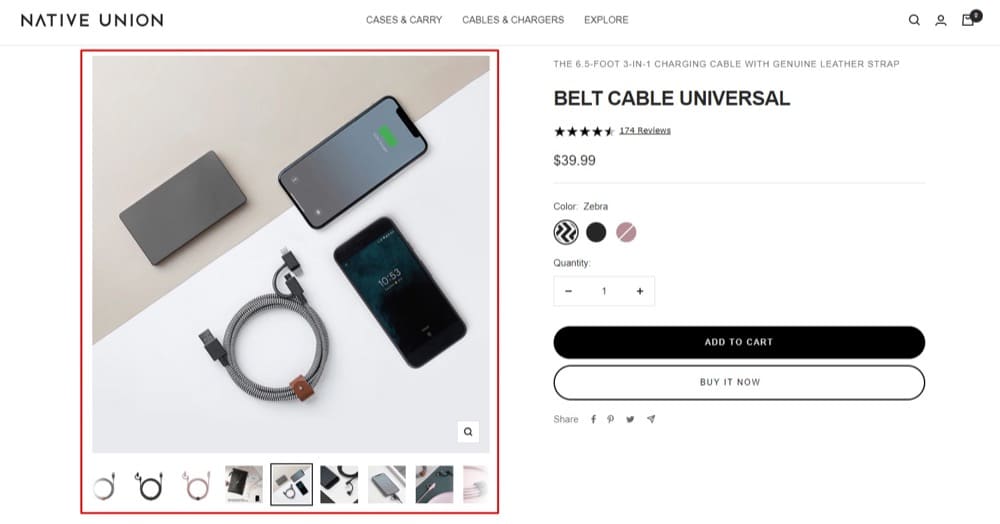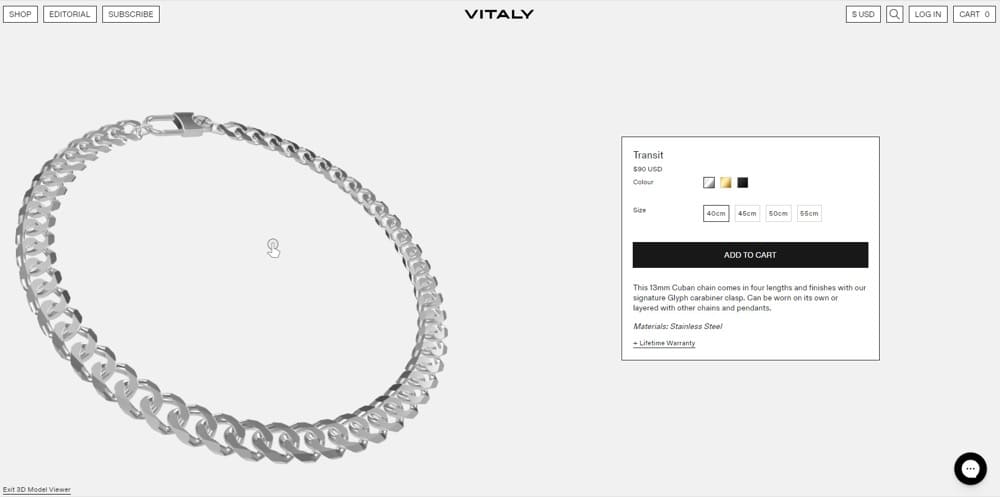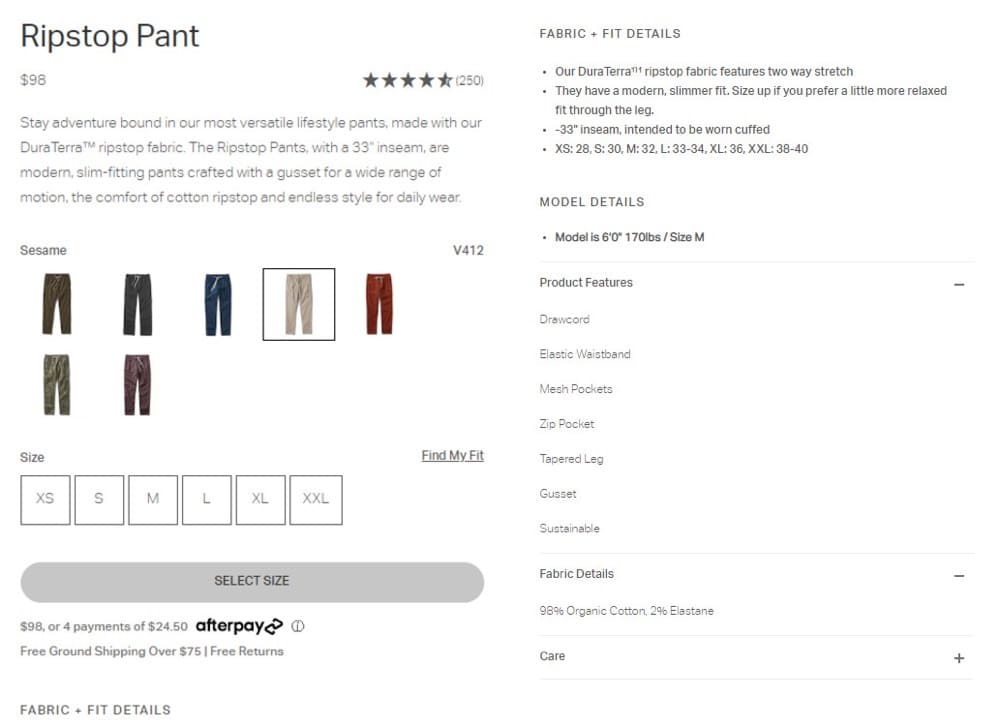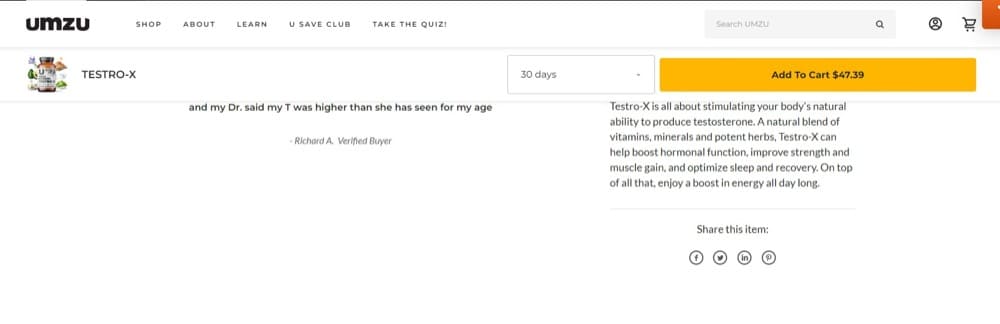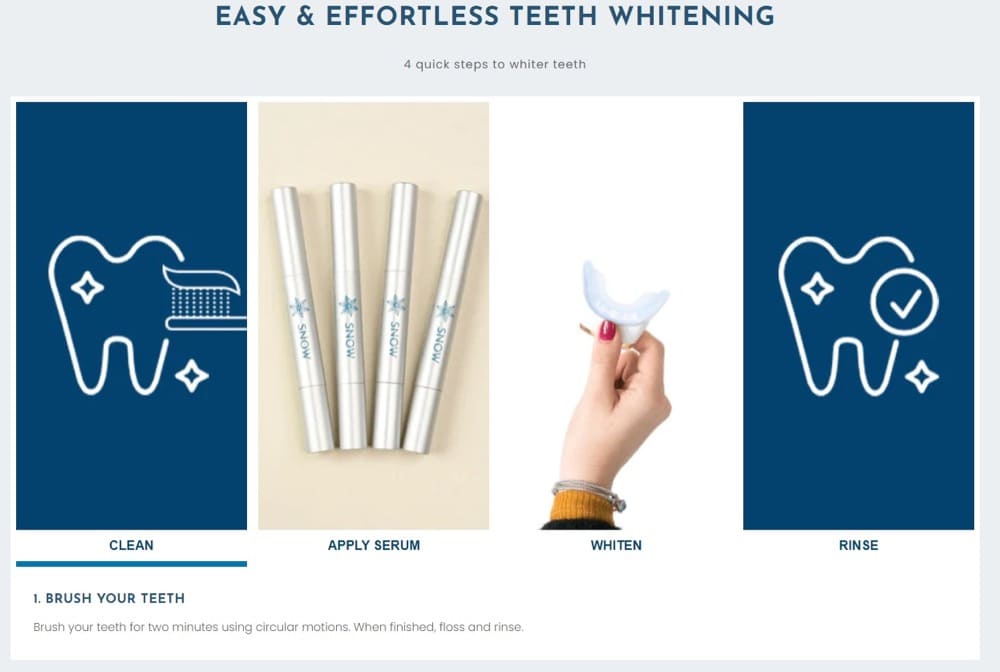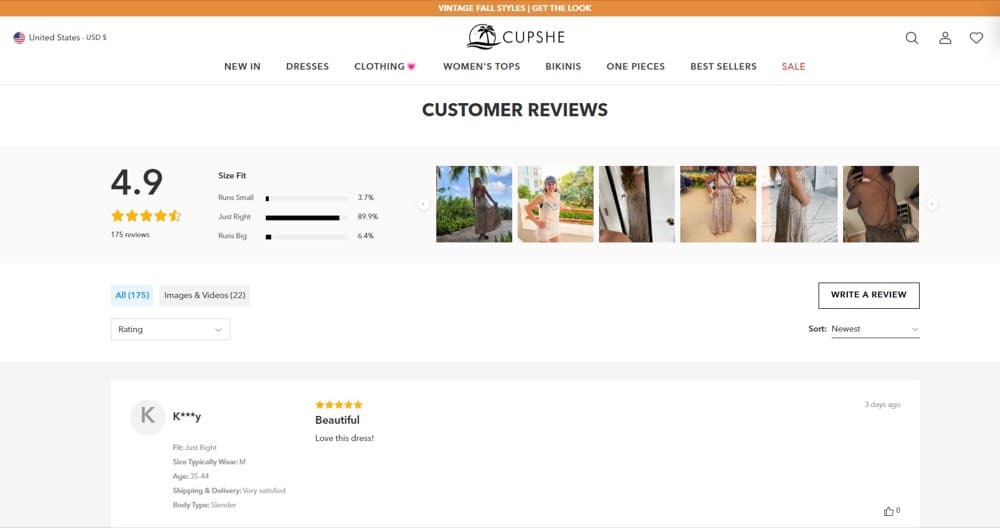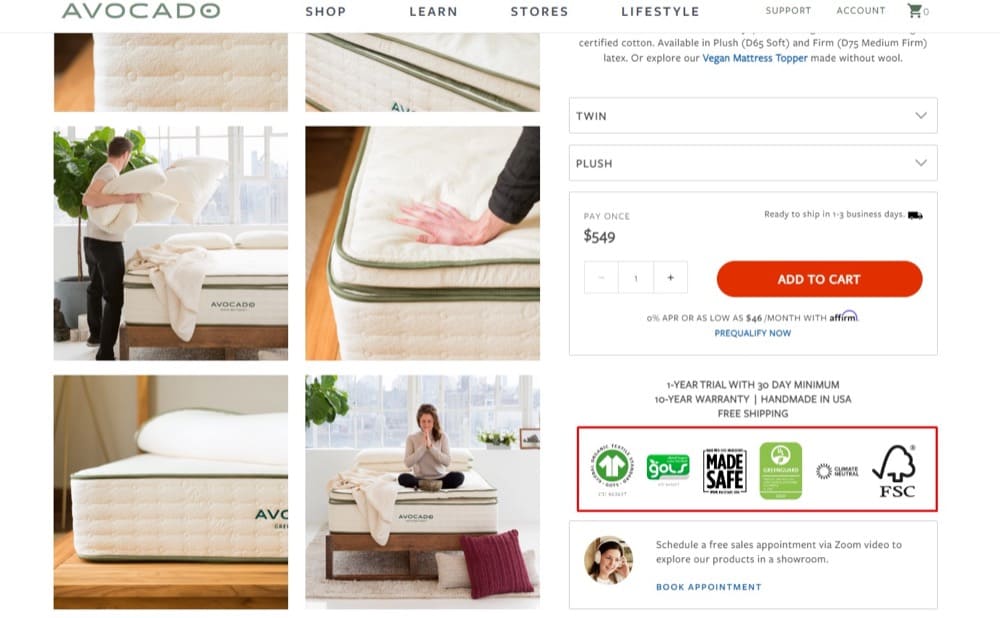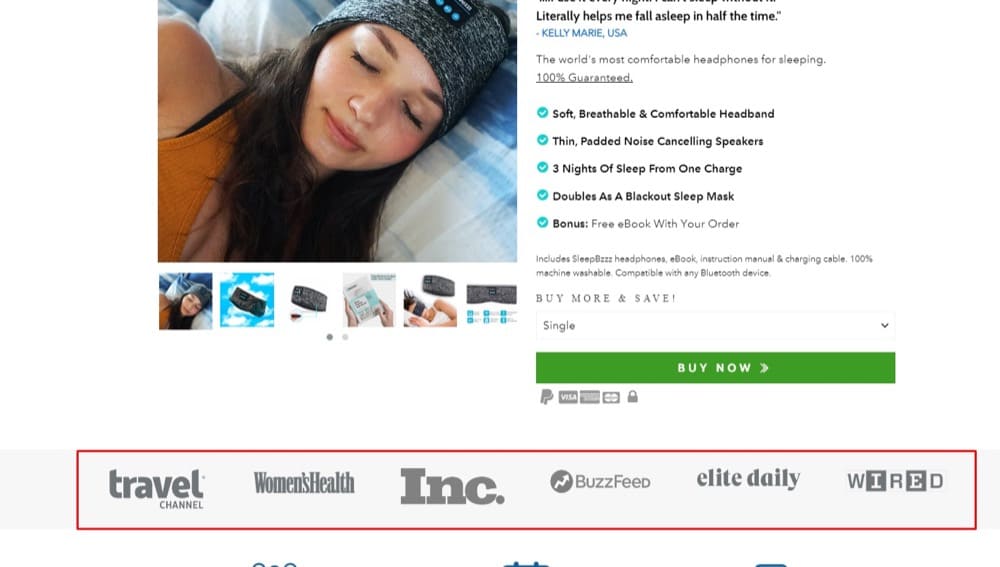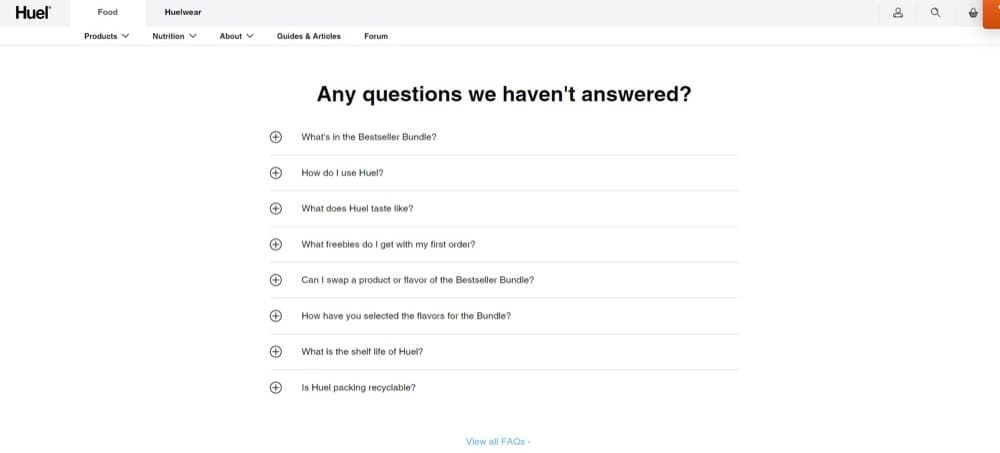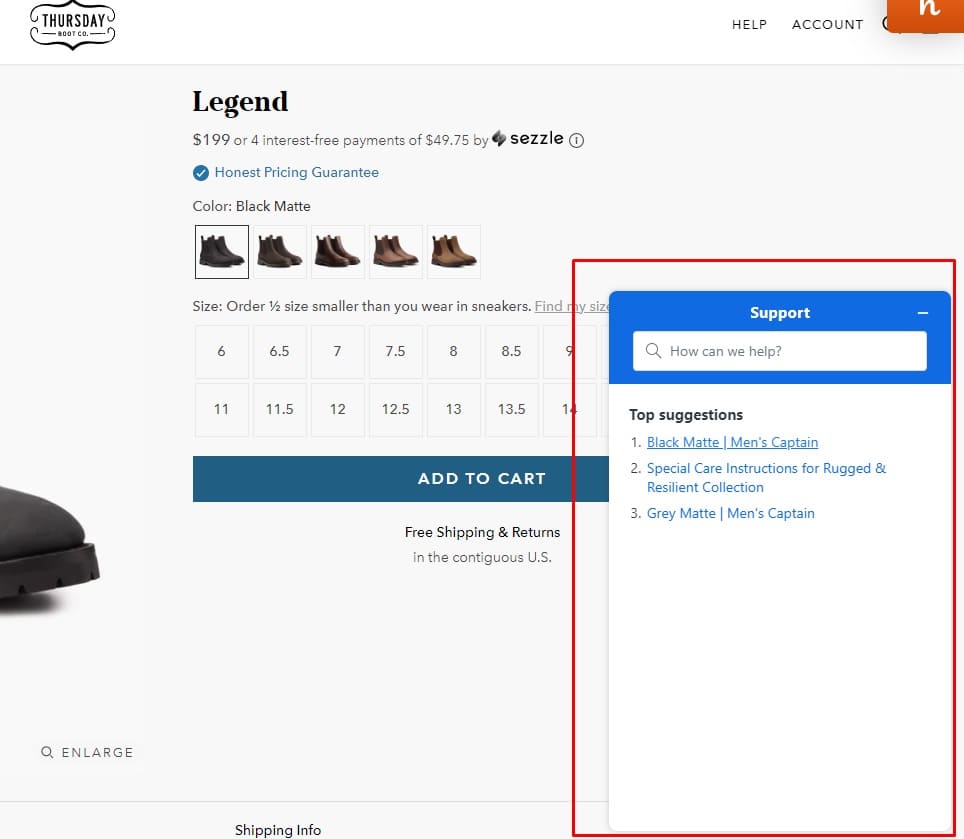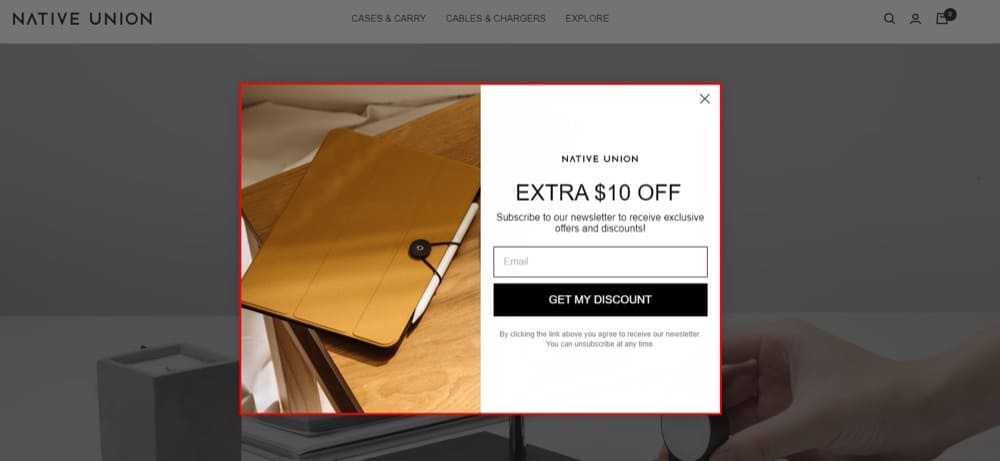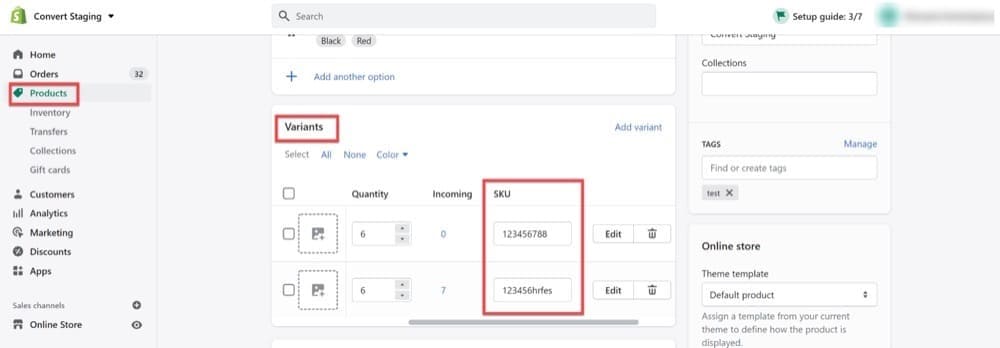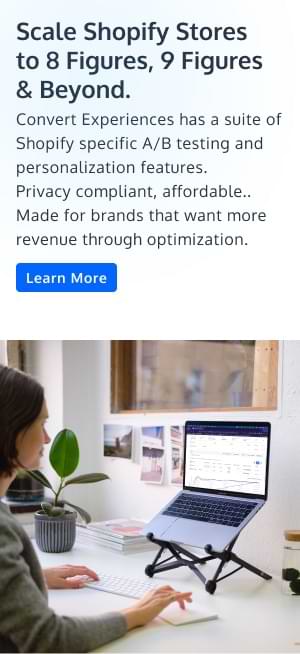Shopify Product Page Optimization Mega Guide (With 13 Real Examples & 13 Expert Tips)
If you’re like most Shopify marketers, a poor conversion rate will keep you up at night, sweating, and second-guessing decisions.
Now you can dry your sweat and go back to sleep because, in this article, you’ll learn steps to optimize a Shopify product page for higher conversion rates. You’ll also tap into the experience of ecommerce experts who’ve figured it out and picture successful examples.
This is a unique perspective on the art of ecommerce product page optimization; one that breaks down your Shopify product page into the offer, the user experience (UX), and its overall searchability and credibility.
Because the conversion journey is complex. It starts with the offer, which is then spread far and wide by SEO to generate demand. And finally, you harvest this demand on your Shopify site with UX that meets consumer needs precisely.
Let’s get into it.
What Is a “Good” Shopify Product Page Conversion Rate?
First, how does Shopify identify a conversion?
It’s the same as other ecommerce platforms and across the industry. A conversion happens when someone takes a desired action. For a Shopify product page, that’ll mean when a visitor lands on the page and clicks on the big “add to cart” button on the page.
You calculate this product page conversion rate with this formula:
Total no. of conversions / No. of unique visitors to the page x 100 = Conversion rate (%)
For example, if 3 out of 45 unique visitors to your product page added the product to their cart, it has a conversion rate of 6.7%.
So, that was a hypothetical 6.7% conversion rate, but in the real world, what is a “good” one to have for your Shopify product page?
A Shopify Analytics tool, Littledata, aggregated data from 3,262 anonymous Shopify stores to arrive at the values below, representing the online store’s ability to convert visitors to customers:
Average conversion rate: 0.3% to 3.3%.
You’re doing okay in comparison if you’re spot on 2.5%. If you’re above 3.3%, you’re in the top 20% of Shopify stores.
Below 0.3%, and you’re probably still up at night, sweating waterfalls.
But that’s the thing about average, right? It’s a word that takes everything, regardless of what makes them different, and puts them in the same pot. So, these numbers don’t really tell us anything. It’s a comparison metric.
For instance, see the difference for various product types (courtesy of PickyStory):
| Industry | Average Shopify conversion rate | ||||||||||
|---|---|---|---|---|---|---|---|---|---|---|---|
| Consumer electronics | 1.84% | ||||||||||
| DIY and tools | 1.07% | ||||||||||
| Automotive | 2.23% | ||||||||||
| Home furnishings and decor | 2.3% | ||||||||||
| Jewelry and cosmetics | 2.9% | ||||||||||
| Sports | 3.1% | ||||||||||
| Apparel and footwear | 4.2% | ||||||||||
| Health and pharmacy | 4.6% | ||||||||||
| Gifts | 4.9% |
Does the 1.07% conversion rate of DIY and tools product Shopify stores indicate a poor performance when compared to the 0.3% to 3.3% average range?
Yes. But that’s the average for that subset of the ecommerce industry. It’s just how it is. Is there an opportunity to do better? Yes, but with the right expectations.
Instead of settling for a “good” Shopify conversion rate, you can have your best.
When you understand your prospects’ desired transformations, you can remove whatever roadblocks or speed bumps prevent them from making the purchase that will trigger their conversion to customers.
This is possible through
- Thorough qualitative research to first position your product
- Then, use qualitative and quantitative data to fix broken elements
- Optimize what is working and find solutions to on-page problems that stall transactions
These are vital aspects of ecommerce optimization that come together to plug leaks in your revenue, unravel opportunities to boost revenue, and get the most out of your current traffic.
So, How Do You Optimize Your Product Page on Shopify?
Now, let’s get into the meat of it: How to optimize your Shopify product page.
We said earlier that we’ll split this into the offer (the selling angles that work), the user experience (the most effective ways to provide a frictionless buyer journey that’s enjoyable), and creating demand by making your product page visible and credible.
We like to give you all the tools you need to win. That’s why we always set the right foundations in our guides.
For optimizing your product page, here’s what you need to start with:
Understand Product Positioning & Page Performance
Product positioning is the perception your potential customers have about your product — how it looks and feels, how it solves their problems, and how it compares to alternatives.
This influences page performance. Page performance, however, includes not just how the different page elements interact to create a user experience, but also the unique selling proposition (USP) and the selling angles of your product.
This is then impacted by broader themes like page load time and Core Web Vitals (which your product pages share with the rest of your site).
But the thing is, many conversion rate optimization strategies by ecommerce stores focus on UX alone. Meanwhile, how well your Shopify product page performs depends a lot on the selling angle and positioning to satisfy intent. Lorenzo defines it well in this post:
When you “optimize” your product page, you must pay attention to both. Because there are layers to unpacking product page performance.
Collect Qualitative & Quantitative Data to Define Your Shopify Product Page Baseline
Here, the goal is to collect these two types of data to understand the performance of your Shopify product pages and why they’re performing that way.
One shows the “what” and the other shows the “why”.
Quantitative data are the raw numbers that show the performance of the page. It gives a measurable value to metrics like
- Click-through rate
- Bounce rate
- Conversion rate
- Average sale value
Qualitative data describes the numbers we see in quantitative data. They help us figure out why those numbers are what they are. Qualitative data includes
- Customer feedback
- Survey responses
- Heat maps
- User research
Where do you start to gather all this data? Getting quantitative data for a new Shopify store requires a little more time since you’re starting from scratch.
Qualitative data offers so many options that you can find one that is right for your audience and current growth stage.
For example
- Customer survey: This captures customer feedback about their experience with your Shopify store and their thoughts about your products.
- Visitor survey: With visitor surveys, you’re collecting feedback from people who have visited your store but aren’t customers yet. You want to know what impression your page has made on them and what their motivations or objections are to converting.
- Website polls: Collect short multi-choice answers to see where the majority leans regarding the customer experience, the quality of your product, the browsing experience on your product page, etc.
- Feedback widgets: The easiest one for users to engage with. By simply tapping emojis or star ratings, they can grade their experience with a feature or element on your ecommerce site’s pages.
There are more channels to gather customer and browser data, including those from the ResearchXL framework:
How do you use them like a pro? In the YouTube video below, Talia Wolf contextualizes each of these channels so you can easily see how they work in your qualitative data collection process.
In addition to ensuring that the product page elements work, it’s particularly important to ensure that the product itself (the one that’s the center of all this optimization) motivates buyers and that the messaging (through the copy) resonates with them. It’s all about the offer.
This post does an excellent job of hammering home this idea:
If you got to 6:08 in Talia’s video above, you heard her mention review mining. It is one of the most valuable qualitative research tools.
Lorenzo Carreri describes review mining this way:
Reviews mining done for CRO purposes is basically a customer research technique that has the goal of finding valuable customer insights directly from analyzing customer reviews. And use insights throughout the website (specifically on a product page) to increase conversions (or whatever other KPI matters to the company).”
Reviews provide insight into a brand’s product and experience with a brand. It helps you understand:
- Why people make the decision to buy your product (this gives you an idea of your selling angle)
- The job people are hiring your product to help them do (the success they want to achieve)
- What alternatives they’ve tried (this helps you figure out product positioning)
- How customers use your product (you may discover new use cases you never thought of and extend your marketing messaging)
- And many more insights that inform your marketing strategy
When it comes to mining reviews, how do you make sense of the unstructured data without getting overwhelmed?
You start by visiting sites where products related to what you offer are being sold and reviews collected. For example, you can read what people think about mattresses by reading reviews they left on mattress products on Amazon.
I mean, look at all this priceless intel. And it’s free. You can do the same by checking out competitor products and the reviews their customers left.
Another idea on Amazon is to check out books on topics related to your product, so you can get a customer’s point of view of your industry and the success they’re looking for when they read the book.
Dig into these reviews with active reading. You want to feel the motivations behind the words, not just understand the words.
Then, conduct an in-depth analysis of the language to identify themes that express the insights you’re digging for — motivation, jobs-to-be-done, alternatives tried, objections, and failures.
An extra perk is getting the exact words customers use to express their frustrations. Say it the way they say it and you show you truly get them.
It’s going to change the way you write copy on Shopify product pages, such as product descriptions. Using this simple technique can make a huge difference to the conversion rate of your Shopify product page.
And did you know review mining isn’t just about the text and pulling motivations and objections? You can mine review images too:
Part 1: Find Selling Angles That Work
Selling angles set you apart in your niche in a way that aligns with what your potential customers are looking for.
For example, a daily personal hygiene habit pollutes the planet with plastic. But a brand, Bite, is reinventing that with a plastic-free, non-polluting way to brush your teeth.
Bite’s “reinvent your routine” (in a way that’s better for the environment) is an example of a great selling angle.
This is not the same as their unique selling proposition, which is “zero-waste toothpaste tablets”. USPs set you apart from competitors, selling angles are unique alignments with buyers’ needs.
Selling angles are marketing hooks used to connect to the needs and desires of your shoppers.”
Rishi Rawat, Founder & CEO of Frictionless Commerce
Why do you even need to bother about a selling angle, especially when you’re more concerned about optimizing a Shopify product page?
Selling angles make up the base of your sales pitch. They, according to Rishi, address the buying decision criteria buyers have in their minds:
- Shoppers are skeptical of too good to be true
- They find expertise sexy
- Root for people who beat the odds
- Are fascinated by surprising details
- Are visual animals
- Need motivation to break habits
- Love personalized user experiences
- Like knowing they’ve stumbled onto something rare
- Must overcome their negative thoughts
How to find your selling angles:
- First, build an understanding of what your customer thinks. You can do this through voice of customer research (by review mining or digging through comments on forums and social media).
This means diving into forums, Reddit threads, communities to understand how existing customers talk about your product, or how prospective customers express the problems they have and the characteristics of their ideal solution.
Eden Bidani, conversion copywriter at Green Light Copy
- Add your brand’s purpose and mission into the needs customers have expressed in the previous step. What is the overarching purpose of your company? What do you want to add to people’s lives or the world? Match that to the success customers are looking for with your product.
- When you’ve merged these two above, a picture of “What the customer wants” + “Our offer” + “The unique way we meet that demand that also aligns with our purpose” begins to take shape.
Create a number of these selling angles and test them.
Testing proves invaluable here. Create page variants with different selling angles and takes. Look at test results for not just the overall winner, but also post-segment the reports to find winners across specific audience segments.
Going back to examples so you can picture what your finished work should look like: Let’s show you another one that has to do with something as common as drinking water.
Can you sell drinking water on Shopify? Liquid Death is doing it with a sustainability spin: Canned mountain drinking water.
Because aluminum is infinitely recyclable. Plastic is not.
And then there’s KeySmart’s promise to offer simple solutions to complex problems. They took the huge tacky key rings we’ve gotten used to and created a compact key organizer. The selling angle? “More function, less space”.
So, more often than not, selling angles will influence your product design. It goes all the way down to what you offer. And sets it apart.
Part 2: Focus on the User Experience (UX)
Experienced conversion rate optimization pros in the ecommerce industry know that lots of quick wins are locked in the UX. UX set the ‘pleasure-o-meter’ of shopping in your online store.
So let’s explore ways to make your product pages drive more sales.
Elements of a Stellar Shopify Product Page
A high converting Shopify product page combines various elements to create a high-converting user experience. Here are those elements and how they work:
1. A compelling banner offer
This priceless real estate slot can compel a visitor to stick around and shop. It can feature discounts and hard-to-ignore shopping policies.
Make them time-limited offers and they’ll work even better.
Limited-time offers are based on the psychological principle of loss aversion, which states that individuals prefer to avoid losses over gaining profits.
Raghav, NaturoCure.in
2. High-quality product images that tell a story
Pictures are big product page conversion drivers. Buyers make decisions based on pictures. Use high-quality images but don’t forget image optimization to keep them in their best quality while light enough to load fast.
After watching thousands of user session recordings of product pages it’s clear that the majority of the traffic ONLY interacts with above the fold section, which is usually the product image gallery. This insight makes your product image gallery the most important asset on your store as this is the section which gets the most eyeballs.
- Product Only Image – Features the product against a simple and plain background, with great lighting.
- Highlight Variants – It gives visitors a sense of product options available to choose from.
- Group/Bundle Shot – If it’s a bundle you can do a flat lay, highlighting different products included.
- Infographics – Highlight the USPs of the product by combining text and image to deliver information quickly and efficiently.
- UGC / Lifestyle Shot – Help influence user engagement, and take brand authenticity to the next level.
- GIFs/Product Videos – These are more attention-grabbing compared to static images. They add motion to your product and help your visitors understand your product better whilst seeing it in action.
Abdul Wahab, Shopify CRO Specialist
And the SEO angle: Add alt text or alt tags to these images. When properly tagged, images can win you valuable real estate on the search engine results pages (SERPs).
Consider using 3D images if that gives a better view for your visitors to assess your product.
3. Product description with USP + selling angles
Conversion copywriting is part of optimizing UX. Here’s why: Buyers need convincing information before they let go of their beloved cash. Convincing information:
- Deletes doubts
- Obliterates objections
- Drives motivation
- Emphasizes success
When done right, your product description working with your selling angles (discussed above) can do this. You can’t leave basic copy there and expect it to win you customers. Your product title can get away with it, but not the description.
For example, Vuori doesn’t just stop at the product description. If you scroll down, you’ll find more information on product features, fabric details, and how to care for the clothing in collapsible sections.
4. Call-to-action (CTA) buttons
Your CTA should be clear, concise, and visible. It should tell the customer what you want them to do, such as ‘add to cart’ or ‘buy now’.
Stephen, The Connected Narrative
If you’re using Shopify, your product page has a CTA button by default: “Buy Now”, “Add to Cart”. They tell the buyer, clearly, what the next step is and what to do.
Many sites fail to capitalize on this opportunity by not keeping the CTA visible while the visitor scrolls. You can use sticky CTA buttons, like Umzu, to keep the goal top of mind. (Of course, test it first before rolling it out to the entire site.)
5. Detailed product guides (How-tos, product care manuals)
Make sure you have content on your website that shows that you are an expert in your niche. It’s super common for a business owner to not realize they need to do this.
Bruce Paulson, Determined Solutions
Yes, and you also need to show people how to use your product correctly. That or you’ll get lots of support requests for this.
Your product page can explain how to maintain the product they’re buying. That shows that you care for the after-purchase experience, inspiring trust.
6. Customer reviews and ratings (+ user-generated content)
Just because you’ve said it doesn’t mean they’ll believe it. Get your customers to give you valuable word-of-mouth marketing. And the thing is, they love doing it.
Feature customer reviews on your product page. If your product is solid, this shouldn’t be scary.
We rely on social proof to help us sell our popular products. Almost all of our customers report checking out before making a purchase product reviews in our customer feedback surveys.
By split testing our product pages for our Day & Night CBD gummies, for example, we were able to increase purchases by 12% for that product by moving the “Reviews” display around. In the end, the best design put reviews front and center which convinced more customers to buy.
Although we also played with our image sliders, layout, and product description, what made the most dramatic difference to our conversions was showcasing reviews prominently.
Shawn Thomas, Pure Relief
You can also do like Cupshe and give your customers the ability to upload pictures of themselves using the product. It’s 10 times more powerful than just text reviews (which folks are becoming aware can be faked).
7. All your certifications
Are you eco-friendly? 100% organic? FDA approved? Carbon negative? What third-party proof can you offer to support your claims?
We include certifications on the pages where we display our products. On the page where it says, “Add to cart” we emphasize that our products are GMO-free which is important to our consumers. Both our USPs and certifications have helped our pages convert.
Melanie Bedwell, OLIPOP
For example, it wasn’t enough for Avocado to say their latex mattress is organic. They provide the certifications right on their product pages, homepage, about us page, and site-wide footer to prove it.
8. All your trust badges
Your site’s credibility is bolstered by trust badges. They want to offer you a leg up by tying your firm to other well-known and respectable companies. Because these badges aren’t as crucial as the product itself, they’re often placed underneath the call-to-action.
If you want users to sign up for an account on your site, you may want to include a badge indicating that you utilize a trusted payment processing business, your site’s security service provider, and your BBB rating. This is a simple thing you can do that will have a tremendous impact for very little effort or time.
Kim Abrams, Abrams Roofing
You can get trust badges from review sites like Trustpilot, Google Business Profile Reviews, and others. Guarantee safe checkouts too, show the payment options you support and your easy return policy.
What about reputable publications that have featured your products? You can flex those logos too.
Test where you position these badges but it’s pretty standard to have them featured site-wide in your footer.
9. Frequently Asked Questions (FAQs)
Sometimes folks need a little extra assistance. Offer an abundance of frequently asked questions on your eCommerce product page. This might contain frequently asked topics like how to maintain and use your product.
Travis Lindemoen, Nexus IT Group
This can be right at the bottom of the page for when visitors are scrolling down for more information and don’t find what they want in other sections.
10. Customer service options
How Can You Optimize Them?
Your product page will already be halfway to being stellar if you include the elements from the list above. Next, optimize them. You can:
- Implement a detailed product comparison table
Some products, clothing, and accessories of different colors, gadgets, furniture, etc., need you to take a side-by-side look to make a choice. You can test a comparison feature to help with decision making and see how that improves the customer experience (CX).
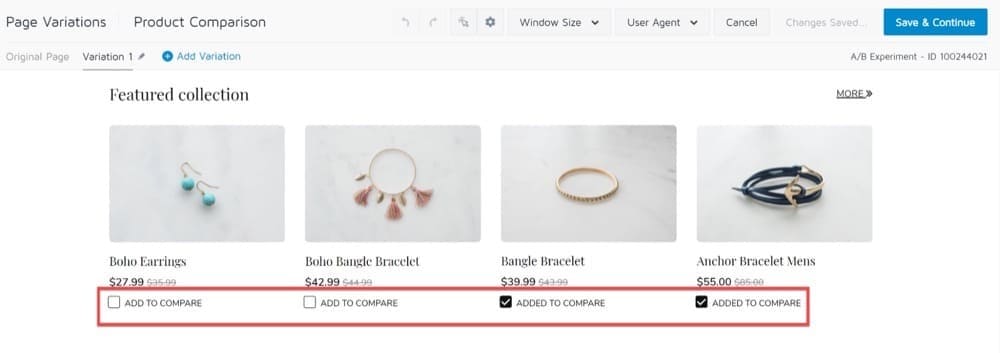
Customers don’t actually hate pop-ups. They hate their irrelevance. But if you master the art of relevance, pop-ups are a great way to display limited-time offers and product promotions.
Test different headlines, offers, and copy and see which is best at converting visitors that would otherwise have bounced.
- Target specific product SKUs
Do you know you can run tests for a specific product by using its unique ID? You can use Convert’s advanced page tagging to run an A/B test for only one product page at a time to test how stellar product page elements perform.
- Split test Shopify themes on your product pages
Truth is, some themes aid conversion better than others. In split testing your product pages, you can set one theme against the other and see which performs best. That is, which one leads to the highest conversion rate? When the results are out, you’ll know the theme to favor.
Part 3: Make Your Product Page Visible (and Credible)
This is the broadest layer to address. Whatever adjustments you make to your product pages to make them more visible online will likely be site-wide.
“Visible” here means showing up when people run searches with your target keywords (and related keywords) on search engines.
And it doesn’t stop there. You want to get high click-throughs, so your meta descriptions and page titles have to match the intent of the searcher and the content on your page.
If not, you’ll contend with a high bounce rate, which is a result of:
- Unappealing content
- Poorly optimized or unoptimized user experience
- Slow page speed (this fuels unusually high bounce rates)
This defaults on a ranking factor and signals to Google Search that your page isn’t a great match for that keyword.
Note: You can view your Shopify bounce rate on Shopify Plus or using some Shopify apps.
So, how do you fix it?
You can lower the bounce rates by ensuring that the right people visit your site. To do this, invest time and effort in keyword research and improve your SEO marketing. With a top keyword strategy, you narrow down your audience to those people who are searching for your niche. Tools like Ahrefs and Google Keyword Planner can assist you in determining the most suitable keywords and phrases for your store.
Farnam Elyasof, CEO, Flex Suits
True, without a solid keyword research strategy, your ecommerce search engine optimization pretty much isn’t going to yield tangible results. No matter how expensive the Shopify SEO app you’re using is.
The most insightful part for us was learning which keywords were in our top rankings. Some of them didn’t fit the right search intent for our products, meaning more users bounced as they looked for other content. We used the feedback to build a stronger content strategy to target more relevant keywords—we’ve seen a big improvement in our bounce rate!
Stephen Light, Co-Owner and Chief Executive Officer @Nolah Mattress
Use SEMRush or your preferred keyword research tool to find the goals people want to achieve when they search certain terms.
You’ll find ones with strong commercial intent (which means people who use them are likely to end up buying something) and sizeable organic search volumes. Those are the keywords to target that don’t only bring you free organic traffic, but also the type of traffic that’s aligned to buying from you.
Then, you want to optimize your Shopify store’s loading speed. The longer it takes to load, the lower your chances to convert. This is right at the core of your product page performance.
How do you make your Shopify store run faster?
- Compress your images and make them lighter — then, implement lazy load images
- Use Shopify apps carefully so you don’t bloat your code
- Use a lightweight Shopify theme
- Minify your code — JavaScript, CSS, Liquid, and HTML
- Enable accelerated mobile pages (AMP)
- Manage all your tracking codes through Google Tag Manager (GTM)
- And, check on your store’s health from time to time. Keep it fast.
Top page performance builds your SERP authority while boosting the metrics you care about. You get to own the top ranks of the keywords that have the strongest relevancy with your Shopify product offering and sell more.
That happens when SEO and CRO play nice:
Louis goes ahead to show us how you can find topics to cover that are relevant for your niche so you can show expertise to Google and build a stronger SERP authority.
Conclusion
Conversion rate optimization is a start.
But real revenue growth through your product pages and bestsellers comes on the back of work done to first understand, and then improve your brand expression, your offers, the UX on your product page(s), and the number of ways in which more aligned prospective buyers find them.
Written By
Uwemedimo Usa

Edited By
Carmen Apostu