Here’s How the Convert Custom App Works.
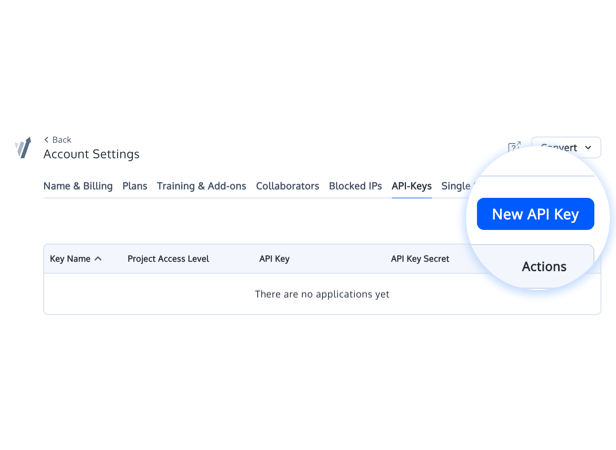
#1. Create Your Convert API Key:
Visit “Account Settings” from your Convert Experiences account (You have to be the account owner of your Convert account to do this). Select the “API-Keys” tab menu from the top and click the “New API-Key” button to generate your credentials.
Select the “API-Keys” tab menu from the top and click the “New API-Key” button to generate your credentials.
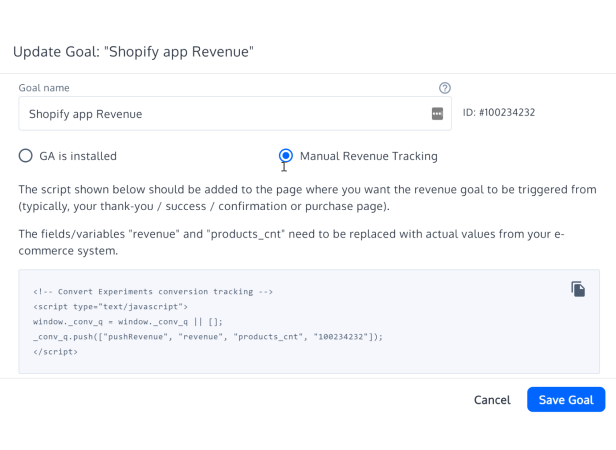
#2. Set Up a Simple Revenue Goal Within Convert Experiences:
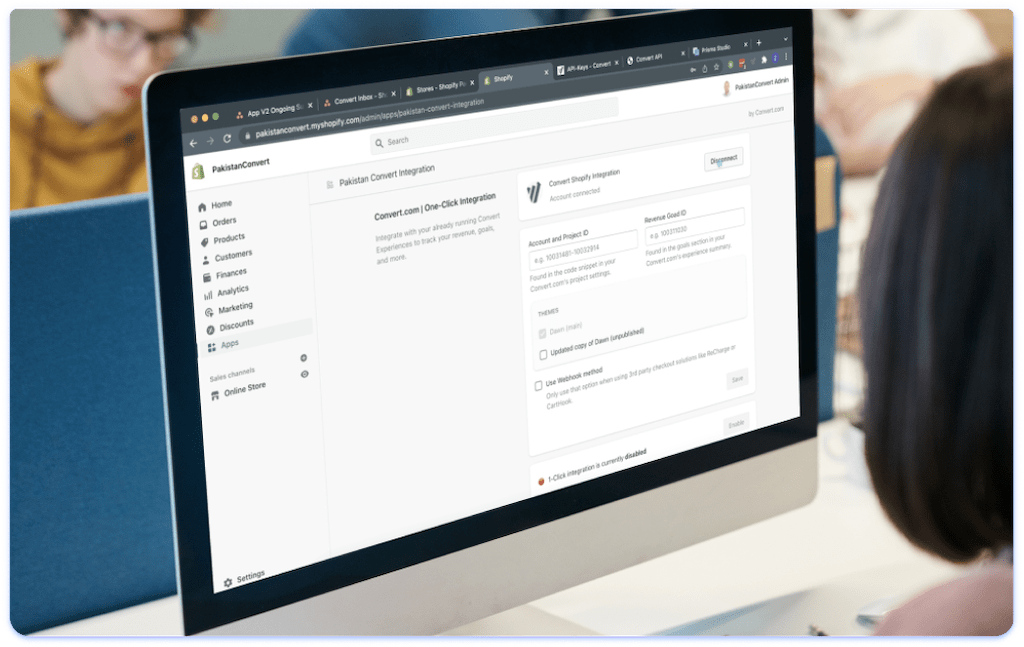
#3. Create Your Convert Shopify Custom App:
Hold up before you think this is expensive or needs technical know-how.
It’s absolutely FREE, and we bet you can do this on the side while reviewing your merchandising strategy.
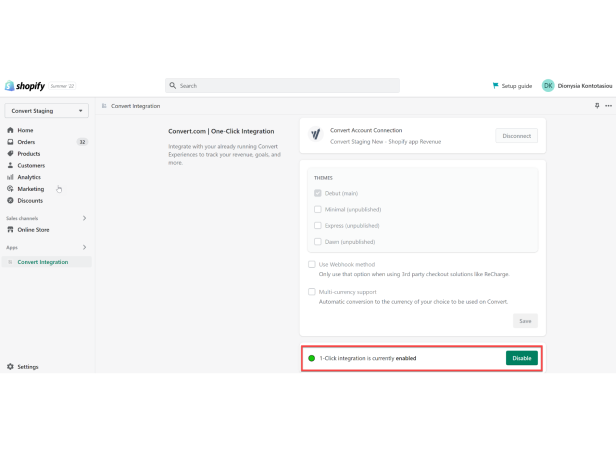
#4. Connect the Custom App to Your Convert Account:
Choose the project where you want to install this custom app, and the revenue goal you’d created in step #2.
In the spirit of continuous improvement, we upgrade the app with well thought out functionalities. For example, you can now select and add page tags to your store pages - through the custom app. You can also pick the currency for the store.
But rest assured, we’ll always keep it light and bloat-free, for fast loading.