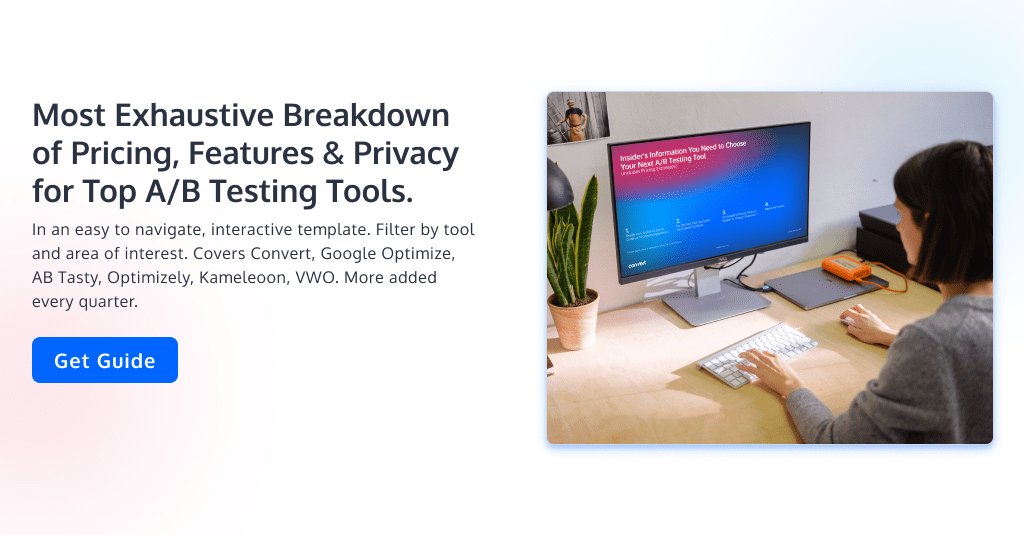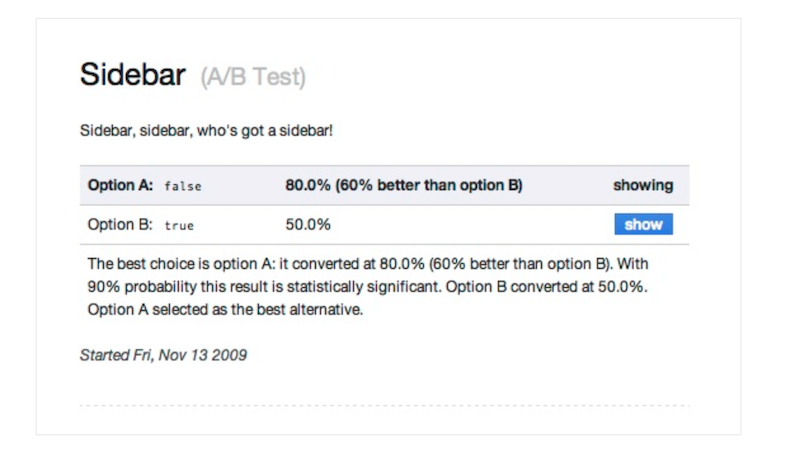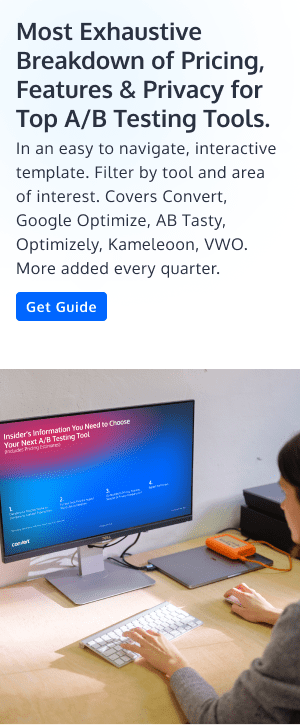Best Free and Open Source A/B Testing Tools
There is something special about the word FREE.
It conjures excitement, giddiness, and desire.
But does it have the same appeal when used to describe A/B testing tools?
Free A/B testing tools? (Do you hear the ring? Do you see conversions just rolling in?)
In this article, we will check out a few free and open source A/B testing tools that can start you on your experimentation journey.
Read more to find out:
- The power of using free tools,
- The top free A/B testing tools for 2021,
- The inherent but invisible dangers of using free tools.
Before we tackle the points above, let’s look at the power of A/B testing…
The Power of A/B Testing & A/B Testing Tools
Whether paid, free, or open-source, A/B testing software allows you to systematize experimentation with immediate results and analytics.
Increased conversions mean a boost in your bottom line. Experimentation software easily tracks and measures changes. For data-driven enterprises that depend on websites to woo their customers into taking action, A/B testing is a must.
There are proven stories of companies using these tests and tools to unravel surefire ways to attract more website traffic, improve customer experiences and user engagement, optimize user behavior, reduce bounce rates, and boost sign-ups.
These are some goals of conversion rate optimization. And CRO relies heavily on A/B testing among other experimentation methods, like multivariate testing.
For many of these organizations with a solid optimization program, product development, web design, copy editing (and writing too), feature rollouts, etc., are not complete without testing.
They maintain this practice because the power of A/B testing and A/B testing tools is displayed in the lifts they get. You’ve probably heard some of these success stories.
Let’s quickly tell you 3:
- After collecting relevant data and developing a couple of hypotheses, Mintminds used insights from A/B testing to improve the conversion rate of the product page of an eCommerce site in an award-winning CRO campaign.
They learned that visitors paid attention to the product specs and figured out a way to include spec data in the product carousels. This boosted the add-to-cart metric by 13%.
- A luxury handmade glass brand ran a free shipping promo and it increased sales. But they weren’t sure if this increased sales made up for the cost of shipping and actually boosted their bottom line.
Brave One was brought in to figure out the answer. They ran some tests and it revealed that the free shipping offer in fact boosted revenue and offset shipping costs.
They also revealed the promo’s exact financial impact on the brand’s bottom line, completely removing all prior assumptions.
- An eCommerce brand offered free shipping but still kept seeing uncomfortable cart abandonment rates. They worked with GrowthHit who hypothesized that if they emphasized the free shipping offer to every user on every device, that would solve the problem.
They ran a test where they put a sticky bar all over a variant of the site with “FREE SHIPPING”. Turns out this version boosted sales by 8%. They learned that people abandoned carts more when they weren’t well-aware of the offer.
All these tests were run on Convert Experiences.
You can see how data and insights collected from A/B testing helped brands confidently walk into higher conversions and revenue. That’s the power of A/B testing in meeting business needs.
Of course, this is only possible with the right A/B testing tool and talent.
Free A/B Testing Tools: Are They Really “Free”?
When you’re planning to get an A/B testing tool and check out the pricing (which usually ranges from hundreds to thousands of dollars per month), and then you find the free tools, it may seem like a no-brainer to opt for the free ones.
It’s definitely a no-brainer if
- You don’t have a large monthly traffic,
- You only want to run a few tests a month,
- You’re only interested in basic test features, and
- You’re new to A/B testing and just want to see what it’s about.
Because besides the cost of the tool, there are other factors to consider in your choice. Especially if you want to maximize your returns from testing.
Providing A/B testing is not free for the vendor. The vendor is also aware of the invaluable revenue-driving insights that the tool can bring to your business. That’s why when they provide this for free, there’s usually a catch.
Most times, it’s a marketing tool to get you hooked on their product, so it’s easier for you to pay for it when you need more features or more functionality than to go to their competitor who is unfamiliar to you. Would you rather try to learn how to use a new dashboard someplace else or just input your credit card right where you are?
That’s why you get limitations with these free products. For example, Google Optimize with its premium option, Optimize 360.
Other times, you may be sacrificing additional services that are necessary for a successful and stress-free optimization program, like customer support and integration with other marketing software.
When you want to expand what you can do with A/B tests, you’ll find yourself gravitating towards the paid tools. Because the free ones just won’t cut it.
“Oh, yeah? What really is the difference between free, freemium, and paid A/B testing tools with free trials?”
Let’s show you…
The Difference Between Free A/B Testing Tools, Freemium A/B Testing Platforms & A/B Testing Tool Free Trials
Free A/B Testing Tools
Free A/B testing tools provide you with the basic features you need to run tests without payment. The features you get are limited compared to what you get with other tools and what you’ll need for a comprehensive experimentation program.
An example of these free tools is Google Optimize. We dive deeper into it and others below.
Freemium A/B Testing Platforms
These types of A/B testing tools start you off with basic features and when you need better functionality and other vital pro features, you’re asked to pay. It’s free and premium put together.
One example is Nelio.
Paid A/B Testing Tools with Free Trials
These are those tools that cost money to use but will serve you a free trial for some days or weeks. With this, you can use the full functionality of the product but after that time limit, you’ll have to pay to keep using it.
The majority of A/B testing tools fall under this category, including the popular ones like Convert Experiences, VWO, and AB Tasty.
When Is it Okay to Use Free A/B Testing Platforms?
There’s a time and place (and purpose) for free A/B testing platforms. Besides being an excellent way to get started with experimentation, free tools are okay when:
- You’re new to experimentation — so you’re not ready to invest in a high-end tool and just want to get familiar with A/B testing
- You only want to prove a new design idea is right for your site, or are making minor changes to see how it affects conversion rate — no need to do that with thousands of dollars if you just want to run one simple test
- You need assurance that a move you’re about to make won’t hurt your site’s current performance — again, only one test may not justify the investment
- You want to convince execs that A/B testing is worth it — If you want to convince the C-suite and other stakeholders that A/B testing should be part of your growth strategy and need proof without a budget.
- You’re an A/B testing student — When you need hands-on experience with CRO and experimentation, it makes perfect sense to use free tools.
When Should You Shift From Free A/B Testing Tools?
As we said earlier, free A/B testing tools usually come with a catch. You’d encounter this while you use them, and as your optimization program matures.
This should prompt you to move to paid options. For instance:
1. Restriction with features and capabilities
As you advance in conversion rate optimization, time will come when you want to run more complex tests, run more tests simultaneously, run for a longer time, etc. But the thing with free tools is that a vendor won’t allow that level of freedom because it will cost them money. And the more freedom they offer, the more users their product will attract, costing them even more money to keep everything online.
It’s all a business decision, really. On your part, these restrictions might hinder your progress. Your response should be to invest in a paid option.
2. Lack of robust customer support
To provide tech support, you have to hire, train, and keep support staff round the clock to assist users. This does not come cheap. A/B testing tools with zero revenue cannot afford to provide this without shutting down under the weight of the operating expenses.
You can find help resources like documentation, a help community, video tutorials, etc., but you won’t find dedicated assistance for your unique challenge. No live chats, email support, or a phone number to call for help.
3. Potential negative effects on SEO
If we are being honest, free A/B testing tool providers have no incentive to build a super robust product. There’s hardly anybody to compete with to make $0.
And CROs are aware, running experiments risks your site’s SEO. This risk is even greater with free tools that aren’t usually powerful enough to prevent flickering.
Flicker is when the original version of your page flashes before the variant shows. Users notice this and it affects their experience on your site, impacting the authenticity of the A/B test results you get. Also, bounce rates go up, dropping your site’s search ranking.
Paid tools build solid anti-flicker features because they need to stay competitive by providing a superior experimentation experience for you.
Limitations of Free A/B Testing Software
Most free CRO tools and A/B testing platforms have inherent limits. Even the most functional tools usually lack many of the beloved features that come standard with paid tools.
An often overlooked component of free tools that makes them subpar to paid tools is their lack of customer support. Customer support can be valuable when using a SaaS tool. Especially if you are developing specialized testing codes or need specific integrations. The help of a knowledgeable support team can be the difference between using a tool to get an average lift, versus, mouth-dropping lifts.
This point is something that the SaaS industry doesn’t like to bring up. But it is part of the development cycle of software — bugs.
Even the best software can experience issues with bugs. But with free software, it can be even worse. They may not have dedicated teams who can quickly address issues. And if you are testing and you experience a bug, you don’t want to have to wait weeks before it is fixed. Or worse, if there is no customer support, you may not even be able to confirm they are aware of the bug and are working on it.
Josh Brown of HelpJuice outlines a few more limitations of free A/B testing software:
The limits of free tools as compared to paid tools typically fall under one of the following:
↪️ Features are limited. Either you don’t get access to all the tool’s features or your usage of a feature is capped.
↪️ Free until a certain threshold (typically traffic) is hit. For example, a tool may be free for under 5,000 visits per month, once you surpass this you must move to a paid plan.
↪️ Free for only a limited time.
So now that you know the limitations of free A/B tools, let’s dive into how you choose the best free tool.
How to Choose A Free A/B Testing Tool
Choosing a free or open-source A/B testing tool is not as challenging as with other software like email management systems, or productivity tools, there are just not as many options.
Here are a few suggestions to remember when picking a free experimentation tool:
- Analyze your needs. The clearer you are, the easier it will be to make a good choice. Do you just want to run A/B tests or other types of experiments? What level of control do you need over your experiments? What’s your level of understanding of conversion rate optimization?
- Know your numbers. Many free tools are really freemiums that have limits on the number of tests you can run, and traffic your site receives. Knowing these numbers in advance, you can determine if you fall within the parameters.
- Compare the free A/B testing tools. The limitations of free tools are not all the same. One may provide more of what you need than the other. Compare these tools to see which can accommodate your needs best. Prepare to compromise because you may not find everything in one tool. So, identify which features are not the most important to you at the moment.
- Clarify your goals. What are you trying to get out of the tool? What do you want to accomplish? Will the functionality of the tool allow you to meet your goal? When you’ve found 2-3 tools that align closest to your goals, drill further down on your research and choose 1.
Josh Brown also offers his advice on how to choose a free A/B testing tool. He says:
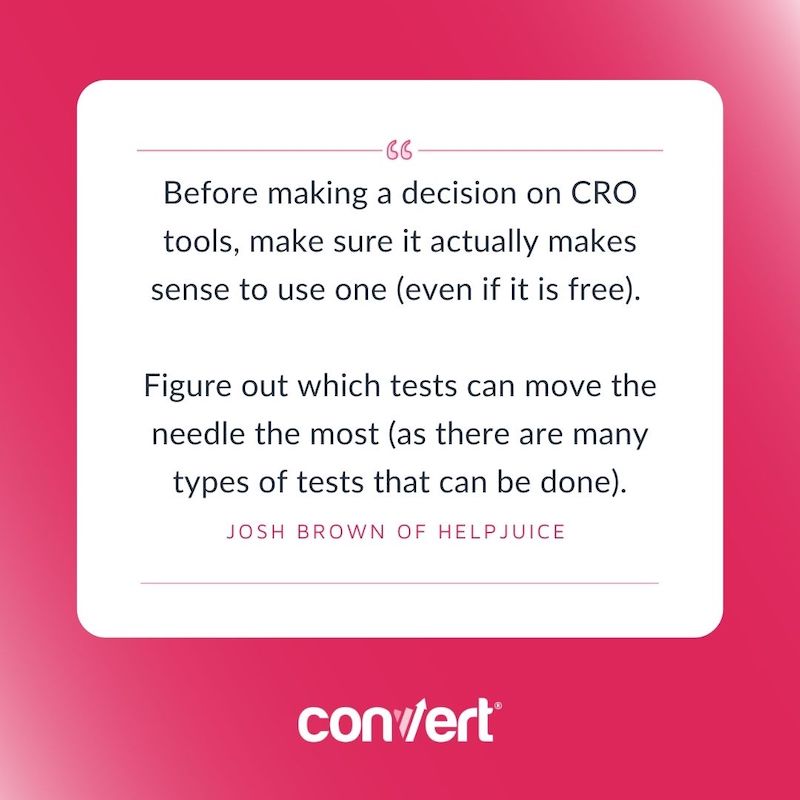
Now that you have an overview of free A/B testing software, let’s explore how you can make the most out of them.
Using a Free A/B Testing Tool? Top Tips to Make the Most of Them
- Embrace the limits and work with them
Right off the bat, to make the most out of your free A/B testing tool, recognize your limitations. Embrace those feature restrictions and work within them.
Ensure you’re using your tool for
- A few simple tests, like to find what color of CTA button drives the most conversions on a site with 500 monthly visits
- Changing one or two elements on your website page to see how they affect performance — changes you can release to a fraction of your traffic and easily undo
- Understanding how A/B testing works or proving the ROI of testing
Anything more might lead to frustrations. It takes time and energy to build an experiment. You don’t want to start what the tool cannot support and get stuck with it.
- Capitalize on the tool’s full capabilities
Make sure you’ve gone through the website of the tool. Read the documentation and check whatever tutorials you may find.
While you study the tool, visualize use cases for what you learn and write them down. You’ll need it later.
- Choose one with a help community
Since you won’t have access to a dedicated live support team, ensure that at least they have a help community. So if solutions to problems that you may encounter aren’t available online, you can post them to get assistance from other users.
This may slow you down, but it’s better than being stuck forever.
Now, let’s explore the free A/B testing tools you can try out today.
Best Free A/B Testing Tools: A Head to Head Comparison for 2022
When researching free A/B testing tools in the market, it was surprising how tiny the number was. Below is a review of what we found…
1. Google Optimize
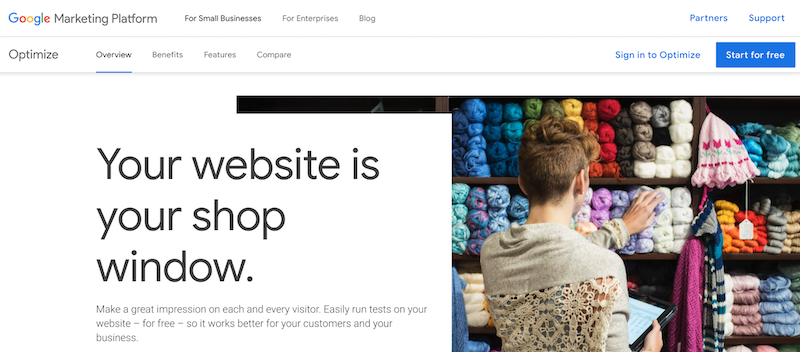
Google Optimize, formerly Google Analytics Content Experiment, has major benefits in its natural integration with Google Analytics. For a free tool, Google Optimize has several features, including:
- A/B testing
- Multivariate testing (MVT)
- A variety of targeting options, including Javascript and Geo-targeting.
A/B, A/B/n, MVT, Split URL? Yes.
Server-side and/or client-side? Both.
WYSIWYG editor? Yes.
What type of customer support is available? Resource hub with a community, starter guide, video tutorials, tips, inspiration, etc. No live support, email, or phone number.
Premium version available? Yes. Google Optimize is available at custom pricing.
GDPR compliant? Yes.
Pros:
- All-in-one solution, seamless integration with other Google products
- Working together with Google Analytics, it provides in-depth reports
- Super easy to use for a first-timer
Nate Nead of SEO.co touts the efficiency of Google Optimize:
The product is free for up to five users, integrates seamlessly with your Google Analytics account and includes advanced modeling tools that allow users to test in multivariate formats. While there is no plugin for major content management systems like WordPress, implementation is straightforward with some simple code insertions. We have used the paid version as accounts have scaled beyond the five initial free licenses. However, the paid version is well worth the cost.
As hefty as this tool is, there are some limits…
As touted as Google Optimize is, there are still plagued with limits that don’t exist in paid tools like Convert Experiences.
- Multivariate testing (MVT) options are limited (a standard option on the Convert platform)
- Google Optimize also doesn’t offer “multi-armed bandit dynamic weight adjustment”
- Maximum of 5 tests, 3 goals, and 90-day runtime
- No more than 16 variables and 10,240 characters in the code editor
- Cannot test complex features
- Cannot add test to test that’s running
These Google Optimize alternatives may fit the bill if you are frustrated with the feature limitations.
The best way to check out a tool is by exploring it. Get full access to Convert for 15-days for free. A/B test, check out all our integrations and see why so many optimizers chose Convert Experiences as an Optimizely alternative.
Brian O’Sullivan first started running A/B tests at Google before optimizing at Dropbox. He’s now a SaaS growth consultant who starts his clients on Google Optimize. But he is also clear of Google Optimize’s limits:
As they get results and start buying into A/B testing, Google Optimize can start holding them back. The biggest issue is the limits. You can only run 5 tests at the same time, goals are capped at 3 per test, and there’s a limit on the code you can insert into their code editor (10240 characters). On top of that analyzing test segments after they’ve run in GA is cumbersome to set up.
As clients start ramping up their A/B testing and want to run more than 5 tests at once I encourage them to move to a paid tool.
Even with these limits, Google Optimize was a fan favorite for free A/B testing tools.
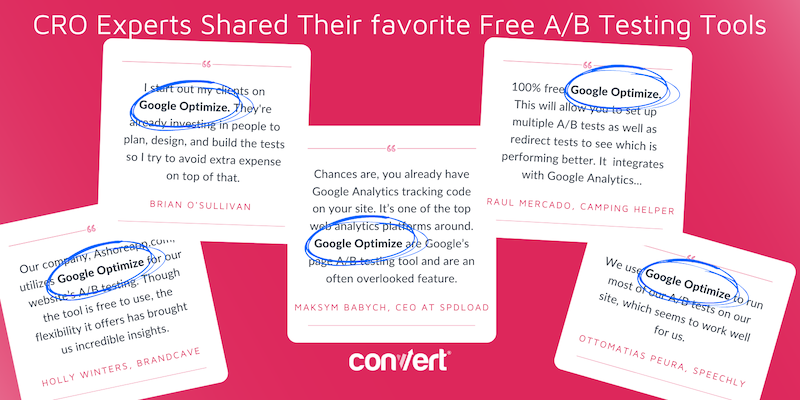
Next on the list is a tool called Nelio.
2. Nelio
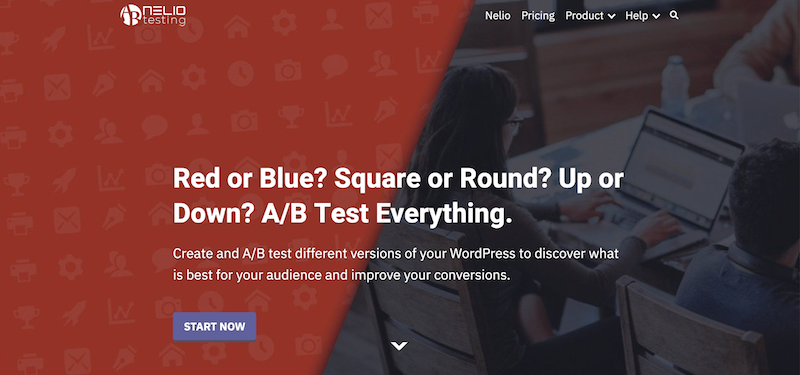
Nelio is an open-source A/B testing software for WordPress websites. Nelio allows you to change your WordPress website in an A/B testing environment.
A freemium tool, there is no cost for Nelio if you have a small amount of traffic coming to your site.
A/B, A/B/n, MVT, Split URL? Yes.
Server-side and/or client-side? Client-side only.
WYSIWYG editor? Yes.
What type of customer support is available? Knowledge base with video tutorials, starter guide, documentation, and email support (advanced support is available to higher payment plans).
Premium version available? Yes. Starting at $29/month for 5,000 monthly views.
GDPR compliant? Yes.
Pros:
- Comes with heatmaps and scrollmaps
- Has a special package for non-profit organizations
- As a WordPress plugin, getting Nelio set up is not difficult and has solid reviews.
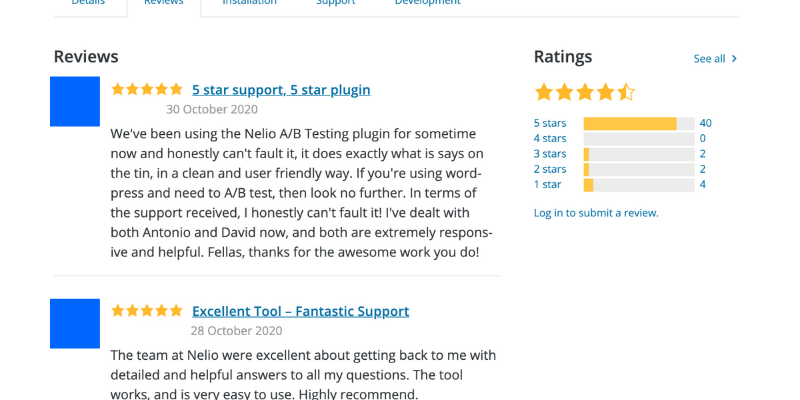
Limits:
Limited to sites built on WordPress. Per a Kinsta article, Wild and Interesting WordPress Statistics and Facts (2020), there are over 20 billion WordPress pages. Wow!
But, even with that phenomenal number, there are still millions of websites that are built on other platforms. This means using Nelio to A/B test is not an option for them.
Also remember, this is a Freemium plugin.
3. Vanity
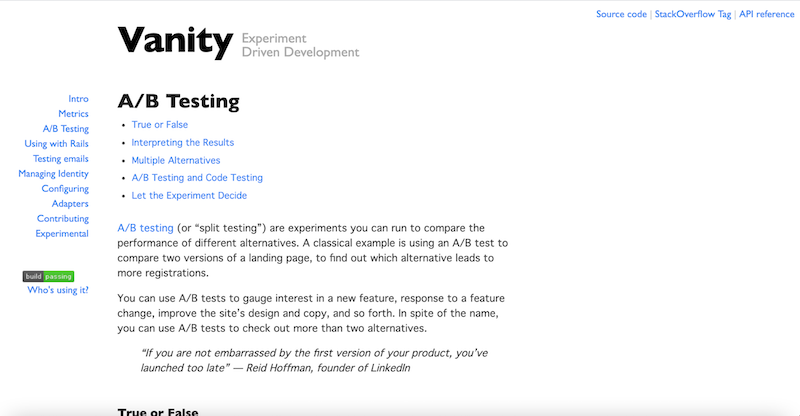
Vanity is another free and open-source optimization platform that describes itself as “an Experiment Driven Development framework for Rails.”
If you are not familiar with Rails, it’s a Ruby (programming language) web application development framework.
Vanity allows users to measure multiple metrics through A/B testing.
A/B, A/B/n, MVT, Split URL? Only A/B testing and code testing.
WYSIWYG editor? No.
Server-side and/or client-side? N/A
What type of customer support is available? None. Only setup instructions in the README. If you have questions, you can ask on StackOverflow.
Premium version available? No.
GDPR compliant? Unclear.
Pros:
If you are familiar with Rails, and use this as your development platform, having access to this open-source tool that allows you to run small A/B tests is handy.
Limits:
However, this software has limited reach. It does not allow you to test full websites, run concurrent tests, or a host of other functions you would expect in a full A/B testing tool.
3. GTM Testing
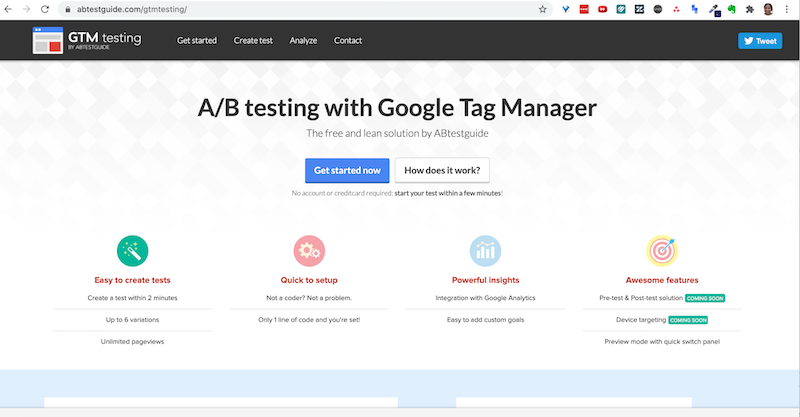
Again, Google Tag Manager is not a true A/B testing tool that allows you to test and measure changes to your entire website. However, you can perform a handful of useful A/B tests in GTM.
They describe their process as follows:
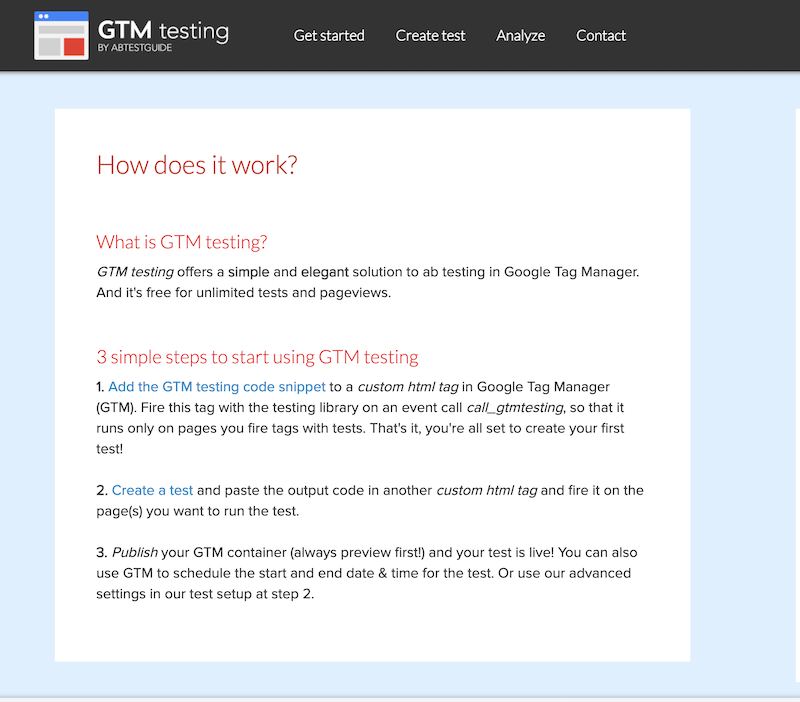
A/B, A/B/n, MVT, Split URL? Only A/B testing.
Server-side and/or client-side? Client-side only.
What type of customer support is available? Limited to email support.
Premium version available? No.
GDPR compliant? No.
Pros:
- Integrates with Google Analytics
- No technical knowledge required
- Unlimited A/B testing
- Cost effectiveness
Limits:
A/B testing using GTM is not what most users would classify as “easy.” If you are a newbie or new to CRO, this may not be an easy tool to jump into.
Bonus: HotJar
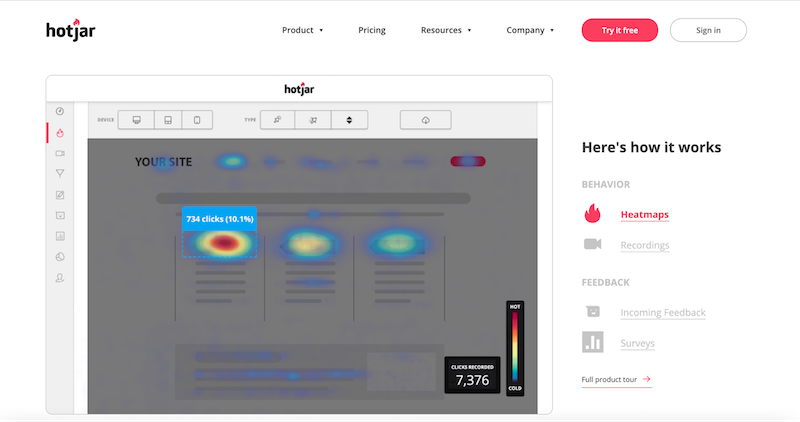
If you are entrenched in CRO and experimentation, you’re probably yelling at me right now, “Hotjar is NOT an A/B testing tool.” You are 100% correct. Hotjar is a heat mapping tool that provides feedback on how visitors behave on your website.
So why is it on our list of free A/B testing tools?
When we reached out to the CRO community to get their input on free and open-sourced A/B testing tools, it kept showing up. So we added it here as a “bonus.”
Hotjar is a freemium tool that allows you to see and analyze the behavior of your website visitors.
Pros:
Hotjar gives you qualitative data that you don’t get from qualitative-based experimentation tools. Tools like Hotjar actually work well alongside a proper A/B testing tool.
Limits:
In this context, the main limitation of Hotjar is that it is not a true A/B testing tool.
Free A/B Testing Tools Housed In Other Software Don’t Equal Full Standalone Tools
Many free CRO tools are misclassified as A/B testing software because they are used in conversion optimization.
An example of this is Five Second Test, which allows you to show your landing page to people for five seconds before being asked a series of questions.
Other examples include:
- SES Theme Split Test
With this plugin, you can test out different WordPress templates and themes. - JustUno
Want to specifically A/B test your pop-ups? Josh Brown of HelpJuice suggested this tool. - Mailchimp
What Is an Open Source A/B Testing Software?
Open-source software is one in which the source code is freely available for redistribution and modification. Some A/B testing tools are built and their source code is made freely available online. Those are open source A/B testing software.
This gives you full control to use the tool however you please. You can modify the code for serving variations to traffic and edit the way reports are created to your taste.
This is great for organizations with the resources to build in-house experimentation tools, so they can use open-source software as a springboard. Examples are Wasabi, Vanity, Mojito, and Split.
The Difference Between Free A/B Testing Tools & Open Source A/B Testing Platforms
Many free A/B testing tools are open source software. This means you don’t get to pay for them and you can customize their original source code to your unique taste.
Other free A/B testing tools that aren’t open source software don’t offer this level of flexibility. You can use them, but you cannot modify the code behind the product.
This flexibility is great for mature optimization teams with the technical know-how to work with the original code to create a customizable UI that’s easy to use.
So, they’re not exactly “free” in the sense of that word. You can’t pick up one, plug in your values, and be ready to test in an instant. Although you don’t pay for most of them, your commitment comes in the form of other resources like time and skills.
When Should You Use Open Source A/B Testing Solutions?
Open source A/B testing solutions are not ideal for every situation. But in these instances, it’s great to opt for them:
- You want flexible and agile testing
With open source A/B testing platforms, the whole code is literally in your hands. You can create features you want without having to wait for a vendor to provide them.
- You need a time- and cost-effective custom in-house testing solution
If you want to bring your experimentation in-house, it’s best to start with open-source tools. Building from scratch can take up too many hours that could’ve been put into more productive tasks.
- Your test velocity is too high
For global giant brands that run thousands of tests per month, it makes sense to create a custom platform that’s built around your needs and able to scale and support the experimentation culture across the organization.
- You don’t want to maintain licenses
With open-source A/B testing solutions, you can get started immediately. All you have to do is follow the documentation to deploy. The rest of the customization is up to you and your developers. No need for licenses and talks with sales reps.
Drawbacks of Open Source A/B Testing Tools
Like we said earlier, open source A/B testing tools are not ideal for every situation. Here’s why:
- It’s tricky to deploy some A/B testing open source software
- Some of these tools lack a user-friendly interface and can be a hassle to work with
- There’s usually no warranty and limited support in case things go wrong
- Many team members may not be too excited to use the tool, because the learning curve is pretty steep, and
- Open source software can be defective and sometimes open your site to exploitation
Except you have the technical talent in-house to install and maintain open source A/B testing tools, it may be better to use one of the best free A/B testing tools available or go with a more robust and secure tool like Convert Experiences.
Best Open Source A/B Testing Tools & Frameworks: A Head to Head Comparison
1. Wasabi
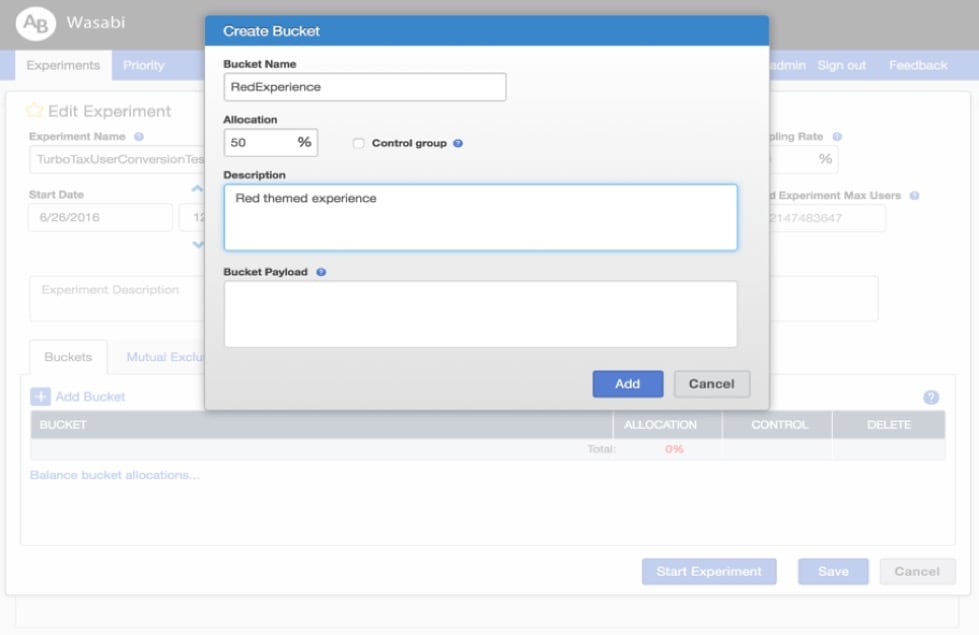
Wasabi is an open-source API-driven A/B testing service by Intuit. Note that this is no longer under active development, meaning there are no new features and no support available. So, it’s a personal journey if you choose to use this source code for A/B testing.
Features:
- Runs on your server, in the cloud or on-premise
- 100% API-driven
- Platform agnostic
- Experiment management UI
A/B, A/B/n, MVT, Split URL? A/B testing.
Does it have a UI? Yes.
Language(s)? Java, Python, JS
What type of support is available? Apart from the GitHub README, none.
Who’s funding the project? Intuit.
Is there a user community? There’s quite an inactive community on Gitter. The last message there was in June 2021. And that was the only message this year.
Legacy? Wasabi was Intuit’s internal experimentation platform before they open-sourced it in September 2017.
Releases & Upgrades? The last code activity was on August 28, 2019. Since then, it’s no longer being developed.
2. Sixpack
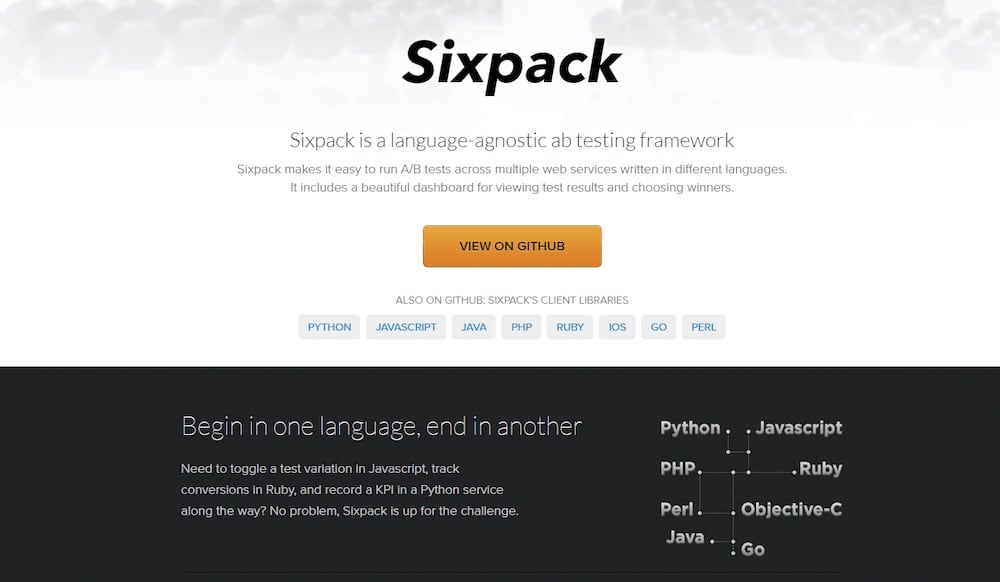
Sixpack enables you to A/B test using various programming languages via an API. It comes in two parts. One is Sixpack-server that handles web requests, and the other is an optional part, Sixpack-web that’s supposed to be your experimentation web dashboard.
Features:
- Language agnostic
- Comes with an optional web dashboard
A/B, A/B/n, MVT, Split URL? A/B testing
Does it have a UI? Yes.
Language(s)? Python, JS, Java, PHP, Ruby, iOS, Go, Perl, Objective-C.
What type of support is available? GitHub documentation and issues reporting.
Who’s funding the project? Seatgeek, the ticket platform.
Is there a user community? We couldn’t find any.
Legacy? Seatgeek wrote Sixpack for their internal testing needs. And then open-sourced it after using it successfully for 6 months.
Releases & Upgrades? Its latest release was in July 2017 and its most recent commit was in August 2020.
3. Mojito
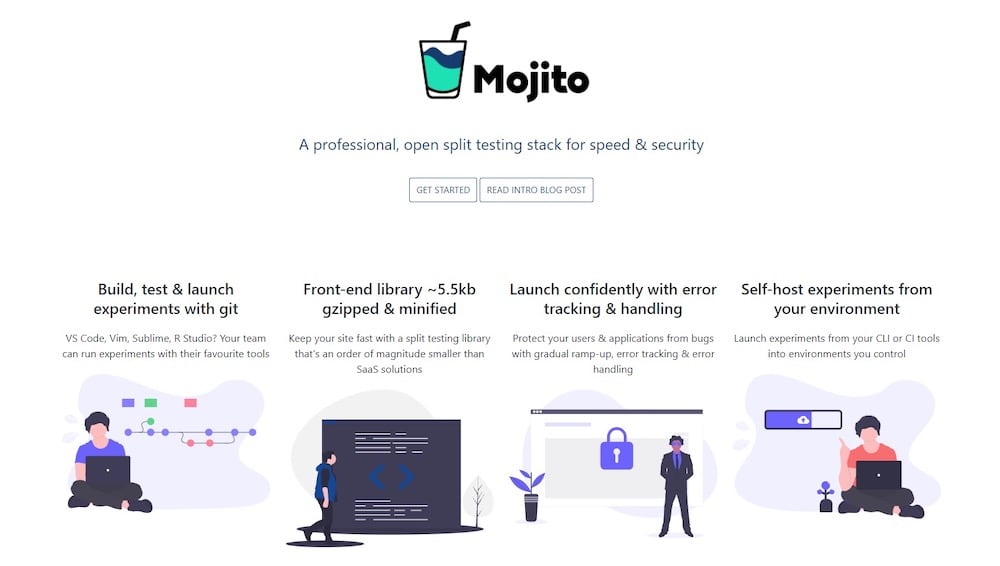
Mojito is an open-source split testing framework that lets you build and run tests via Git/CI.
Features:
- Custom HTML reports
- Self-hosted and git-controlled
- Code minification and linting for faster loading time
A/B, A/B/n, MVT, Split URL? A/B, A/B/n, and Split URL testing.
Does it have a UI? No, you run experiments via VS Code, Vim, Sublime, and R Studio.
Language(s)? YAML and JS.
What type of support is available? Starter guide and tutorial videos. You can report issues on GitHub and through Mint Metric’s website.
Who’s funding the project? Mint Metrics, the conversion optimization agency.
Is there a user community? None that we could find.
Legacy? Mint Metrics revealed they’ve used this experimentation stack to run experiments for over 500 of their clients. In July 2019, they opened the stack for everyone.
Releases & Upgrades? Its latest upgrade was in September 2019.
4. Split
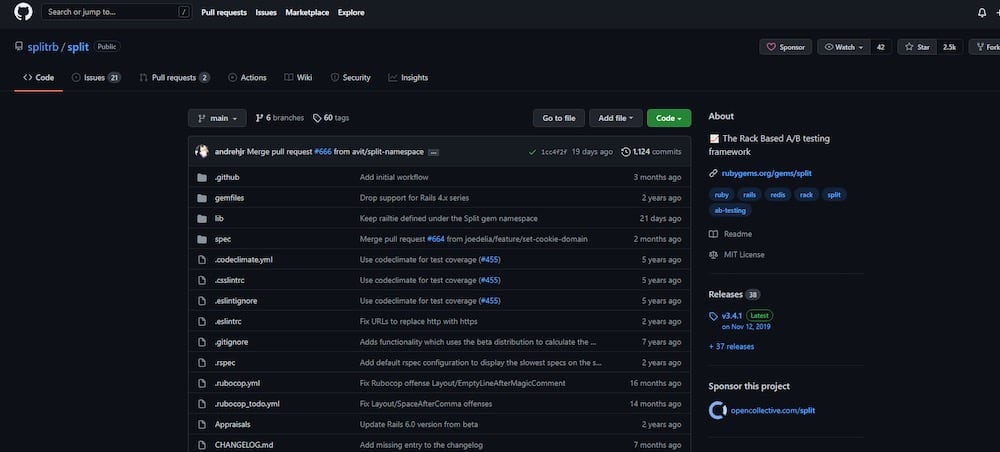
Features:
- Hacker friendly design
- Works with Rails, Sinatra, and other rack-based apps
A/B, A/B/n, MVT, Split URL?
Does it have a UI? Split has a dashboard.
Language(s)? Ruby, JS.
What type of support is available? GitHub documentation and issues and Google Groups.
Who’s funding the project? Backed by donations and sponsors.
Is there a user community? There’s a Google Group but it hasn’t been active since 2017.
Legacy? Started by Andrew Nesbitt in 2011 and has racked up over 4.2 million downloads.
Releases & Upgrades? There have been about 59 releases on Rubygems with the most recent in December 2020. On GitHub, the most recent commit was in September 2021.
Can Using Free A/B Testing Tools & Open Source A/B Testing Solutions Hurt Your Business?
Free and open-source A/B testing solutions have their perks, no doubt, but are they right for your business? Even though they are free, would using them hurt your marketing budget in the long run?
Yes, the wrong tool, despite costing nothing, can hurt your business. Here’s how:
- Reducing your chances of acquiring new leads from organic traffic
If your A/B testing tool is not equipped with anti-flicker technology and its code impacts your page speed negatively, those are two stabs at your core web vitals. This will drop your web traffic as it hurts your SEO strength.
- Lowering marketing efficiency
If you don’t have the technical expertise to handle open-source A/B testing tools and you set out to figure it out yourself, you’re not saving costs. Time is money too. Spending that time that could’ve gone into handling your core business on a hard-to-use tool lowers the ROI of your experiments.
- Risking vital data loss
Are you risking a data breach by saving costs on tools? A/B testing tools use your visitors’ data to prepare your results and insights. Open-source tools don’t have a reputation for being secure since their code is open to the web, which gives everyone an opportunity to figure out an exploit.
Could this be a recipe for disaster? If your free tool isn’t GDPR compliant and anonymizes user data, you will be held liable for collecting, storing, and handling this data if there’s a breach.
This doesn’t have to be the case when you invest in the best A/B testing tools that protect you and your visitors’ privacy, are easy to use, and maintain the integrity of your SEO strategy.
The Experts’ Tips and Tricks on Using Free A/B Testing Software
We asked a handful of CRO experts to share their favorite free A/B testing platforms and at what point they would move to a paid tool.
Below are some tips they shared:
Raul Mercado, of Camping Helper, shares what pushes him to purchase a full-bodied A/B testing tool:
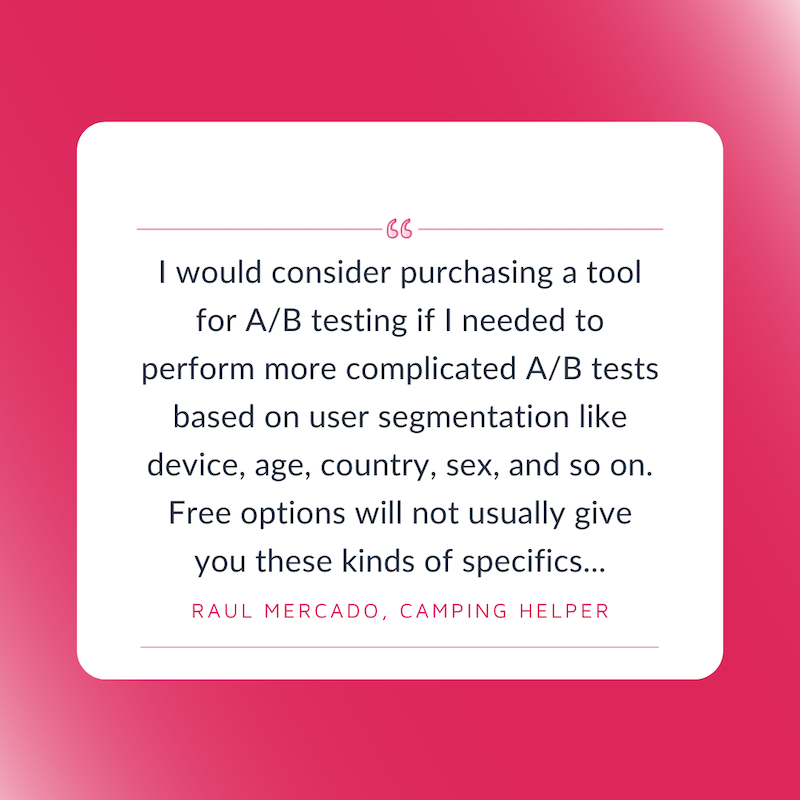
Ottomatias Peura, the CMO of Speechly, uses A/B testing as part of their conversion strategy. He shares the following:
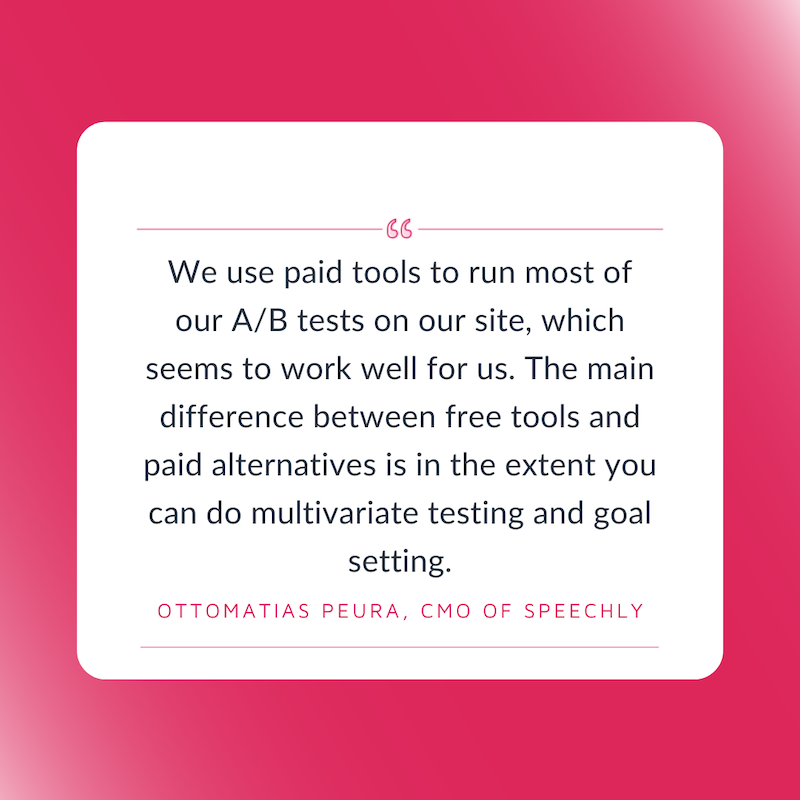
Bruce Hogan spent the past 10 years in digital marketing and is the Co-Founder & CEO of SoftwarePundit, an internet business that helps SMBs adopt the best software for their needs. He’s used a host of CRO solutions and offered this advice:
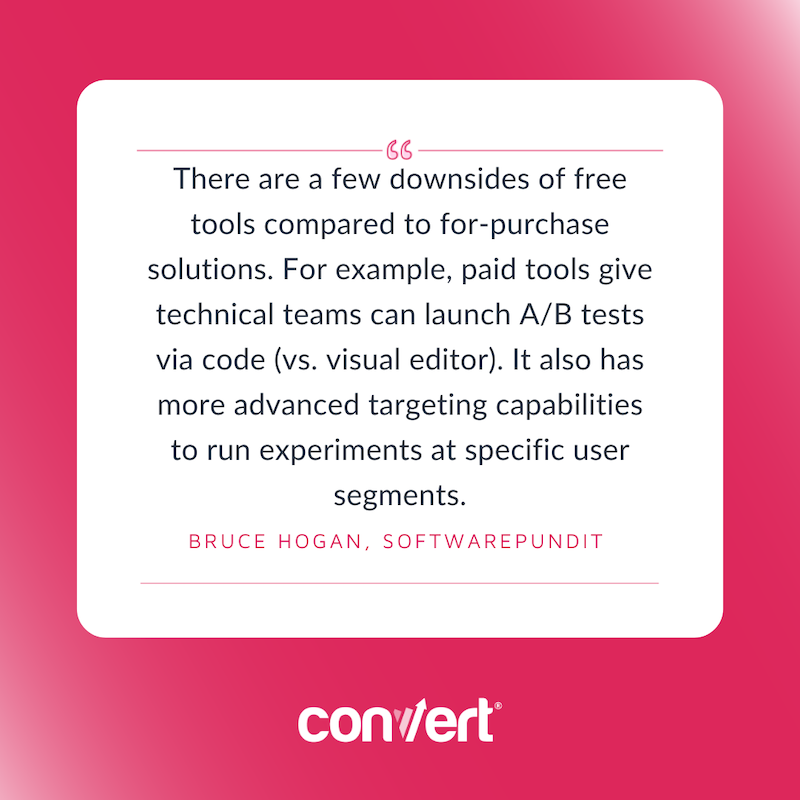
Faizan Fahim, a digital marketer at ServerGuy who oversees all the digital content of the site, shares his thoughts:
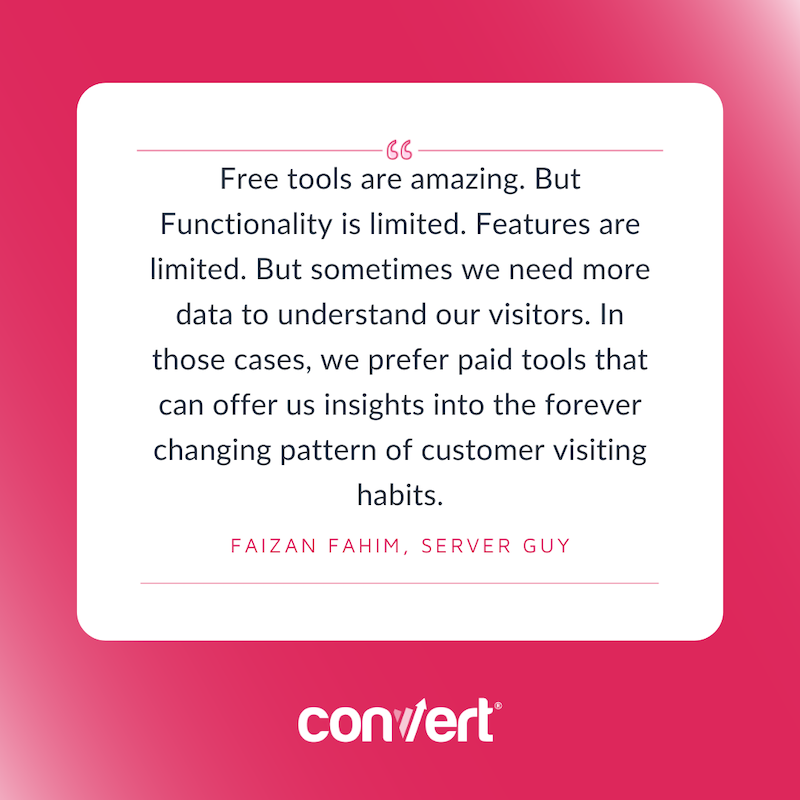
Trevor Ford, currently Head of Growth at Yotta Savings, explains the limits of free A/B testing and when migrating to paid ones makes sense:
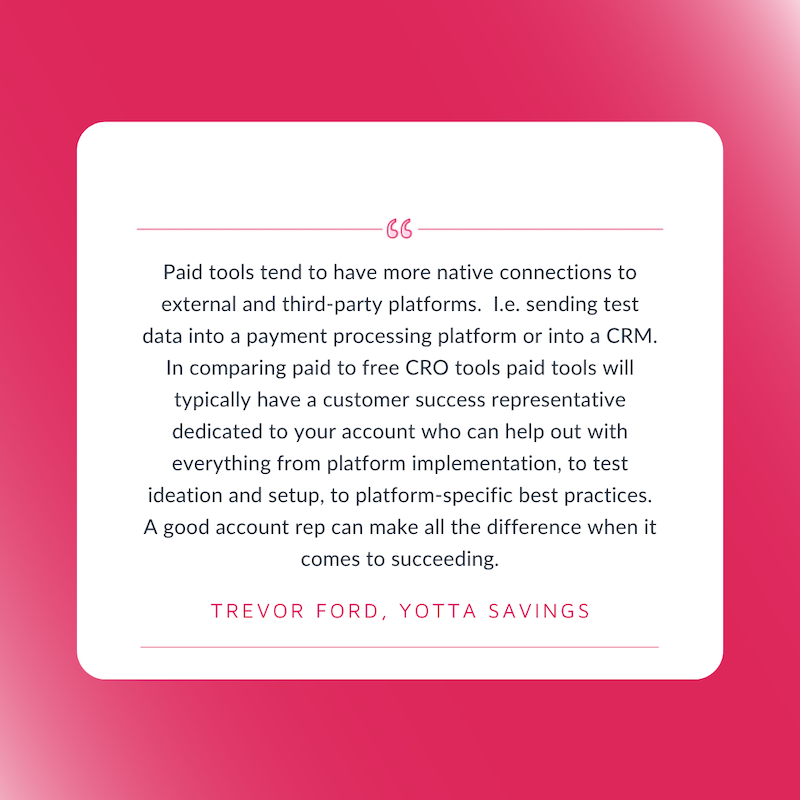
Main Takeaway: Great Free Tools Available But You Get What You Pay For
Holly Winters of BrandCave encapsulated it best:

This doesn’t even factor in the level of additional services that are included in software packages that are sometimes overlooked, like customer support, branded CRO communities you can tap into, learning portals hosted by paid split testing tools to help you become a better tester and CRO practitioner.
Lastly, a paid A/B testing platform like Convert Experiences can increase your conversion rates and your bottom line. Experimentation tools like Convert Experiences give you a clear ROI on your plan investment. When used to its full potential, the tool can pay for itself.
The best way to check out a tool is by exploring it. Get full access to Convert for 15-days for free. A/B test, check out all our integrations and see why so many optimizers chose Convert Experiences as an Optimizely alternative.
Can someone say, “Paid equals better than free?”
There is a reason medium size and enterprise companies invest in paid tools. They know it is a strategic investment that will give them a return.
The Bottom Line…
Holly Winters said it best, “You get what you pay for.” While free, freemium, and open-source tools have their place, they can’t 100% reach the robust functionality of a paid tool.
So, if you are a business new to the experimentation world, and have small numbers of visitors coming to your site, free A/B testing tools are fine. But as you grow, you should consider using a tool like Convert Experiences that gives you a seamless experimentation platform that can support your optimization efforts and push for growth.
What is your experience with free A/B testing tools versus paid?