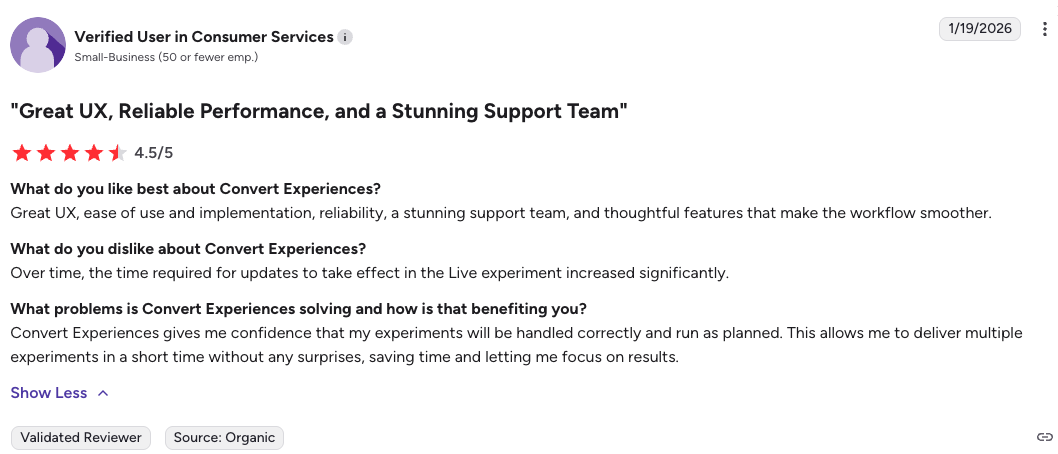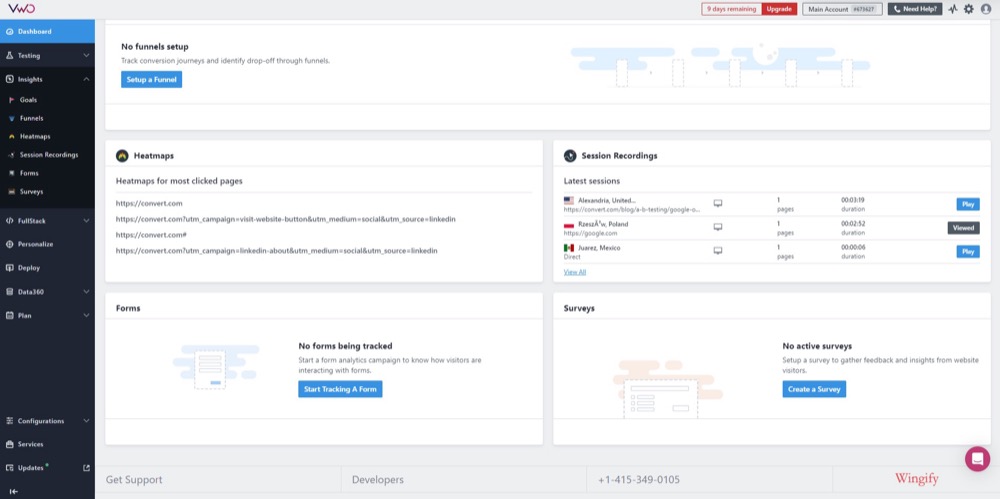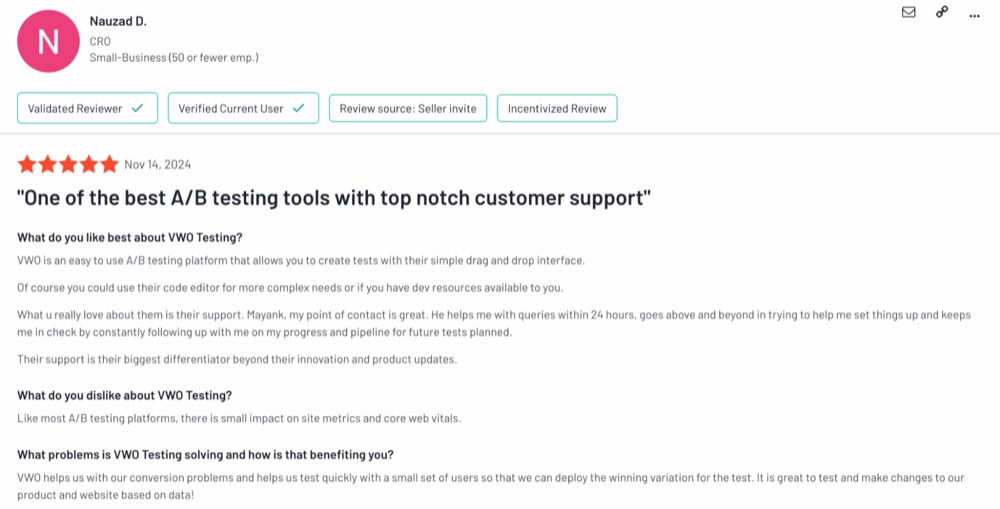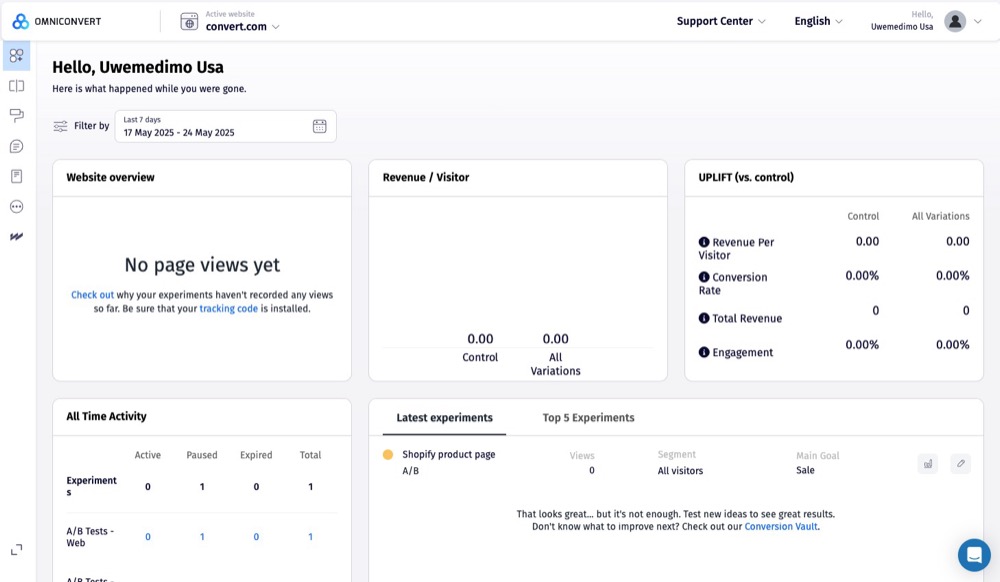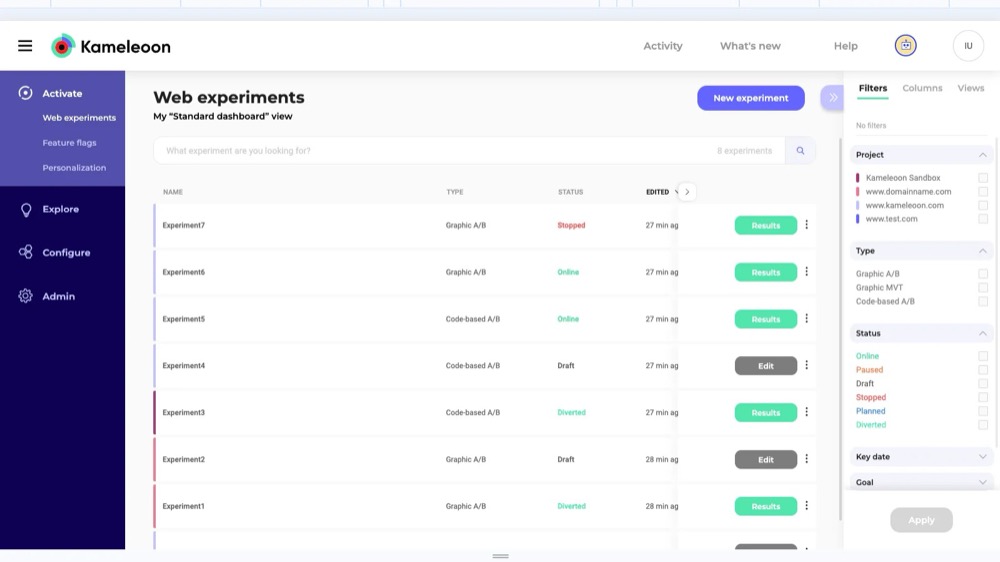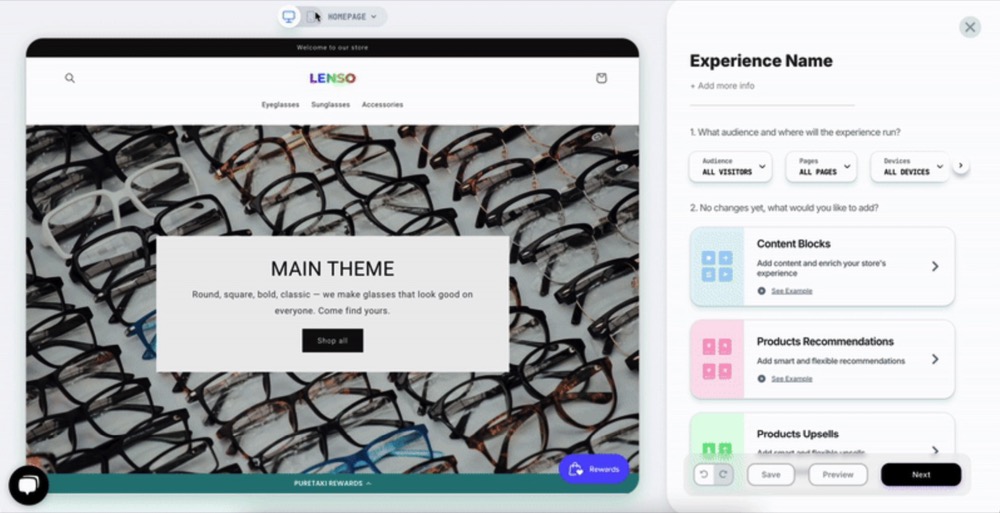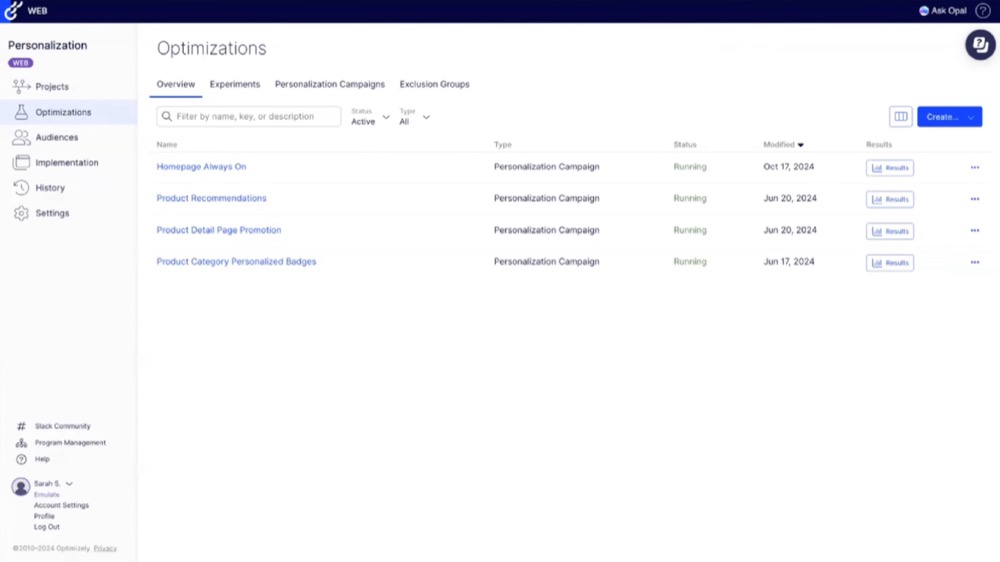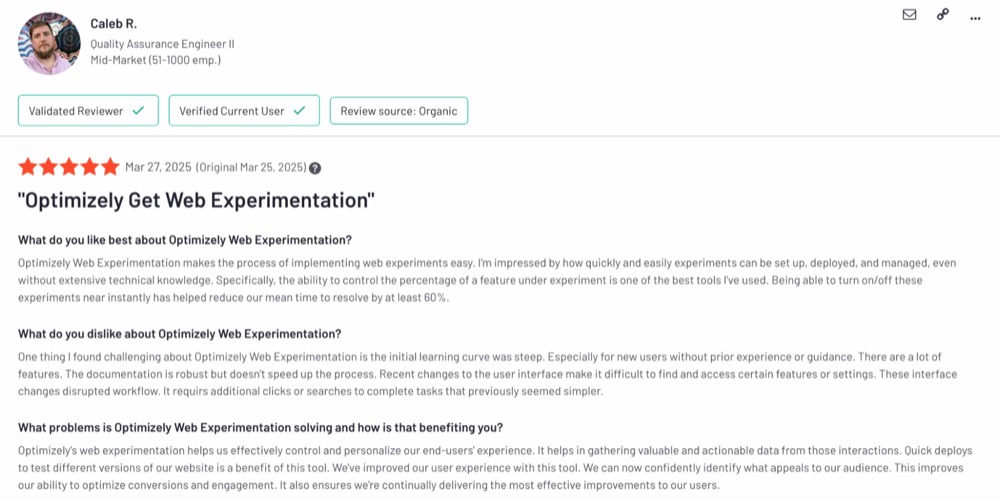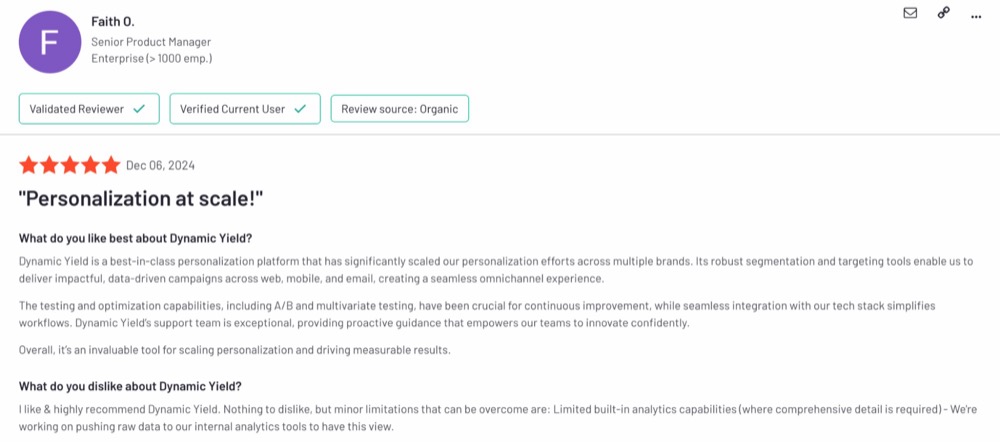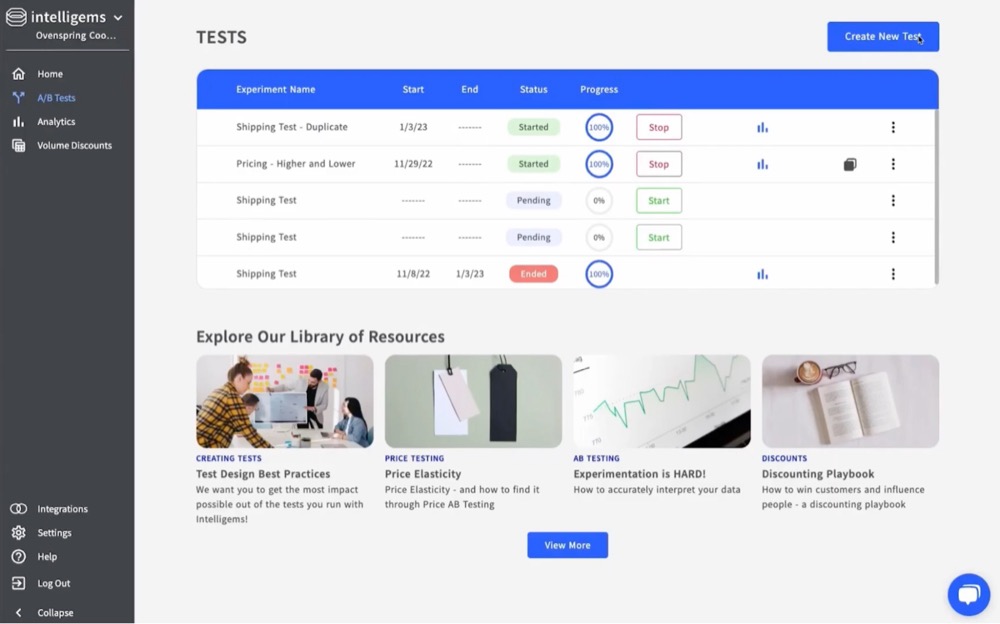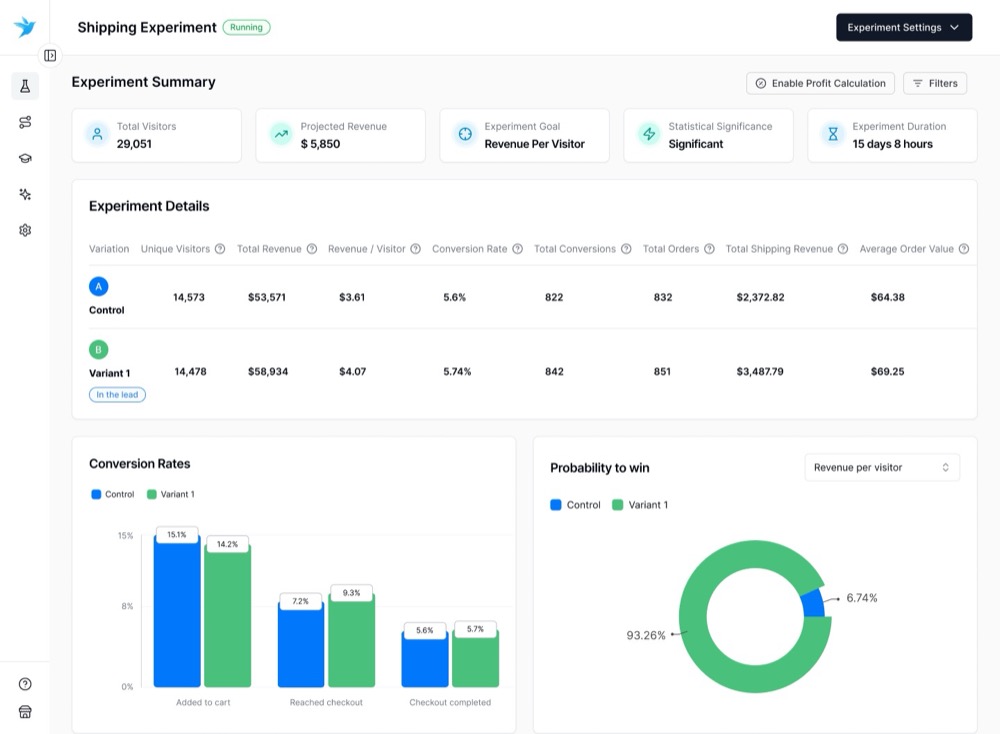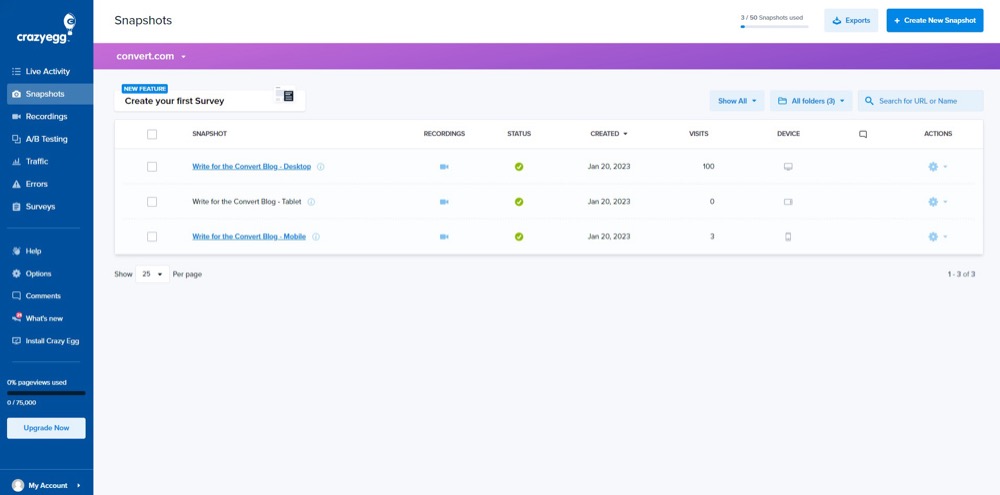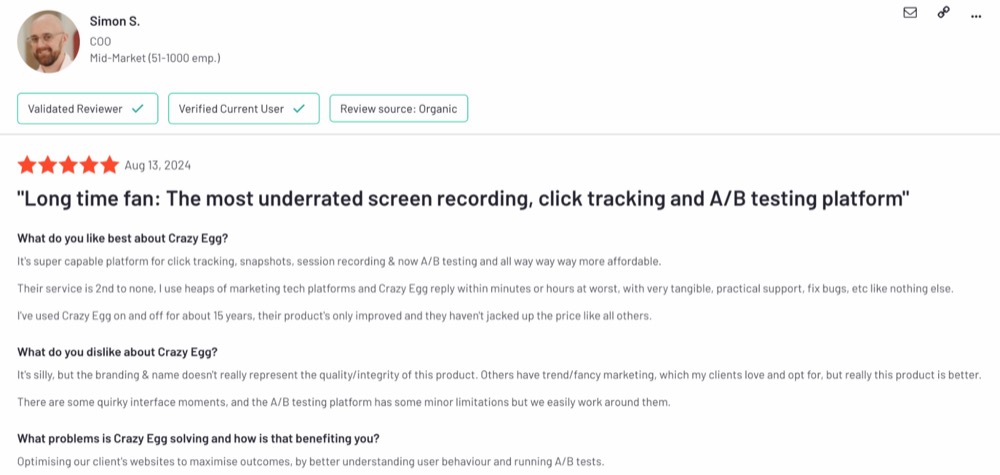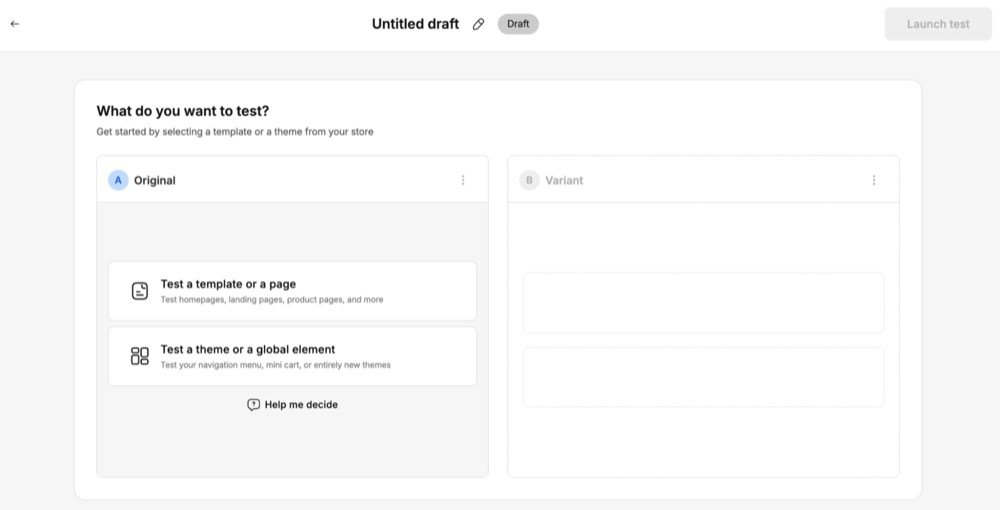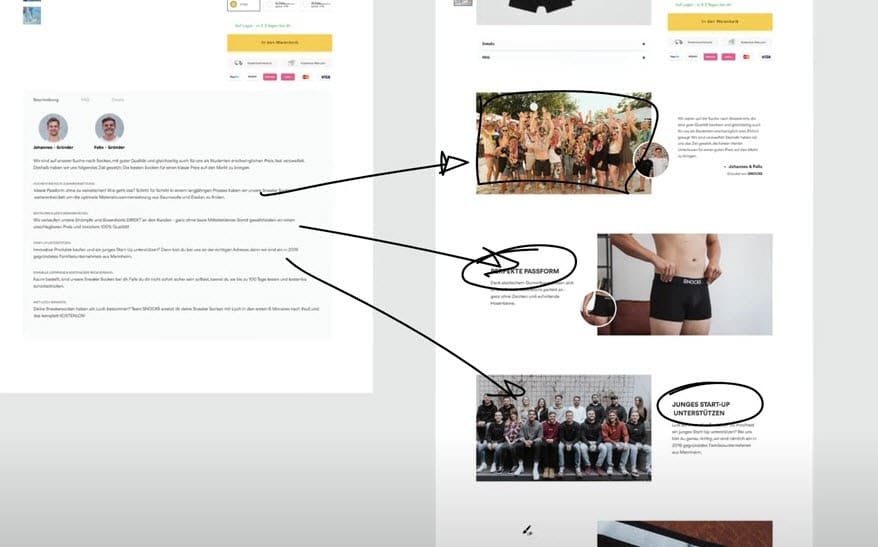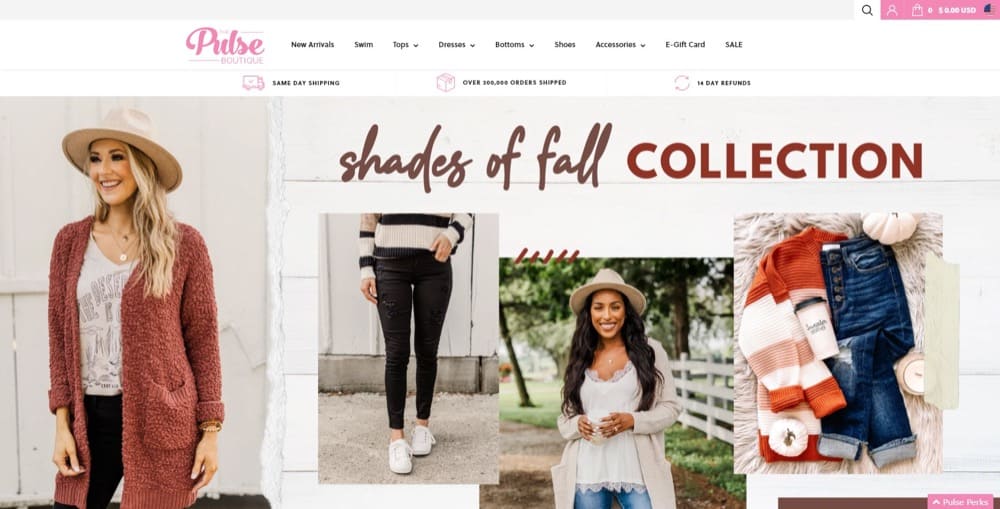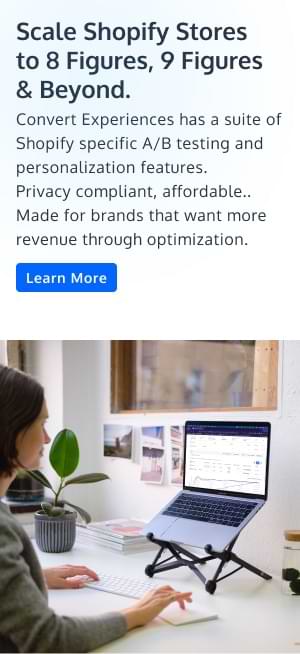12 Best Shopify A/B Testing Tools for Higher Conversions & More Revenue (+8 Features You Should Look For)
Shopify stores are bleeding money. They spend thousands driving traffic to sites that convert at 1-2% when simple testing could double that.
Shopify A/B testing tools can fix this, but very few play well with Shopify’s ecosystem, respect your page speed, and make experimentation easier.
This article shows you what’s working now:
- Which platforms give you the most control (without plugin sprawl)
- How to match a tool to your traffic size and testing ambition
- What top-performing stores are testing today
- And 13 Shopify A/B testing tools worth your time—ranked, compared, and clarified
Shopify A/B Testing Tools Comparison Table
Convert Experiences has supported millions of Shopify A/B tests in the last 15 years. The content in this blog is unbiased and based on our extensive experience in the field.
| Tool | Starting Price | Free Trial? |
Main Features | Best For | |||||||||||||||||||||||||
|---|---|---|---|---|---|---|---|---|---|---|---|---|---|---|---|---|---|---|---|---|---|---|---|---|---|---|---|---|---|
| Convert Experiences | $299 per month (**billed annually) $399 per month (**billed monthly) |
15-day free trial | – Native Shopify app – Shopify theme testing – Price testing – Native GA4 integration – Advanced behavioral targeting – Multi-arm bandits – 1:1 personalization |
Mid-size to enterprise store owners and CRO agencies looking for robust yet reasonably priced Shopify A/B testing and personalization. | |||||||||||||||||||||||||
| VWO | $574 per month (**billed annually) | 30-day free trial | – Full funnel testing – Behavioral analytics – Heatmaps & recordings – Event tracking |
Mid-size to enterprise Shopify store owners optimizing the purchase funnel with advanced testing and behavioral analytics. | |||||||||||||||||||||||||
| OmniConvert | $245 per month (**billed annually) | 30-day free trial | – Surveys + personalization – Real-time segmentation – Visual editor – CRM data integration |
Small to mid-sized Shopify sites focused on improving conversion rates and customer engagement. | |||||||||||||||||||||||||
| Kameleeon | $495 per month (**billed monthly) | 30-day free trial | – Predictive personalization – Drag-and-drop segmentation – Visual editor – Shopify integration |
Mid-sized and enterprise Shopify stores with high traffic that require advanced A/B testing and personalization capabilities. | |||||||||||||||||||||||||
| Visually | $720 per month | 14-day free trial | – Pricing & shipping tests – Full-funnel optimization – AI personalization – No-code editor |
No-code Shopify customer journey optimization and personalization for small to large enterprises. | |||||||||||||||||||||||||
| Optimizely | Contact Sales | No | – Multivariate & A/B tests – Dynamic traffic allocation – Personalization tools – GA4 integration |
Enterprise-grade Shopify experimentation and personalization capabilities with high traffic volumes. | |||||||||||||||||||||||||
| Dynamic Yield | Contact sales | No | – Multivariate testing – AI recommendations – Dynamic traffic allocation – Personalization |
Mid-sized to enterprise Shopify stores that want to drive revenue by prioritizing personalization and optimization. | |||||||||||||||||||||||||
| Intelligems | $79 per month | 7-day free trial | – Price, shipping & theme testing – Profit optimization – Real-time analytics – Dynamic segmentation |
Shopify store owners focused on optimizing profit and customer experiences. | |||||||||||||||||||||||||
| Elevate | $49 per month | 14-day free trial | – Price & theme testing – Shipping optimization – Real-time results – Page builder compatible |
Shopify stores focused on boosting profit per order through theme, price, and shipping optimization. | |||||||||||||||||||||||||
| Crazy Egg | $99 per month | 30-day free trial | – Visual page editor – Heatmaps & session replays – GA4 integration – Multi-armed bandits |
Non-technical small to mid-sized Shopify store owners looking to boost conversion rates with various optimization tools. | |||||||||||||||||||||||||
| Shogun | $39 per month | 10-day free trial | – Drag-and-drop page builder – Template-level testing – Theme customization – Segmentation |
Shopify merchants who want to build and test high-converting landing pages without touching code. | |||||||||||||||||||||||||
| Shoplift | $99 per month | 14-day free trial | – Theme & template testing – No-code visual editor – Lift Assist™ – 1:1 order analytics |
Shopify merchants who want powerful theme and page testing with an intuitive, no-code interface. |
Looking for a Shopify A/B testing tool that’s tried, tested, and proven to support your ecommerce growth goals with reasonable, self-service pricing? Check out Convert Experiences for Shopify.
Top 13 Shopify A/B Testing Tools in 2025
To help you choose an A/B testing platform that works great with your Shopify store, I’ve gone ahead and researched the best tools on the market.
I’ve broken them down by price, best use case, pros and cons, and Shopify A/B testing features.
We’re going to look at:
- Convert Experiences
- VWO
- Omniconvert
- Kameleoon
- Visually
- Optimizely
- Dynamic Yield
- Intelligems
- Elevate
- Crazy Egg
- Shogun
- Shoplift
1. Convert Experiences
Best For: Convert Experiences is the best choice for Shopify stores doing more than 15 million dollars in annual revenue and dedicated CRO agencies interested in improving client profits, not just conversion rates.
Convert Experiences is a full-stack A/B testing platform that integrates natively with Shopify, supporting marketing and optimization teams, store owners, and CRO agencies with an affordable yet advanced suite of features for ecommerce experimentation.
We’ve been around for 15 years and, in that time, perfected the engine that powers a robust, dependable Shopify A/B testing app to optimize conversion rates across product pages, collections, and store-wide experiences.
With a privacy-first approach and flicker-free testing, Convert Experiences is a trusted option for Shopify store owners focused on delivering a smooth shopper experience while scaling their profits.
Key Shopify A/B Testing Features:
- Native app integration: Install directly from the Shopify app store. Set up accurate revenue tracking in a few clicks.
- Price testing: Price test specific products, all the products in a collection, products with defined tags, or use the Regex feature to target products that must simultaneously meet several requirements.
Stack and combine multiple price testing rules — sequential, sum-then-apply, and best price. No coding needed. - Quick wins with auto-allocation: Time-sensitive sale? Use Multi-arm bandit (auto-allocation) to direct more traffic to better performing offers in real time, with zero downside.
- 1:1 personalization: No Klaviyo KDP? You can still craft stellar 1:1 personalized experiences with Convert Nexus. Direct non-buyers, buyers, VIPs, winbacks to PDPs and PLPs that are automatically customized to reflect their history with your brand and their preferences.
Pros:
- Test everything, store-wide. Themes, templates, free shipping thresholds, sticky banners, image carousels, product page design, and even subscriptions.
- 4x faster expert support praised for problem-solving and responsiveness.
- Affordable, always-transparent pricing. 15 years in business.
- Flicker-free testing.
- Secure API & MCP server access.
- 90+ integrations, including Klaviyo & Triple Whale.
- AI Wizard trained on principles of persuasion to help craft direct-response copy.
- Advanced targeting, dynamic triggers, and complex goal tracking with every plan.
Cons:
- Some users find the documentation lacking in depth for more complex setups
- Multicurrency reporting could be improved.
Pricing: Starts at $299 per month (for 100K monthly tested users), billed annually. There’s a 15-day free trial.
G2 Rating and Top Review: 4.7/5
2. VWO
Best For: Mid-size to enterprise Shopify store owners optimizing the purchase funnel with advanced testing and behavioral analytics.
VWO (AKA Visual Web Optimizer) brings you a wide range of tools for optimizing shopping experiences, finding opportunities to maximize revenue, and boosting conversions. As an experience optimization platform with integration with Shopify, it supports your ecommerce growth goals by enabling you to run A/B tests, multivariate tests, and personalization campaigns.
It also has an analytics suite including heatmaps, session recordings, and conversion funnels to provide deep insights into visitor behavior. With a vast array of features, VWO is best suited for mid-level to mature, enterprise-level Shopify optimization teams.
Key Shopify A/B Testing Features:
- Experimentation platform: Run A/B tests as well as multivariate tests where you test multiple elements—such as headlines, images, or CTAs—on a single page to identify the best-performing combinations. Use split URL testing to compare two completely different Shopify themes or page designs by directing traffic to separate URLs.
- Behavioral analytics tools: Use heatmaps and session recordings to track visitor interactions with your Shopify store, pinpointing areas of friction to improve usability and conversions.
- Dynamic traffic allocation: Automatically direct more traffic to high-performing variations during tests using Bayesian algorithms for faster optimization results.
- Event tracking integration: Stream Shopify standard events (e.g., product views, cart actions) directly into VWO campaigns to measure the impact of experiments on key metrics like purchases or checkout completions.
Pros:
- Advanced testing provides flexibility for complex experiments.
- Behavioral analytics tools (heatmaps and session recordings) offer actionable insights into user behavior.
- AI-driven traffic allocation optimizes test efficiency.
Cons:
- Pricing model where separate tools have individual prices.
- Occasional glitches in campaign setup or event tracking have been noted by users.
Pricing: $574 per month (for 10K monthly tested users), billed annually. 30-day free trial.
G2 Rating and Top Review: 4.3/5
3. Omniconvert
Best For: Small to mid-sized Shopify sites focused on improving conversion rates and customer engagement.
Omniconvert is a conversion rate optimization platform designed to help ecommerce businesses, including Shopify stores, run A/B tests, personalize store content, and collect user feedback through surveys and overlays.
With support for advanced segmentation and real-time behavioral targeting, Omniconvert enables you to create tailored experiences that drive conversions. It has a no-code interface, which means better accessibility for non-technical optimization teams.
Key Shopify A/B Testing Features:
- Visual editor: Test variations of product pages, CTAs, or layouts using an intuitive visual editor that requires no coding skills.
- Audience segmentation: Target specific user groups based on various variables like traffic source, UTM campaigns, or behavior to deliver highly relevant experiments.
- Web personalization: Dynamically adjust site content (e.g., product recommendations or banners) based on customer profiles or CRM data to boost engagement and sales.
- Analytics dashboard: Access detailed reports on test performance, including conversion rates and engagement metrics, to make informed decisions about your Shopify store.
Pros:
- Easy-to-use interface suitable for non-technical users.
- Combines A/B testing with personalization, surveys, and overlays in one platform.
- Excellent customer support, praised for its responsiveness and problem-solving.
- Competitive pricing compared to other CRO tools with similar features.
Cons:
- Occasional bugs in the visual editor during test setup.
- The learning curve can be steep for advanced features like segmentation or personalization.
- Some features sit in other Omniconvert products with separate pricing.
Pricing: Starts at $245 per month, billed annually. 30-day free trial available.
G2 Rating and Top Review: 4.6/5
4. Kameleoon
Best For: Mid-sized and enterprise Shopify stores with high traffic that require advanced A/B testing and personalization capabilities.
Kameleoon has built a reputation for its enterprise-grade features, including flicker-free A/B testing, multivariate testing, and AI-powered personalization (even before it became this popular).
Kameleoon integrates with Shopify through a dedicated app, letting you run experiments directly from your Shopify admin. It uses visitor data for precise targeting and provides analytics to measure test impact on conversions, AOV, and engagement.
Key Shopify A/B Testing Features:
- AI Predictive Targeting™: Use machine learning to forecast visitor behavior and deliver personalized experiences that maximize engagement and sales.
- Dynamic traffic allocation: Automatically push more traffic to winning variations during tests using multi-armed bandit algorithms for faster optimization results.
- Drag-and-drop segment builder: Create audience segments based on 45+ criteria (e.g., behavior, product views, cart abandonment) to serve highly relevant test variations.
- Visual editor for non-technical users: Modify page elements like text, images, or layouts without coding, enabling quick experimentation directly within Shopify.
Pros:
- Flicker-free testing ensures smooth user experiences during experiments.
- AI-driven insights help uncover hidden growth opportunities.
- Seamless Shopify integration allows direct management of tests from the admin interface.
Cons:
- Steep learning curve for advanced features like predictive targeting.
- Documentation could be more comprehensive; users may need support for complex setups.
Pricing: $495 per month, billed monthly. There’s a 30-day free trial.
G2 Rating and Top Review: 4.6/5
5. Visually
Best For: No-code Shopify customer journey optimization and personalization for small to large enterprises.
Visually is a Shopify-focused A/B testing and CRO platform designed for ease of use and robust testing features. It allows you to test any element of your Shopify store, from product pages to pricing strategies, using a no-code visual editor.
It has AI-powered personalization that ensures you provide tailored experiences for different customer segments, while real-time analytics provide actionable insights. It stands out for its singular focus on Shopify, providing uncommon platform support and great speed.
Key Shopify A/B Testing Features:
- A/B test pricing and shipping rates: Optimize profitability by testing product prices, shipping thresholds, or free shipping offers to find the sweet spot that balances sales volume and profit margins.
- Full-funnel testing: Experiment with every stage of the customer journey, including homepages, product detail pages, cart drawers, and checkout flows, to maximize conversions site-wide.
- No-code visual editor: Easily create and launch tests on any page element—text, images, buttons—without requiring developer assistance or technical skills.
- AI-powered personalization: Deliver tailored experiences based on user behavior, demographics, or purchase history to boost engagement and drive repeat purchases.
Pros:
- Singular focus on Shopify means powerful platform support.
- Zero-code setup makes it accessible for non-technical users.
- Full-funnel optimization allows testing across the entire customer journey.
- Flicker-free testing ensures smooth user experiences without disrupting performance.
- Affordable entry-level pricing with progressive plans to support growing businesses.
Cons:
- If you ever leave Shopify, this tool won’t come with you.
- Advanced features like AI personalization may require a learning curve for new users.
- Pricing scales significantly with order volume, which may be costly for high-order stores.
Pricing: Starts at $720 per month, billed annually (this is for 1 store with 0-100 orders as pricing scales according to order volume). There’s a free 14-day trial.
G2 Rating and Top Review: Not listed on G2. Rated 4.8/5 in Shopify App Store.
6. Optimizely
Best For: Enterprise-grade Shopify experimentation and personalization capabilities with high traffic volumes.
Optimizely is one of the more popular A/B testing platforms. They support ecommerce experimentation that also includes a solid Shopify integration. This means you can use it to experiment with various elements, such as product pages, CTAs, and full funnel experiences, while leveraging real-time customer data for personalized experiences.
Known for its ability to handle experimentation at massive scales, advanced features, and heavy price tags, Optimizely is best suited for mature optimization teams at the enterprise level.
Key Shopify A/B Testing Features:
- Run multivariate experiments: Test multiple variables (e.g., headlines, images, CTA buttons) simultaneously to uncover the best-performing combinations for boosting conversions on your Shopify store.
- Dynamic traffic allocation: Automatically direct more traffic to high-performing variations during tests using machine learning, ensuring faster results and higher ROI.
- Visual editor for non-technical users: Easily create and launch test variations without coding, enabling marketers to experiment quickly on Shopify pages.
- Comprehensive analytics: Track key metrics such as conversion rates, revenue per visitor, and average order value in an intuitive dashboard to make data-driven decisions.
Pros:
- AI content suggestions help speed up the variant creation workflow
- Advanced targeting and segmentation options allow precise control over audience groups.
- Visual editor simplifies experimentation for non-technical users while offering flexibility for developers.
- Robust analytics provide actionable insights into both primary and secondary test goals.
Cons:
- High pricing can be prohibitive for small businesses or startups.
- There’s an initial learning curve, according to some users.
Pricing: Contact sales for pricing. No free trial.
G2 Rating and Top Review: 4.2/5
7. Dynamic Yield
Best For: Mid-sized to enterprise Shopify stores that want to drive revenue by prioritizing personalization and optimization.
Dynamic Yield is a personalization platform that integrates with Shopify for A/B testing, multivariate testing, and content personalization across web, mobile, and email.
It uses dynamic traffic allocation and user affinity targeting to deliver individualized shopping experiences.
Key Shopify A/B Testing Features:
- Run A/B and multivariate tests: Experiment with Shopify elements such as product pages, CTAs, or banners to identify the best-performing variations for increasing conversions.
- Dynamic traffic allocation: Use machine learning to automatically direct more traffic to high-performing variations during tests.
- AI-powered product recommendations: Boost engagement and sales by displaying personalized product suggestions based on customer behavior and preferences.
- Comprehensive analytics dashboard: Access detailed reports on primary and secondary metrics like CTR, revenue per user, or AOV to make informed decisions.
Pros:
- Secondary metric tracking provides deeper insights into test performance.
- Robust segmentation options allow precise targeting of customer groups.
- Excellent for combining personalization with A/B testing in one platform.
Cons:
- Setup can be challenging without technical expertise.
- Documentation is sometimes lacking, requiring reliance on customer support for complex configurations.
- Pricing may be prohibitive for small businesses or startups.
Pricing: Contact sales for pricing.
G2 Rating and Top Review: 4.5/5
8. Intelligems
Best For: Shopify store owners focused on optimizing profit and customer experiences.
Intelligems supports most sizes of Shopify stores with revenue-boosting and conversion-optimizing features like product price testing, theme testing, shipping rate testing, etc.
Built specifically for ecommerce businesses, Intelligems has grown to become one of the favorites for Shopify store owners looking for an A/B testing tool that’s focused on growing profits. It supports dynamic segmentation and real-time analytics that track metrics like conversion rates, AOV, and profit per visitor.
Key Shopify A/B Testing Features:
- Test product prices and shipping rates: Run experiments to identify the most profitable pricing strategies and shipping thresholds, helping maximize revenue and customer satisfaction.
- A/B test Shopify themes: Experiment with different templates or entire themes to measure their impact on conversion rates and user experience before committing to a redesign.
- Content testing with a visual editor: Easily test imagery, copy, banners, or UX elements without coding skills, enabling quick optimization of landing pages or product descriptions.
- Dynamic segmentation: Target specific customer groups based on behavior or demographics to deliver personalized test variations that resonate with your audience.
- Robust analytics dashboard: Track over 100 metrics in real time, including profit per visitor and conversion rates, ensuring data-driven decision-making.
Pros:
- Seamless integration with Shopify makes setup simple and fast.
- Unique focus on price testing helps merchants maximize profitability.
- User-friendly interface suitable for non-technical users while offering advanced options for developers via a JavaScript API.
Cons:
- Some users report minor challenges during initial setup for complex tests.
- Advanced features like combination testing may require developer involvement.
- Limited support for headless Shopify setups (though key features are functional).
Pricing: Starts at $79 per month, but profit optimization features are available from $374/month, both billed annually. There’s a free 7-day trial.
G2 Rating and Top Review: Unrated. Rated 4.9/5 in Shopify App Store.
9. Elevate
Best For: Shopify stores focused on boosting profit per order through theme, price, and shipping optimization.
Elevate is a profit-first A/B testing platform built specifically for Shopify merchants. It focuses on helping teams grow revenue per order through pricing tests, shipping strategy experiments, theme comparisons, and layout optimization.
With real-time analytics, zero-flicker testing, and a native Shopify integration, Elevate makes it easy to test price points, cart behavior, and profit-impacting elements. Its dashboard is designed to surface insights fast, and its user-friendly test builder supports everything from simple page tweaks to full URL splits and multi-armed bandit pricing experiments.
Key Shopify A/B Testing Features:
- Price testing: Find optimal price points using A/B and bandit methods without compromising margins or UX.
- Theme and template testing: Safely test entire Shopify themes or template groups without needing a developer.
- Shipping tests: Optimize free shipping thresholds, flat rates, or dynamic shipping logic based on visitor data.
- Page builder compatibility: Works seamlessly with Replo, PageFly, and Shogun.
Pros:
- Built for profit optimization along with the conversion rate
- No-code test creation directly within Shopify
- One-click variant deployment + undo
Cons:
- Bugs can occur after tests go live
- The subscription price is on the high side for smaller stores
Pricing: Starts at $49 per month. A 14-day free trial is available.
G2 Rating and Top Review: Not listed, but rated 5/5 in the Shopify App Store.
10. Crazy Egg
Best For: Non-technical small to mid-sized Shopify store owners looking to boost conversion rates with various optimization tools.
Crazy Egg is a web optimization and behavioral analytics platform that works great with Shopify. You can take advantage of its heatmaps, session recordings, and surveys to inform your A/B testing strategy.
Its integration with Shopify also allows you to track user interactions without needing extensive coding knowledge, as it is built to be beginner-friendly. With easy setup and user insights, Crazy Egg is great for finding issues with your store and running tests to fix them.
Key Shopify A/B Testing Features:
- Visual page editor: Modify CTAs, images, or product descriptions directly on your Shopify store with a drag-and-drop/WYSIWYG editor. No need for a developer.
- Heatmaps and session recordings: Gain insights into how shoppers interact with your A/B test variations by analyzing click patterns, scroll depth, and navigation behaviors.
- Custom conversion goals: Define goals such as button clicks, form submissions, or purchases to measure the impact of your tests on specific shopper actions across your store.
- Google Analytics integration: Sync A/B test data with your GA4 for deeper segmentation and analysis of visitor behavior across your Shopify store.
Pros:
- Easy integration with Shopify; no advanced technical skills required.
- Combines heatmaps and session recordings with A/B testing for comprehensive insights.
- Multi-Arm Bandit optimization ensures faster results by prioritizing high-performing variants.
Cons:
- Limited advanced analytics compared to enterprise-grade tools.
- Requires manual snapshot updates when making changes to live pages.
- Annual subscription model may confuse users expecting monthly billing.
Pricing: Starts at $99 per month. There’s a 30-day free trial.
G2 Rating and Top Review: 4.2/5
11. Shogun
Best For: Shopify merchants who want to build and test high-converting landing pages without touching code.
Shogun is a drag-and-drop visual page builder with built-in A/B testing capabilities. It’s designed specifically for Shopify users who want to design beautiful landing pages, product pages, and blog posts and test them without working with code.
While it’s not as advanced as a full experimentation platform, Shogun gives fast-growing stores a flexible way to optimize layout, copy, CTAs, and even template variations directly in the Shopify Theme Customizer.
Its tight integration with Shopify means you can build and manage tests from within your existing store setup.
Key Shopify A/B Testing Features:
- Template-level experiments: Run tests across multiple pages that share the same template to speed up insights and boost revenue sitewide.
- Theme section editor: Modify and experiment with Shopify’s native templates without needing custom code.
- Audience segmentation: Target visitors by location, device, behavior, or traffic source to run more personalized tests.
- Performance metrics: Monitor CVR, AOV, CTR, and RPV from a clean Shopify-connected dashboard.
- Advanced customization: Developers can inject Liquid, HTML, and JavaScript when deeper testing is needed.
Pros:
- Built for Shopify with seamless integration
- Intuitive drag-and-drop builder with no coding required
- Supports both basic and advanced test setup
- Helps you optimize design and performance in one tool
Cons:
- Limited testing depth for complex flows
- Learning curve for advanced features like segmentation
Pricing: Starts at $39 per month
12. Shoplift
Best For: Shopify merchants who want powerful theme and page testing with an intuitive, no-code interface.
Shoplift positions itself as a CRO co-pilot purpose-built for Shopify stores. It lets you A/B test product pages, landing pages, themes, and templates directly inside the Shopify Theme Customizer.
Shoplift is especially helpful if you want to test broader elements like navigation, mini-carts, or homepage templates. And with smart features like Lift Assist™ and cohort segmentation, you get both ease of use and testing firepower.
It feels like a native part of Shopify, not a bolt-on tool, and is frequently praised for being fast, reliable, and easy to navigate, even for non-technical users.
Key Shopify A/B Testing Features:
- Theme and template testing: Run tests across your whole site or across template groups (like all product or collection pages).
- Visual, no-code editor: Duplicate, tweak, and publish test variants directly in the Shopify Theme Customizer.
- Lift Assist™: Automatically suggests and builds high-converting variants based on your brand’s style and revenue goals.
- Powerful analytics: Get RPV, AOV, CVR, and more with 1:1 Shopify order matching and purchase-type tracking.
Pros:
- Seamless Shopify integration, feels native
- No-code setup for both basic and advanced tests
- Automatic cohort segmentation helps fine-tune insights
- Solid GA4, Hotjar, and page builder integrations
Cons:
- Pricing may feel steep if you’re not actively testing often
- May be overkill for small stores that only run a few tests per year
Pricing: Starts at $99 per month. 14-day free trial available.
G2 Rating and Top Review: Not listed on G2. Rated 4.8/5 in Shopify App Store.
Which Shopify A/B Testing Tool Is Right for You?
Not every store needs the same tool. Some are just getting their first few wins. Others are running high-stakes tests across multiple storefronts. The right fit depends on your traffic, team, and what you’re actually trying to test.
But before we help you choose, let’s get one thing clear:
Be Careful Stacking Shopify Plugins
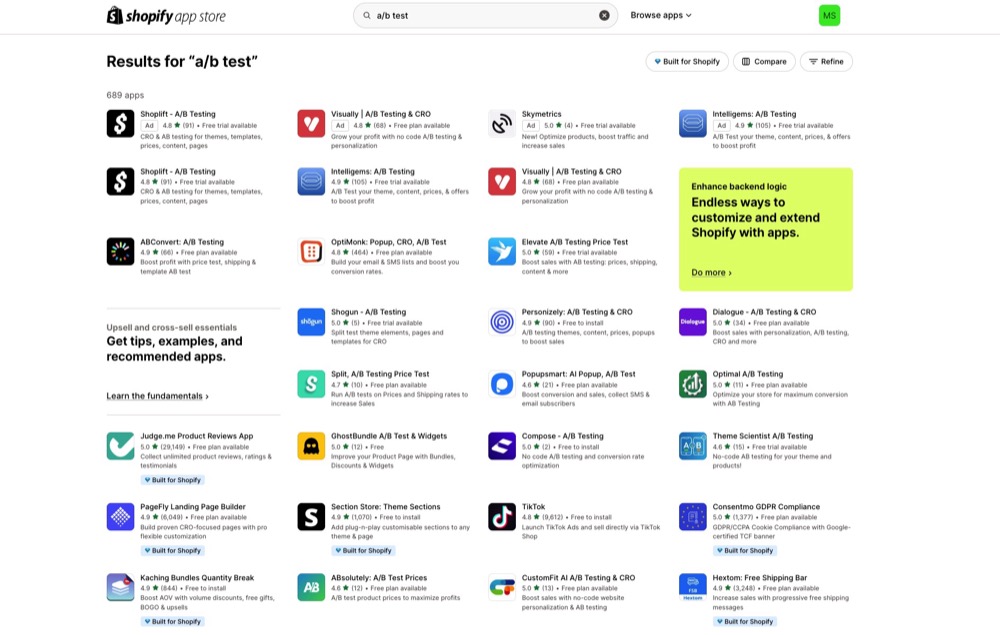
Sure, the Shopify App Store has tools for testing individual elements—price, popups, opt-in forms, announcement bars. And yes, on paper, a few of them might cost only $40 per month.
But here’s the catch:
- You’ll need multiple plugins to do the job of one full-featured platform
- They often don’t play nicely together, or with your theme
- You’ll juggle dashboards, data, and tracking quirks
- They can tank your site speed (and your Core Web Vitals)
- Support is often limited, outsourced, or nonexistent
- Updates can lag or break when Shopify changes core features
- Some report metrics in ways that skew your results
If all you want is a quick test, fine. But if you want to test product pages, themes, pricing, CTAs, or customer flows—and actually trust the results—invest in a dedicated platform.
Now, here’s how to choose the right Shopify A/B testing platform for your situation:
1. For lean teams or solo store owners, you want:
- Fast setup
- No developers
- Clear wins
Try:
- Visually: Easy to use, built for Shopify, full-funnel testing
- Shoplift: AI-assisted testing for busy operators
- Crazy Egg: Good if you’re also using heatmaps or session recordings
2. For brands focused on profit, not just conversion, you care about:
- Revenue per visitor
- Price testing
- Shipping logic
Try:
- Convert Experiences: Has strong support for price testing, goal tracking for revenue metrics, post-purchase and upsell optimization, and more
- Intelligems: Built for testing pricing, shipping, and discounts
- OmniConvert: Combines CRO testing with surveys and segmentation
3. For CRO consultants or growth agencies, you need full control, segmentation, and reliable targeting.
Try:
- Convert Experiences: Flicker-free, flexible, loved by CRO pros
- Kameleoon: Predictive personalization with granular audience tools
- AB Tasty: Strong widget library and personalization features
4. For Shopify Plus or high-traffic teams, you’re likely testing:
- Themes
- Layout overhauls
- Advanced user flows
Try:
- Convert Experiences: Deep Shopify Plus support, built for scale
- Elevate – Tight integrations with Shopify ecosystem tools
- Dynamic Yield – Strong AI personalization for larger teams
5. Just want to test your product pages, fast? Try:
- Shogun: Combine landing page design with CRO testing in one place
Looking for a tactical walkthrough on how to actually run A/B tests on your Shopify store? Check out A/B testing on Shopify: The Entrepreneur’s Guide (+ Examples).
8 Key Features to Look For in a Shopify A/B Testing Tool
Not every A/B testing platform plays nice with Shopify. Some tools break your site speed. Others miss key events. And a few still haven’t caught up to how testing actually works in Shopify’s current ecosystem.
Here’s what to look for if you want to test smarter in 2025:
Can the tool support testing across entire Shopify themes or templates, not just sections or copy?
This is especially useful for comparing a full redesign against your current theme. It’s also one of the fastest ways to unlock bigger lifts.
Menu design can literally increase bounce rate or increase sales, as you’re helping shoppers find the content or products they want more easily. Find out if you can test the menu with your tool.
3. Visual + Code Editors
You’ll want both a drag-and-drop editor for quick tweaks and a code editor when you need more control.
If your tool only offers one or the other, you’re either limited or stuck involving devs for everything.
4. Full-Funnel Support
Testing just the product page isn’t enough.
Can you test across:
- Homepages
- Collection pages
- Cart drawers
- Search results
- Navigation patterns?
The best tools let you optimize the entire buyer journey.
5. Smart Targeting + Segmentation
Not every visitor behaves the same.
Look for tools with deep segmentation capabilities, including location, device, traffic source, behavior, UTM tags, customer tags, and the ability to layer them together.
Bonus points for audience targeting that doesn’t slow your site down.
6. Test for Product Pricing on Shopify
What if one price point made you slightly less per transaction, but increased sales by 30%?
Conversely, what if charging more resulted in a 30% drop in sales? Being able to test pricing is huge for increasing revenue.
Check out this article Deborah O’Malley of GuessTheTest wrote for Convert on A/B testing pricing strategies.
7. Revenue + Event Tracking
Your tool should track Shopify revenue out of the box or via a clean integration.
Bonus if it supports:
- GA4
- Custom events
- Standard Shopify actions like “add to cart” and “begin checkout”
Without this, you’re guessing.
8. Built for Shopify’s Ecosystem
Shopify has changed. You can’t test checkout anymore. Checkout.liquid is deprecated. And some tools still haven’t caught up.
Make sure your testing tool:
- Plays well with the recent changes in Shopify
- Doesn’t rely on legacy JavaScript injection
- Has clear documentation or a native Shopify app
We’ve put the best tools on the market head-to-head. Find out which A/B testing software is best at providing actionable marketing insights across various use cases and scenarios.
5 Real-Life Examples Of Shopify A/B Testing
Here are examples of real gains that came from deeper changes, tweaking page layout, refining copy, highlighting the right selling angles, or removing friction in the customer journey.
1. Swanky’s full-width sale banner drove a 26% lift in revenue per user
Swanky Agency helped a fast-fashion shoe brand improve product page CTR by 5% and revenue per user by 26%.
This test showed that replacing a small corner badge with a full-width sale banner made the discount instantly obvious. And it boosted conversions by 19%.
2. Snocks: +24.5% sales per visitor from a smarter product page
Snocks redesigned their PDP to better explain the product and address buying hesitations.
They found that a longer, more structured layout built trust by answering key questions upfront, tapping into the LISH (Length is Strength Heuristic): longer, information-rich pages often outperform minimalist ones because they address more of the buyer’s doubts.
Watch the teardown by Jakub Linkowski here.
If you’re exploring theme-level experimentation—like comparing an old design with a new one to measure total revenue impact—this breakdown covers what’s possible and how to do it without breaking your store: Step by Step Guide to A/B Testing Shopify Themes.
3. Peeces: +78.9% revenue per visitor with high-intent messaging
Peeces, working with Drip Agency, refreshed their messaging and layout to focus on buyer psychology. This test revealed that a clearer copy, sharper trust signals, and focused selling points gave hesitant shoppers the confidence to purchase.
4. Pulse Boutique: +25% revenue per user, +14% conversion rate from CTA tweaks
Another one by Swanky Agency, where they helped Pulse boost their numbers with a small but meaningful test: adding clear icons to their mobile add-to-cart buttons.
The clearer call-to-action boosted user confidence and nudged more shoppers to take the next step in their purchase.
Use this guide to rethink and improve how well your Shopify product pages convert: Shopify Product Page Optimization Mega Guide.
5. Dr. Axe: 10% conversion lift at scale
Dr. Axe, with over 3.5M monthly visitors, ran a layout-focused test that delivered big gains.
They delivered a tighter visual hierarchy that guided users more effectively to the buy button, proving that even subtle UX changes can pay off at scale.
Bottom line? Even modest tests can move the needle. When you remove friction or improve clarity around what you sell, why it matters, and why now, you’ll likely find opportunities to unleash better Shopify conversion rates.
Want help figuring out where to start testing? We’ve got you.
From pricing tweaks to layout changes, here are 15 test ideas you can start with, mapped to Shopify-specific goals: 15 Shopify A/B Test Ideas to Try
Conclusion
Traffic is expensive. Testing isn’t.
If you’re trying to squeeze more revenue out of your Shopify store and you’re not actively experimenting, you’re leaving money on the table. The good news? A/B testing doesn’t have to be technical, time-consuming, or wildly expensive.
You just need the right tool for your store’s size, goals, and traffic.
- Want an affordable Shopify A/B testing tool with a clean setup and deep flexibility? Start with Convert.
- Focused on maximizing profit per visitor? Try Intelligems.
- Looking for fast, no-code testing across your funnel? Check out Visually or Shoplift.
Whatever you choose, don’t sit still. The most profitable stores in 2025 aren’t just redesigning. They’re testing.
Start with one idea. Launch one test. Learn faster than your competitors.
That’s how you grow.
Frequently Asked Questions About Shopify A/B Testing Tools
What Is Shopify A/B Testing?
A/B testing is the process of testing an element on your page to find potential improvements that get the most conversion events.
Sometimes it can be just a 1% lift. Other times, your test can improve your page by 10% or more. And sometimes you get no lift at all, but you find out what doesn’t work and save money on rolling out potential mistakes.
The key thing to understand is this: With each new A/B test and change that you make, your site becomes more efficient, but it can also help you to provide a better customer experience and improve your Shopify store’s revenue.
How Does A/B Testing Improve Your Shopify Revenue?
Let’s say that you want to get more people to add to cart.
By testing out 2 images of the same product, you might find out that 10% more people click and add, increasing your revenue by 10% for this product with this change alone! It may not seem like much, but as your traffic scales up, you’re now making far more sales for every visitor to that page.
Is It Possible to Run A/B Tests on Shopify Checkout Pages?
At the moment, no. Shopify no longer supports direct JavaScript injection on the checkout flow. This is the major way A/B testing tools run tests, but this is no longer possible after the deadline of the Checkout Extensibility upgrade in August 2024. If anything changes here, we’ll update you, so stay in touch with us on social media.
Learn what’s possible with Shopify Checkout Extensibility and how to improve checkout outcomes even without traditional A/B tests: How to Optimize Your Shopify Checkout.
For now, you can use the Convert Shopify A/B Testing App to test:
- Headlines
- Product descriptions
- Call-to-action buttons
- Product images
- Layout designs
- Pricing strategies
- Announcement banners
- Shopify themes
- Discounts and more
Written By
Daniel Daines Hutt, Uwemedimo Usa


Edited By
Carmen Apostu