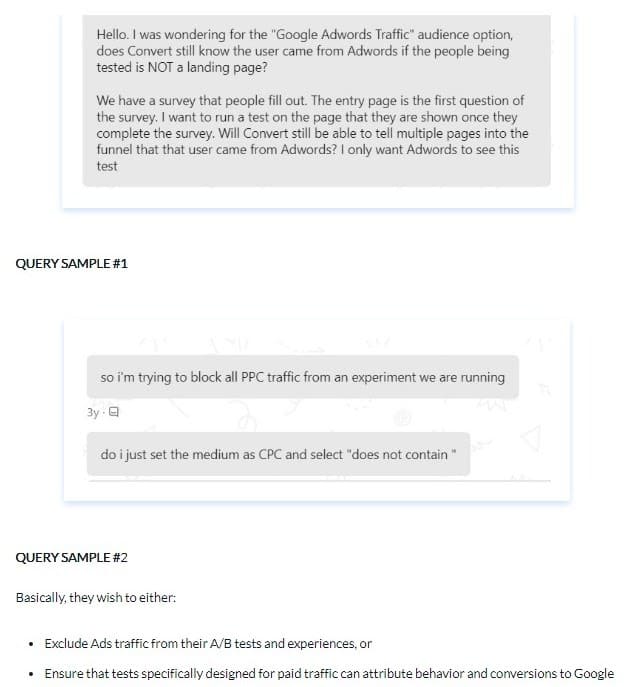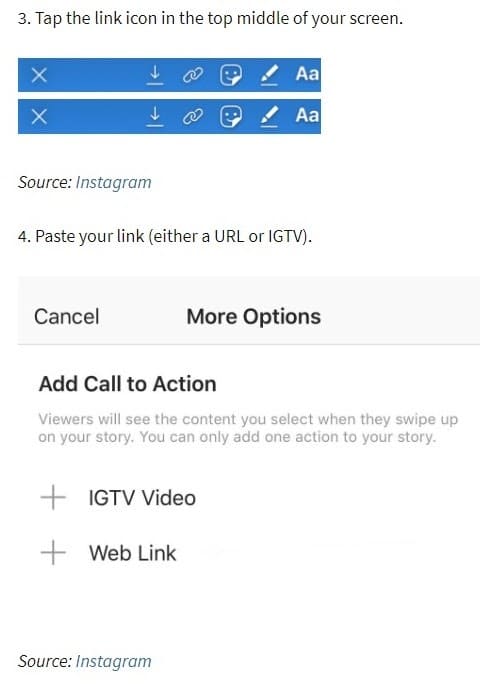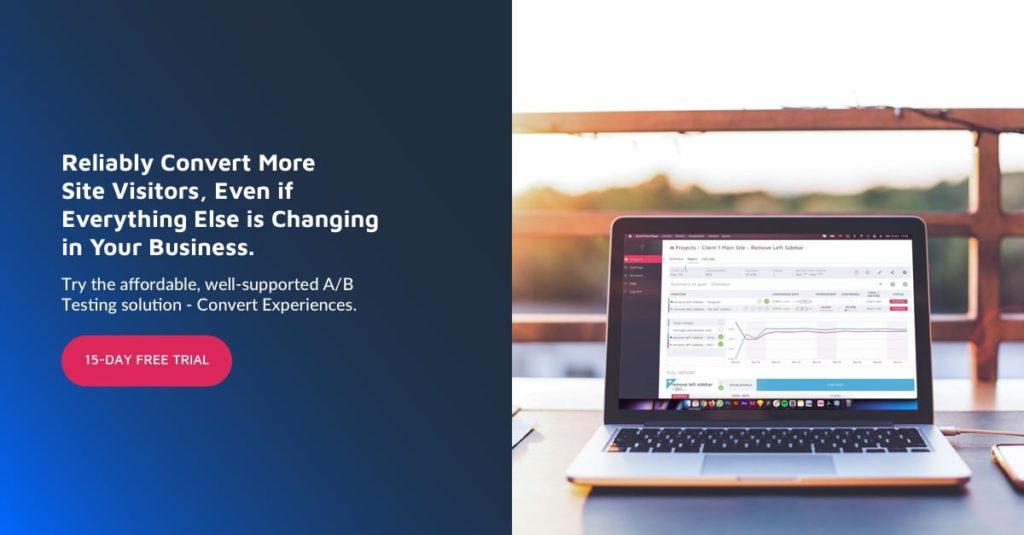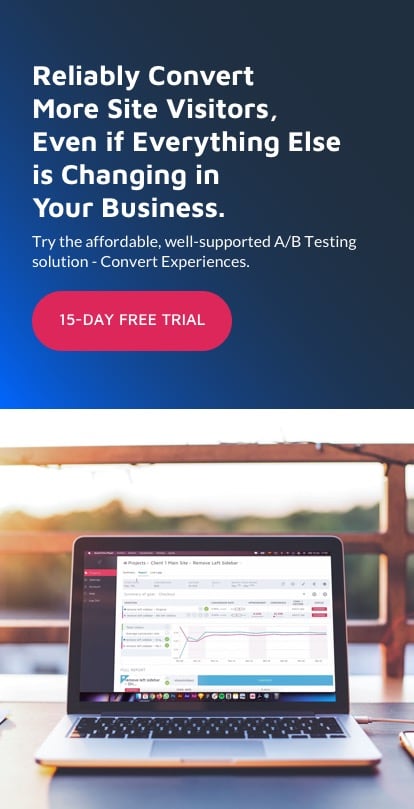How to Optimize Your Blog Posts for Way More Conversions & Engagement

What strategies can you use to optimize your blog posts for conversions and engagement?
In a recent study, marketers who blog got strong marketing results. And even if the results may be subjective, it still shows that blogging can help you achieve your goals.
But there’s a catch.
Currently, marketers face increased competition from other blog sites. People also spend less time reading blogs and it’s gotten even harder to get traffic from Google.
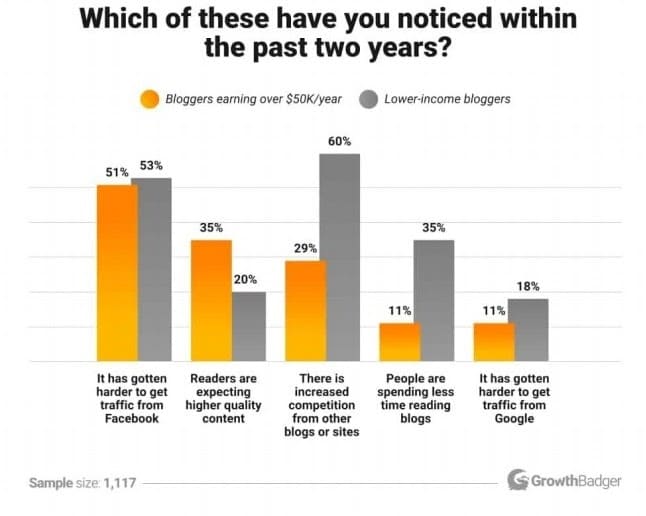
So, how can you stand out?
Most importantly, how can you ensure your blog posts give you better results?
This post describes tactics you can leverage to optimize your blog posts for more conversions and engagement.
Check them out!
1. Become a Problem Solver
Your content should be all about your target customers.
And if you want to optimize your blog posts to drive conversions and engagement, you need to start thinking about content as more of a solution.
But how?
Start creating content that helps visitors to your site solve their problems.
But how can you optimize your blog posts with problem-solving content?
- Remain transparent about your products. Is it too slow but more comprehensive than other platforms on the market? Let your customers know. Then, after working on these flaws, create content showing how you helped specific clients solve their problems.
- Ask for feedback from customers on your blog and other sites, including social media. Being proactive with customers can help you create content that solves problems before they escalate.
- Break down silos in your team. Include your sales and social media teams in the brainstorming sessions. This way, they can inform your creative team about the questions they get from most customers.
Here’s an example from Convert on how to A/B Test with Google Ads Traffic. See how they leverage a question the support team gets inside their content.
- Always track performance. This way, you can understand what kind of content the audience finds more inspiring and which content you need to tweak for easier digestion.
2. Use More Visuals
According to marketers, using more visuals in blog posts drives results.
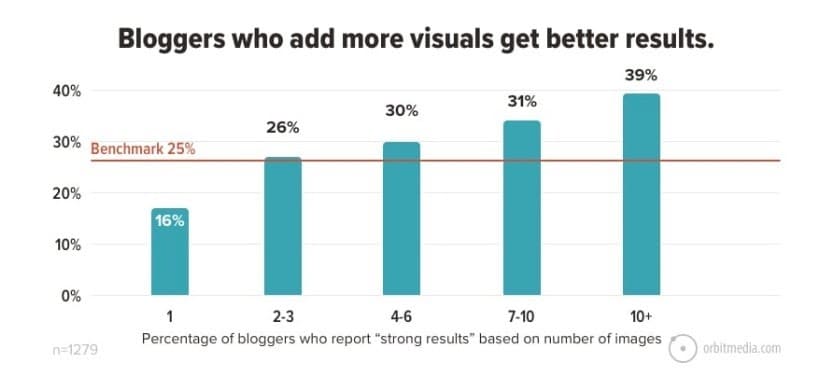
How can you use visuals to optimize your blog posts?
Well, leveraging the following tactics can definitely make a difference:
- Optimize images for search engine optimization using friendly alt-text and captions.
- Embed visuals after every 300 to 400 words.
- Choose high-quality visuals relevant to the content in your blog post.
- Create animated or interactive infographics to explain complex topics.
- Create customized illustrations that highlight crucial points in your blog post.
- Use creative graphics to highlight quotes from industry experts, executives, or influencers.
- Embed relevant social posts featuring discussions, opinions, or examples relevant to your content.
- Leverage tweetables that optimize your blog post for more shares and conversions.
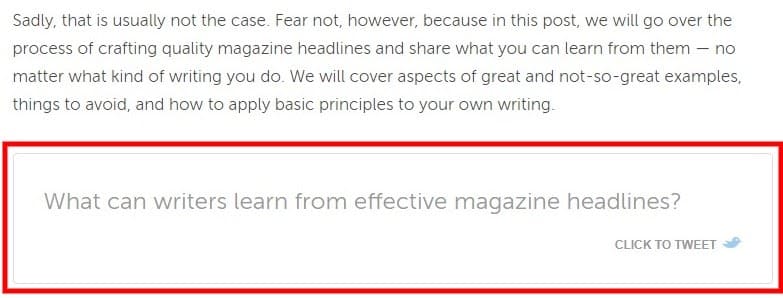
- Showcase your human or approachable side using GIFs your audience resonates with.
- Embed original video content in your blog posts or use relevant videos from other companies. However, remember to give credit.
- Use screenshots to describe processes or when referencing research reports.
For example, this Hootsuite article uses screenshots to explain how to use the Instagram swipe-up feature to add links to Stories.
If you’re looking for even more ways you can increase your conversion rate, the images on your website are a great place to start. Here are 26 tips & best practices that will help you boost conversions.
3. Include Promotional Features in Your Blog Post
There are various promotional features you can use to optimize your blog posts for engagement and increased conversions.
These are some must-haves:
- Write great headlines: The only way to get people to click on your blog post in search results is to use intriguing headlines that promise to solve their problems.
- Optimize for search: Identify the main keyword and its long tail variations, then use it throughout the blog post, title, meta description, and tags.
- Social promotion: Add share buttons that encourage readers to share your posts. Additionally, optimize your blog posts by sharing them on social media immediately after publishing.
- Leverage influencers and thought leaders: Ask them to give a quote or comment before publishing. And if they like your content, they will be more likely to share it. You can also ask them to guest post on your site or request that they allow you to guest post on theirs.
- Create expert roundups: Create an expert roundup, then share the link after publishing. If the experts share your content, you can boost your reach and drive engagement to your post.
- Email marketing: Send subscribers your blog post but ensure it has a great headline and quality content.
- Include a comment section: Invite readers to comment with a clear call-to-action at the end, then respond to each comment.
- Improve readability: Optimize your blog posts by writing in short paragraphs, being conversational, using formatting tags, leaving white space, etc.
- Link to relevant products: Link to products that relate to the content in your blog post.
- Leverage in-content testimonials: Strategically place HTML boxes with free giveaways or discounts encouraging people to convert. Then, have conversion-focused calls-to-action, visual testimonials, or pop-ups appearing as the reader goes through your post.

4. Improve Website Design
To optimize your blog posts for even more engagement and conversions, you need to have a great design. However, this also requires that you leverage customizable blogging platforms that enable you to modify or add features depending on need.
But what kind of design features can optimize your blog posts for more conversions and engagement?
- Colors: Combine colors that showcase the right emotions and make the primary page elements stand out.
- Mobile-friendliness: Ensure the readers can easily access and go through your article via mobile devices.
- Form fields: Reduce the number of things the reader has to fill in before getting your offer.
- Load speed: Ensure your blog posts load fast to avoid situations where visitors leave before reading your content.
- Chat widgets: Use them to welcome readers to your site, engage, and collect lead information. Some of the best platforms you can integrate for this include Zendesk, Podium, or Intercom.
- Minimize ads: Prioritize your readers’ experience by reducing the number of ads that pop up. The ads should not distract from the main content.
- Exit-intent pop-ups: These display when a reader wants to leave your blog. Use them to ask the reader to subscribe to your newsletter, access a related offer, etc.
- Calls-to-action and lead-gen forms: Strategically place them on your blog post. Make them clearly visible and ensure they direct readers to the next action.
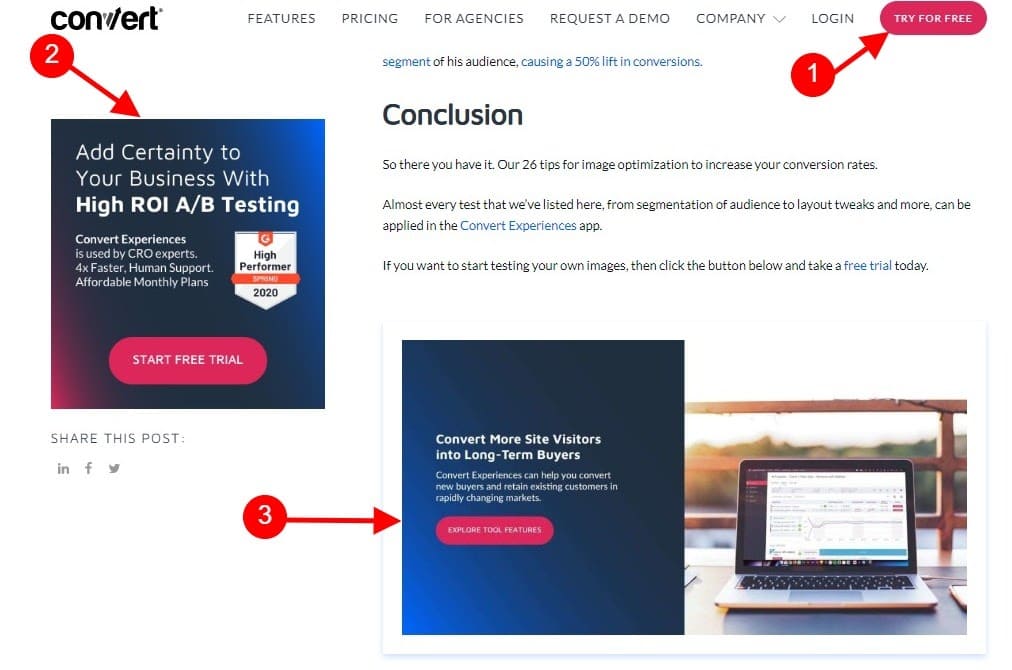
Optimize Your Blog Post by Becoming a Smart Blogger
It’s possible to optimize your blog posts for more conversions and engagement. And while most people ignore this revenue source, you shouldn’t.
However, even as you seek to get more conversions, don’t forget to provide real value to readers and improve their experience while on your site.