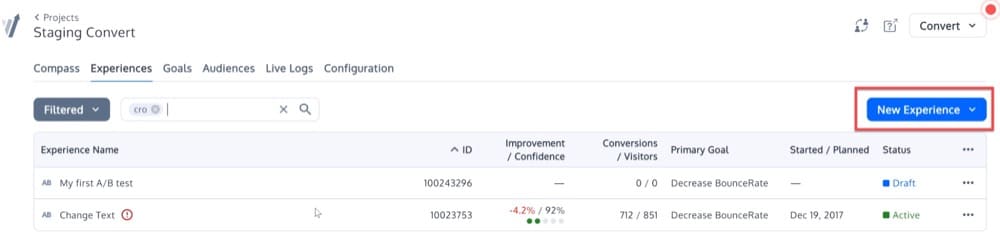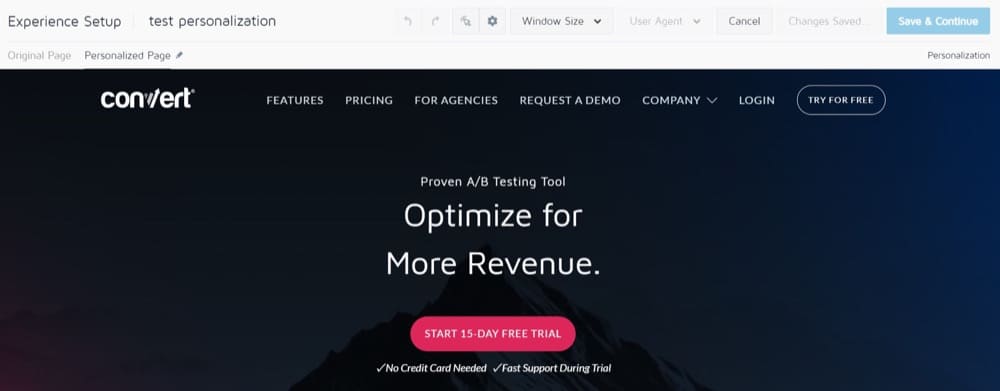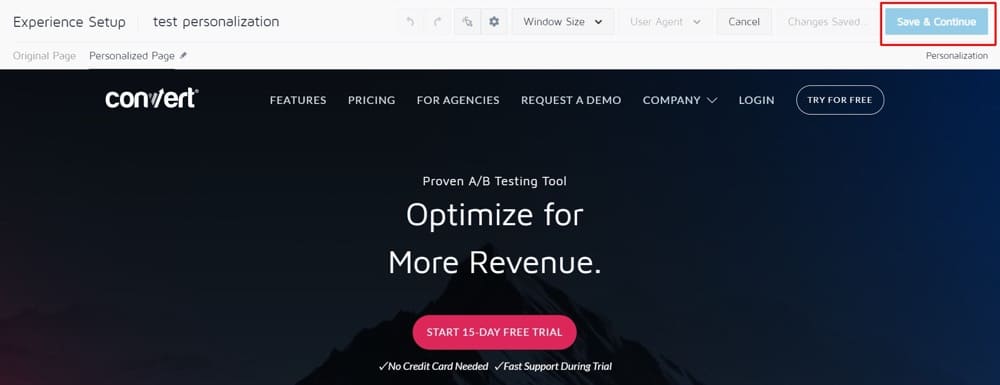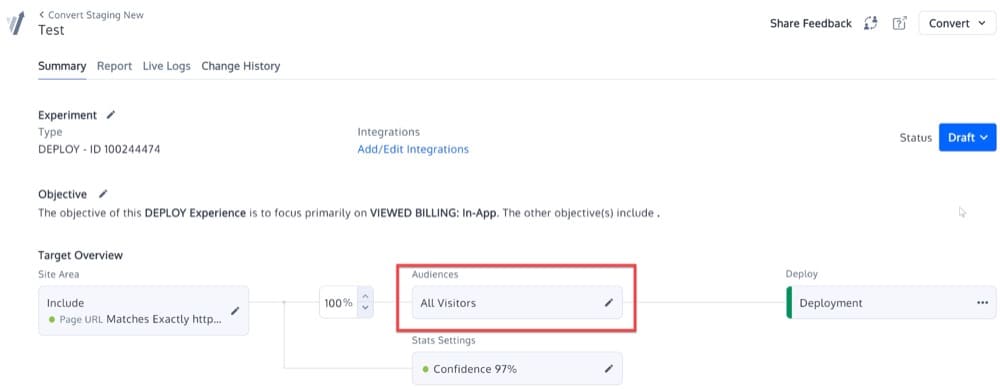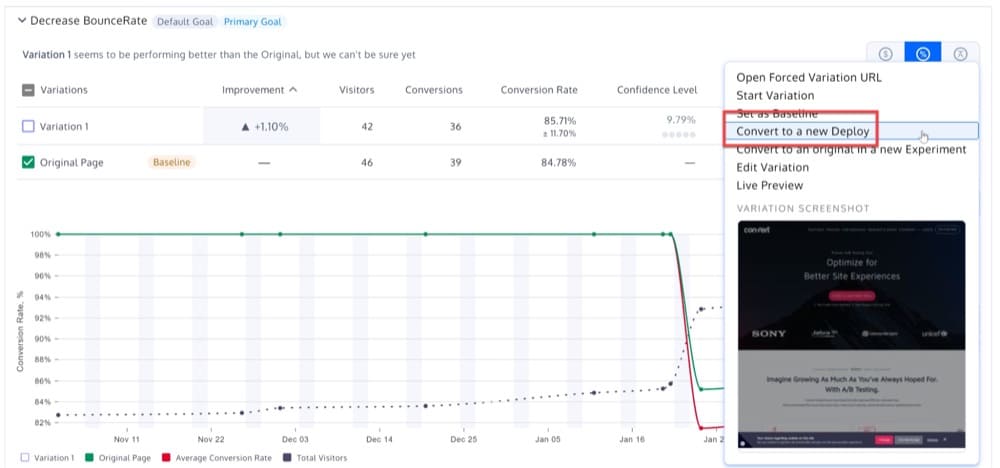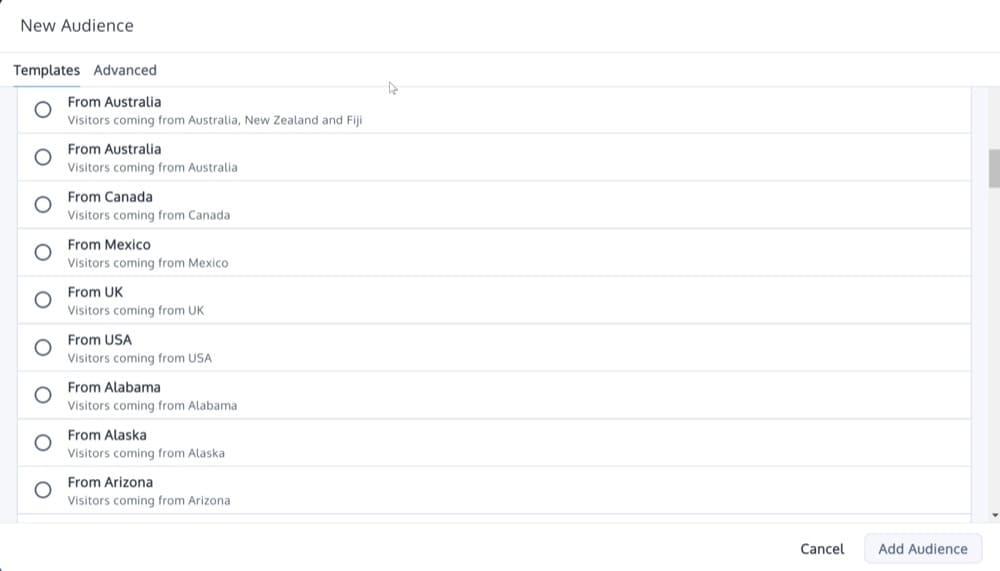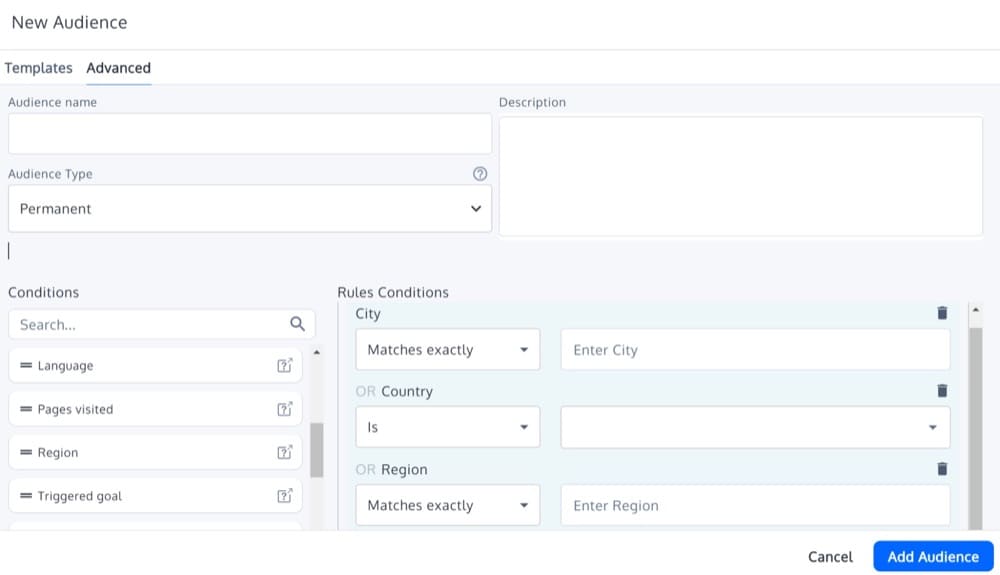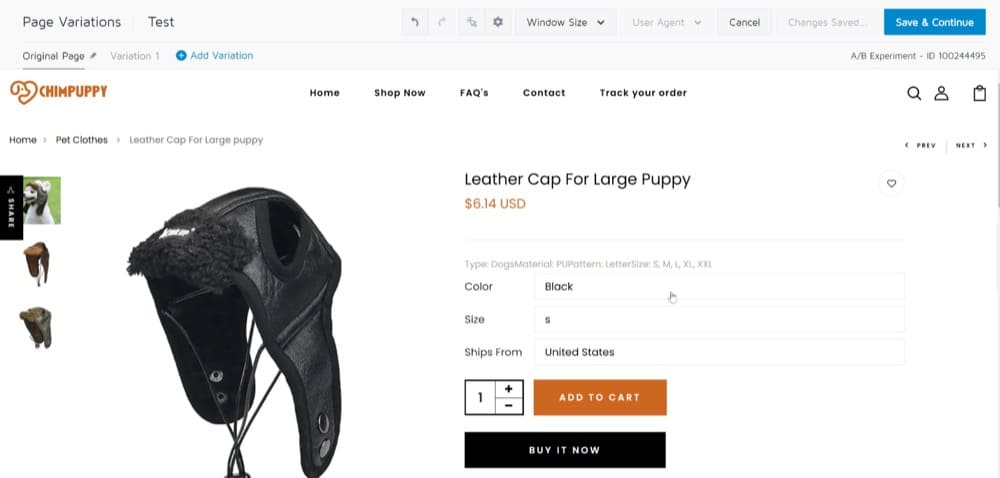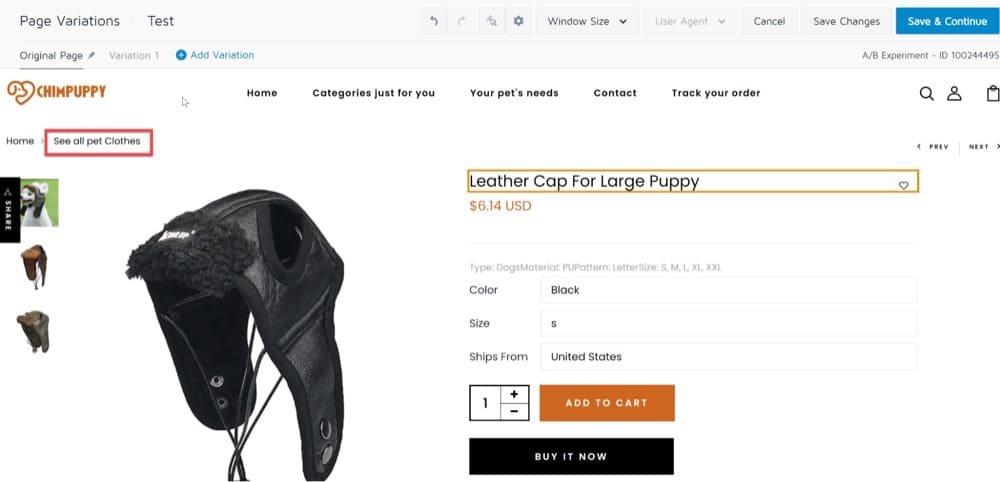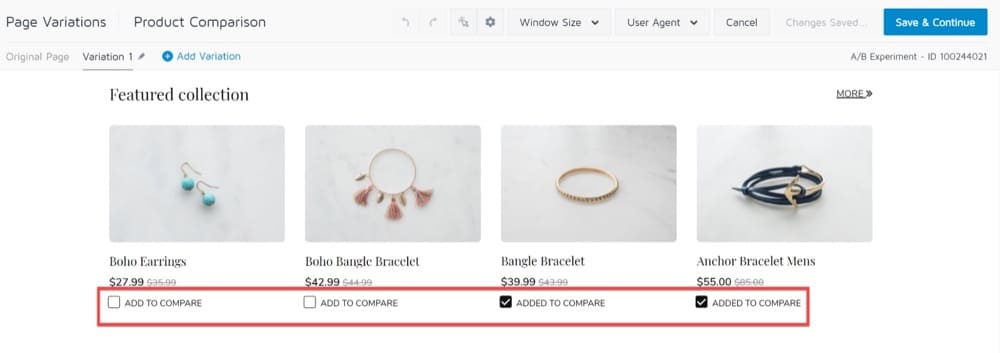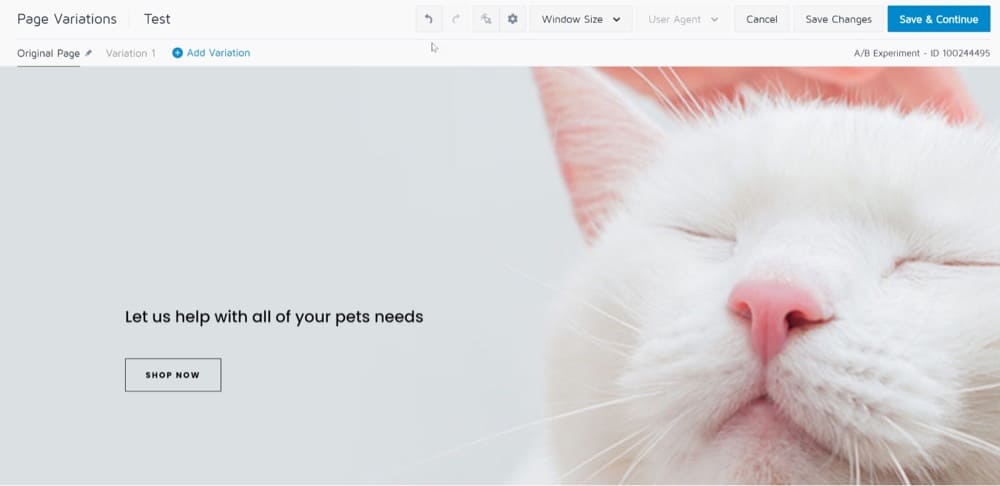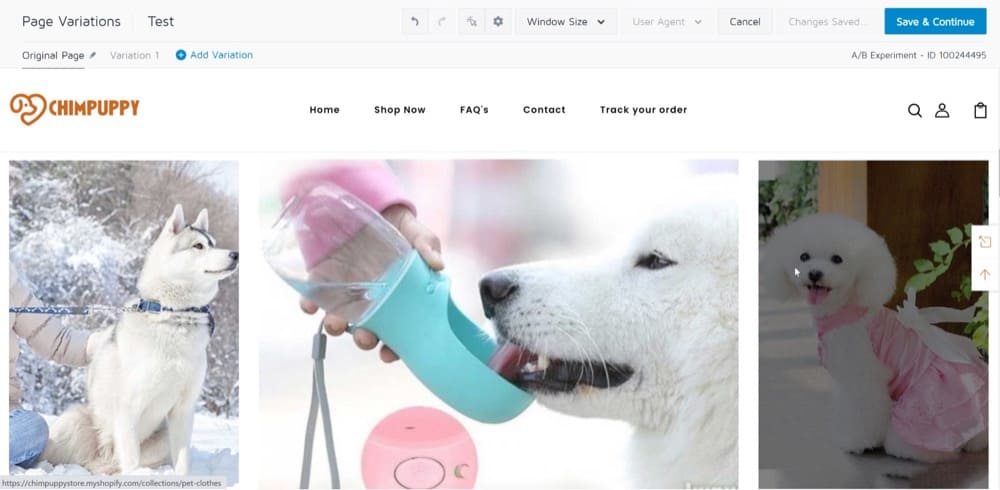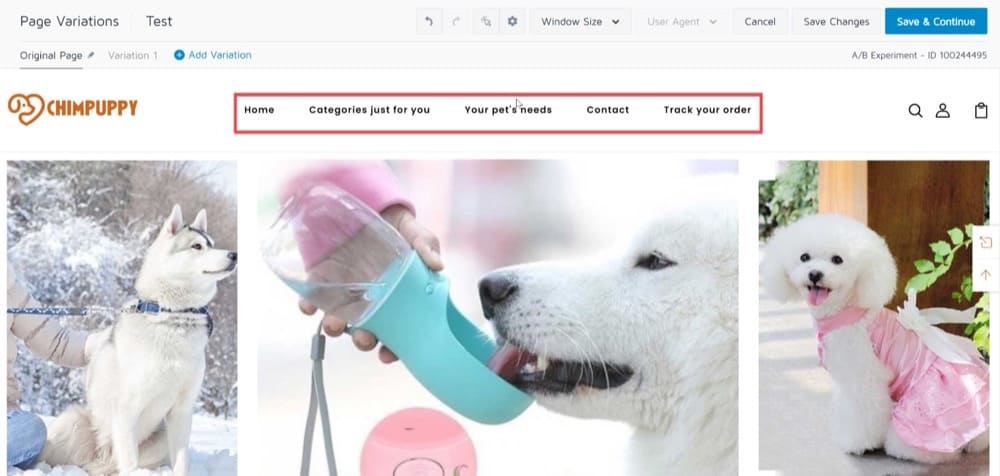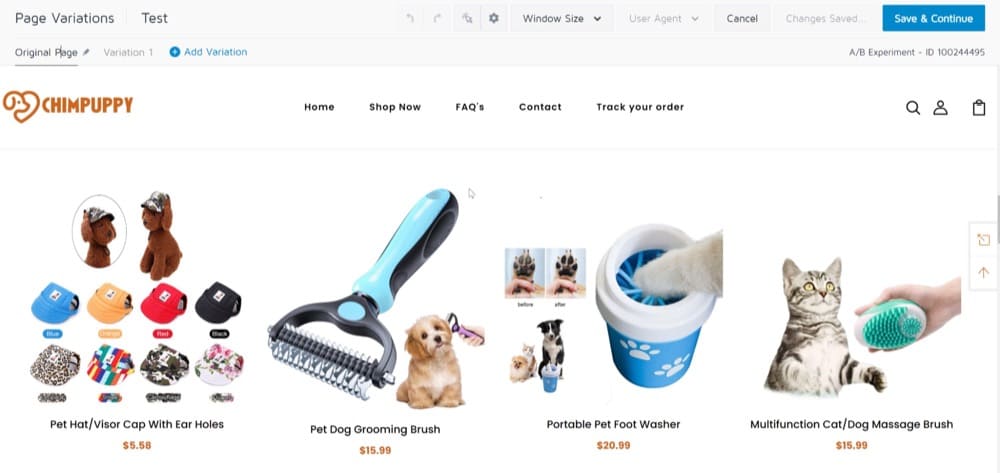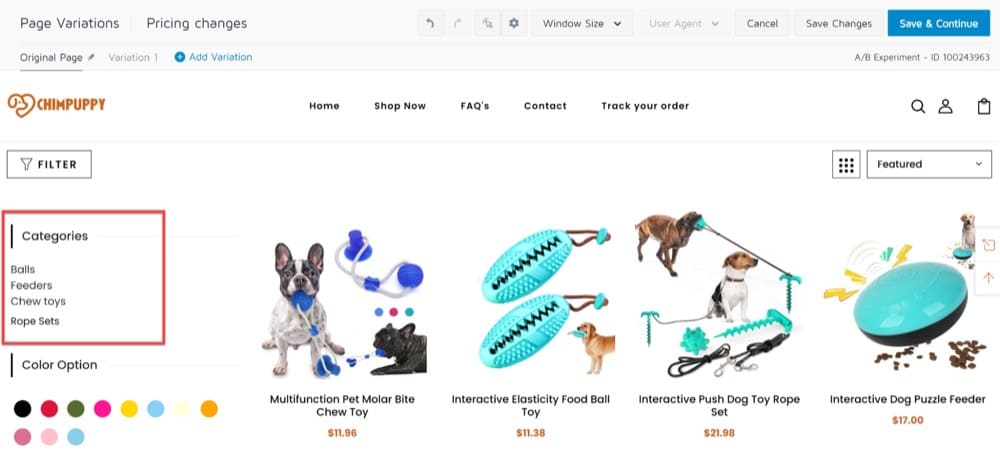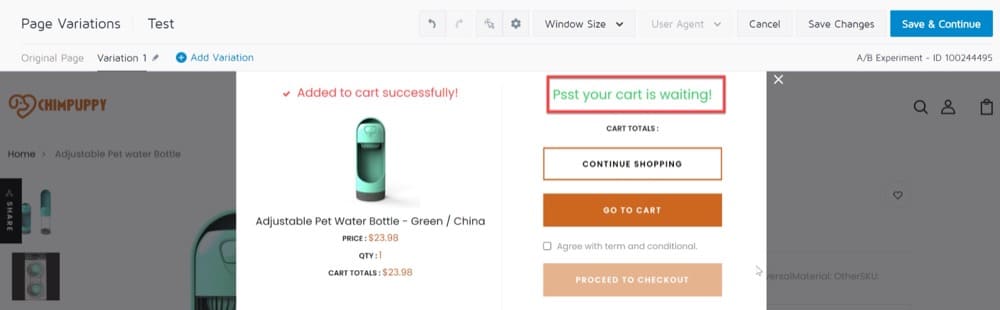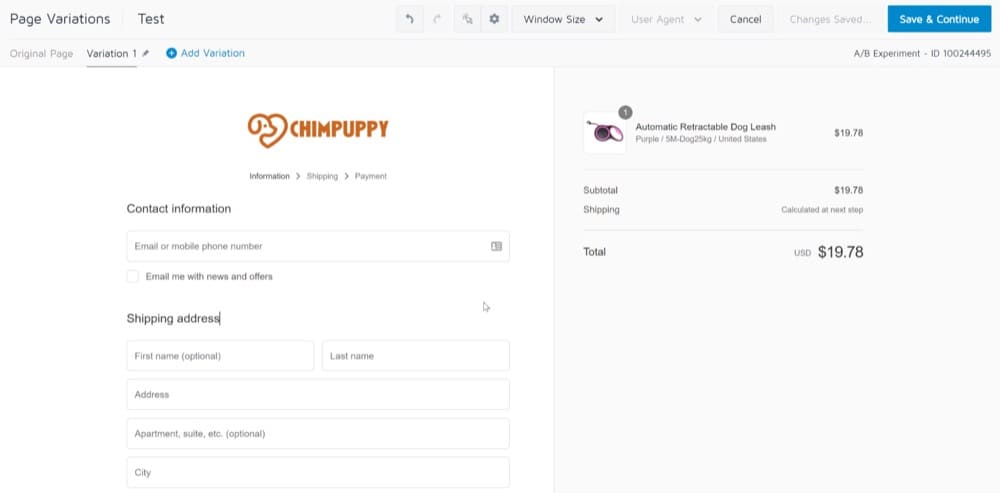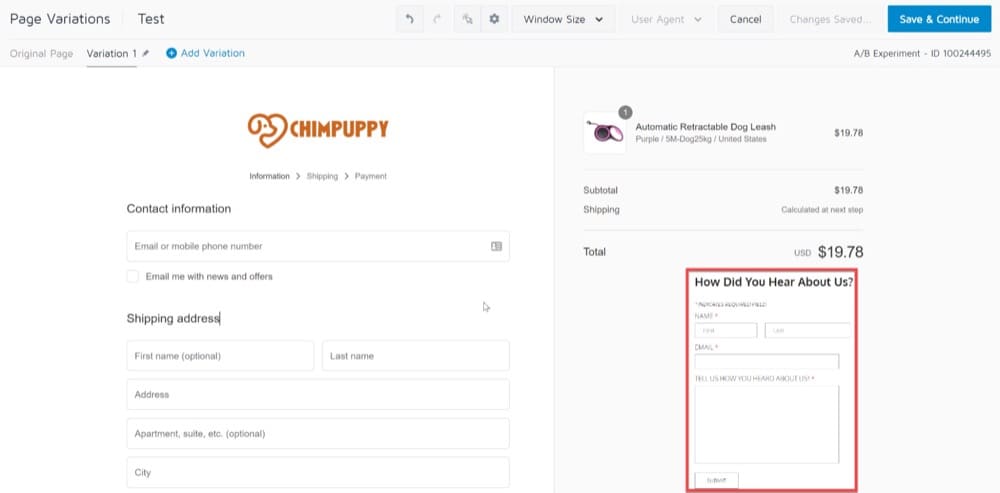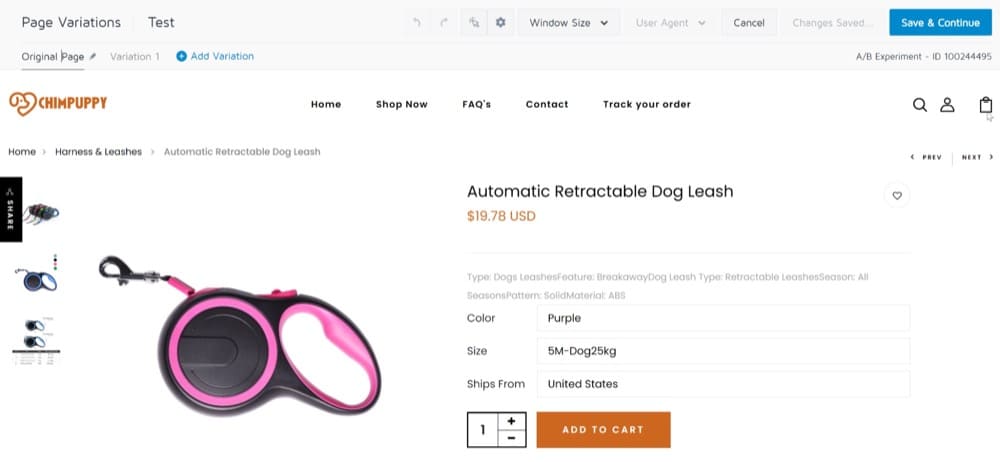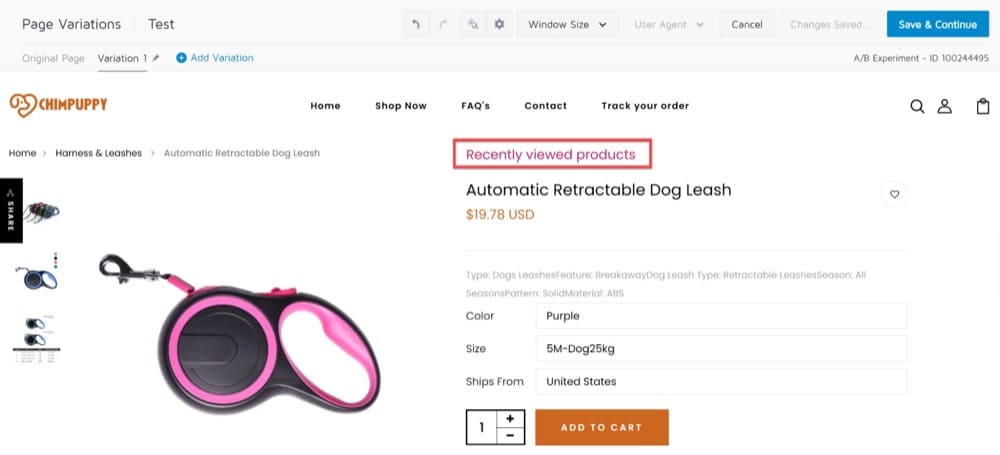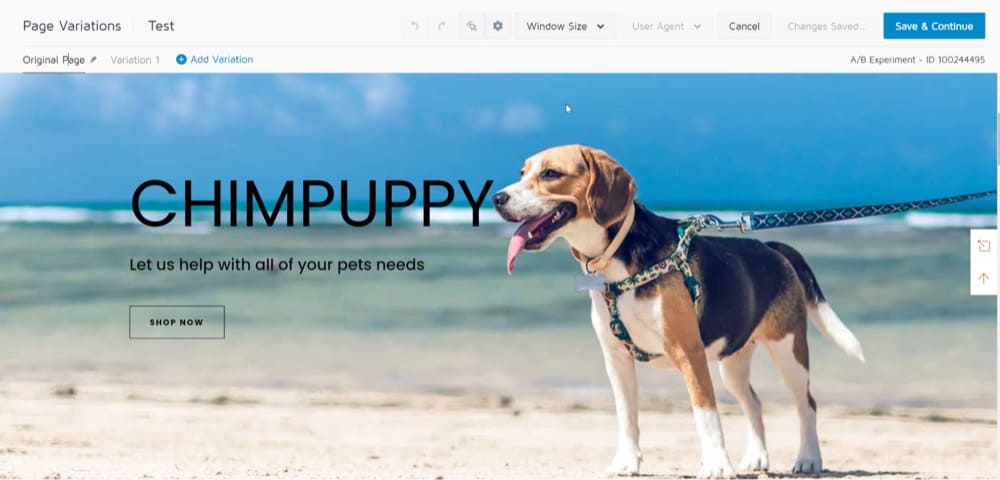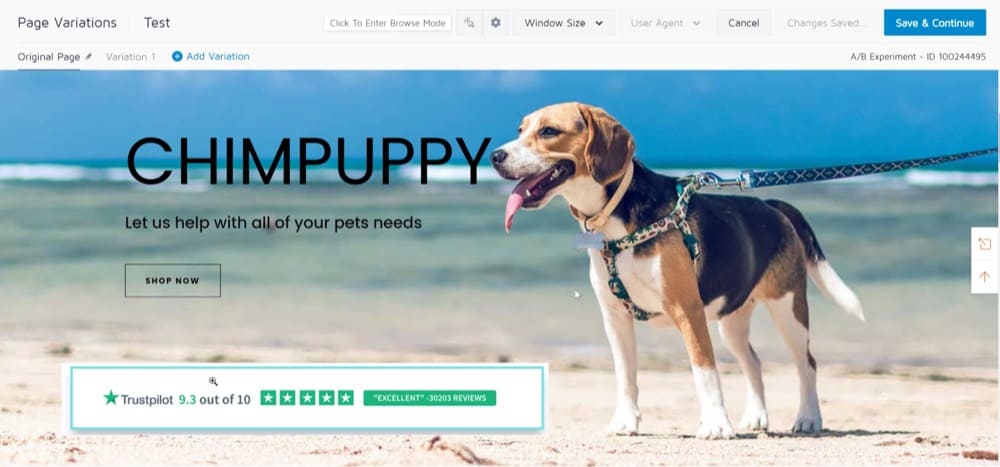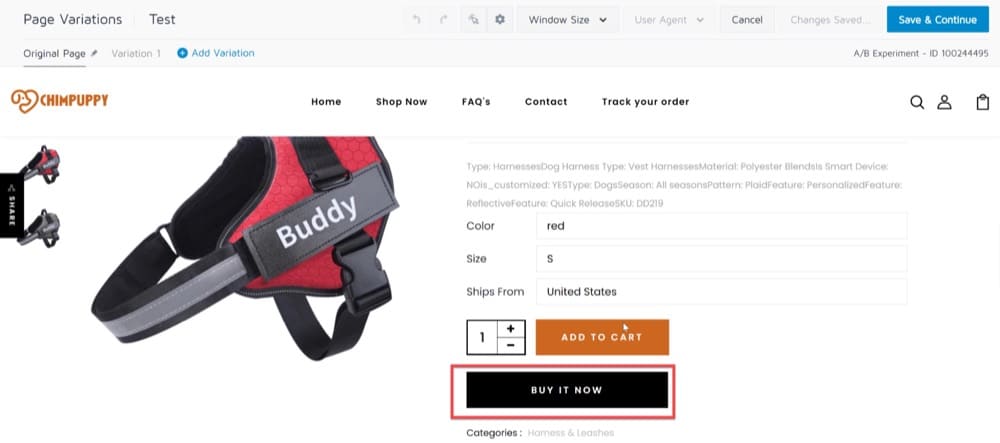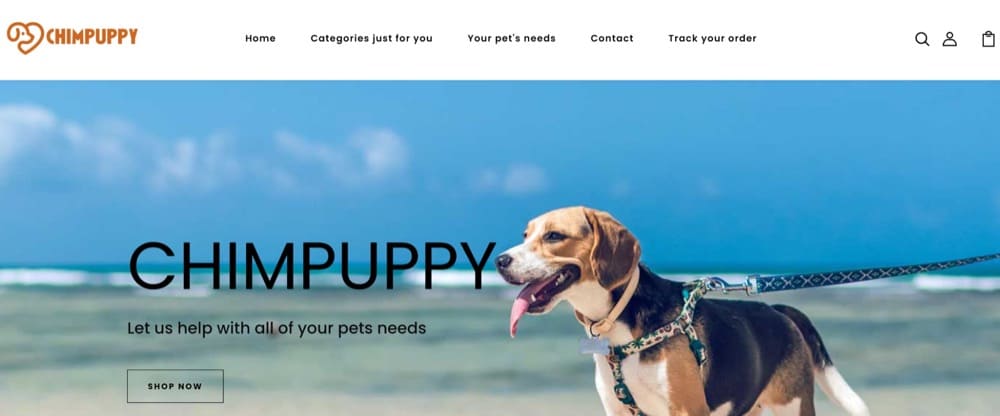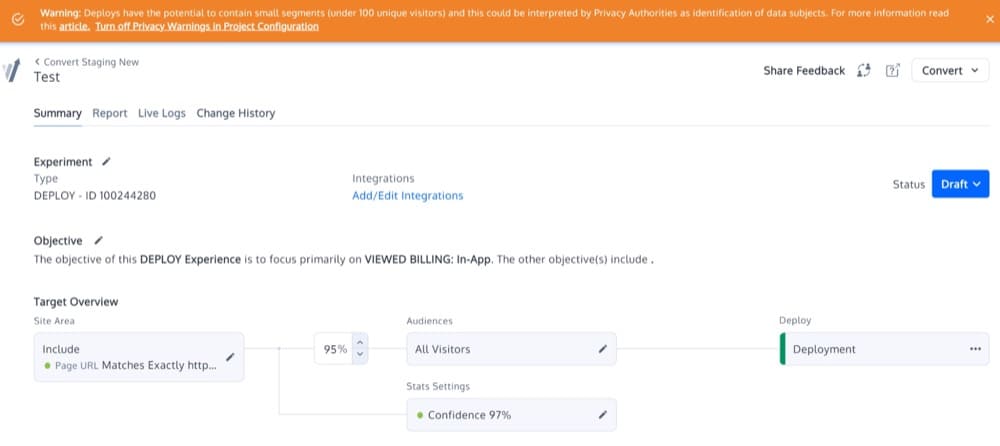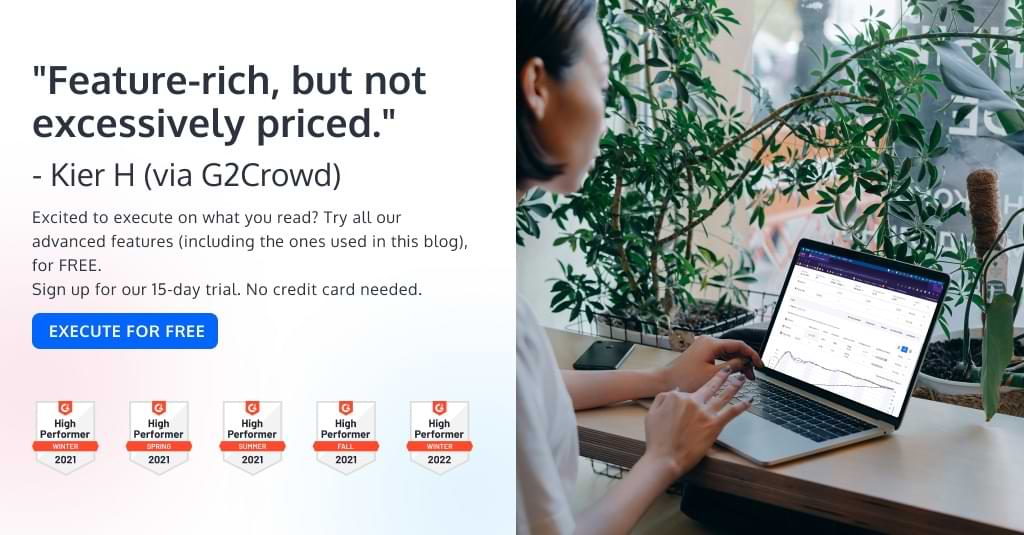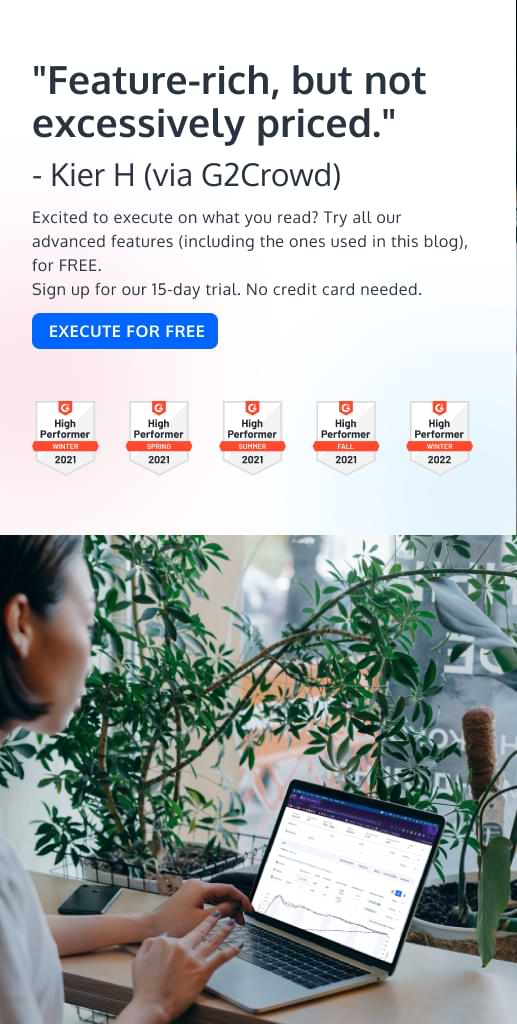16 Ways to Optimize Your Website with Convert’s Newest A/B Testing Solution, Deploy
Meet Convert Deploy, our newest tool that makes A/B testing approachable and user-friendly, even for those without any technical expertise.
Deploy is an A/B testing solution that allows you to easily update your website without writing any code. This allows you to easily change things like helping visitors discover products, improving website navigation, or posting customized banners.
Advanced features like visitor segmentation allow you to make adjustments that only affect a subset of your visitors. Plus, you can publish your modifications instantly, with the simple click of a button.
No more waiting for developers to release your winning test variations into production. Convert’s Deploy app has got you covered!
What is Convert Deploy?
Convert Deploy is a user-friendly A/B testing solution that allows marketers to swiftly release an online experience without dev.
Convert’s Visual and Code editors are fairly intuitive to use, making CSS manipulation a breeze! Now you can make changes to your website without relying on developers.
You can even target visitor segments using Convert’s Deploy functionality, which is especially useful for making specific adjustments for certain types of visitors.
Convert Deploy vs. Convert Experiences
You can use Deploy on its own or with Convert Experiences to perform more complex tests.
The main difference between the two is that Convert Experiences have an Original and one or more different versions or Variations of the page. You only have one version of a page with a defined audience in Deploy and there is no Reporting Dashboard.
Here’s a quick example of where you might benefit from using Deploy (there will be more detailed examples below).
A client sells products across the US-Canada border on his website.
However, he wants to use different kinds of messaging for each of these markets.
You can use Convert Deploy to quickly and easily create messaging geared towards different segments (US vs. Canadian visitors) using Convert’s Visual Editor.
Now, let’s show you how to set up an experience.
How Can You Set Up a Convert Deploy?
Click on the “Experiences” menu on the left menu.
Click on “New Experience” in the upper right portion of the page, and select Deploy.
Fill in the name field and the URL of the page where you are going to create the Deploy.

Create the Deploy changes with the Visual Editor and save them.
After you finish and save your changes, click “Save & Continue” to exit the Visual Editor.
Edit your “Audience”, by clicking on the pencil icon of the Audience section.
Select the desired Audience from templates or create an advanced Audience and save it.
After Activating the Deploy, it should appear as Active in the Experience list, under Experiences.
Now, you’re all set and your Deploy is created!
Create a New Deploy From a Winning Variant From Another Experiment
You can also create a Deploy from a Variation from one of your previous experiences.
For instance, if you have a Winning Variation in an A/B test and want to stop that test but still keep the Winning Variation running, you can create a new Deploy on the Report Page:
Now, let’s dive into a few examples of where the Convert Deployments can be used.
Product Discovery Use Cases
1. Suggest Products Based on Geo-Location
If your company operates in several locations, it is important to keep customers informed on closings or changed hours for each of your stores.
You can dynamically adjust your web content for users in different areas, using geo-targeting audiences offered in Convert deployments.
Geo-targeting campaigns can be run at either a country, city, or regional level. You can use our ready-made audience templates…
Or build your own advanced geo-targeting audiences:
2. Encourage Visitors to Check Out Product Pages, Using Category Discovery Banners
In the past, homepages were the most common point of entry to a website, whereas now more people are finding their way onto product pages through social media, organic searches, emails, and ad campaigns.
This means it’s important to boost continued discovery by making it simple for customers to return to a product’s main category page.
If a user wants to learn more about a topic, they should be able to do so without having to use a search engine or try to locate the category page from the navigation menu.
One of the great testing features of Convert Deploy is the ability to run tests on the impact of category discovery banners on product pages.
The test results you get from this will enable you to increase category discovery among visitors who immediately land on product pages.
3. Recommend Unknown Products to Unfamiliar Customers
It can be challenging for users to find relevant services and content, but one way to mitigate this problem is to suggest products for each visitor.
Customers will be more likely to convert if you provide them with relevant recommendations. Plus, it will help to build client loyalty.
You can begin exposing clients to a variety of products and services that they had not yet learned about or signed up for, in order to promote upsells for existing customers.
Content Personalization Use Cases
4. Personalize Homepage Banners Based on User Behavior
For many visitors, the homepage is usually their first stop, so it’s important to make sure that the experience isn’t static. Instead, homepage banners should be used as a crucial first touchpoint.
You can drive all forms of engagement, such as clicks, site searches, and more, by replacing generic homepage advertising with information targeted to the visitor.
This will minimize bounce rate and potentially enhance revenue, conversions, and other metrics.
Visitor type, traffic source, location, browsing and purchase history, or real-time browsing signals can all be used to update advertising.
In the example below, we used a Convert Deploy to create a homepage banner specifically tailored to visitors with an expressed interest in cat accessories, rather than showing them the generic dog photo:
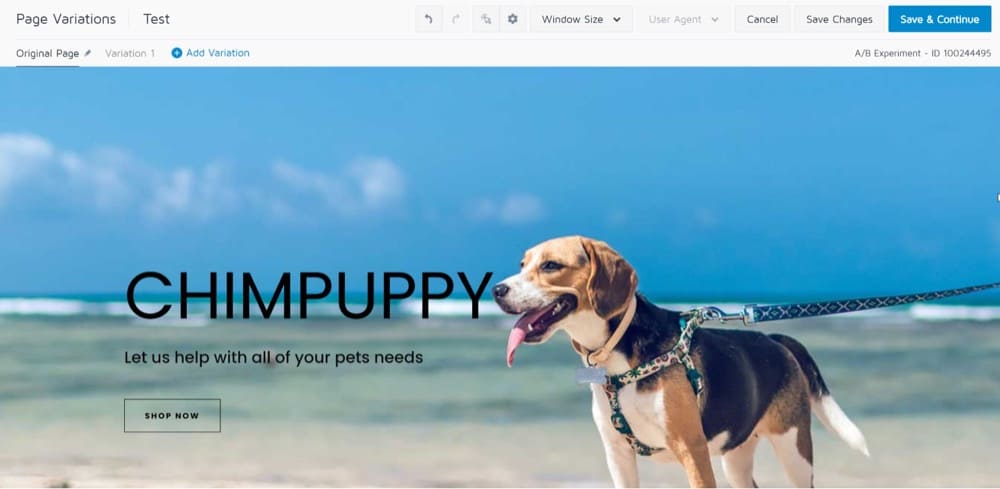
Original
Website Navigation Use Cases
5. Adapt the Navigation Menu to Fit the Preferences of Each Visitor
Users can explore significant aspects of a site via navigation menus, which act as roadmaps for product discovery. However, in some circumstances, they can obstruct users’ experiences, by emphasizing objects that are irrelevant to them.
Ideally, navigation menus reduce the time it takes to show users the right product(s). They also drive conversions more efficiently, by optimizing and reordering components of a menu, based on user preferences for a particular category.
You can use Convert’s Deploy feature to change the order of your site’s navigation menu, based on individual visitors’ preferences.
6. Rearrange the Elements on the Homepage to Enhance User Interaction
Product finders allow users to communicate with one another while identifying products that they might be interested in.
However, it can be difficult to persuade users to take surveys, due to the time they require to complete.
For this reason, it’s crucial that you determine the best layout for capturing the attention of your average consumer.
This can only be accomplished by comparing different page layout changes until one emerges as the winner.
In order to encourage users to complete an interactive quiz and click the call-to-action button, you might consider developing a few different page layouts and using Convert Deploys to see which one performs best.
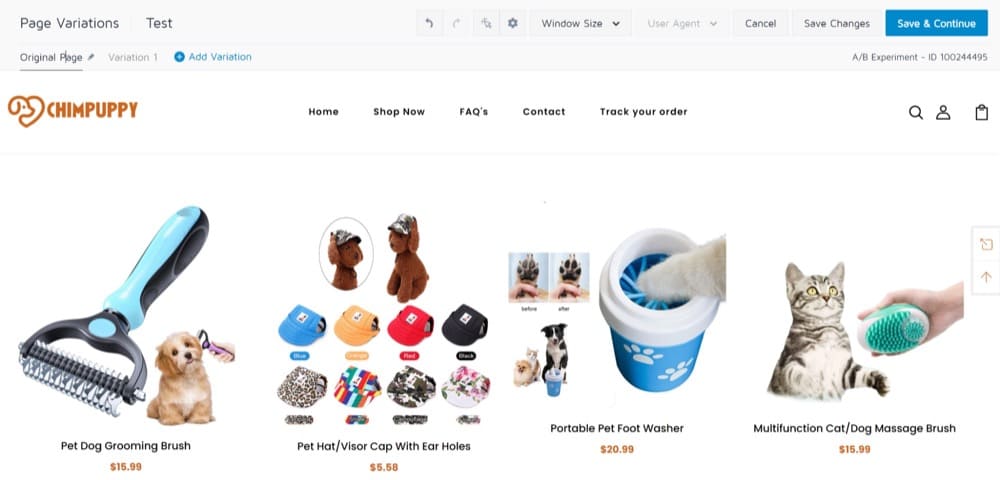
Variation
7. Create Tailored Filters, Based on User Preferences, to Make Navigation Easier
When customers are unsure of what they want, they use a brand’s navigation to start their search.
However, customers can become quickly dissatisfied with the time-consuming process of scrolling through category pages and adding filters.
To make the process more time-efficient, you can present filters based on a user’s individual preferences, rather than requiring users to start from the beginning.
This will reduce the time it takes customers to find products of interest while increasing the time it takes them to make a purchase.
You can employ a user-preference technique to reveal the most relevant and customized filters for each site visitor and help them make decisions.
New filters can be added using a Convert Deploy, which you can set up in less than 2 minutes!
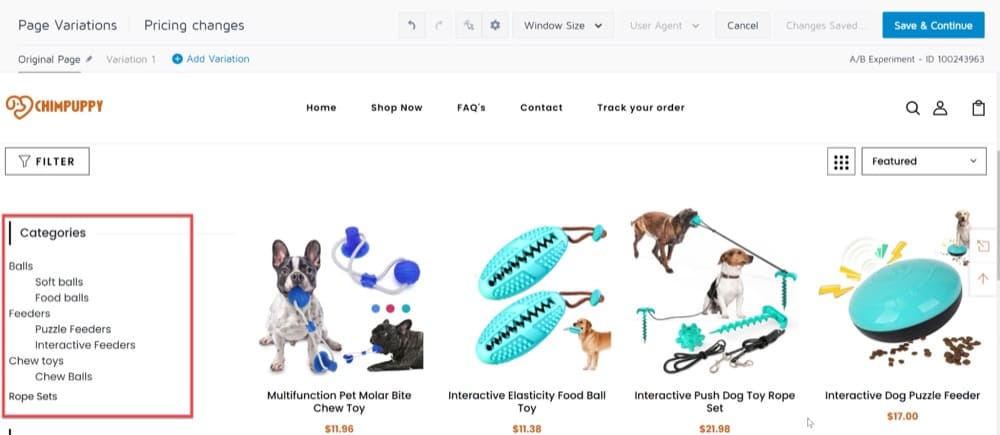
Variation
8. Customize On-Site Welcome Messages Based on the Traffic Source
A great way to greet site visitors is with a customized message acknowledging how they got onto your landing page in the first place.
These personalized contextual messages connect to people on a personal level, establishing trust from the very beginning.
For example, if a user clicks an ad and is directed to your page, you can tailor their on-site experience, as well as boost the possibility of increased site interaction, simply by knowing where they came from.
You can provide a seamless user experience for new visitors, using a Convert deploy to customize welcome notifications based on a user’s affiliate traffic source.
This will allow you to offer a consistent experience across both sites.
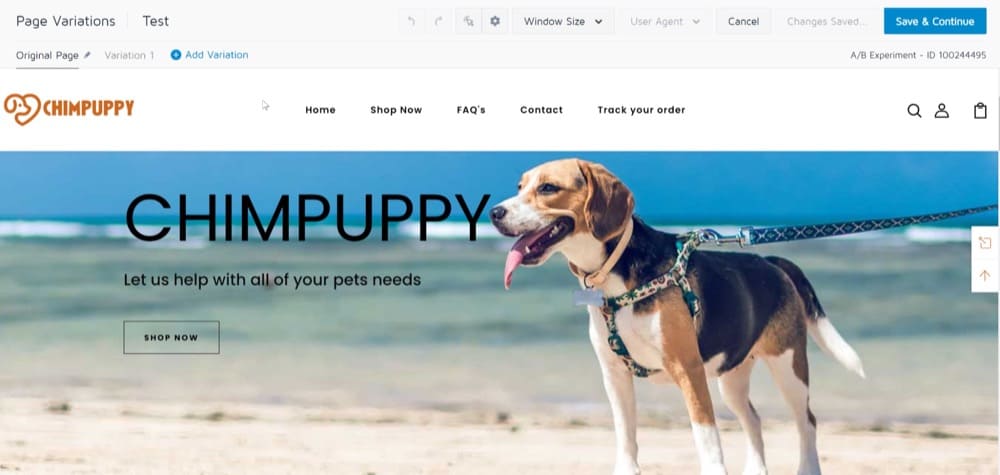
Original
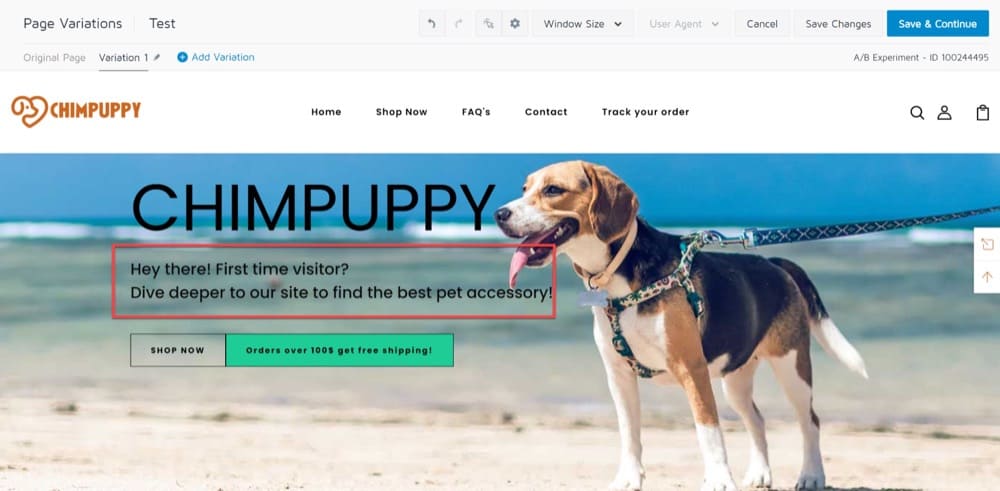
Variation
Abandonment and Re-Engagement Use Cases
9. Cross-Sell (Down-Sell or Up-Sell) Through Unlocking User Intent Signals
It’s no secret that targeting upsells, cross-sells, and downsells are one of the most effective strategies to optimize your checkout, using eCommerce personalization.
While the three strategies are similar, they each employ a slightly different approach to raise your revenue:
- Upsells: Promote products that are more expensive than the ones your customers have bought or have in their shopping cart.
- Cross-sells: Sell things relevant to what your customers are exploring (or have previously purchased), regardless of price.
- Downsells: Make suggestions for products that are priced lower than the ones your clients have purchased or have in their shopping cart.
These transactions usually take place around the shopping basket, though this isn’t always the case. That is to say, upsells, cross-sells, and downsells work best at these times:
- Just before they checkout
- During the checkout process
- Immediately after they checkout
Customers are most likely to add similar products to their order right after checkout since they are likely pleased about their purchase and have their credit card in hand.
Now, let’s take a look at how you can do this using Convert’s Deploy feature.
When your visitors place an order, provide them with a number of options to add lower-priced items to their cart:
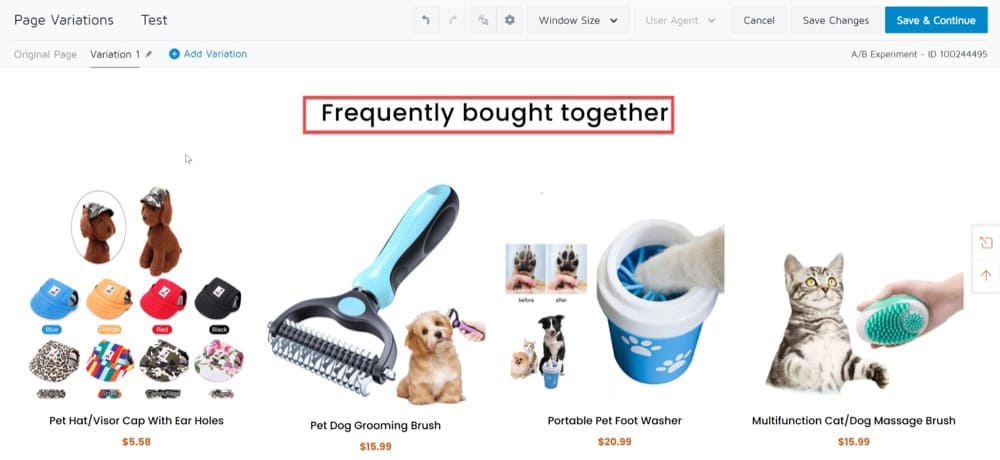
Variation
10. Use Messages to Alert Returning Cart Abandoners of the Products in Their Cart
With so many websites vying for customers’ attention nowadays, it’s understandable that they may become sidetracked and forget or postpone a purchase.
However, you can use a shopping cart abandonment recovery solution, to urge your customers to complete the checkout process.
Triggered notifications on the cart are proven to enhance conversions, purchase rates, and average order value, when sent after a predetermined length of time and customized for the individual (using products left in the basket and recommendations).
Set up a Convert Deploy to add these cart notifications for your visitors:
11. Use a Survey to Target First-Time Buyers, to Better Understand Why They are Drawn to Your Business
It can be very helpful to have information about your customers that allows you to establish a closer relationship and further personalize their customer experience.
One simple and efficient way to collect this data is through overlays and notification surveys, where customers can answer questions about their experience. The information you receive can then be used to customize and optimize your site for future visitors.
For example, you can offer a survey to first-time purchasers, on the checkout confirmation page, by utilizing the Convert’s Deploy feature.
This will allow you to follow mouse exit behavior, in order to better understand what attracts people to your site.
These answers can then be utilized to conduct additional research, as well as segment and customize the experience for future visits and lookalike consumers.
12. Remind Returning Customers Where They Left Off
There are a variety of reasons why visitors might not make a purchase. Some may be preoccupied, while others are simply unprepared to buy.
Whatever the reason, you can improve conversion rates by directing customers back to products for which they have previously expressed interest.
You can use recommendations to show users the most relevant products, saving them time and energy.
Convert’s Deploy feature allows you to display recently seen products to returning customers as soon as they return to the site, enabling them to pick up where they left off.
Urgency and Demand Use Cases
13. Find the Optimum Purchase Value for Free Shipping
Timeliness is a crucial consideration for holiday consumers. These people want to make sure their products arrive in time for a specific holiday.
Knowing this will allow you to provide delivery guarantees, tailoring promotional offers based on the value of the items in the shopper’s basket.
This will not only reassure customers but will also increase average order value (AOV).
Shoppers will often be more than pleased to spread a little extra holiday joy, in exchange for the added assurance of their products arriving on time.
To convey urgency, you can use tailored messaging, included in Convert’s Deploy feature.
How you do this depends on the value of the items in a visitor’s cart or the amount of time left to promote specials that would ensure quick, pre-holiday shipping.
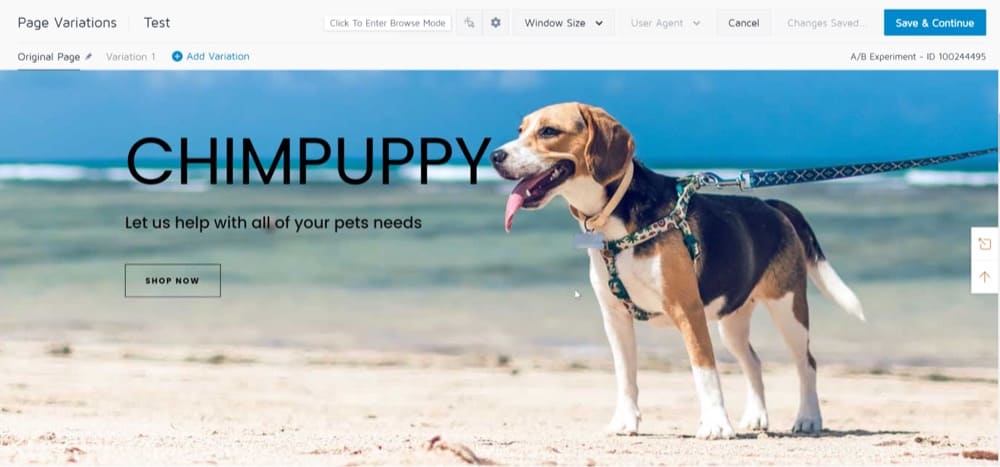
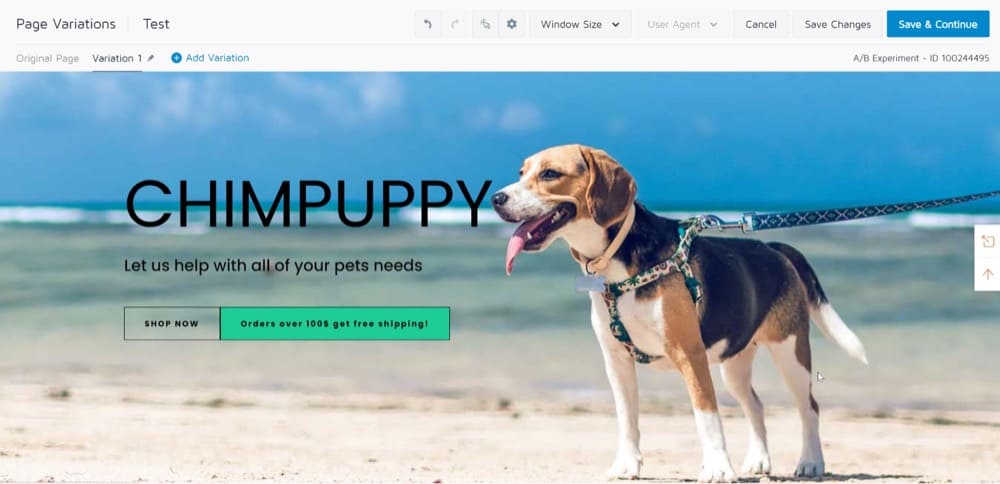
14. Use Homepage Banners with Customer Testimonials to Target Site Visitors
Customers sometimes struggle with buying decisions more often when purchasing from a new brand or company.
A foundation of trust must be built first when purchasing something like a pet accessory, which may require comparing many options.
To reassure clients and increase their likelihood of making a purchase, place testimonials and trust badges in the most prominent part of your website, like a hero banner on the homepage.
Instead of asking your dev team for help with this, simply use Convert’s Deploy feature to add a trust badge and link it to your customer reviews:
15. Trigger Notifications Based on Product Demand, Price, or Availability
Customers are often compelled to make a purchase when told that an item is low in supply, high in demand, or is available/on sale for a limited time.
Demand messaging, which highlights vital information to keep visitors engaged, can be included in your eCommerce strategy.
Product badges, notifications, push notifications, messaging, and other forms of communication can be used to do this.
In a world where delivering the right value proposition isn’t always enough, it is crucial to understand the psychology behind consumer decisions if you want to boost sales and increase conversions.
When visitors are examining a product that is on sale for a limited time, low in supply, or high in demand, use Convert’s Deploy feature to notify them and encourage them to complete their purchase.
This could be as simple as converting the “Buy it Now” button on your product page to a notification, based on a limited-time offer:
16. Promote Tailored, Limited-Time Coupons
Limited-time deals work well with online buyers because they create a compelling motive for them to make a purchase.
Convert’s Deploy feature is a helpful CRO tool that allows you to display a limited-time coupon pop-up to your customers:
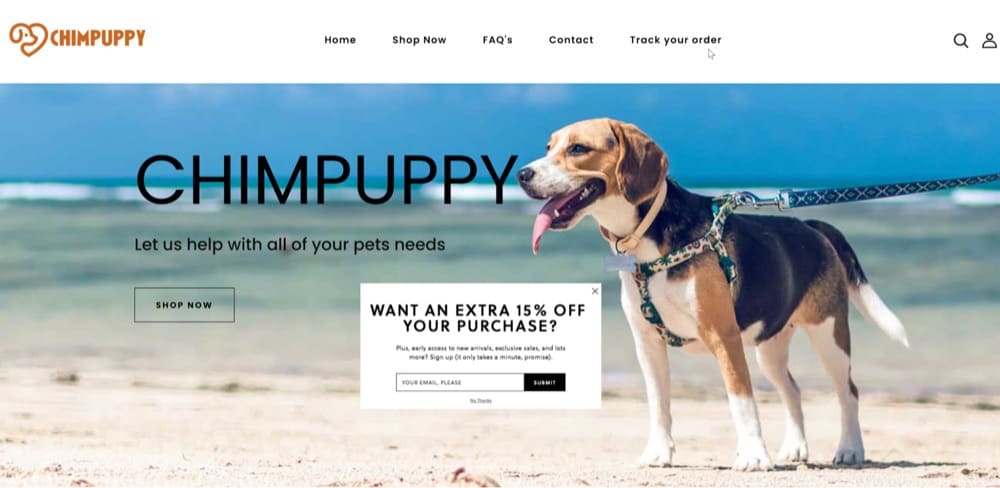
Variation
Note:
In some deployments, small segments (less than 100 unique visitors) may be interpreted by Privacy Authorities as identification of data subjects.
For that reason, we added a GDPR warning message to the summary of any Deploy.
Ready to save hours every quarter? Convert Deploy is a true website optimizer and one of the best A/B testing tools to save you both time and money.
Try out a free trial or get started with an affordable Deploy plan that allows you to accomplish your marketing goals and achieve conversion rate optimization!
Written By
Dionysia Kontotasiou

Edited By
Carmen Apostu