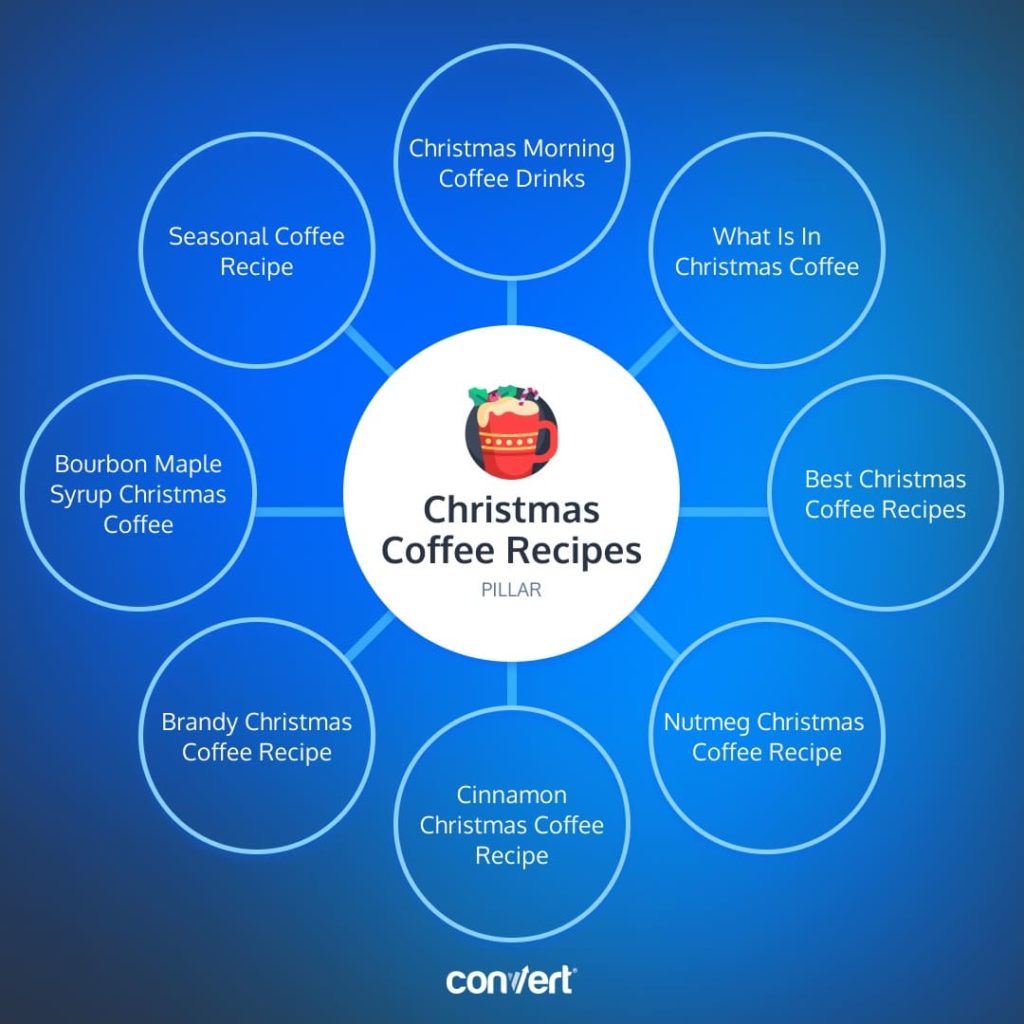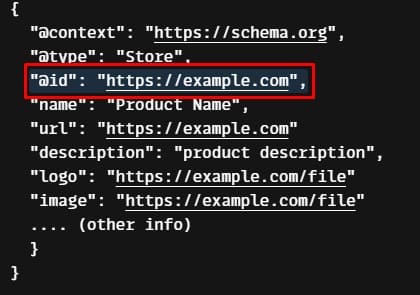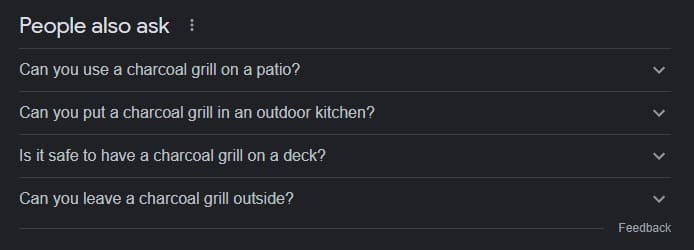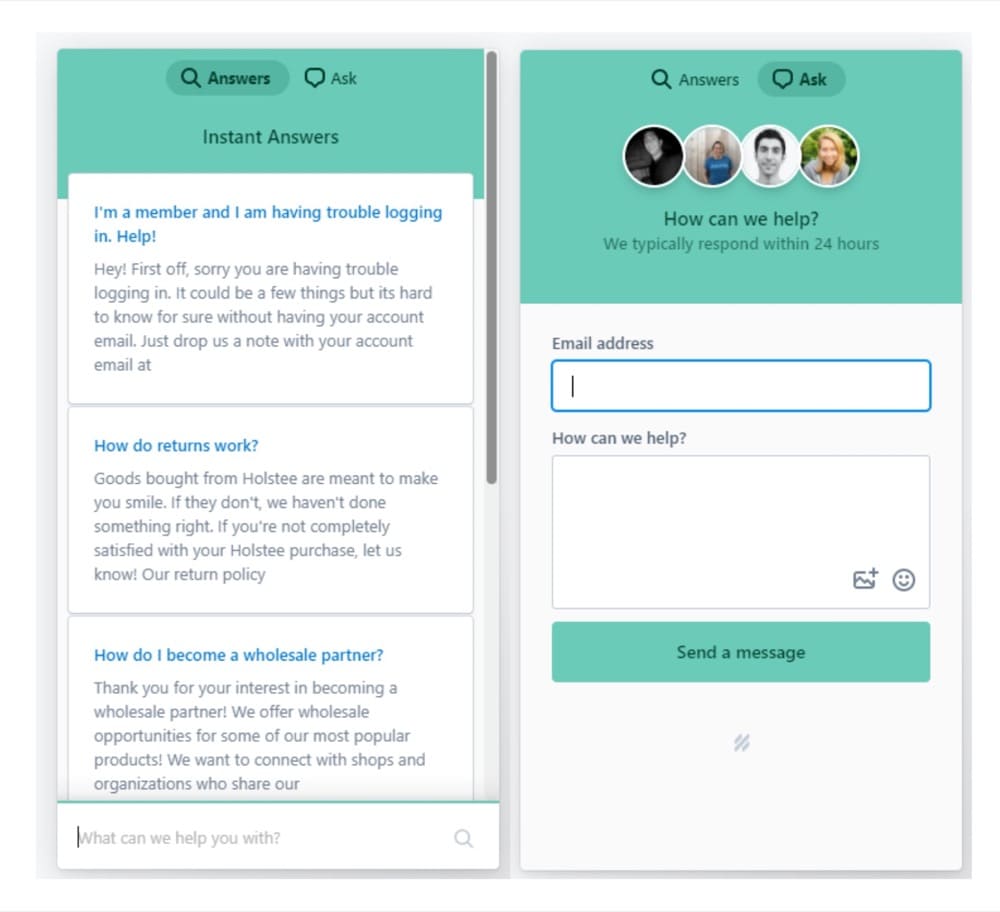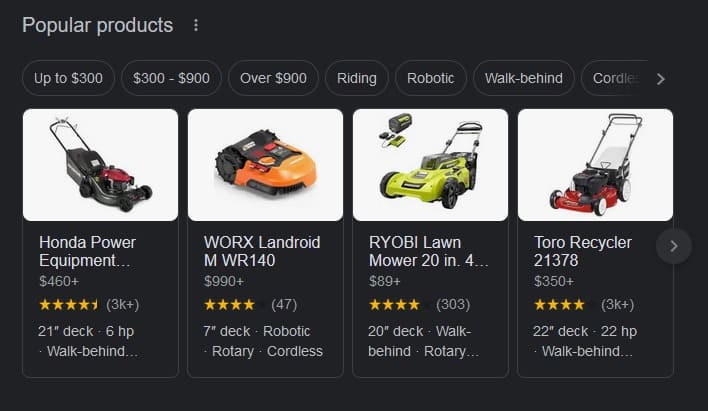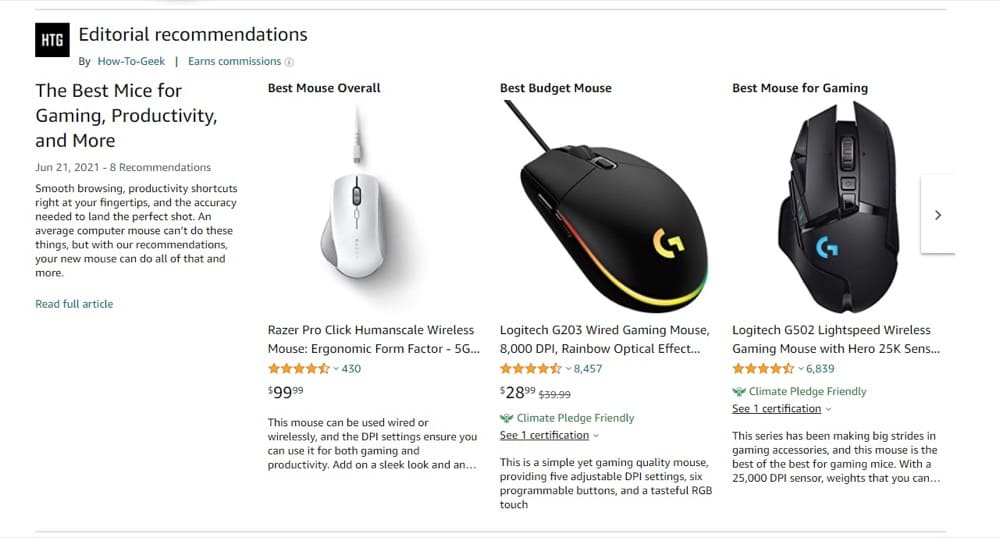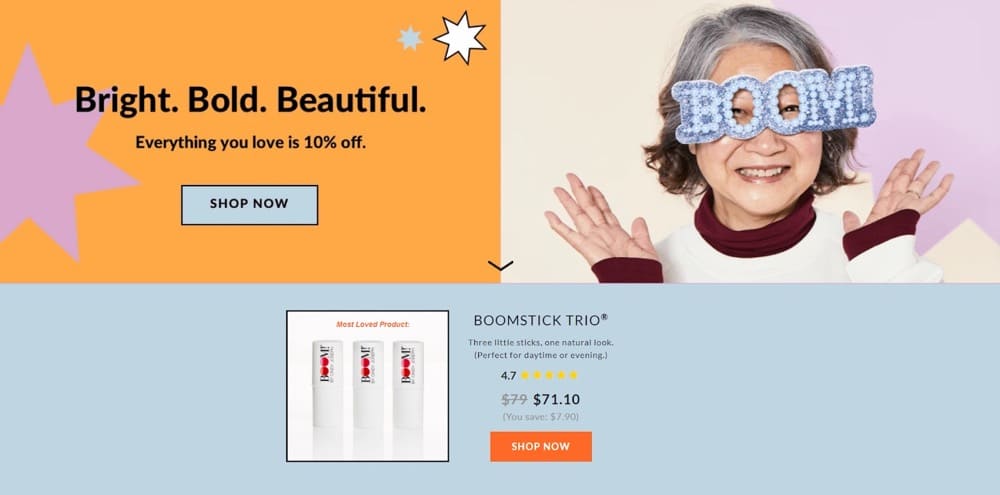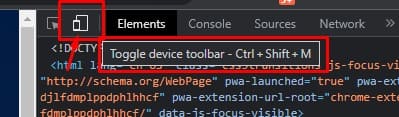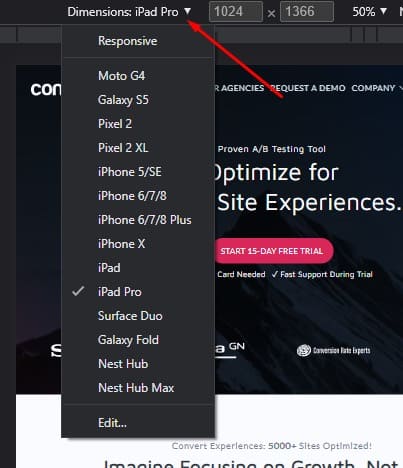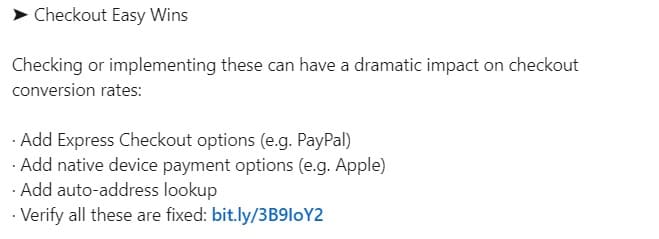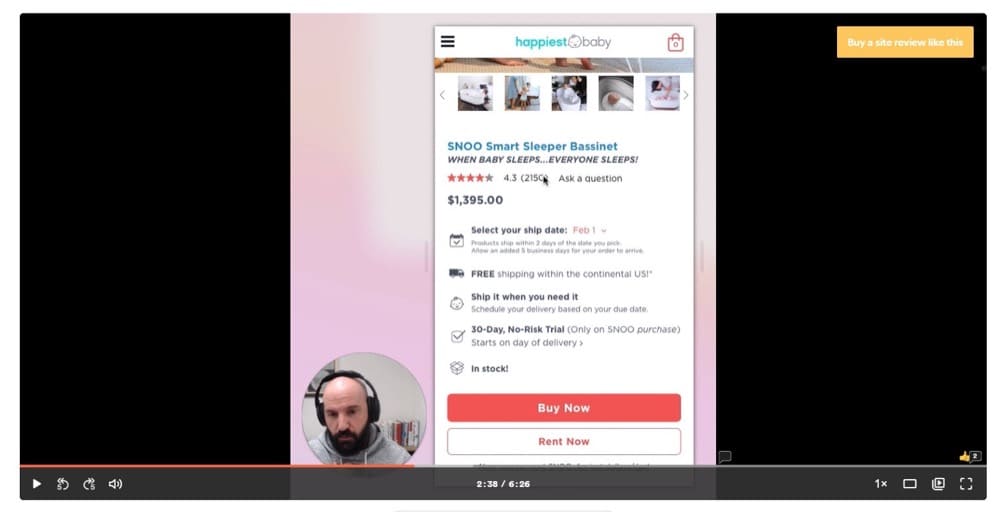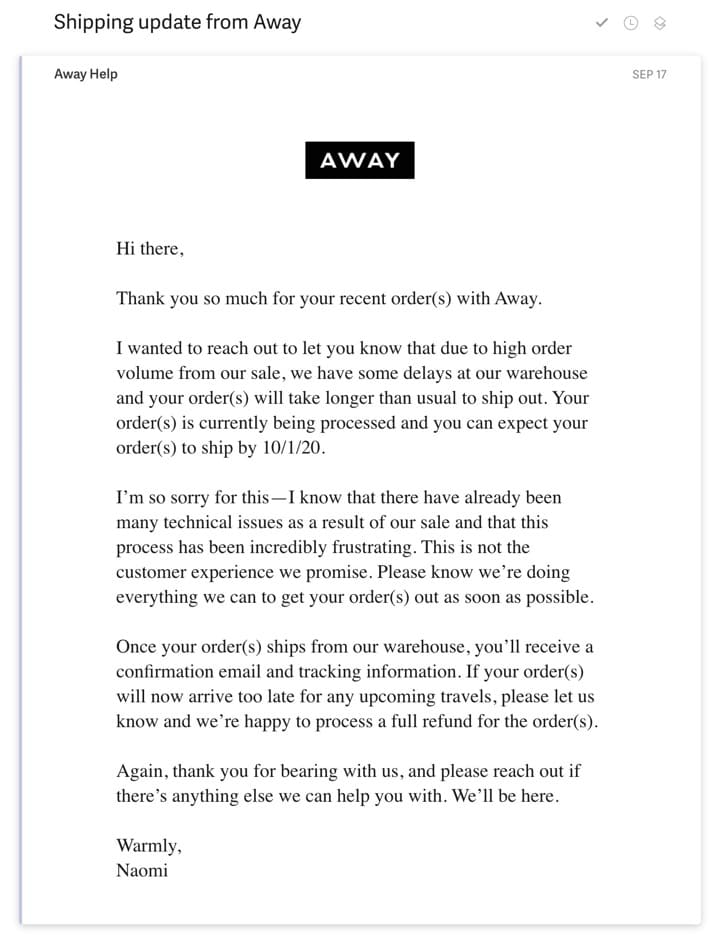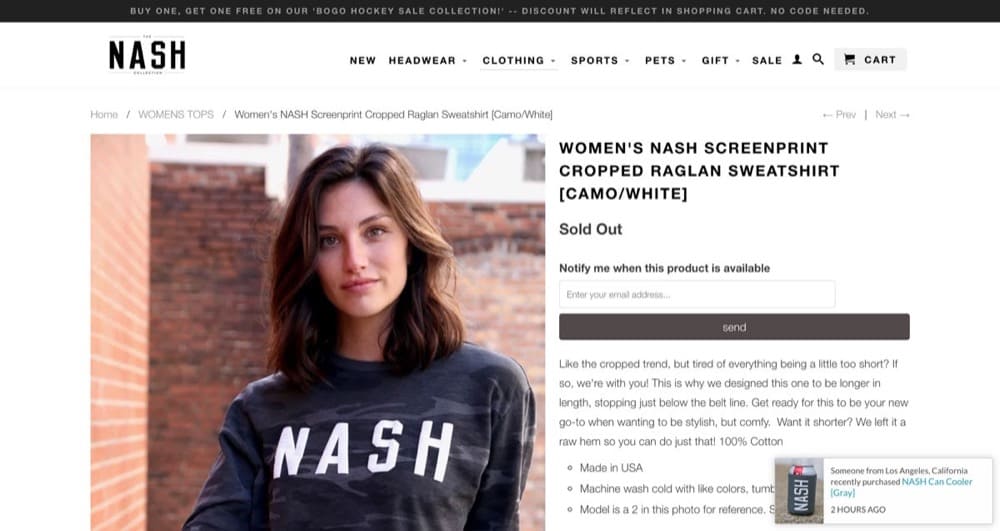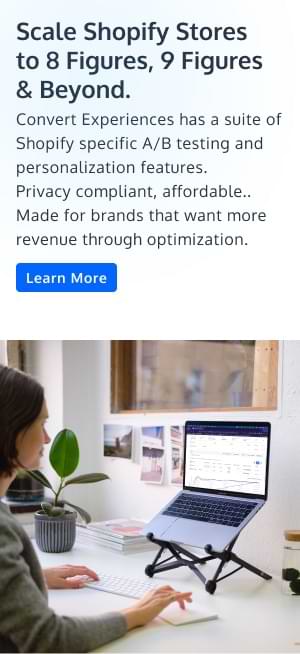Increase Holiday Sales With These Conversion Tips (Shopify Edition)
As the year ends, holiday shopping is going to take eCommerce by storm.
This is when many brands will record peak sales this year but some, sadly, won’t. And the defining difference here is preparation.
Black Friday, Cyber Monday, Thanksgiving, Christmas, and New Year sales are notorious for pulling in a huge stream of holiday shoppers. According to Adobe Analytics, Q4 (November & December) spend will touch a record 240 billion US dollars this year (up by 8% from 2023).
Consumers expect brands to woo them with endless offers and discounts during this period and take full advantage of it. But is that enough to boost holiday sales this year?
If you own a Shopify store and you want to prepare to hit peak numbers, you’re in luck. 60% of consumers intend to shop online more frequently. Pull this together with the explosive buying spree of the season and you have a vast pool of consumers to sell to online.
And now is the best time to optimize your Shopify store to convert more of these buyers. One break in transmission can be catastrophic to your returns. It happened to Costco in 2019 on Thanksgiving and Walmart in 2018 on Black Friday.
Aside from preventing things from going wrong at such a critical time, use the tips in this article to ensure your website is doing its absolute best this holiday shopping season.
15 Top Shopify Optimization Tips to Improve Holiday Sales (From Experimentation Pros)
Here are the tips you should make a part of your holiday season marketing strategies:
1. Focus on Organic Traffic
Are you thinking of running ads to snatch a bigger slice of the pie during the holiday season? Think again. Holiday season ROAS is dismal because of brand competition — you’re not the only one thinking of ads for November/December sales.
Shift your focus to organic traffic. Do the things that delight users and search engines like creating lots of valuable holiday-focused content. The traffic that comes to this content, which can be videos and blog posts, should be linked to your product pages.
You can use the pillar cluster model to create a family of related content linked to one major topic.
For example, if you sell coffee, you can have “Christmas coffee recipes” as a pillar page and link to blog posts that go in-depth on various ingredient-themed Christmas coffee recipes.
Keep in mind that building content clusters is a long game though. Make it a part of your overall digital marketing strategy to reap the benefits in the holiday season.
2. Fix Shopify’s Technical SEO Issues
Shopify has a reputation for not being the best CMS for SEO. But that shouldn’t matter if you know exactly what to do to take full advantage of it.
For instance…
Shopify doesn’t create canonicals for your paginated pages, like collections that stretch into pages 2, 3, and onwards.
And with duplicate pages, Shopify tags the URLs of collection pages as canonical instead of those of your product pages. This makes it tough to put the SEO spotlight on the pages you want.
Ecommerce SEO specialist Louis Smith laid out his strategy for overcoming Shopify’s technical SEO challenges:
- Create a custom schema in the theme’s code editor. The more valuable data you add within the schema, the better. This will give Google everything they need to present your products to the right consumers this season.
- Create custom title tags, meta descriptions, and product descriptions. It sounds like a lot of work but worth it — not only for the holiday buying spree but even after that.
For the metadata, find tools that can automatically create them based on product name and categories according to a rule you set. This helps when you have a ton of products and few hands on deck. - Don’t overuse exact match anchor text linking to your collection pages. Use a variation of the keyword.
- Use the pillar content model we mentioned in the first tip. And build links to it.
- Link your schema data with IDs, i.e. “@id”:”LINK”.
3. Pay Attention to Site Navigation
This one goes without saying but sadly, there are many online stores you’ll visit right now whose best-sellers are hard to reach.
If you’ve been running your store for a while, you know what products get the most attention during the holidays. Make it easy for users to reach them within 3 clicks or less.
You can create a temporary category for them and link to it right in the navbar. Or create a banner with “holiday specials” linking directly to them.
Work on your site navigation in such a way that visitors can locate products through searches, filtered searches, and collection-to-product pathways. You don’t want people struggling to find what they need. You don’t people struggling to find what they need. The slightest bit of difficulty can make them give up.
4. Let Your Customers Tell You What’s Off, Then Fix It
Your customers are a well of optimization wisdom. Let them tell you how to improve. As CRO expert Lorenzo C. puts it “customers’ questions are customers’ objections”.
Any question that goes unanswered doesn’t inspire confidence in making a purchase (especially for first-time customers). So you have to address each of them and tackle all objections to make as many sales as you can.
Here’s what Lorenzo recommends to find customers’ objections:
- Ask your customers and let them tell you what they want to be answered. Run a poll. What questions do they have on their mind that hasn’t been answered on your page?
- Ask after-purchase questions. Did they experience any challenges or issues with your site? Did they abandon their cart? What made them stop checking out? How can you make their next experience better?
- Find out what questions your support team gets asked most frequently. There’s also gold there. What are people asking about in your niche? Check Quora, “people also ask” section on Google SERPs, Answer The Public, etc.
Holstee does an excellent job of allowing customers to reach them with questions they haven’t answered right next to questions they’ve answered.
5. Get Featured in Google’s “Popular Products” or “Top Products” Carousel
If you’ve searched for a “top” or “best” version of a consumer product like “best lawn mowers”, you would’ve seen Google’s popular products or top products carousel.
It looks like this:
This is a quick way for buyers to get important info on products they want to buy and even narrow down their search right is search. Available on desktop and mobile devices.
This is an excellent way to increase eCommerce conversion rates.
But how do you get the products on your Shopify site featured here at a time when every online retailer will be scrambling for that valuable real estate?
First, how does this free conversion-driving feature work? Google’s Popular or Top products carousel features about 4 product cards.
Each card has a clear image of the product, product name, price tag, a few specs, highlighted features, ratings, reviews, etc. Not all cards will contain every info, but 3 are constant: product image, product name, and ratings. This card links to the product page.
It seems Google pulls this information to display to its search users the same way they do with regular search. And having structured data is vital for being considered for Google’s TPC.
The authority that gets your product to the top is based on the usual ranking algorithm, as long as your product is relevant to the user. But this authority depends on product reviews, not necessarily your content.
But that’s not all. Here are further steps to take:
- Optimize for the keyword of the product you want on the TPC. Create content around it and encourage reviews on that project page. You can create review blog articles, videos, etc.
- Embed trustworthy third-party review content. Just like Amazon does:
- Partner with review sites that are currently ranking for that product keyword via affiliate marketing.
- Build structured data for your page as well as reviews. As you encourage loyal customers to give more reviews, ensure they’re properly marked up. Check out the review schema.
- Check out other products listed in Google’s TPC and see what it is about them that you may be missing.
6. Create a Holiday Sale Page
Where do you put all your special holiday offers and discounts on your Shopify store? And when you run ads for holiday specials, where do you send visitors?
It makes a ton of sense to send them to a landing page designed specifically for that purpose. That way, you can direct all your page resources towards providing easy access to products and offers that are relevant to your audience.
That’s what BOOM by Cindy Joseph did. The more targeted your content is to your audience, the higher your chances of converting.
7. Test Your Product Page on Mobile Devices
About 55% of the traffic coming to your Shopify store this season will be from mobile devices.
You’re probably used to the desktop view of your site. Are you sure visitors accessing your site from iPhones, Android phones, iPads, and other mobile devices are experiencing your site the way you want them to? If you’re not giving sufficient attention to your store’s mobile version, it may not be optimized to convert more than half of the traffic you get.
UX issues and bugs often go ignored this way. And to fix them, you don’t have to run out and buy all these devices. You can get the same experience on the Chrome browser right on your PC or Mac.
Here’s how:
- Press F12 or FN + F12 on some devices. This pulls out developer tools.
- Press CTRL + SHIFT + M to switch to mobile view.
Or click this: - At the top of the screen, you’ll see the “dimensions” drop-down menu. Click on it to scroll through a range of devices with different screen sizes.
8. Optimize Your Product Images
Are your carousel images doing their job? And if so, could they be working harder for you during the holiday sales season?
Mintminds ran an in-depth test on their carousels for their client, Lampenlicht, a bespoke lighting store.
They found that their site visitors would often scroll below the fold to read the product specifications. In fact, it was the 2nd highest focal point on the page when they heat mapped the page.
They had an issue where people would not find the information they wanted, even though it was all there, and instead opt to download a PDF taking them off the page.
They then brought in a focus group and got them to assess how they used the page (on mobile also as it was a large portion of their traffic), what information they wanted to find, and how easy it was to look for.
They hypothesized that if they could improve the ease to find the information, the page would perform better (and it did).
From this, they found that the target audience wanted specific information on key things and would struggle to find it. They also saw that most of the users’ focus was on the right middle of the page.
On desktop, they added in some of that key information just to the side of the carousel click arrow. This helped the desktop users to see that key information. But they couldn’t do this on mobile as the screen size is too small, so they decided to make a change to the carousel instead.
After the first image, every new product shot included some key information on the image to give context and answer key questions.


In fact, we have seen gallery-focused tests improve everything from ROI to order conversion rates. Read this award-winning case study by Mint Minds.
Here are the results:
- 116% ROI during the test,
- The number of images viewed in the carousel increased by 30.5%,
- Add to cart increased by 13%,
- Order conversion rate increased by 4.96%,
- Revenue Per Visitor increased by 6.58%.
And because they added information such as lamps not coming with bulbs, the accessories added per order rose by 12.2%.
So are your carousel images working hard enough for you? Or could you make them better to increase sales and conversions in your Shopify store?
Check 25 more tips, best practices, and test ideas you can use to optimize your images. And if you need an A/B testing tool to set up your tests, go ahead and try Convert Experiences – it’s free for 15 days.
9. Make Checkout a Breeze, Without Breaking the Bank
Checkouts are where stores lose a lot of potential conversions for many reasons. Any difficulty in the checkout process might turn off a potential buyer.
Needless to say, now is not the time for buyers to be turned off. Ensure payment integrations work quickly, forms are easy to fill, and the checkout page displays as intended across all devices.
- Add express checkout options like PayPal. That way, visitors don’t have to input their credit card information. It can be a hassle.
- Add native device payment options (e.g. Apple and Google Pay). If they’re shopping on mobile devices, they can pay in one tap, easily.
- Add auto-address lookup so they can enjoy smooth auto-fill that removes the pain from entering checkout info.
We wrote an entire guide about optimizing your mobile checkout process here, but here are the cliff notes:
- A dedicated mobile version of your site will increase conversions far more than just using a responsive theme.
- So will mobile buttons. Make them big enough to click, make sure the click works and give them space so the user doesn’t misclick something else.
- Make the product page as long as it needs to be, but keep the checkout page short and easy to follow.
- Test trust signals such as social proof, 3rd party reviews, user-generated content, and security seals. They don’t always work but they can add serious lift sometimes.
- Typos are overlooked in content. But not on the product or checkout page. It makes people feel unsafe to enter details or not trust products will arrive.
- Don’t make them create an account to purchase. Allow guest checkouts, then ask them for details. Chances are high they will follow through post-purchase and give you their details if they want to. Don’t make them have to, though. The more resistance, the fewer sales you’ll get.
- Show their progress and how far to go. Make the perception of effort feel smaller.
- Likewise, ask for fewer details upfront on any form. Easier perceived effort creates a higher lift in everything.
10. Work on Your Product Story
Great copywriters understand that the product itself is not what people buy. Instead, they buy the emotion and the goal that the product supplies.
Showing the why of your product should be one of the purposes of product page optimization.
Happiest Baby is a company that knows this. Their product, their imagery, and their copy all speak to the audience and their goals.
(We featured this in a guide recently to improving page lift with images alone.)
You can also check out this video review by Joshua Frank, as he has some fantastic insights.
Notice how the page tells that story for the audience?
How can you improve your page so that the product helps your audience capture that emotion and end desire, instead of just telling them what the product is?
11. Work on Accessibility
Is your Shopify store ADA and WCAG compliant? ADA is the American Disabilities Act of 1990 and WCAG is the Web Content Accessibility Guideline.
What they both have in common is to ensure people with disabilities can use “places of public accommodation”. And, in 2021, your Shopify store is a place of public accommodation.
Not only will complying with accessibility regulations prevent lawsuits, but it also increases the pool of web users you can sell to.
So, how do you make your Shopify eCommerce website accessible?
- Audit your site for accessibility issues. Even the best sites have many of them. You can run automated audits, but that will reveal only a third of the issues. So, get a consultant to help with the manual audit.
- Once the issues are found, what’s left is to fix them. These can be issues related to content such as alt tags, headings structure, video captions, etc., issues related to design, like color, contrast, spacing, etc, and development issues in the front-end.
You can install an accessibility widget like accessiBe. Although it is not a 100% fix for accessibility issues, it’s a great start.
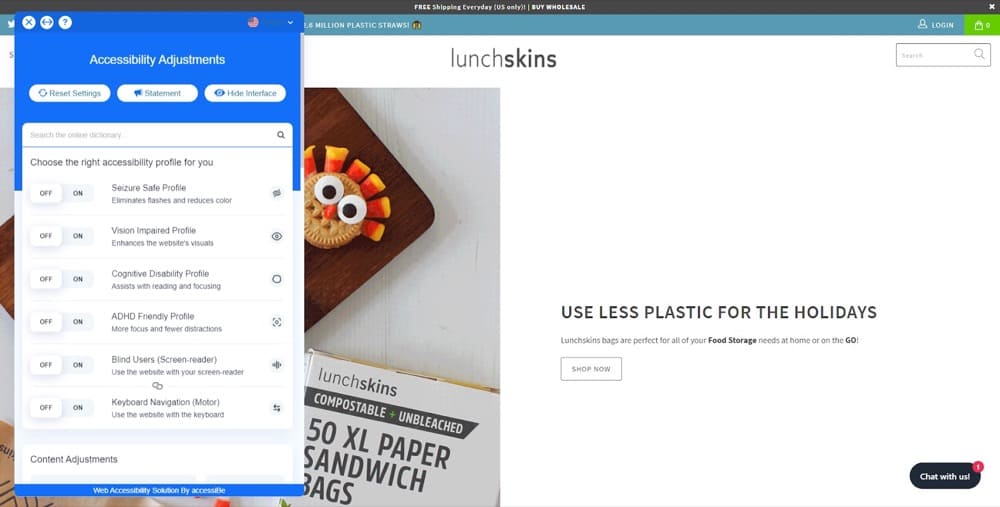
12. Set the Right Delivery Charge & Delay Expectations
The past year has been challenging and it has affected the manufacturing and shipping industries.
As we mentioned above, this trend will affect delivery times and shipping costs. They’re calling it a “global supply chain crisis”.
Make sure you set the right expectations to avoid letting people down this holiday. Expand your delivery time range by a few weeks and communicate this with your customers.
Help them understand why these changes are happening and maintain excellent service delivery to the best of your ability.
And even if you eventually let them down, don’t be silent about it. Do nicely like Away and communicate that the right way.
13. Keep Stock Availability Up to Date
One way to disappoint potential customers is with “out of stock” notices. What’s even worse is if you actually do have a product in your inventory but forgot to update availability.
You want to avoid that this season. If you have “in stock” and “out of stock” indicators (who doesn’t?), ensure you’re keeping them updated constantly.
And even if your product is out of stock, you don’t have to lose that customer. You can set up an alert to notify the customer when the product is back in stock. All they have to do is input their email.
14. Start Sales Early to Avoid the Inbox Clutter
When customers all storm your store at the same time, anything can go wrong and you may lose a lot of sales. But you can avoid that pressure, overworking your staff, and dealing with clutter by starting early.
This will also help you fulfill orders on time, attend to customers with the best service, and dodge the logistical headaches that are coming for online retailers this holiday. BOOM by Cindy took to social media to do it:
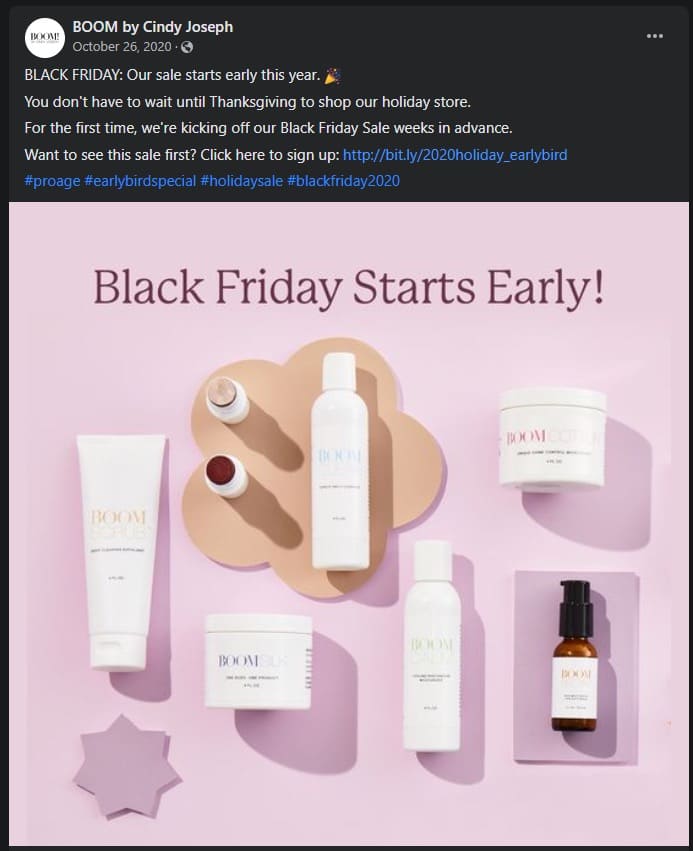
15. Don’t Forget About Sustainability
Sustainability in the holiday shopping season is important for two reasons.
First, it can help reduce the environmental impact of increased consumerism. Second, it can help send a message to customers about your company’s commitment to sustainability.
Here is inspiration for you to communicate your pledge to sustainability in ways that get the point across:
With so much riding on your sales during the holiday season, it’s easy to overlook the fact that your business could harm the planet. And that holiday shipping is one of the biggest culprits.
Despite this, there are a few things you can do to offset the shipping CO2 emissions. One of the most important is to make sure that you’re shipping your packages in an environmentally friendly way. You can do this by choosing a carrier that offers carbon offsets or by making sure that your products are shipped in bulk. This will help reduce the number of individual shipments that are made and keep your emissions in check. You can also encourage your customers to recycle their packaging materials.
And let’s not forget about product returns! If you’re a clothes merchant, make it easy for online shoppers to find well-fitting products and reduce unnecessary return shipments. You can do so by offering a variety of sizing charts, measurements, or a virtual 3D fitting room to make it easier for buyers to determine the size and fit before ordering.
Another common reason for online shoppers to return items purchased over the holidays is poor quality. The recent trend of fast fashion has worsened the industry’s environmental impact by promoting a culture of disposability. As we head into December and the holiday season, consider investing in quality products—not just because they’re better for us and the environment, but because they’ll sell better as well!
As humans, we are hard-wired to do what’s easy, but this holiday season, let’s also start doing what’s right — for our customers and the environment. Profits are alluring, but those businesses who put sustainability efforts first will not only be rewarded with loyal customers, but also create positive change for future generations.
Key Takeaway
Deloitte predicts that sales this holiday season will total about $1.3 trillion between November and January. If you want a slice of this, now’s the best time to take these 15 conversion tips and increase your sales during the holidays (and avoid the dreaded post holiday sales slump).
The holidays are coming. So your gains depend on when you start. Even if you forget everything in this article, remember this: Collect quantitative and qualitative data from your customers this season. You’ll need this to increase the conversions of your Shopify store beyond the holiday season.
Written By
Uwemedimo Usa

Edited By
Carmen Apostu