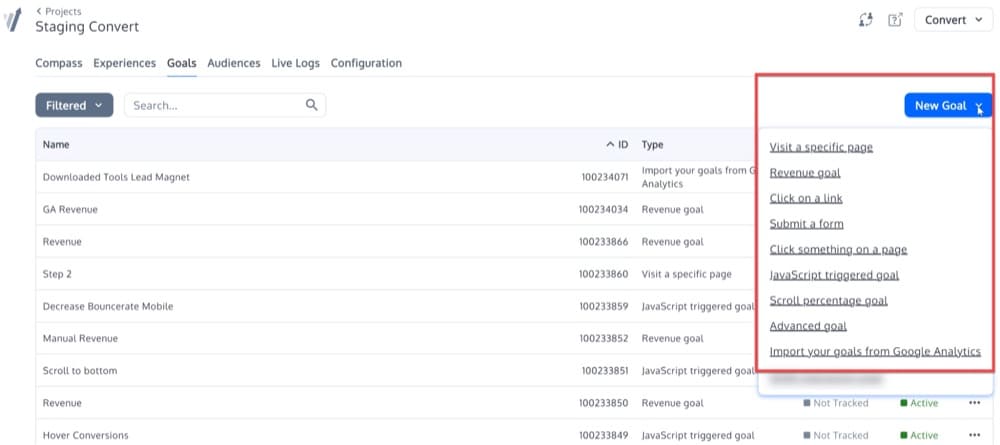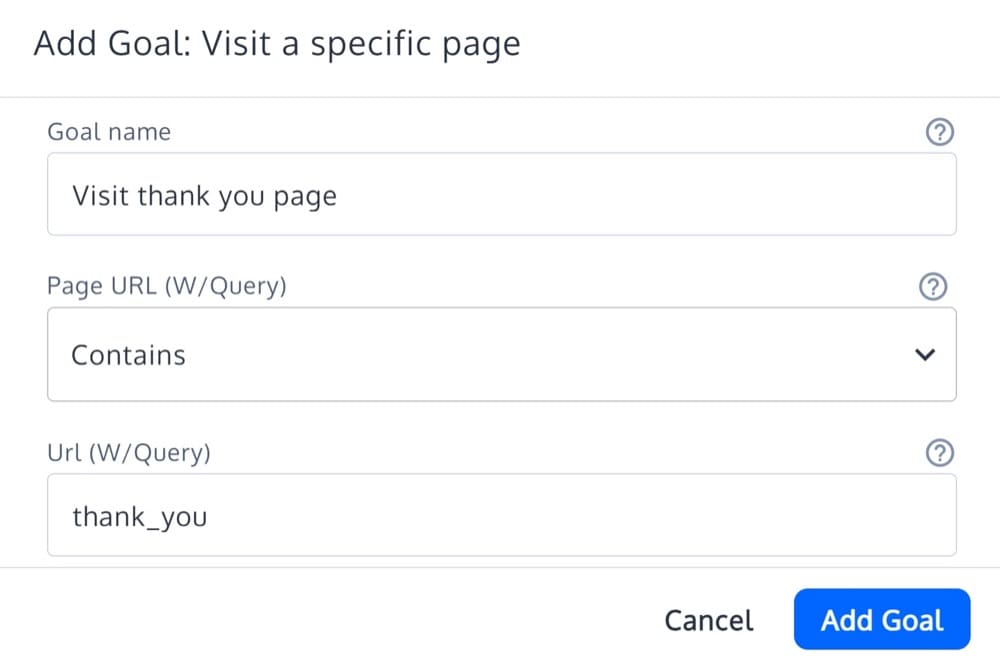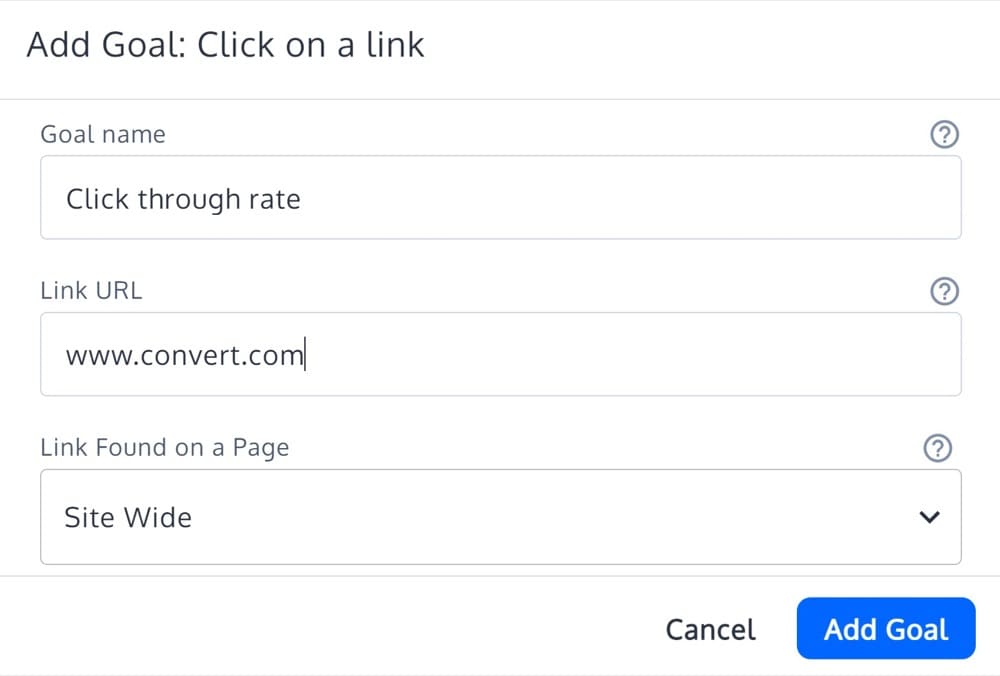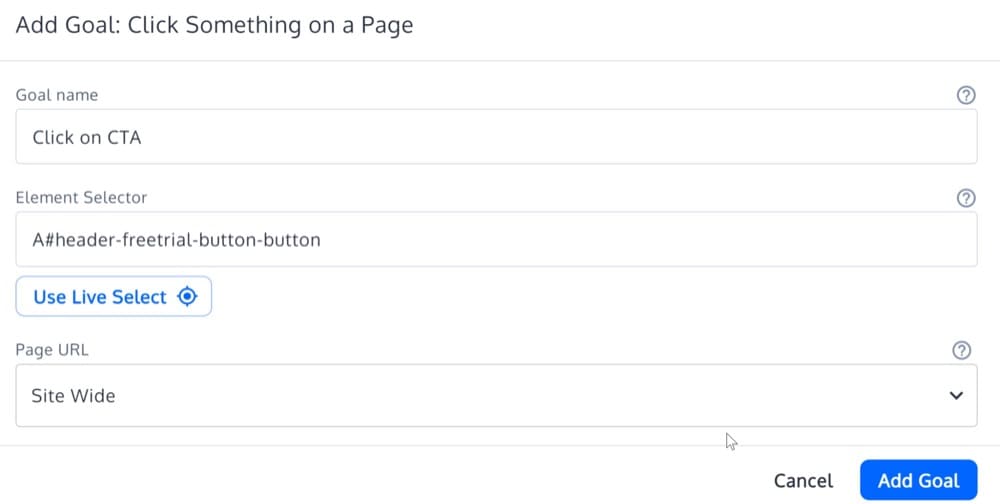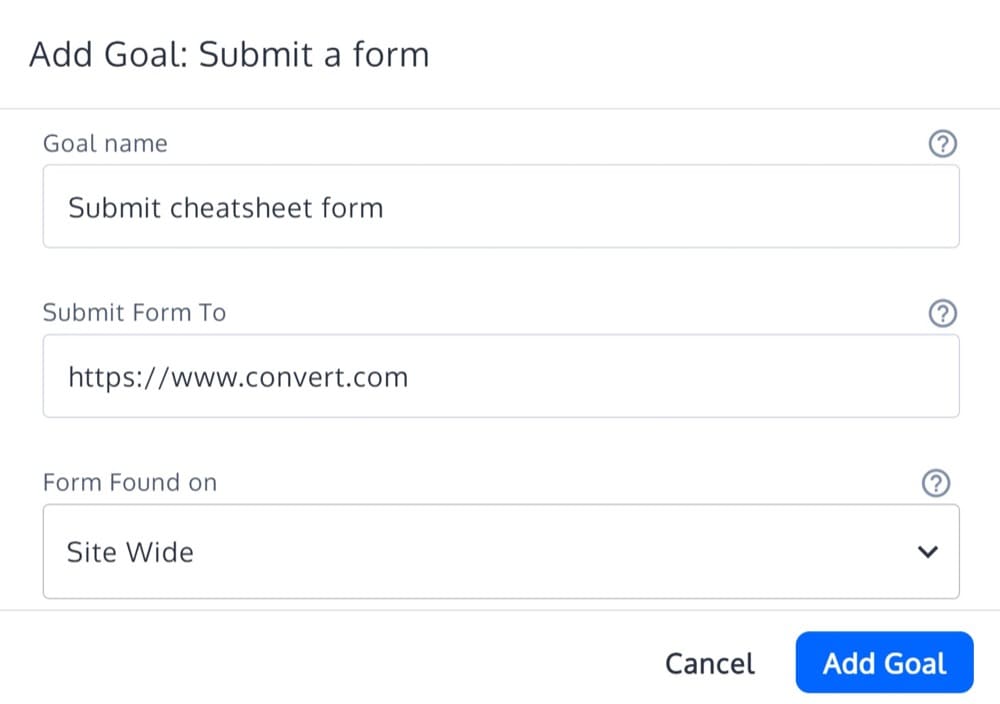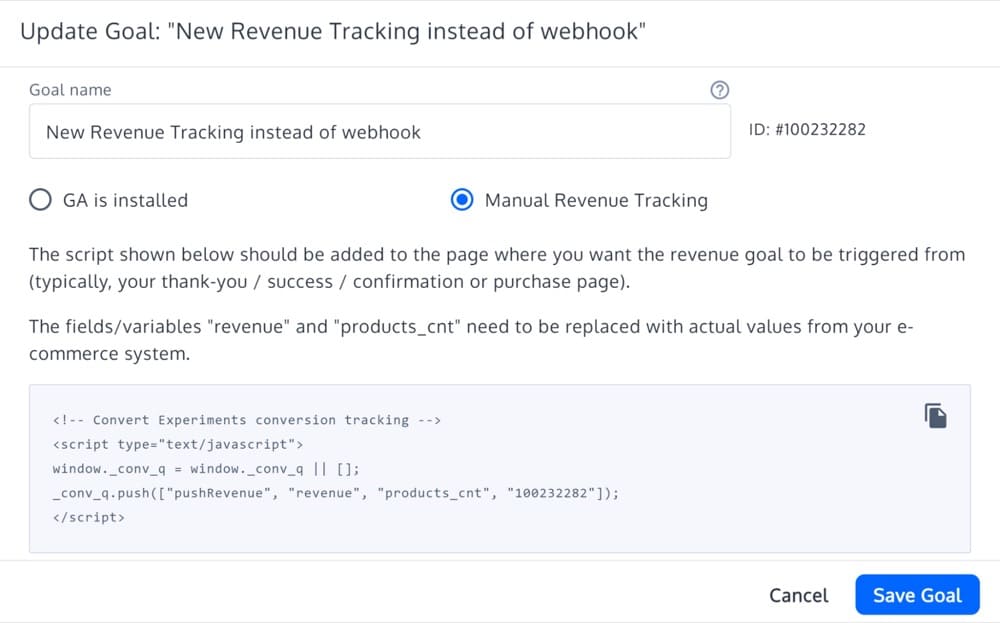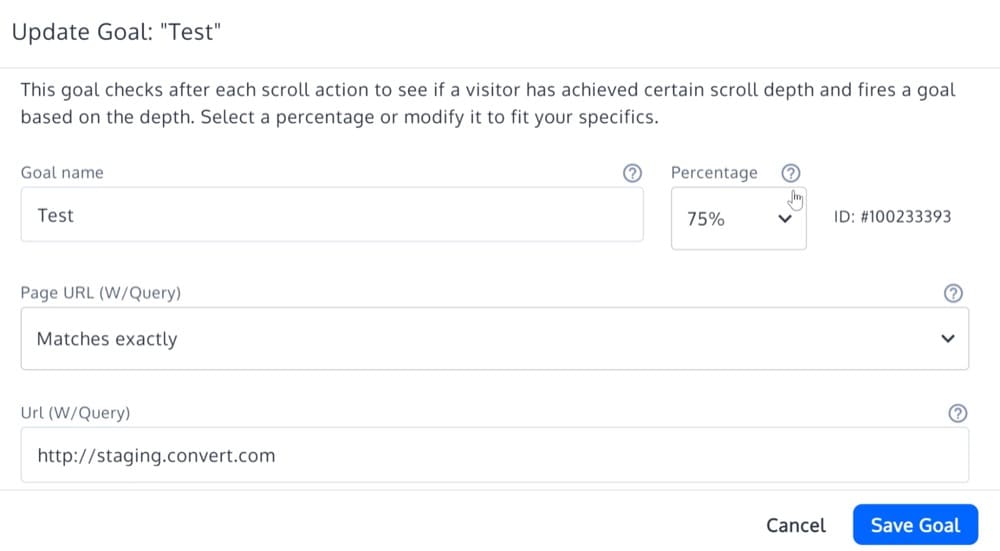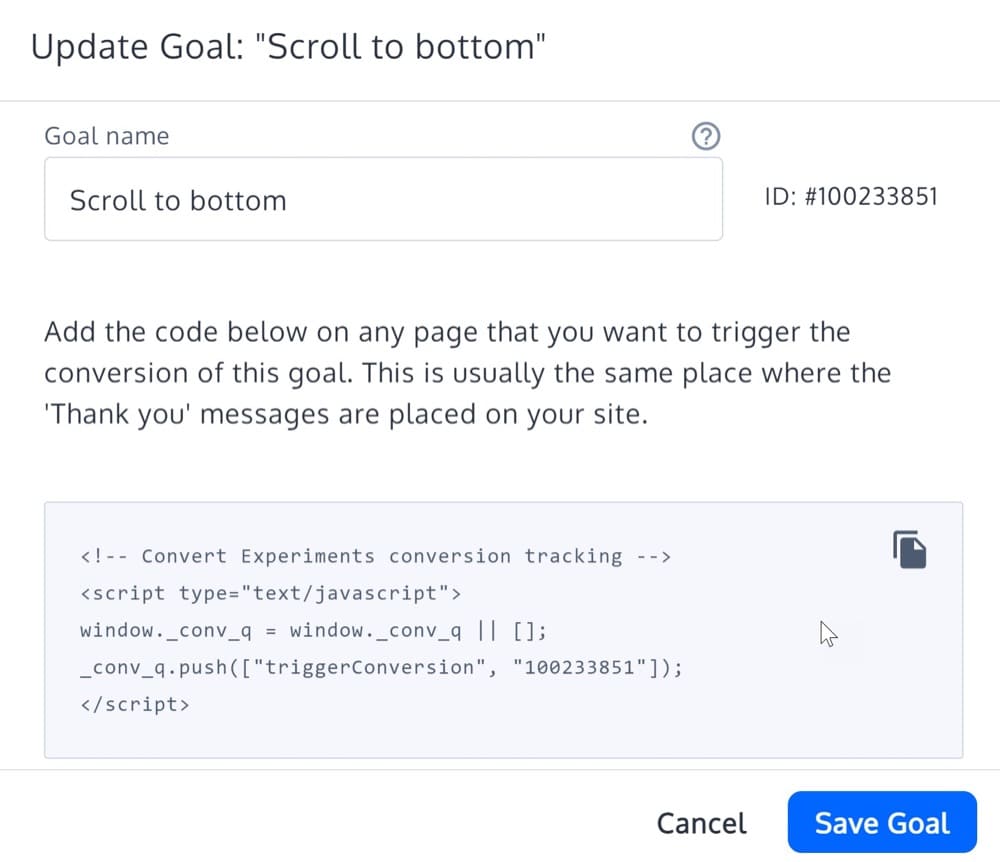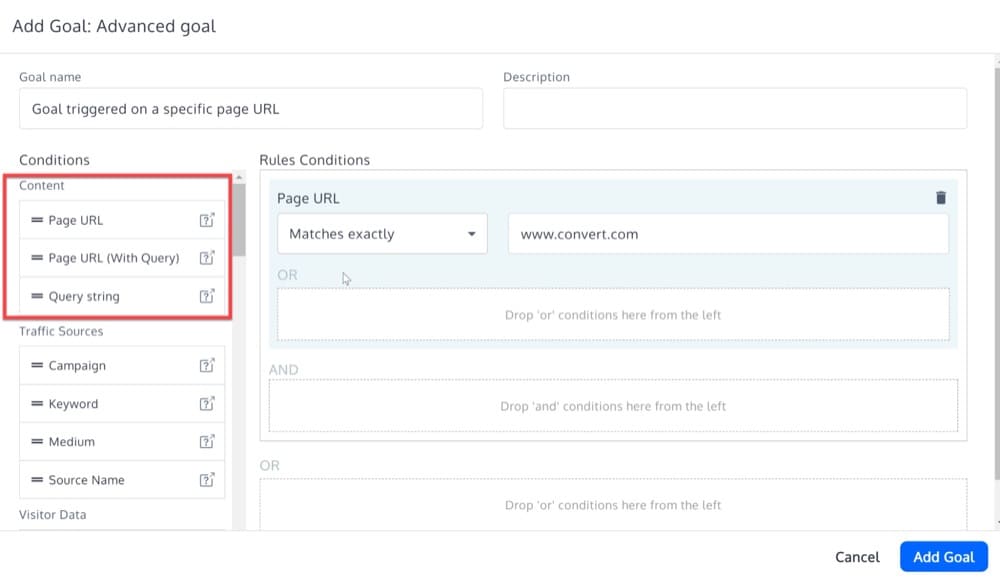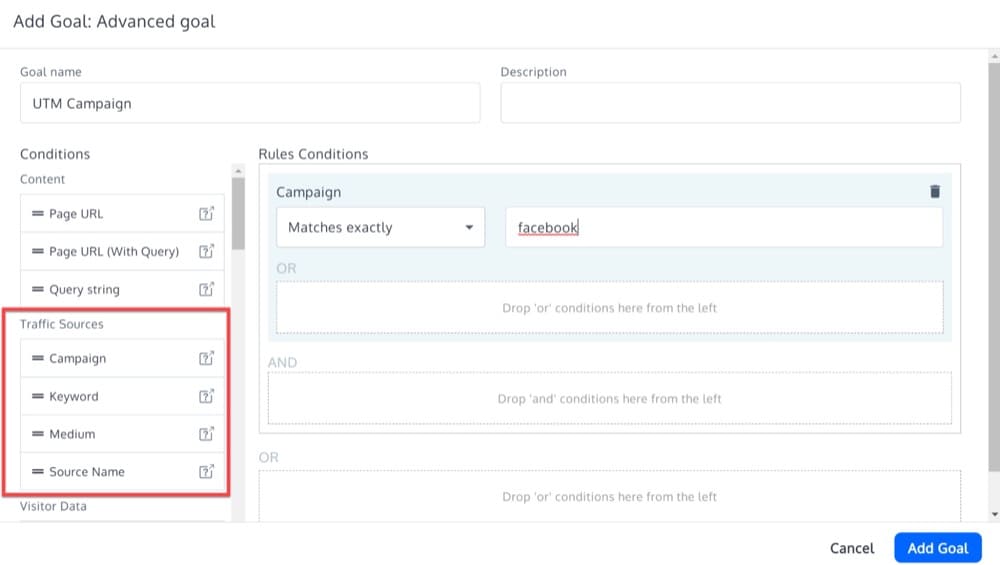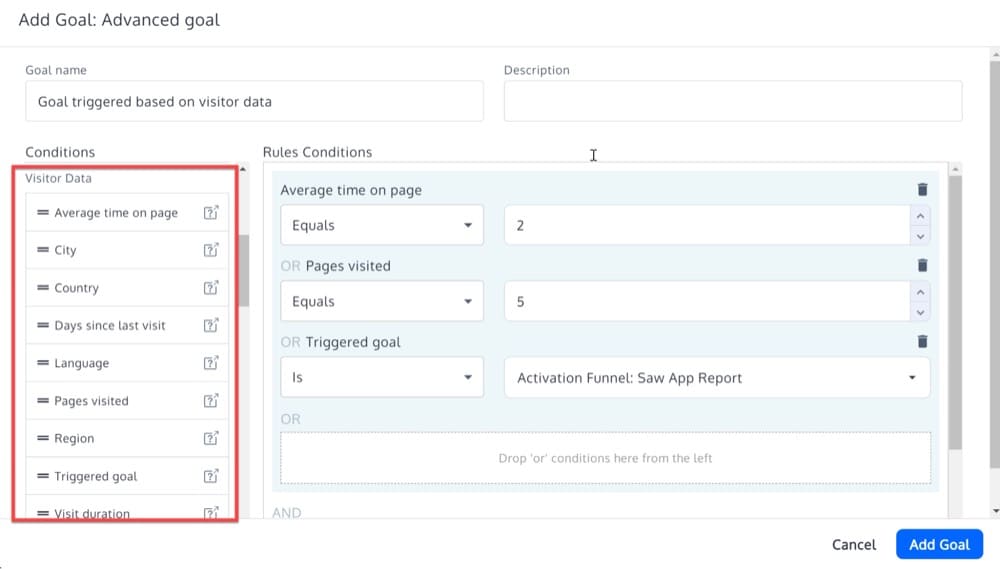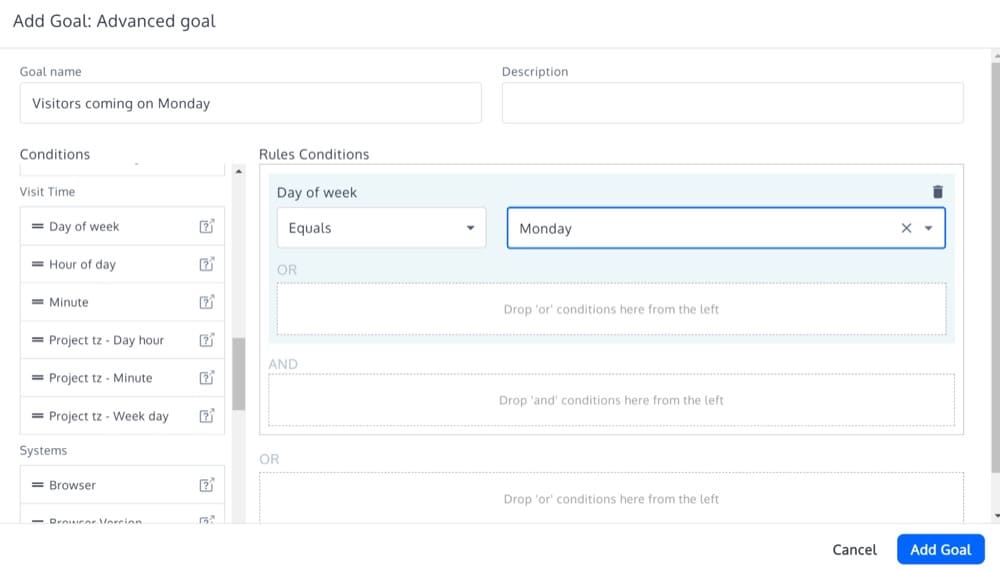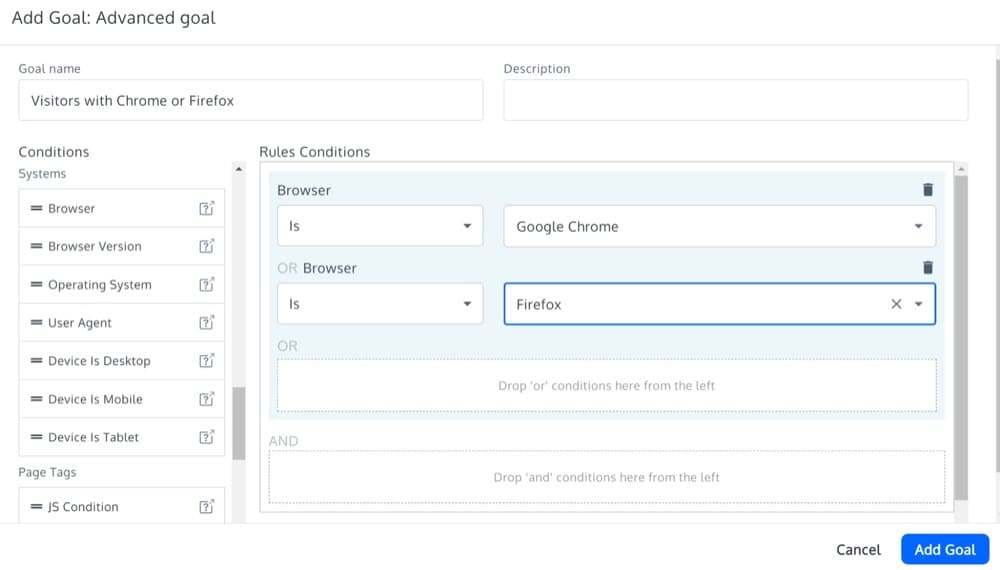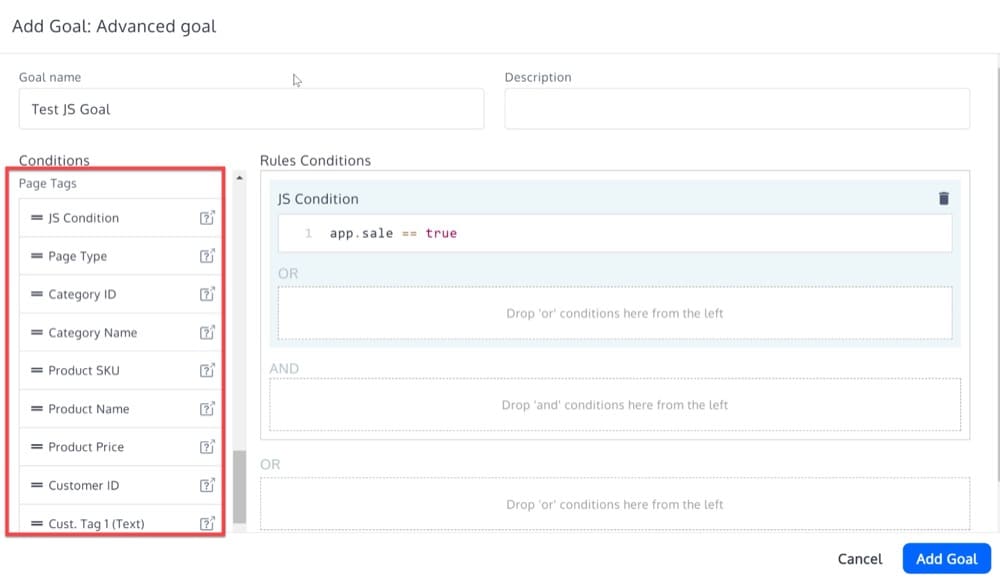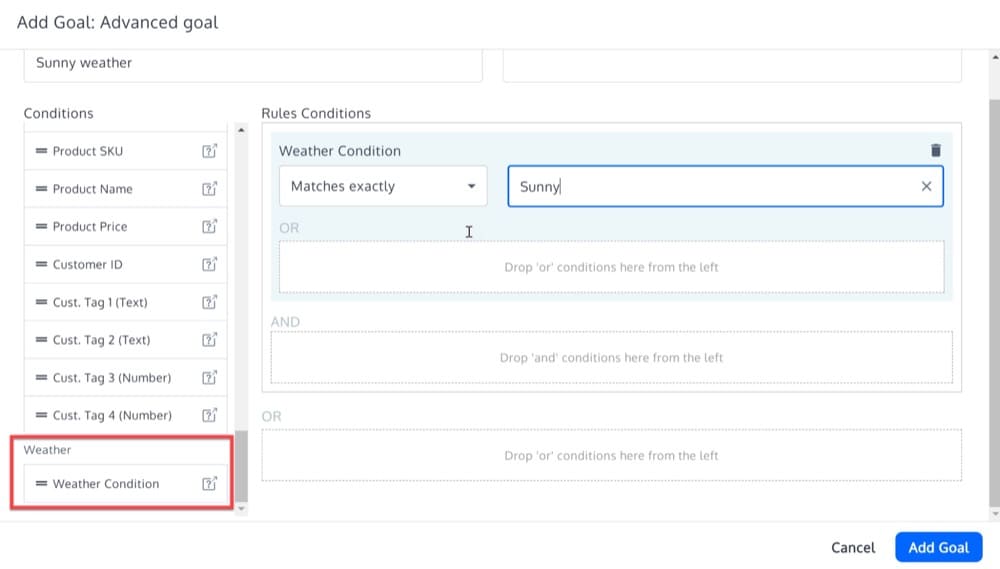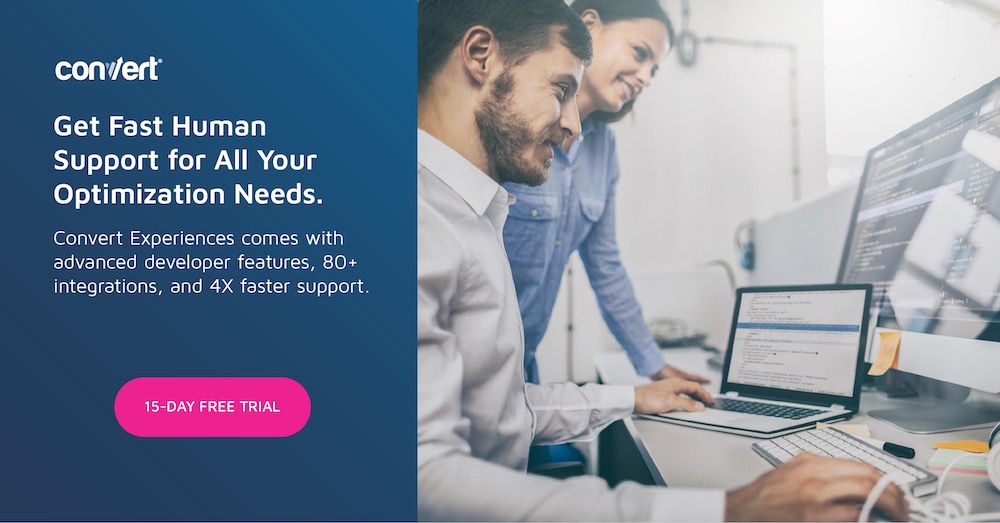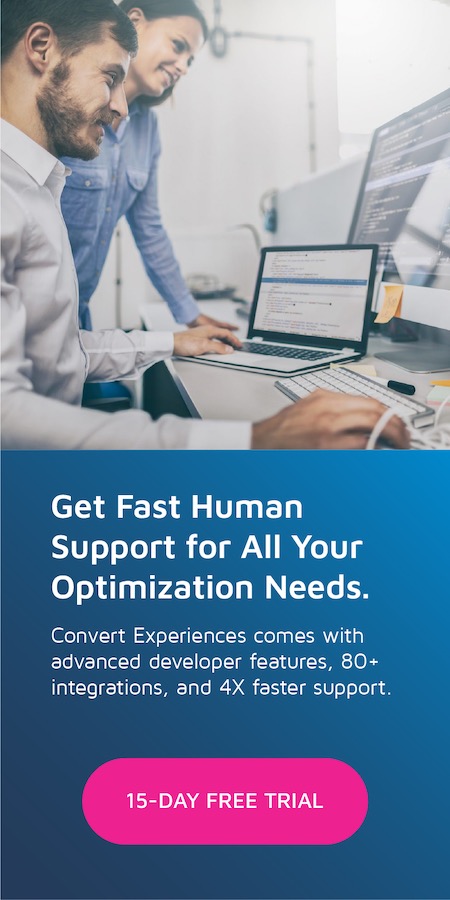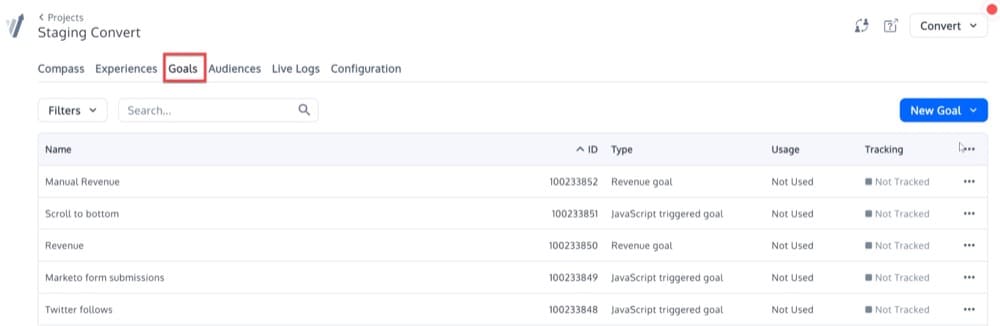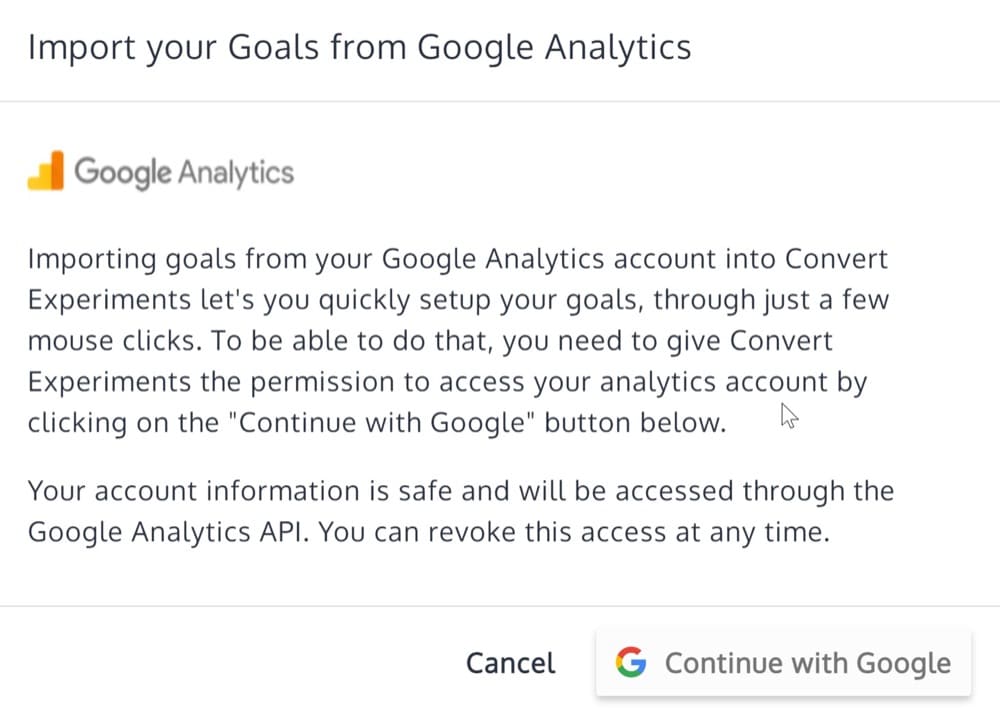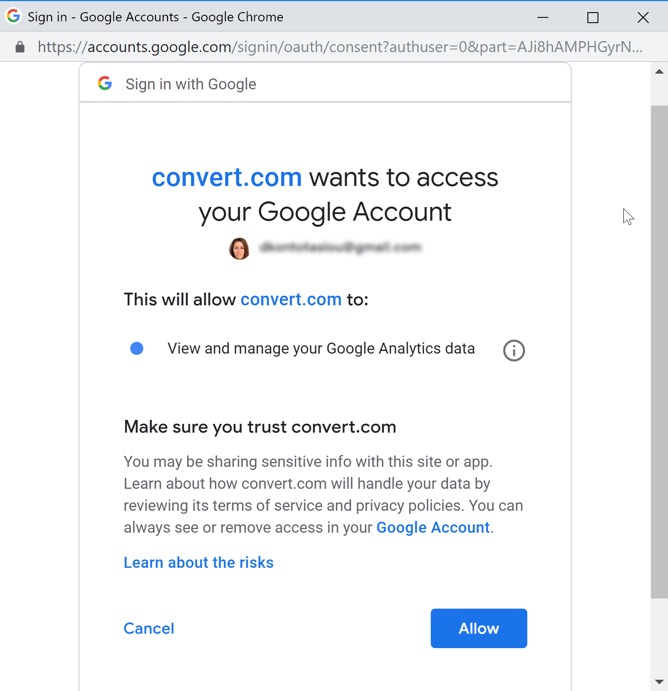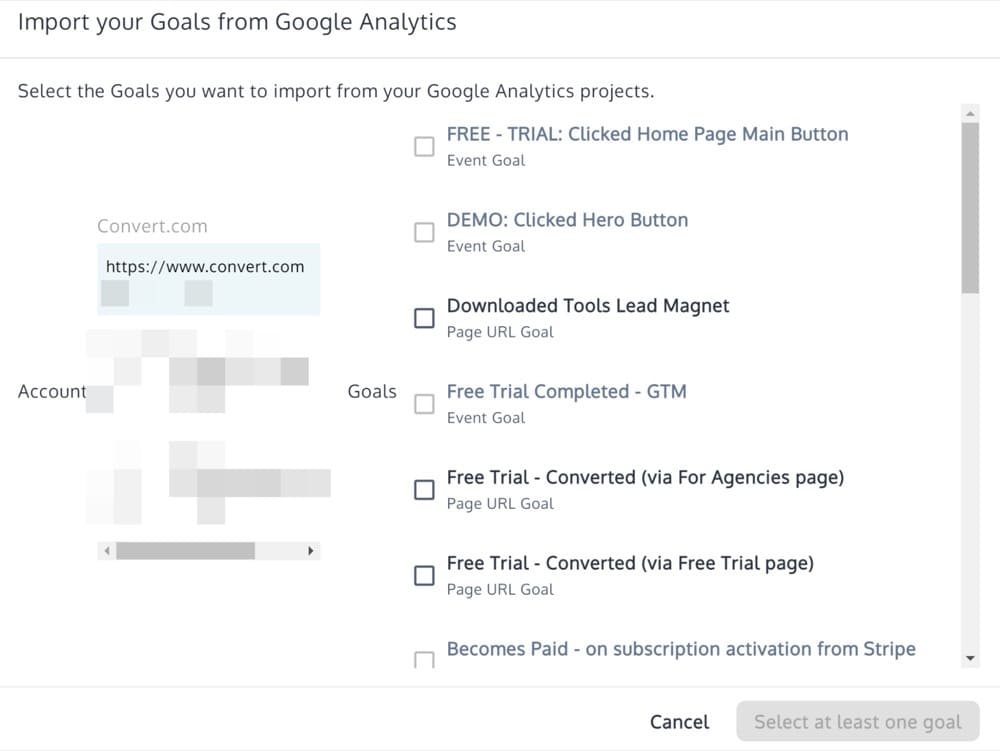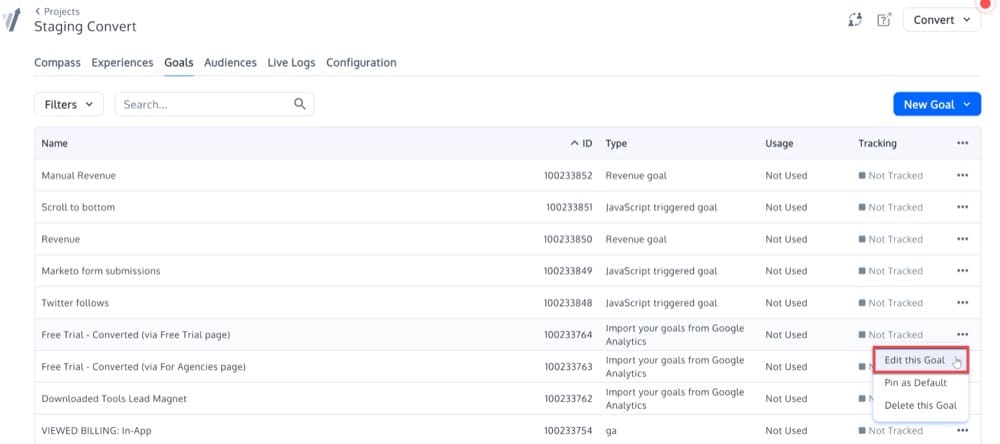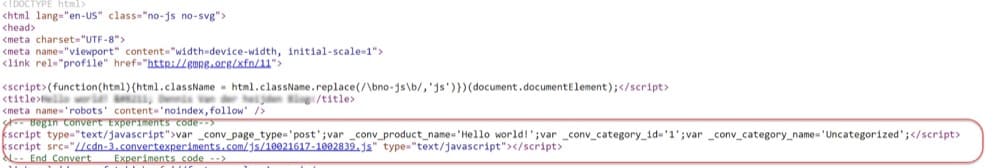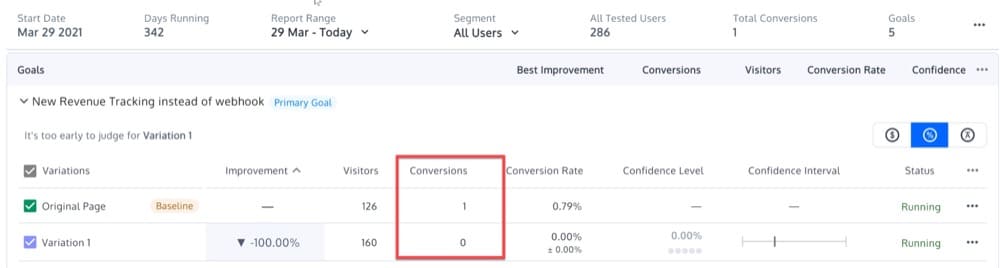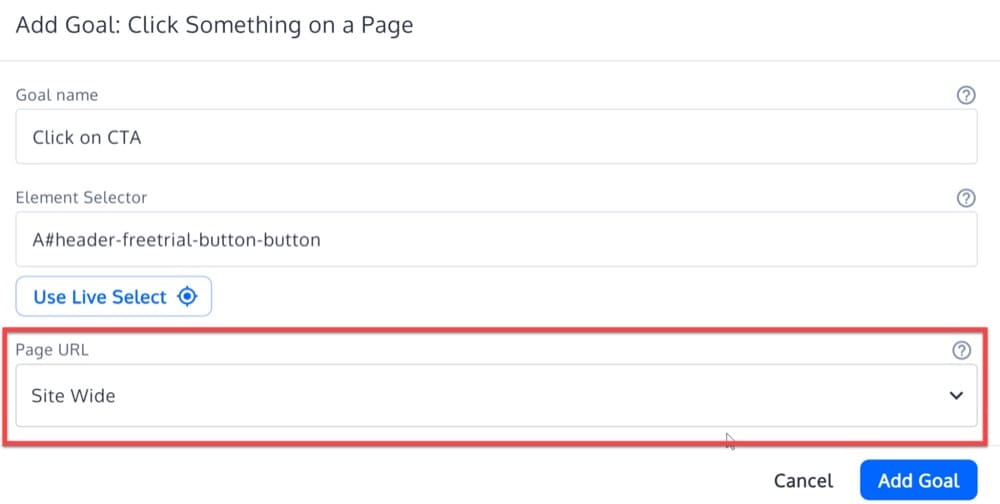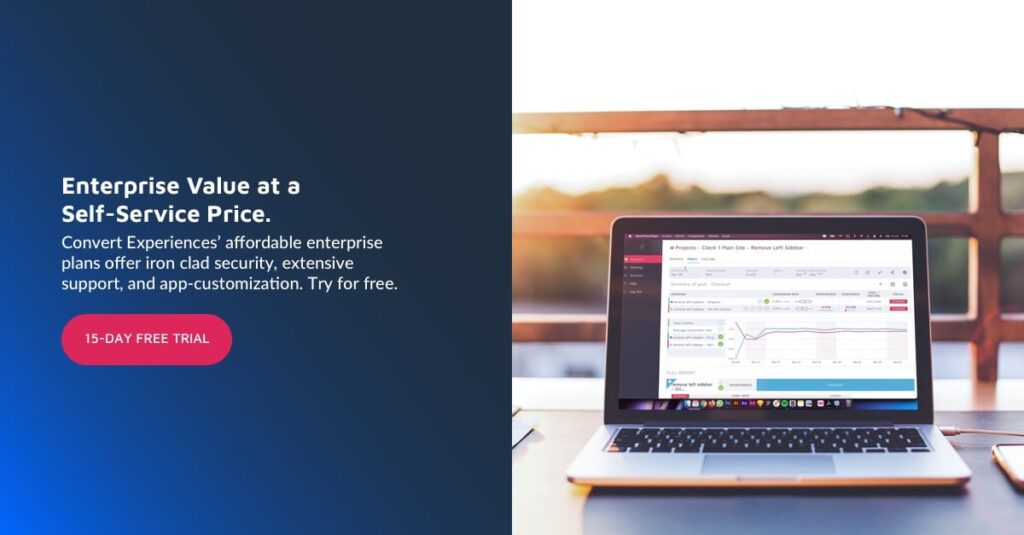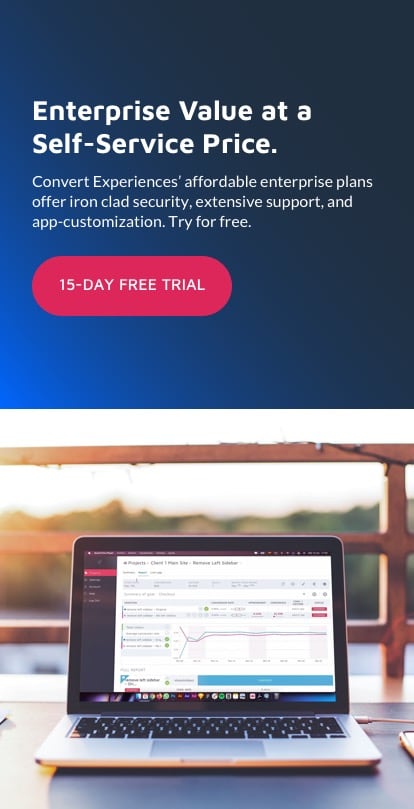The Ultimate Guide to Using Goals in A/B Testing (And How Convert Aces Goals)

Goals matter!
Whether in life or A/B testing… without goals, we keep spinning our wheels and never reach the destination.
You already know this, but for the sake of being thorough, Google defines A/B testing and Optimization goals as:
Benchmarks that measure how well your site fulfills your target objectives.
A goal represents a completed activity, called a conversion, that contributes to the success of your business.
Examples of goals include making a purchase (for an ecommerce site), completing a game level (for a mobile gaming app), or submitting a contact information form (for a marketing or lead generation site).
Defining goals is a fundamental component of any digital analytics attribution plan.
Having properly configured goals allows tools like Convert Experiences to provide you with critical information, such as the number of conversions and the conversion rate for your site.
But not all goals are made equal. Good goals measure. Great goals measure granular engagements that other goals don’t, or just simply can’t.
How to Choose Goals that Matter to Your Testing
Understand Your Business Model
Your business may have broad goals and objectives that are not set by your marketing team.
Make sure you understand what these are. If these are not clear to you, this may mean talking to your CMO, CEO, or other executives who know the company’s goals and objectives.
Most organizations make goals clear to their employees. But, if this is not the case in your organization, you may have some extra legwork to do.
The point is to be certain you understand what your company is trying to achieve, so you know you’re investing your marketing resources in the right places.
Let’s say your company needs to get more customers. To achieve this, you need to generate ten leads per week. The sales team needs help from marketing to drive these leads.
The business objective is to increase revenue by increasing customers. A good goal could be any that help generate more leads.
Identify Goals (Primary vs Secondary, Macro- vs Micro-conversions)
For most businesses, selecting the right primary (ultimate) goal conversions is fairly straightforward. After all, as mentioned earlier, goal conversions simply reflect the company’s key business objectives.
For ecommerce businesses, this is usually product purchase completions. For other businesses (e.g. SaaS or B2B), this might be app downloads, lead form submissions, creating a new account, or free trial signups. This is why you have a website at all, and it usually has to do with the bottom line of your business.
However, buying may not be the only reason your users are coming to your website. Other reasons for visiting your website may include:
- Information and research for your product or service
- Customer or technical support
- Reading or watching your content
- Signing up for your jobs list
These user activities, while not immediately serving your business objective, still have value for your business. As such, you should set secondary goal conversions for these other user interactions, which may build trust and credibility with prospects.
So the principle behind selecting your secondary goal conversions is simply to identify the main conversion funnels, i.e. the series of user actions, that bring prospects closer to their primary goal conversion.
Identify KPIs & Metrics
The next step is to determine how you measure goals by defining the key performance indicators. Key performance indicators are simple metrics that reveal your current status against the business objectives. Goals are just some abstract concepts and you need to have a scalable measurement of the efforts that lead to achieving those goals.
Here are some examples of goals you may need to create metrics for:
- Sales for a particular product line
- Revenue from existing customers
- Increase retention rates from current customers
- Number of job applicants
- Downloads of a high lead-to-customer converting offer
- Reach new audiences or demographics.
- Expand market share
- Grow brand awareness
- Get more website or social media engagement.
- Drive more click-throughs on paid ads.
These types of goals will certainly depend on your business’s needs.
Choose a Goal Type Based on Business Model
So what conversion goals are right for your business?
Let’s take a look at some different business models and the conversion goals you may need for each.
Ecommerce
- Completed purchase
- Each step within the checkout funnel
- Products added to cart
- Product page views
- Subscription
- Review or rating
- Social media share
Lead Generation
- Form submission
- Clickthrough
- Social media share
Media/Publishing
- Subscriptions
- Articles read
- Clickthrough
- Comments
- Social media share
Customer Support
- Issues resolved online (rather than on the phone)
- Download of support materials
- Customer satisfaction surveys completed
Blog
- Comments
- Page views
- Subscriptions
- Social media shares
- Clickthrough to product pages
Branding
- Page views
- Downloads/printouts
- Social media shares
Community
- Profile or account creation
- Comments
- Content submissions/contributions
- Social media shares
Review Website
- Profile creation
- Reviews made
- Comments
[PRO USE TIP] Choose a Goal Type Based on the 3 Methods Convert Experiences Offers
To make the above goals specific, measurable, achievable, relevant, and time-bound, Convert offers three ways: Templates, Advanced custom goals, and Import from Google Analytics. Isn’t that convenient?
7 Goal Variants Your Testing Program Can’t Do Without (And How Convert Experiences Aces Them)
We are going to cover a whole range of goals here – from simple, clean “Visit a Page” basic goals to flexible (and complex) custom goals that allow you to hand-pick and specify the conditions that you need to track conversions and actions for.
1. Visit a Page
Goals should allow you to track the instances when a visitor goes to a certain page. This is perfect for tracking how many people land on your thank you pages, order confirmation pages, and add to cart pages.
This type of goal is one of the most accurate and credible when it comes to tracking conversions.
Let’s say you want to track the number of completed purchases on your website. If you try to track clicks on your purchase button, it will only track the clicks on that particular element. But even if their payment fails, the click will still be considered as a conversion.
Instead, if you use a ‘Visit a page’ goal on your thank you page, it counts as a conversion only for those visitors that ‘actually’ completed their purchase.
2. Click on a Link
Goals should allow you to track when a visitor clicks on a link, whether site-wide or on pages you define. This goal will come in handy when you are trying to measure or improve the click-through rates of a particular page, say your homepage or even your entire site.
3. Click Something on a Page
Goals should allow you to track the instances when visitors click on particular elements – such as a call-to-action button, an image, or banner whether site-wide or on the page(s) you define.
In Convert Experiences, this goal opens a browser screen and shows your website. You can click on one element (like a button or link) to monitor. This goal is less accurate than “Visit specific page goals” but can be very useful if the goal is on a third-party domain that you cannot access. It can also be useful when you are trying to understand if the important elements on your website have visibility, or if you are trying to eliminate competing CTAs, or if your testing copy or colors on CTAs.
4. Submit a Form
Goals should most definitely allow you to track instances when a visitor submits a form, whether site-wide or on pages you define.
Form submissions are one of the key goals of any digital marketing effort – product signups, event registrations, contact requests, newsletter subscriptions, and the list goes on!
5. Revenue Goal
This is the big kahuna. Revenue goals should allow you to track instances when visitors generate revenue. This needs a revenue tracking code on the page where revenue is made.
Consider the scenario: You run an A/B testing experiment for your pricing page. The original version has pricing plans for trial users and Pro users with a pricing of $15. The Variation has pricing plans at $35. Now, the original might get more conversions than the variation. But, the variation generates more profit for the organization. Tracking revenue is essential in this case.
6. Scroll Percentage
Scroll percentage is one of the fancier goals in the industry. It allows you to set up a goal based on how far your visitors scroll down a page (“scroll depth”). You can configure this goal to be triggered based on 25 percent, 50 percent, 75 percent, or more of the page read.
Generally, if visitors are not scrolling down your pages, it’s probably a good signal that your content is of no interest to them.
If your business model relies on engaging your audience with great content, such as a publisher or a media site, you could save time and maybe money by focusing your content writers’ efforts on what is getting traction. Knowing what keeps users engaged will help you refocus your content development plan and content marketing strategy (and get rid of what doesn’t interest your audience).
If you’re selling a product and all the persuasive “sales” points (or worse, your call-to-action or conversion buttons) are below the fold and aren’t being read, your conversion rates and bottom lines are going to hurt.
The above is also very applicable to government sites. Analytics professionals at federal agencies can leverage insights from content analysis to inform content marketing and optimization strategies for the agencies.
7. Javascript Triggered
How would you like to monitor viewers who spend time watching videos on your site? Or how about the number of files downloaded?
Javascript triggered goals make them possible.
They monitor more complex elements of visitor interaction on your site, including the time spent watching videos, the number of files downloaded, or the number of times your content is shared on social networking sites.
In Convert Experiences, you need to specify only the name of the goal and a snippet of code is auto-generated by the system.
Advanced Custom Goals: The Secret Sauce to Mature Testing
Taking your testing to the next level?
Templates are NOT good enough.
You must have the freedom and the flexibility to define parameters that don’t come baked in your A/B testing tool. And then mix and match these parameters to specify goals that are uniquely suited to your campaign, your industry, and the seasonality of your testing efforts.
Content
The content category includes conditions that relate to your site content (like URL, domain, queries, and protocols used):
Traffic Sources
UTM parameters for a URL are tags that help Convert identify things about a link that led visitors to your websites. The following is an example of a URL using UTM parameters.
https://blog.convert.com/2019/10/11/website-changes-increase-conversion/?utm_source=Newsletter&utm_medium=Email&utm_campaign=Blogpost
In this example URL, you can see the following UTM parameters:
- utm_source=Newsletter – The Campaign Source tells Convert the traffic source where clicks for this link would originate, in this case, my Newsletter.
- utm_medium=Email – The Campaign Medium tells Convert the medium in which this link was shared, in this case, Email.
- utm_campaign=Blogpost – The Campaign Name tells Convert the campaign for which this link was shared, in this case, Blogpost
Since you can customize UTM parameters for any URL, you can track any link you share as detailed as you want. Using campaign tracking with UTM parameters, you can find out things like which ad on Facebook, which tweet on Twitter, or which link in your newsletter actually led to a conversion.
To set up UTM parameters like a PRO, check Complete Guide to UTM Parameters: Get Better Conversions in 2021
Visitor Data
This category has all these conditions that are relative to a visitor e.g. City-Country-Region based on IPs, Visitor Cookie-Duration-Type, and many others that can easily track your website visitors’ actions.
Visit Time
There are a lot of factors that go into making a digital campaign a success. One of them is timing. You may often get asked what the best days and times are for sending emails or submitting forms or making surveys. To determine the best day, you need to consider your industry, campaign engagement metrics, conversation rates, and more.
So start immediately and set up goals based on visit time:
Systems
Why is that important you ask? Because each web browser acts a bit differently.
The matter gets more complicated because each browser has multiple versions – which, you guessed it right, work a bit differently too.
That means some websites that work perfectly in one browser, may not work at all in another!
When you are reviewing your site statistics, you should already be checking out important metrics like Goal Conversion Rates, or Bounce Rates. These are great indicators of how well a site is doing at converting visitors to customers. The only problem with these metrics is that they aggregate this information from all your site’s visitors. Wouldn’t it be great to see all this information broken down by browser type and version? Well, you can.
Select conditions from the systems category while you are defining your goals.
Page Tags
By using Convert, you can create goals to track custom conversions that will trigger the JavaScript code snippet when the goal condition is fulfilled. When you create a custom goal based on page tags and specifically JS condition, Convert generates a smart code snippet that you can add to your test pages to track conversions. A custom conversion goal is defined typically to track goals that are not directly related to clicks or URLs.
For example, consider that your website displays a pop-up window at certain instances of a flow (say, while making a purchase). The pop-up window is outside the page URL, so Convert default goals cannot track the events on the pop-up window. To track events on this window, you can create a custom conversion goal by triggering a JavaScript code on the page URL.
Weather
Weather affects everyone daily. It influences countless decisions we make, from what we wear to what we eat to our entertainment choices. The weather is a key driver of consumer behavior, greatly influencing what we buy, when we buy, and where we buy it.
In marketing, it is becoming more common to leverage the weather to create strong messages that resonate with your target market. The weather allows marketers to connect with consumers on a highly local level, targeting them with a relevant message at the right time.
In short, weather targeting is the practice of tailoring influential messages to visitors based on local temperatures or weather conditions and is accomplished by integrating a real-time weather forecast data stream (in our case Apixu) into your A/B testing platform, Convert Experiences.
Weather data can be used in:
- Ad Targeting: Use weather data as targeting signals in your ad logic (e.g. show one ad variation if raining, show a different one if conditions are clear).
- Ad Content: Use weather data as content within the ads (e.g. show current conditions / temperature values).
- Both Ad Targeting & Content: Combine both weather targeting and content for a powerful user experience.
Importing Goals from Google Analytics: Don’t Start Testing Without This
Importing goals from Google Analytics makes a lot of sense. Google Analytics is the pulse of your site. And even if you haven’t yet invested in really fancy analytics platforms, chances are Google Analytics stands sentinel at your website.
If a testing tool doesn’t give you the freedom to import Google Analytics goals, start looking for options.
Convert Experiences offers effortless import of Google Analytics goals. When a website visitor performs the specific action that you have defined as a goal, it records that as a conversion.
Here are the steps to import and set up Google Analytics goals.
- Go to your Goals tab:
- On the right top corner, find the icon to “Add Goal”. Then, select the last option called “Import your goals from Google Analytics”.
- Then, you have to give Convert authorization to look into your Google Analytics account and select the goals. If prompted, accept the offline access.
- Select the correct project on the left and select the Page URL, Time on page, Number of pages visited goals (event-based goals cannot be imported at this moment).
- To verify if the import was successful, open the imported goals by editing them.
More on how to use Google Analytics in your CRO efforts in EPISODE #15 of our #AGENCYACCELERATOR WEBINAR.
Advanced Tips for Better Goal Tracking
1. Make Sure Your A/B Testing Tool Tracking Code Is Installed on the Goal Page
Convert, for example, needs a tracking code to be installed on the page that you want to track an action and trigger a goal. Please verify that the tracking code is installed on the goal page by viewing the source of the page and looking for “convert”.
2. Use Report Statistics to Test Your Goals
Do you have a lack of confidence in your goal tracking set up, even though you verified your goal in the initial setup?
Completing a goal action on the site and then immediately reviewing reporting will show you if your goals are firing appropriately.
Your goal conversion will not show up in the report if you block your company site traffic. Make sure you are working within an unblocked IP.
3. Use Intuitive Goal Names
Use intuitive names for your goals. This will help you and others understand the conversion reports more easily.
4. Goal Changes Are Not Applied to Historical Data
If you change or repurpose an existing goal, be sure to keep track of when you made the change. Since goals are not applied to historical data in most tools, changing a goal will change your conversion data from the point of the change. This might lead to confusion in your reports. (yet another reason to name your goals intuitively).
5. Make Use of Default Goals
An A/B testing tool that has your back should give you fail-safe options. These options come in the form of default goals.
Why are you testing in the first place? Probably to boost engagement in some way or shape.
When you are looking to get buy-in to scale your testing program, encouraging non-testers to test is a key step in the journey.
Tools like Convert Experiences that have default goals baked into the system make testing adoption a little easier by planting stakes in the ground, even if the testers forget to make an explicit goal selection.
Convert Experiences offers two default goals:
Increase Engagement
The increase engagement goal is triggered when a visitor is clicking on any link on the pages you are testing on.
Decrease Bounce Rate
The decrease bounce rate goal counts as conversion a visitor that DOES NOT bounce. So, the biggest the conversion rate, the lowest the bounce rate, and therefore the better. We count a visitor as a non-bounce when they visit more than one page or when their visit session is longer than 10 seconds.
6. Monitor Your Goal URLs
This is the sure way to understand if you are tracking only the true goal URLs or if you are accidentally recording non-goal URL actions as goals.
Goals are fundamental to the success of your testing program.
Irrespective of your plan tier, your site traffic, or the investment you make in the tool, you deserve a full range of robust goals for the best possible shot at profitable optimization.
If you’d like to unlock the powerful features set of Convert Experiences, sign up for a no credit card 15-day free trial.