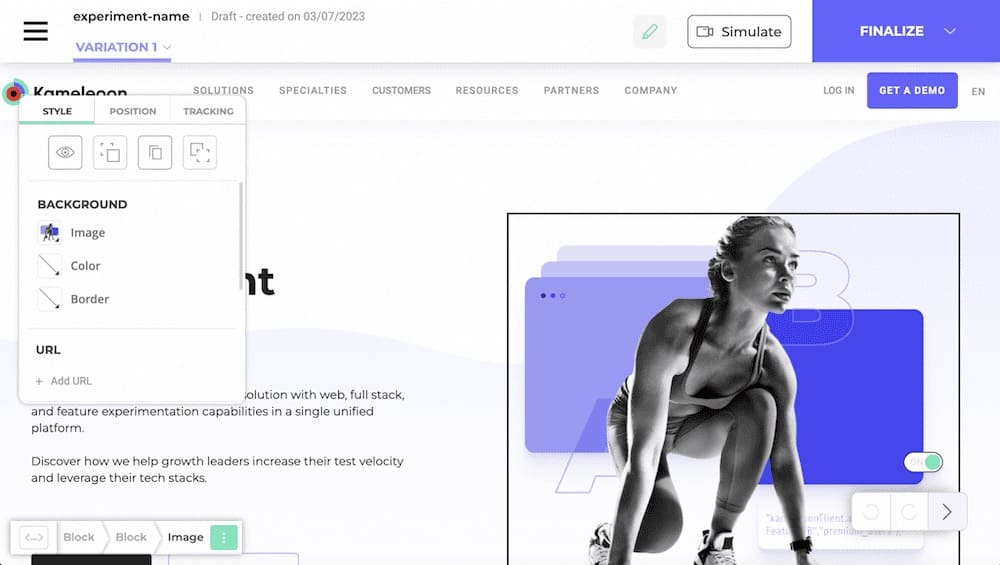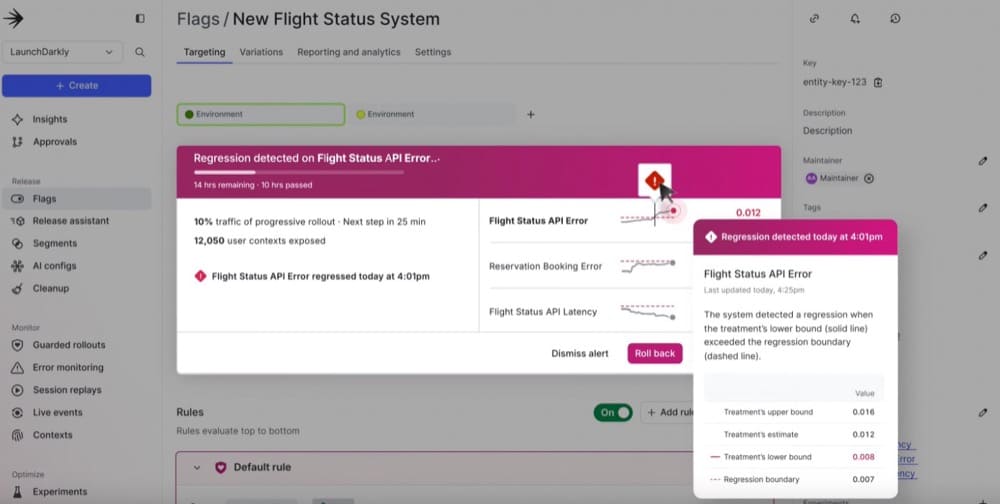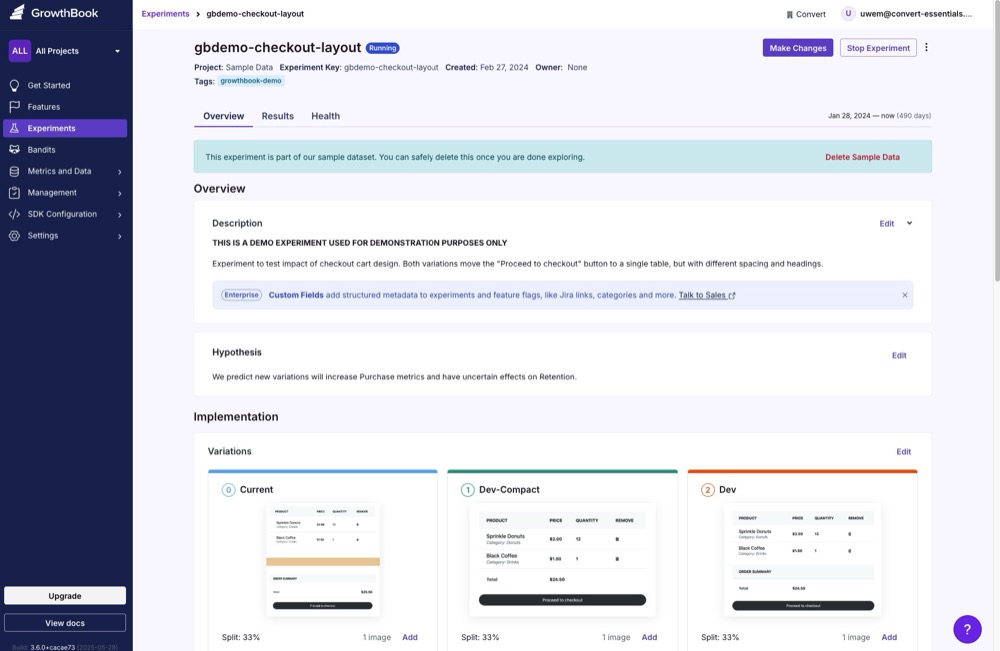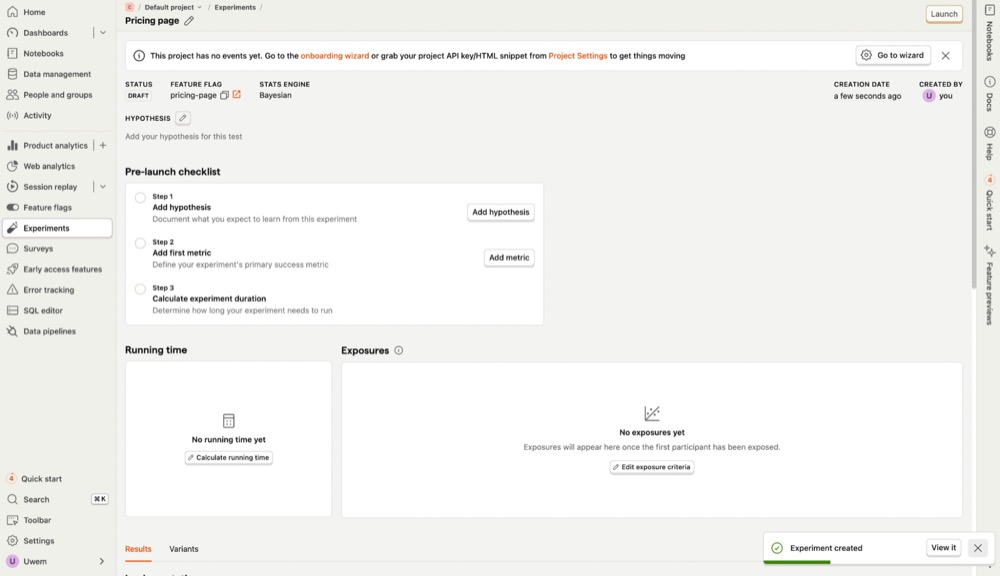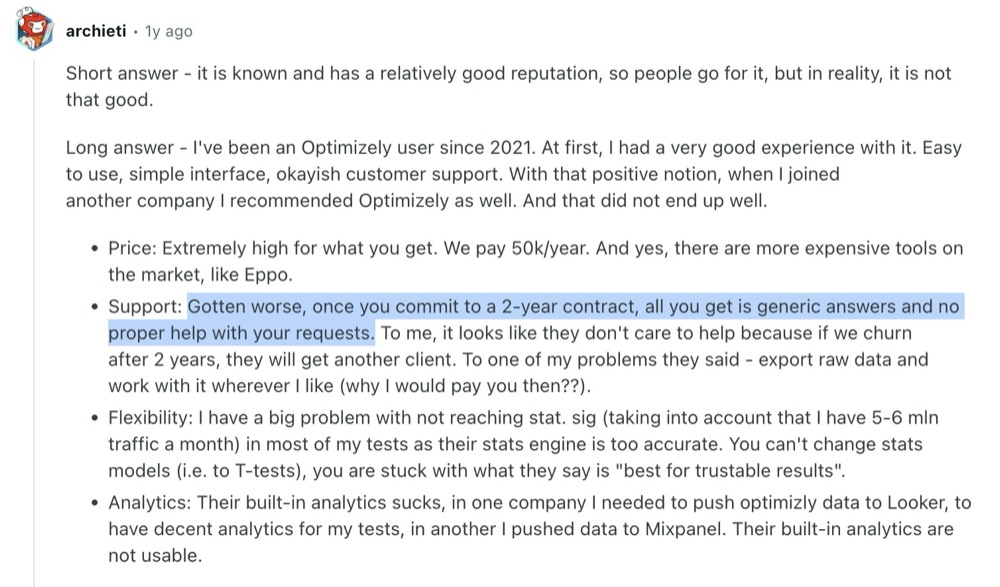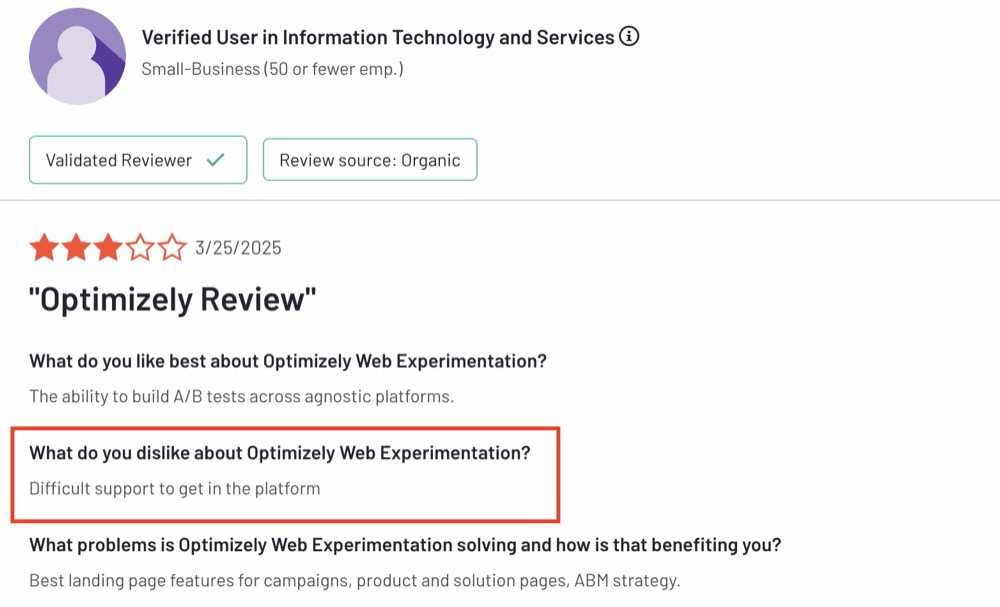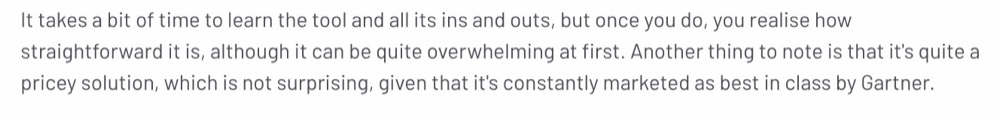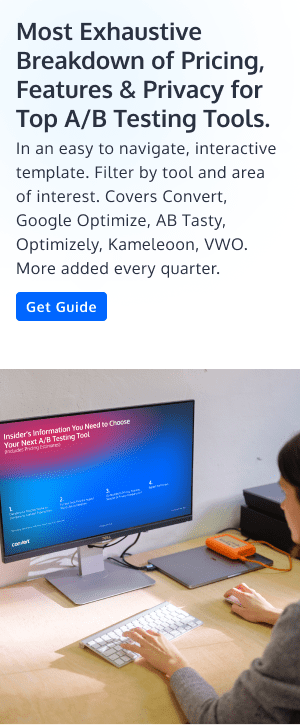Optimizely Alternatives: Top A/B Testing Platforms to Consider for 2026
Optimizely helped define enterprise experimentation. But in 2026, it’s no longer the obvious choice for an A/B testing tool.
It’s a sophisticated tool that’s overkill for many businesses, packed with unused features and high costs that are hard to justify.
If you’re looking for a faster, leaner, or more affordable A/B testing platform, this guide breaks down the best Optimizely alternatives on the market right now. You’ll find side-by-side comparisons, honest trade-offs, and guidance to help you choose what fits your team’s needs.
Let’s start with why so many teams are switching.
Optimizely Alternatives Comparison Table
| Tool | Starting Price | A/B, Split URL, and Multivariate Tests | Server-side Tests | Full-stack Experiments |
Content Personalization |
Transparent pricing | Stats Engine |
|---|---|---|---|---|---|---|---|
| Optimizely | Contact sales | ✅ | ✅ | ✅ | ✅ | ❌ | Sequential testing |
| Convert | $299/month per 100K MAU | ✅ | ✅ | ✅ | ✅ | ✅ | Bayesian and Frequentist |
| Kameleoon | Contact sales | ✅ | ✅ | ✅ | ✅ | ❌ | Bayesian and Frequentist |
| Omniconvert | $350/month for 100K MAU | ✅ | ✅ | ✅ | ✅ | ✅ | Bayesian and Frequentist |
| VWO | $574/month for 100K MAU | ✅ | ✅ | ✅ | ✅ | ✅ | Bayesian |
| Unbounce | $249/month for 50K visitors (Custom pricing for more visitors) |
Yes with limited MVT | ✅ | ❌ | ✅ | ✅ | Frequentist |
| Launch Darkly | $1,000/month for 100K MAU | ✅ | ✅ | ✅ | ✅ | ✅ | Bayesian and Frequentist |
| Crazy Egg | $99/month for 150K page views, only billed annually |
✅ | ❌ | ❌ | ❌ | ✅ | Undisclosed |
| Dynamic Yield | Contact sales | ✅ | ✅ | ✅ | ✅ | ❌ | Bayesian |
| SiteSpect | Contact sales | ✅ | ✅ | ✅ | ✅ | ❌ | Frequentist |
| Adobe Target | Contact sales | ✅ | ✅ | ✅ | ✅ | ❌ | Frequentist |
| GrowthBook | $20/user/month | ✅ | ✅ | ✅ | ❌ | ✅ | Bayesian and Frequentist |
| PostHog | Based on usage | ✅ | ✅ | ✅ | ❌ | ✅ | Bayesian |
*MAU = Monthly active users
Looking for a head-to-head breakdown? See Convert vs. Optimizely for a full comparison of pricing, power, and real-world use.
Top 12 Optimizely Alternatives in 2026
- Convert Experiences: Best for mid-market and enterprise teams looking for full-stack experimentation, strong privacy compliance, and transparent pricing.
- Kameleoon: Best for privacy-focused teams in healthcare, finance, or the EU that need full-stack testing with HIPAA and GDPR baked in.
- Omniconvert: Best for CRO teams in ecommerce who want integrated surveys, segmentation, and testing in one platform.
- VWO: Best for teams seeking a broad, all-in-one experimentation suite with decent analytics and a lower price than enterprise tools.
- Unbounce: Best for marketers running quick landing page tests without heavy developer involvement.
- Launch Darkly: Best for engineering-led orgs that need enterprise-grade feature flagging with some light experimentation layered on.
- Crazy Egg: Best for small teams and startups looking for a low-cost way to combine heatmaps with simple A/B tests.
- Dynamic Yield: Best for retailers and consumer brands running personalization at scale with strong recommendation capabilities.
- SiteSpect: Best for teams that need server-side testing with zero client-side flicker and strict IT control.
- Adobe Target: Best for large enterprises already using Adobe Experience Cloud who need tight integration with personalization and analytics.
- GrowthBook: Best for developer-first teams who want an open-source experimentation stack they can fully control, extend, and self-host.
- PostHog: Best for product teams who want full-stack experimentation tightly integrated with product analytics, session replay, and event tracking.
Need to explore more experimentation tools? Check out our curated Top 20 A/B Testing Tools for 2026.
1. Convert Experiences
Best For: Mid-market and enterprise teams looking for full-stack experimentation, strong privacy compliance, and transparent pricing.
Convert Experiences is a privacy-conscious, full-stack experimentation platform built for teams who want powerful testing capabilities without the opaque pricing, vendor lock-in, or bloated features.
Convert offers transparent pricing and full access to its powerful testing engine. It supports both client-side and server-side testing, along with a sophisticated targeting engine, flicker-free variation delivery, and built-in SRM detection.
Convert is for optimization teams who value precision, control, and clean integrations with the tools they already use. It’s a strong fit for mid-sized to enterprise orgs that want to scale experimentation while keeping budgets, test quality, and compliance in check.
Key Features:
- Full stack experimentation: Supports experimentation on the server- and client-side of your tech stack with feature flagging features.
- Personalization: Gives your audience an experience that matches their unique needs and interests.
- Advanced targeting capabilities: Enables precise audience segmentation through 40+ filter conditions and a comprehensive targeting engine.
- Comprehensive statistics engine: Built-in Frequentist, Bayesian and Sequential stats engines. Gives you the liberty to use what suits the test you’re running, with SRM (Sample Ratio Mismatch) detection for accurate results.
Pros:
- Transparent pricing with no hidden fees or billing surprises
- Fast support you can count on
- Built-in SRM detection and flexible stats engine
- Strong privacy-first experimentation approach
Cons:
- Some users want deeper analysis with more advanced reporting features
- $299/mo may be steep for smaller teams
Pricing: Offers a 15-day free trial, and paid plans start at $299 per month for 100,000 monthly tested users.
2. Kameleoon
Best For: Privacy-focused teams in healthcare, finance, or the EU that need full-stack testing with HIPAA and GDPR baked in.
Kameleoon is a full-stack experimentation platform designed with privacy and compliance in mind.
With support for both client-side and server-side testing, it caters to teams that operate in highly regulated industries like healthcare and finance. Its standout feature is native support for GDPR, HIPAA, and ISO standards. This makes it one of the few platforms truly built for data-sensitive environments.
Key Features:
- Unified platform for web & feature testing: Run both client-side and server-side experiments, plus manage feature flags all in one interface.
- Real-time AI personalization engine: Predicts each visitor’s conversion intent and automatically serves the best variant or content.
- Predictive opportunity detection: Identifies which segments are most likely to respond to experiments or personalizations, so you can focus efforts where ROI is highest.
- Compliance by default: Meets strict privacy requirements out of the box, including full audit trails, anonymized data processing, and dedicated EU servers.
Pros:
- Strong privacy compliance
- Unified experimentation and personalization stack
- AI optimizations without heavy manual setup
Cons:
- Pricing is not transparent
- The free trial is only for the feature experimentation feature.
- Onboarding required to unlock advanced AI features
Pricing: Custom pricing only; you must contact sales to receive a quote.
3. Omniconvert
Best For: CRO teams in ecommerce who want integrated surveys, segmentation, and testing in one platform.
Omniconvert is an experimentation and optimization platform with a clear focus on ecommerce conversion.
What makes it stand out is its integrated approach: A/B testing, on-site surveys, personalization, and RFM segmentation are all bundled into one tool. It’s built to help ecommerce teams dig into customer behavior and take action using both qualitative and quantitative data.
Key Features:
- Multi-stat engine: Run unlimited tests with multiple variations using Frequentist and Bayesian models, ideal for advanced CRO workflows that need flexibility and statistical rigor.
- Built-In Website Surveys & Exit Popups: Capture real-time feedback and intent with behaviorally triggered surveys and overlays to understand why users convert or why they don’t.
- Customer analytics platform: Track customer lifetime value, cohorts, and RFM segmentation from the same toolset.
Pros:
- All-in-one CRO suite (test, personalize, survey, analyze)
- Flexible targeting and analytics integration
- No setup fees and fair entry-level pricing
Cons:
- Overlay triggers are limited (e.g., no time delay)
- Manual steps for lead export from some tools
- Higher tiers needed for advanced analytics features
Pricing: Starts at $350/month for 100k monthly tested users (billed monthly).
4. VWO
Best For: Teams seeking a broad, all-in-one experimentation suite with decent analytics and a lower price than enterprise tools.
VWO (Visual Website Optimizer) offers one of the most comprehensive all-in-one testing platforms on the market.
It spans web experimentation, behavioral analytics, server-side testing, and even engagement tools like push notifications, all from a single dashboard.
While it doesn’t go as deep into dev-first experimentation as some other tools on our list, its breadth makes it a popular choice for mid-sized teams that want a bit of everything.
Key Features:
- AI-powered copilot for campaign setup: Create test variations, targeting rules, and audience segments using plain English prompts or voice commands.
- Behavior analytics suite (heatmaps, tecordings, funnels): Understand where users click, drop off, or rage-click with visual data overlays and session replays.
- Feature rollouts with guardrails: Launch new features to segments with built-in monitoring of critical KPIs and automatic rollbacks if things go south.
- Hyper-personalization rules engine: Deliver different messages, layouts, or offers based on dozens of parameters including device, location, referral source, and behavioral triggers.
Pros:
- Powerful AI tools accelerate testing
- All-in-one: testing, personalization, analytics
- Strong visual and code-based editing flexibility
- Enterprise features without enterprise lock-in
Cons:
- Overwhelming feature set for smaller teams
- Confusing pricing model
Pricing: Starts at $574/month per 100,000 monthly active users.
5. Unbounce
Best For: Marketers running quick landing page tests without heavy developer involvement.
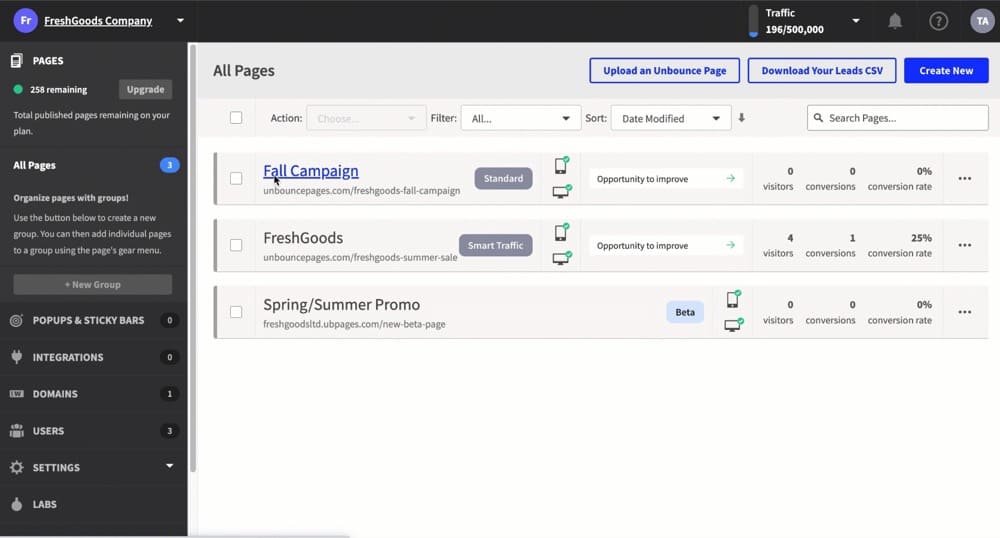
Unbounce is likely the most popular landing page builder with built-in A/B testing features. It is created for marketers who need to launch and test pages fast without developer support.
Its drag-and-drop editor, Smart Traffic routing, and AI copy generation make it a great deal for small teams running time-sensitive campaigns or lead gen experiments at scale.
Key Features:
- Smart traffic routing: Uses machine learning to send each visitor to the variant most likely to convert for them, not just whichever wins the A/B test.
- Dynamic text replacement (DTR): Automatically swaps text on the landing page based on ad keywords or UTM parameters, boosting message match and Quality Scores for PPC campaigns.
- AI-powered landing page builder: Smart Builder suggests high-performing layouts, sections, and content based on your industry and goals, making it easy to build and iterate without design or dev help.
Pros:
- Ideal for PPC and lead-gen
- Fast to set up, no developer required
- Conversion-focused AI features
Cons:
- Visitor limits on each plan
- Not designed for full-site testing
- Some advanced targeting locked to higher tiers
Pricing: Starts at $74/month for 20,000 monthly visitors
6. Launch Darkly
Best For: Engineering-led orgs that need enterprise-grade feature flagging with some light experimentation layered on.
LaunchDarkly is a feature management and experimentation platform aimed squarely at product teams.
It’s best known for robust feature flagging capabilities that help developers safely release, test, and roll back new features without redeploying code.
It’s not designed for visual tests, but it shines when experimentation needs to happen deep in the stack.
Key Features:
- Advanced feature flag management: Toggle features on or off for specific users, segments, or environments.
- Built-in experimentation: Run A/B/n and multivariate experiments directly through feature flags. Define goals, assign traffic splits, and analyze results using LaunchDarkly’s integrated stats engine.
- Enterprise release workflows: Create structured release pipelines with approval gates, scheduling, and audit logs.
Pros:
- Built-in analytics and Bayesian statistical modeling streamline experiment analysis
- Experiments and feature management in one system
- Strong enterprise compliance and access controls
- Generous free tier
Cons:
- Runtime feature flag evaluation introduces a slight performance trade-off compared to deployment-time configuration.
- Deep integration with code and workflows can lead to vendor lock-in, making switching providers complex and costly.
Pricing: Billed yearly, starts at $8.33 per 1K client-side MAU/mo and experimentation costs $3/mo per 1K MAU
7. Crazy Egg
Best For: Small teams and startups looking for a low-cost way to combine heatmaps with simple A/B tests.
Crazy Egg is a lightweight tool that combines heatmaps, scrollmaps, and A/B testing to help small teams understand and optimize user behavior on their websites.
While it’s not built for deep experimentation or advanced stats, it’s a go-to for quick visual insights and simple tests without technical complexity.
Key Features:
- Visual editor with A/B testing: Quickly launch and manage A/B tests using a drag-and-drop visual editor.
- Heatmaps and scrollmaps: Visualize where users click, scroll, and move across your pages. Identify high- and low-engagement zones at a glance, helping prioritize what to test next.
- Session recordings: Replay user sessions to understand behavior in real time with rage clicks, hesitations, and navigation paths.
Pros:
- User-friendly interface makes it easy for non-technical teams to get started
- Integrated heatmaps and A/B testing streamline CRO workflows
- Session recordings provide valuable qualitative context for test design
Cons:
- Limited experiment complexity, no multivariate or advanced targeting
- Analytics depth is light compared to full-featured CRO platforms
- Pricing is only annual, no monthly pricing
Pricing: $99/month (billed annually)
8. Dynamic Yield
Best For: Retailers and consumer brands running personalization at scale with strong recommendation capabilities.
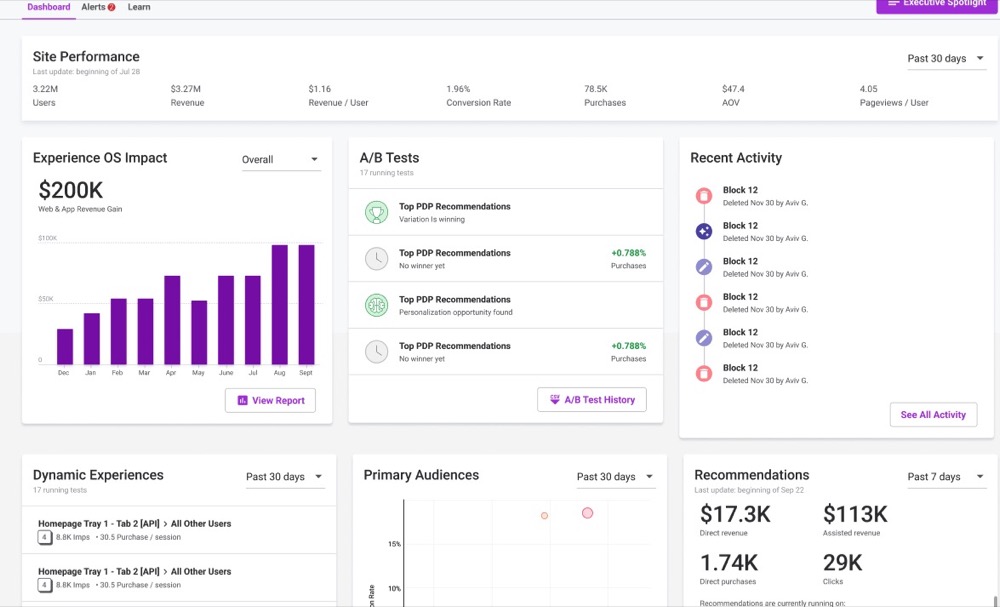
Dynamic Yield is a personalization-first platform with strong A/B testing capabilities baked in. Designed for retailers and consumer brands, it offers powerful product recommendations, audience segmentation, and omnichannel orchestration.
It’s less about raw experimentation and more about turning customer data into personalized experiences that drive revenue.
Key Features:
- Multi-touchpoint experimentation engine: Run A/B and multivariate tests across web, mobile apps, email, and kiosks to optimize the entire customer journey.
- Predictive product recommendations: Use machine learning to automatically surface high-converting product suggestions based on user behavior, popularity, and contextual signals.
- Visual experience editor: Launch personalization campaigns and UI tests without dev support using a point-and-click interface and flexible modular templates.
- Real-time segmentation and targeting: Build dynamic audiences using 100+ filters, including purchase history, onsite behavior, geolocation, and affinity scores to serve highly tailored experiences.
Pros:
- Unified platform for testing, recommendations, and personalization across digital touchpoints
- AI-powered targeting improves relevance and conversion rates
- Scales well for retail and consumer brands with deep catalog personalization needs
Cons:
- Developer support is often required for initial implementation and advanced use cases
- Pricing and full feature set may be out of reach for mid-market businesses
- Reporting may require supplemental analytics tools for deep insight
Pricing: Contact sales for custom pricing
9. SiteSpect
Best For: Teams that need server-side testing with zero client-side flicker and strict IT control.
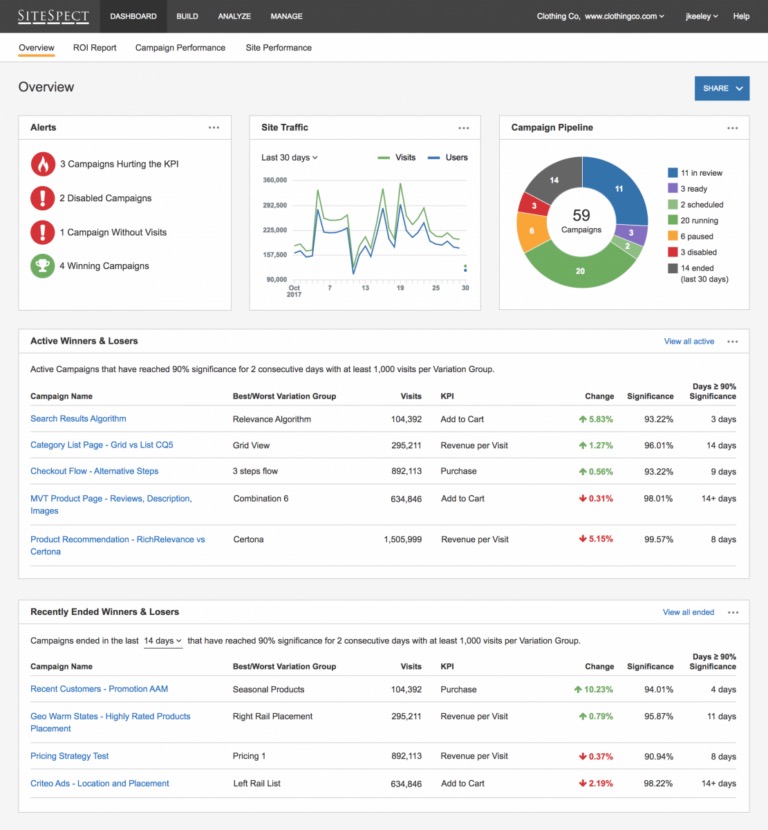
SiteSpect is a server-side optimization platform, recently acquired by Monetate.
Instead of using JavaScript tags, it sits in the flow of traffic, allowing secure testing that’s hard to tamper with. That makes it especially attractive to IT-driven teams in finance, travel, and telecom who need control, speed, and zero client-side impact.
Key Features:
- Server-side experimentation without JavaScript tags: Test and personalize experiences through a reverse proxy architecture that avoids page flicker, increases speed, and enables deeper backend experimentation.
- No-code visual editor: Create and modify tests using a drag-and-drop interface, even on SPAs, without touching code.
- Omnichannel testing capabilities: Run experiments across web, mobile apps, APIs, and CDNs for unified optimization, regardless of platform or channel.
- Auto-optimization with campaign guardrails: Monitor experiments and automatically promote winning variations or pause underperformers based on performance metrics and pre-set thresholds.
Pros:
- Tag-free implementation eliminates flicker and improves page performance
- Supports both client- and server-side testing in highly secure environments
- Works with SPAs, custom tech stacks, and complex legacy systems
Cons:
- Requires technical setup and involvement from IT for proxy implementation
- Steep learning curve for teams new to server-side experimentation
- No self-serve free trial or public pricing
Pricing: Contact sales for a custom quote
10. Adobe Target
Best For: Large enterprises already using Adobe Experience Cloud who need tight integration with personalization and analytics.
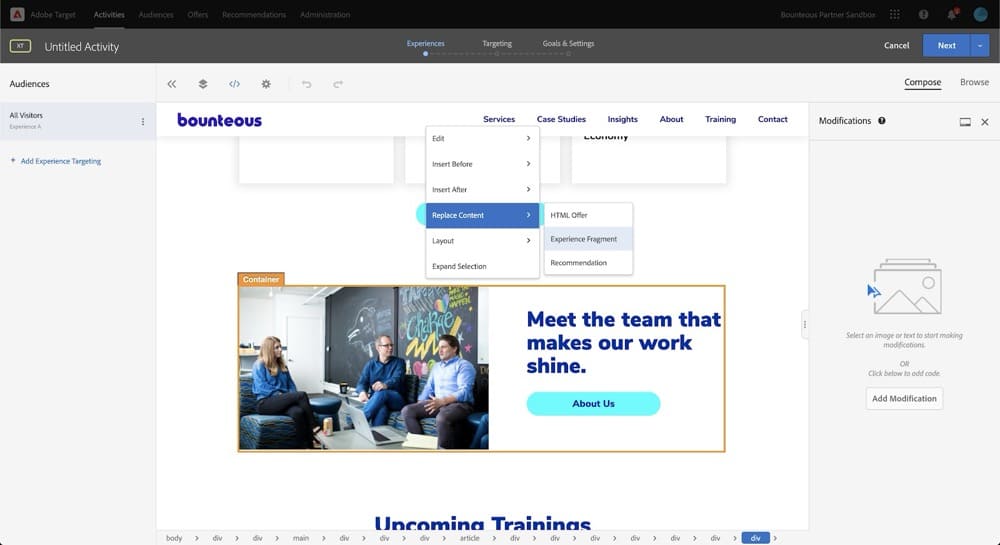
Adobe Target is part of the Adobe Experience Cloud and is built for enterprise teams running omnichannel personalization at scale.
It offers robust A/B testing, multivariate testing, and AI-powered recommendations, but really shines when tightly integrated with Adobe Analytics and other tools in the Adobe ecosystem. Best suited for teams already deep in Adobe’s stack.
Key Features:
- AI-powered personalization engine: Use Adobe Sensei to automatically deliver the most relevant content, offers, or layouts to each user based on behavioral data and intent signals.
- A/B, multivariate, and auto-allocate testing: Run rigorous experiments across websites, mobile apps, and connected devices, with auto-allocation directing traffic to top-performing variations in real time.
- Omnichannel experience optimization: Test and personalize across web, mobile, IoT, call centers, and more.
- Deep Adobe Experience Cloud integration: Seamlessly connect with Adobe Analytics, Adobe Experience Manager, and Customer Journey Analytics for unified data and optimization.
Pros:
- Extremely powerful personalization and targeting capabilities at scale
- Tight integration with Adobe’s marketing and analytics ecosystem
- Enterprise-grade testing with support for multivariate and multi-device testing
- Real-time decision-making via Adobe Sensei AI
Cons:
- No public pricing
- Resource-heavy setup and maintenance, often requiring a dedicated team
Pricing: All plans are custom and require enterprise-level negotiation.
11. GrowthBook
Best For: Developer-first teams who want an open-source experimentation stack they can fully control, extend, and self-host.
GrowthBook is an open-source experimentation platform designed for developers who want complete control over their testing infrastructure. It offers SDKs for multiple languages, integrates easily with your existing data stack, and supports both client-side and server-side testing.
GrowthBook is particularly appealing to engineering teams looking to self-host or scale experimentation with flexibility and transparency.
Key Features:
- Open-source experimentation framework: Fully customizable A/B testing platform that can be self-hosted, giving teams complete control over data privacy, architecture, and feature development.
- Feature flags with instant rollouts: Toggle features on or off, run canary deployments, and gradually release new updates.
- Warehouse-native analytics: Run experiments directly on your own data in Snowflake, BigQuery, Redshift, or Postgres.
- Customizable metrics and analysis engine: Define your own success metrics, segments, and statistical settings for maximum flexibility in analysis and reporting.
Pros:
- Developer-friendly and highly extensible through SDKs and APIs
- Can be self-hosted or used via the cloud with no vendor lock-in
- Transparent, community-driven development with full access to source code
- Integrates natively with modern data stacks and warehouses
Cons:
- Requires technical expertise for setup and customization
- Limited visual editor
- Smaller support team compared to enterprise SaaS vendors
Pricing: Free and open-source (self-hosted). Cloud plans start at $20/month.
12. PostHog
Best For: Product teams who want full-stack experimentation tightly integrated with product analytics, session replay, and event tracking.
PostHog is a product analytics platform that brings experimentation, session replay, and event tracking into one tightly integrated package.
Originally open source and now available in hosted and self-hosted versions, PostHog appeals to product teams that want deep insight into user behavior—and the power to act on it—all without leaving the same platform.
Key Features:
- Integrated experimentation and product analytics: Run A/B tests natively alongside session replays, funnels, and feature usage metrics for unified decision-making.
- Event-based targeting and analysis: Trigger experiments and measure impact based on custom events tracked in PostHog, enabling precise behavior-based testing.
- Visual editor for feature flags: Manage flags with conditions like user property, cohort, or random sampling, no deploy required.
- Self-hosting and privacy-first deployment: Option to fully self-host PostHog for GDPR/CCPA compliance, or use their cloud offering for convenience.
Pros:
- Combines product analytics and experimentation in one UI
- Great for technical product teams who want control and transparency
- Built-in session replay and funnel tracking help validate experiment impact
- Developer-friendly with open APIs and extensibility
Cons:
- A/B testing capabilities are newer and less robust than legacy platforms
- Steeper learning curve for non-technical users
- Requires engineering resources for optimal setup and configuration
Pricing:
Free tier includes 1M events/month. Paid plans with experimentation features start at $2.00 per 1,000 events/month. Self-hosting is free with optional paid support.
Key Considerations When Choosing a Replacement for Optimizely
Switching A/B testing platforms isn’t just a feature-by-feature comparison. It’s a bet on how you want to run experiments moving forward. If you’re considering leaving Optimizely, here’s what to think about before jumping into a new tool.
1. Transparent, Predictable Pricing
One of the biggest complaints about Optimizely is pricing that feels opaque and unpredictable. Annual contracts. Charges per visitor. Expensive overages.
When evaluating alternatives, look for platforms that make it easy to understand:
- What you’re paying for
- How pricing scales with traffic and usage
- Whether you’ll be penalized for going over limits
Tools like Convert and GrowthBook stand out here for publishing clear pricing and avoiding billing “gotchas.”
2. Vendor Lock-In and Flexibility
Optimizely can be hard to leave once you’re deep into their ecosystem, because of those enterprise contracts.
Look for platforms that:
- Don’t gate exports or data access
- Let you host your own code snippets
- Use standard methodologies (so your team doesn’t need to relearn the basics)
Open-source or developer-first platforms like PostHog and GrowthBook excel here. Convert and OmniConvert also give you full control over audience segmentation, stats models, and QA workflows.
3. Quality of Support (Not Just Sales)
Another frequent gripe: support that disappears once you sign a long-term contract.
During trials and demos, pay attention to:
- How responsive support is when you ask real implementation questions
- Whether documentation actually matches product behavior
- If there’s dedicated onboarding or migration help
Convert has a reputation for high-quality human support, especially post-sale. So do mid-market-friendly tools like Convert and Omniconvert.
4. Team Fit: Who’s Actually Using It?
Most teams switching from Optimizely are marketers or product folks with limited dev resources. You need a tool that doesn’t require re-engineering your app to launch a simple CTA test.
Your tool should also allow technical users to run backend or API-based experiments when needed.
Convert, of course, and VWO strike a good balance between self-serve UIs and advanced flexibility.
5. Stack Compatibility
Don’t underestimate this one. If your new tool doesn’t play nice with GA4, Segment, your CDP, or your CMS, the switch will drag and your team will resent it.
Check:
- Does it integrate natively with your analytics and data stack?
- Can it pass experiment data to reporting dashboards and CRMs?
- Will devs need to build custom bridges just to sync data?
Platforms like Convert (with 90+ integrations), VWO, and LaunchDarkly offer broad integration libraries.
PostHog and Statsig are stronger if you’ve already centralized experimentation data internally.
Why Teams Are Moving Away from Optimizely
Optimizely’s reputation as a powerful enterprise platform is well-earned. But in the trenches, many teams are saying the same thing: it’s just not working for them anymore.
Here’s what current and former users are calling out most:
Heavy Price Tag
“We pay $50k/year” is a common refrain. For many, Optimizely’s costs have ballooned far beyond the value delivered, especially for teams with high traffic and modest conversion rates.
Custom pricing, yearly contracts, and surprise overages make it hard to plan, especially for teams growing their program incrementally.
Support Isn’t Keeping Up
For a premium tool, the support experience often feels slow, templated, or out of step with urgent testing needs.
One former user said:
Another user said:
Paying for Features You Never Use
Many users don’t need a CMS, a personalization engine, and DXP. They just need a reliable way to test and learn. For these users, Optimizely can feel bloated and difficult to learn to use.
None of this means Optimizely is broken. But for many teams, it’s no longer the best fit.
The opportunity cost of staying is too high for a time when leaner, sharper, and more transparent Optimizely alternatives are available.
Switching from Optimizely Without Breaking Your Program
Switching platforms doesn’t need to derail your experimentation. Also, you don’t want to stick to something you don’t like because you dread the move.
Here’s how to move fast when migrating from Optimizely without losing momentum:
- Audit what’s running: List all live experiments, goals, targeting rules, feature flags, and SDK usage. Know what to migrate, pause, or skip.
- Start with simple wins: Rebuild basic tests first. High-traffic, low-risk experiments that help you validate tracking and confidence in the new tool.
- Export EVERYTHING: Before your contract ends, pull reports, export data, and screenshot key results. Don’t rely on continued access.
- Reset tracking + goals: Align on KPIs, conversion definitions, and stats engine differences. Expect some variance in how results read.
- Rally your team: Get everyone aligned on new processes, responsibilities, and QA. Use the switch to improve how your team experiments.
If you haven’t already, consider using this opportunity to start an experimentation learning repository. It’s an industry best practice that comes with compounding benefits for your experimentation program.
Conclusion
Now that you have 12 viable Optimizely alternatives, you can explore the best A/B testing tool to replace Optimizely.
If you want more, check out our full tool comparison.
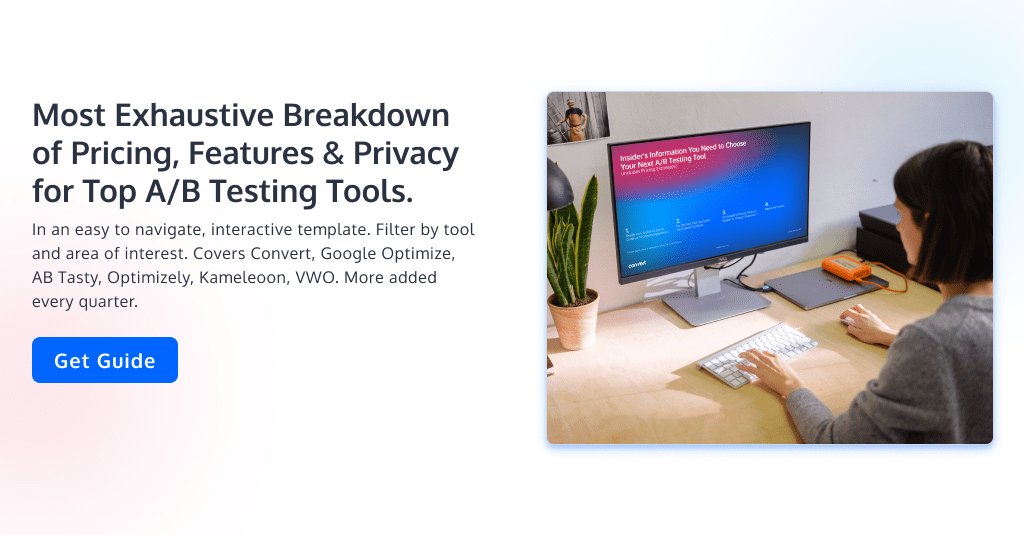
Frequently Asked Questions
Optimizely is a digital experience platform best known for its A/B testing and experimentation tools. Originally launched in 2010 by ex-Googlers Dan Siroker and Pete Koomen, Optimizely was one of the first SaaS platforms to make web experimentation accessible to marketers and product teams, paving the way for mainstream adoption of A/B testing.
Over time, Optimizely expanded its offerings into two core products:
Optimizely Web: For client-side testing, personalization, and experience optimization
Optimizely Full Stack: For server-side experimentation and feature flagging, often used by engineering teams
Today, Optimizely is positioned as an enterprise-grade solution for complex experimentation and digital optimization at scale. However, it has faced criticism for its high cost, lack of transparent pricing, and rigid support model, prompting many companies to explore more flexible alternatives.
Some of the best and most cited Optimizely alternatives by conversion rate optimization experts and insiders include Convert Experiences, VWO, Kameleoon, SiteSpect, LaunchDarkly, PostHog, and others.
These tools offer varied strengths from full-stack experimentation and transparent pricing to advanced targeting and privacy features. The best fit depends on your experimentation goals, development resources, and budget flexibility.
Optimizely can be worth it for large enterprises running advanced, high-traffic experimentation programs. It’s built to support complex workflows, a broad digital experience platform, and deep integrations with content and commerce tools.
However, many growing or mid-sized teams find that the high costs, opaque pricing, and rigid contracts outweigh the value. Modern, more agile alternatives now offer similar features at lower prices.
Optimizely is owned by Optimizely Inc., formerly known as Episerver. In 2020, Episerver acquired Optimizely and later rebranded under its name. The acquisition brought together Episerver’s content and commerce tools with Optimizely’s experimentation platform, forming the unified Digital Experience Platform (DXP) known today as Optimizely. In 2021, they also acquired the customer data platform Zaius, further expanding their offering.
Optimizely uses a custom pricing model with no public pricing tiers. Costs vary based on your traffic volume, team size, and feature needs and can exceed $80,000/year, according to public benchmarks.
While it once offered plans starting at $17/month, Optimizely has since shifted toward enterprise-only contracts, removed self-serve tiers, and eliminated grandfathered pricing. Users have also reported unpredictable price hikes, charges per visitor or event, and no free trial, which makes budgeting difficult.
Using Optimizely poses some cost objections to a lot of CMOs and CROs. However, there are instances when it could be a fit for your team.
For example:
If you have the testing budget of enterprise marketing departments starting at $100,000 a year, then Optimizely is right within your reach.
If you’re running a mature optimization program. It only makes sense to use this A/B testing software when you’ve proven the ROI of testing to C-suite execs.
If your A/B testing program is for product testing & decision making.
If your website traffic is over 250K unique visits per month. Then you’ll be able to implement the various tools Optimizely offers you to run a lot of experiments.
If these don’t sound like you, it’s best to check out other options for A/B testing.
Written By
Uwemedimo Usa

Edited By
Carmen Apostu