Streamlining Your A/B Testing with Remote User Research

Anyone with experience in A/B testing knows how crucial they can be to optimizing your website and increasing that all important conversion rate. But many forms of A/B testing have some disadvantages that simply won’t work for every idea that you want to try out–namely time and money. Cutting down on the wait time for results and the expense of intensive research, also called remote user research, is a great way to get at some precise methods that will enhance your users experience and give you better ideas before you go and use you A/B testing software.
To learn more about these innovative tools, Convert sat down with Bartosz Mozyrko of Usability Tools. In a webinar, he walked us through the three main forms of remote user research that he finds the most effective, to give everyone a better idea of how this process works and the benefits it can have for your site.
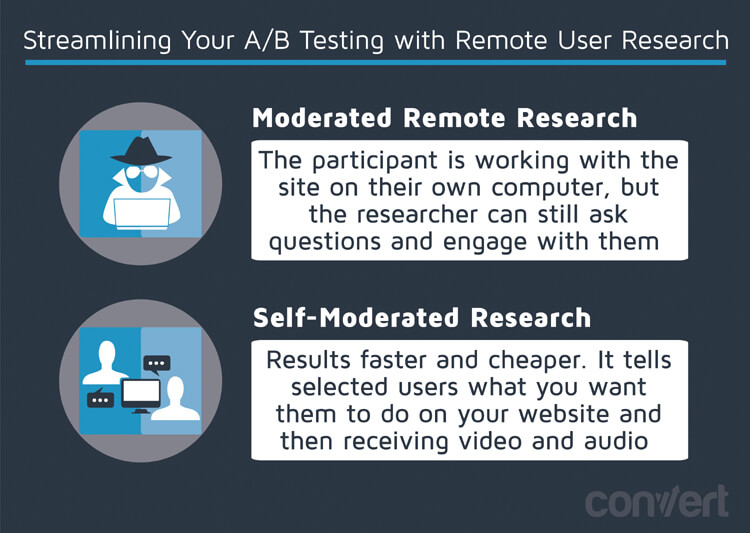
Why Remote Research?
Before we start breaking down Bart’s preferred methods, let’s cover what you get from remote research tools. The top three things that draw sites to these tools are:
- Price
- Fast results
- Environment
It makes perfect sense that remote tools would be cheaper and faster than a more exhaustive study, but that third advantage, environment, can really give you quality information for your money. Some research studies will bring participants to a lab, where they are observed interacting with sites on computers they aren’t used to. While this can still produce good insight into what your site is doing and how people enjoy it, remote tools allow you to see how people react to your site on their own computer. It gives you a better idea of what people will do with your interface when no one is watching, and thus a better idea of how you can optimize it.
Moderated Remote Research
Of course, even in remote research, today’s technology allows for us to watch what someone is doing online without being in the room. That’s moderated remote research. This software allows for a user to work their way through a site while in communication with a researcher. Moderated really gives you the best of both worlds because the participant is working with the site on their own computer, but the researcher can still ask questions and engage with them as if they were in the same room. This testing can give you invaluable opinion and reactions, but it’s important that the test is conducted by a researcher with excellent interpersonal skills and knowledge of the right questions to ask.
Self-Moderated
For results even faster, and cheaper, self-moderated testing involves telling selected users what you want them to do on your website and then receiving video and audio as they make their way through those tasks. Mozykro explains:
The idea is you specify the tasks you want users to perform and then get the figures of real people speaking their thoughts as they use your website.
Bartosz Mozykro
These videos are a great way to get a lot of data about how a wide range of people try to make a purchase, sign up for something, or find a particular piece of information. The drawback compared to the moderated form is that you lose the ability to ask questions and engage with them as they are experiencing the site, leaving you with more information that might be less detailed.
Automated Live
The “Live” in Automated Live remote testing refers to tests that can be conducted on a website that is already up and running. An easy to use add-on asks visitors to your site to try and do something and then gives them the option for a survey afterwards. This version is the least probing of opinions and impressions on the site, but it can provide you with lots of data to easily show how quickly people can access a certain page, if they understood a piece of information, or whether they are successfully navigating the site.
Each of these methods for remote user research has its advantages and disadvantages, but each of them will offer you some amount of insight into how people view your site. Creating a combination of multiple remote research tools will give you a better idea of how the web might see certain changes or ideas–and give you the perfect question to answer with intensive A/B testing. If you want to know more about Remote Research Tools, you can watch the complete webinar here.
