Will Firefox’s Enhanced Tracking Protection (ETP) affect Convert Experiences’ Users?
New users who install Firefox for the first time after 5th June 2019 will have Enhanced Tracking Protection (ETP) set on by default. This change will speed up the browser and keep users’ web habits more private, while nudging advertisers toward less invasive practices.
Mozilla, the maker of open source browser Firefox, has started blocking third party website cookies that can let advertisers and publishers track users across the Web. The company is blocking third-party cookies under a Firefox feature named Enhanced Tracking Protection, which was announced in 2018.
Enhanced Tracking Protection in Action:
For new users who install and download Firefox for the first time, Enhanced Tracking Protection will automatically be set on by default as part of the ‘Standard’ setting in the browser and will block (i) known “third-party tracking cookies” and (ii) known trackers in all Private/Incognito browser windows according to the Disconnect list that Mozilla has partnered with. Below you can see how the settings look like for all new Firefox users:
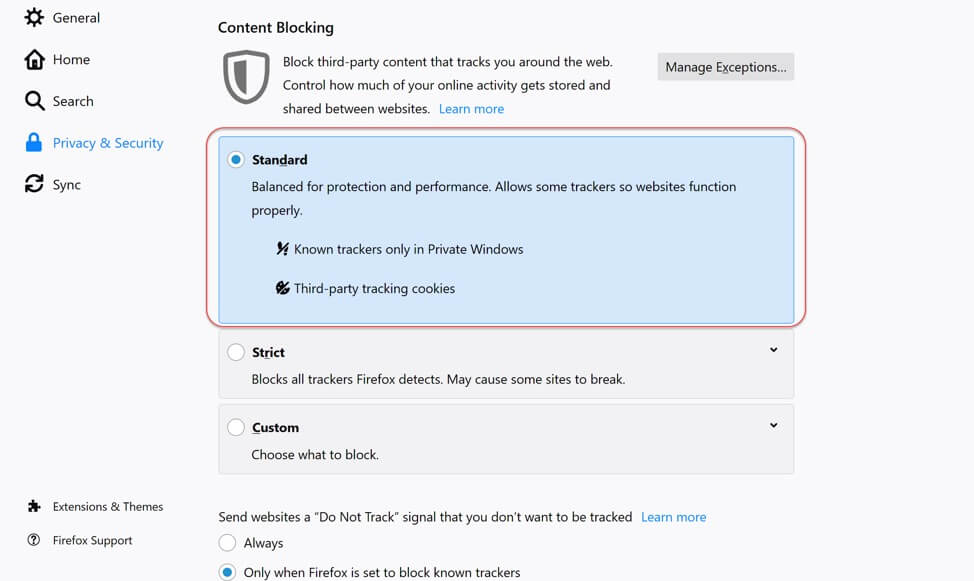
These are the settings that existing Firefox users need to apply manually to follow the same privacy rules as the new users:
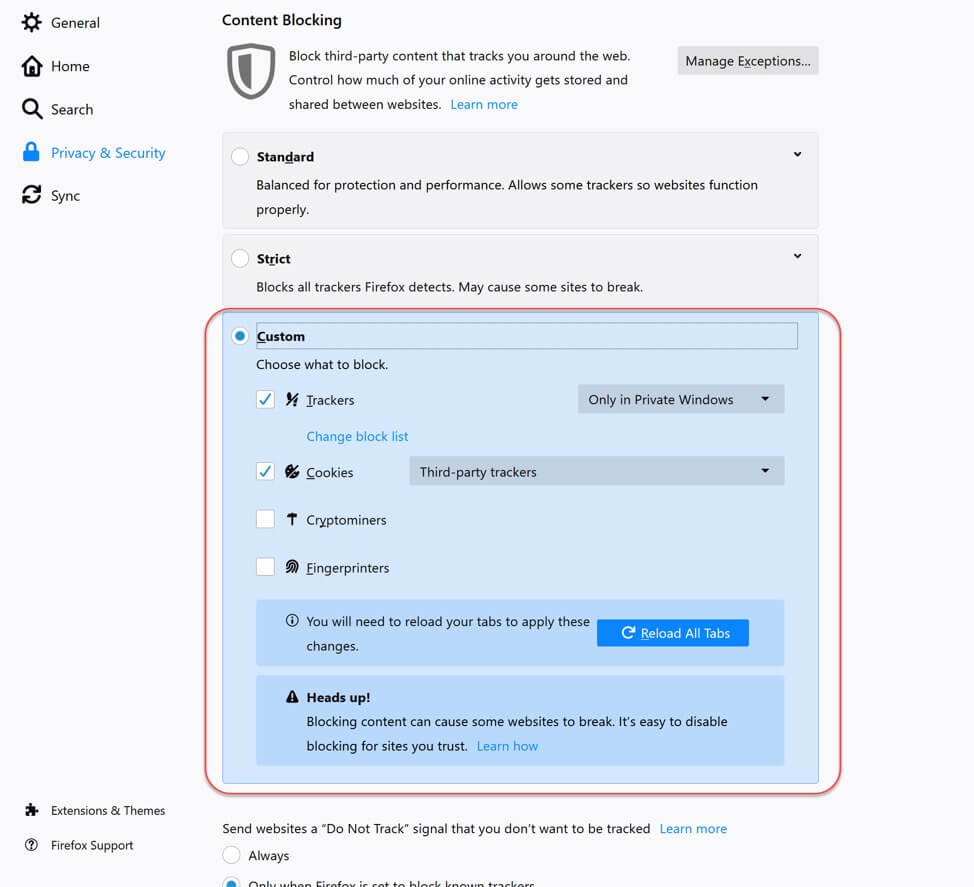
Enhanced Tracking Protection is practically invisible to you and you’ll only notice that it’s operating when you visit a site and see a shield icon in the address bar next to the URL address and the small “i” icon. When you see the shield icon, you should feel safe that Firefox is blocking thousands of companies from prying into your online activity.
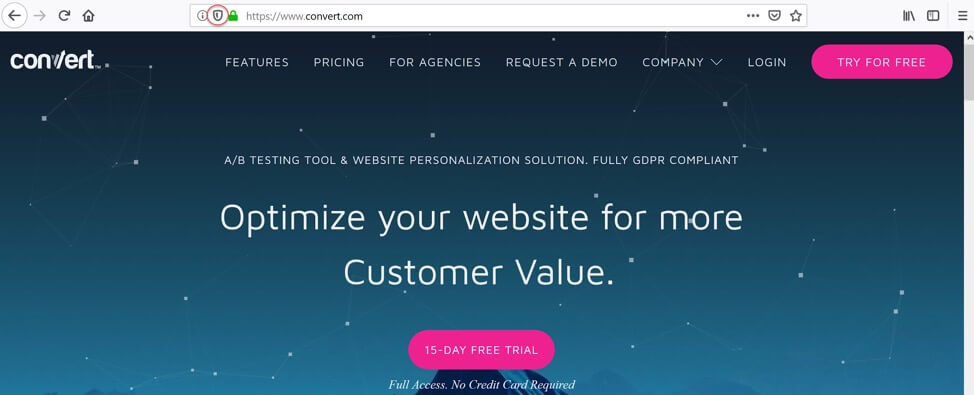
For those who want to see which companies are blocked, you can click on the shield icon, go to the Content Blocking section, then Cookies. It should read Blocking Tracking Cookies. Then, click on the arrow on the right hand side, and you’ll see the companies listed as third party cookies and trackers that Firefox has blocked. If you want to turn off blocking for a specific site, click on the Turn off Blocking for this Site button.
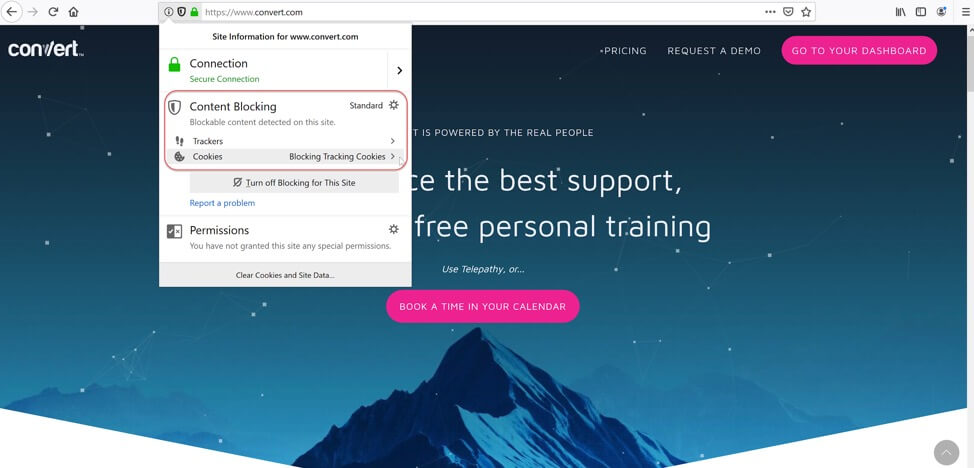
Let’s see in detail the two sections that the above Content Blocking settings have (Trackers and Cookies) and how these relate to Convert.
Trackers
Indeed, Convert tracker is listed in the Disconnect list. However, the Firefox Enhanced Tracking Protection will block Convert tracker only when a visitor is coming with a Private/Incognito window. Hence, in normal browsing Convert’s experiences are not affected by the new settings that Firefox has imposed.
Third Party Tracking Cookies
It is important to understand the fundamentals of how Convert tracks visitors. Convert uses first party cookies to identify your site visitors. First party cookies are set with the same domain name that is in the location bar of the visitor’s browser. It is very important to understand that cookies can only be ‘seen’, and changed, by the domain that sets them. In fact, it is almost impossible for a website to set a cookie for a different website. This is due to a default security setting that most browsers have. Website A can not set a cookie on website B.
In Convert, in our efforts to be GDPR compliant, third party cookies were disabled on February 21st, 2018. This is why the Firefox Enhanced Tracking Protection will not affect your Convert Experiences from running.
If you want to check it yourself, just visit the website that you have a Convert A/B experience running with Firefox, and check the Cookies and Site Data. You will notice that Convert cookies are not blocked and experiences can continue running.
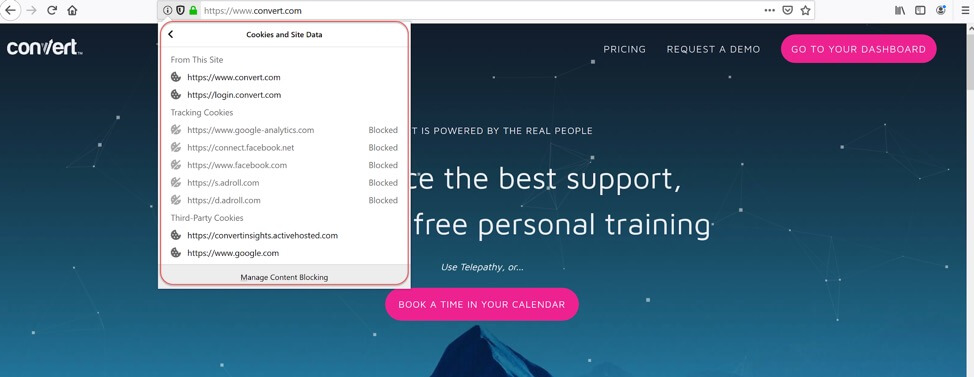
What the Future Holds
The changes are a big deal for privacy!
Mozilla followed Apple when it added a similar feature to Safari. Apple’s browser blocks nearly all third-party trackers by default, rather than just known trackers collected on a blacklist as Mozilla does. Apple also limits tracker from being used by third parties at all, if you haven’t interacted with the website they originate from in a full day.
We will react to Firefox’s Enhanced Tracking Protection (ETP), the same way we handled Safari’s Intelligent Tracking Protection (ITP). This will also be our stance to Google’s new cookie handling.
Convert Experiences is happy to say that users can rest easy with their A/B testing drives in this regard because there are no third party cookies used by our tool.
We will definitely continue to monitor this situation as it builds and stay on top of solutions that respect privacy, but do not unnecessarily complicate the ease of testing for customers.
