Segment + Convert: Share Test Insights in One Click with Your Entire Stack
Effortlessly Diversify & Leverage Your Stack:
Let’s face it.
SaaS tools have reached a level of maturity today that is mind-boggling. You can probably use an app to do just about anything you can dream of in your business and in your marketing.
But as you flit from one application to another, your dev team may not appreciate the periodic requests to “integrate” yet another tool with your site.
Something like this goes down!
CEO says to CTO :
- Could you add these 3 small lines of code in the header of our web app?This will allow us to use {{insert SaaS app here}}
- Hmm, add an issue on github or asana, I’ll do it when I have the time.
3 months later, the code snippet isn’t anywhere close to your index.html header. It’s probably sleeping in an asana task, being ignored by your dev team.
Truth is, you can’t really blame your dev team.
Every week, you discover a new tool you’d love to try out.
A/B testing, funnel reports, churn analytics tools, facebook pixels… and each requires the innocuous but still tedious step of “code snippet integration”.
It is not only a nightmare for the developers, you may soon lose sight of the big picture. Exactly what data is ending up where? It’s like a game of Japanese whispers.
You start out happy and in control. But eventually it gets too complicated for manual management. Here’s a before and after:
Before you discover 2000 SaaS apps you can’t live without:
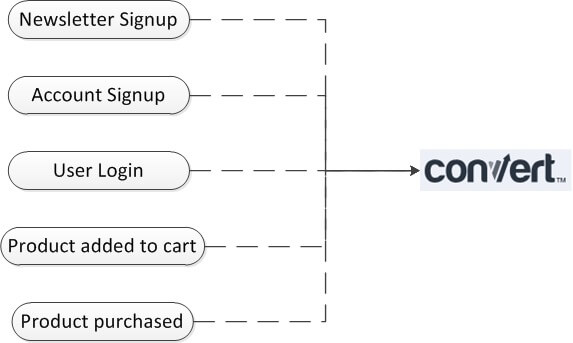
After you’ve already over-committed:
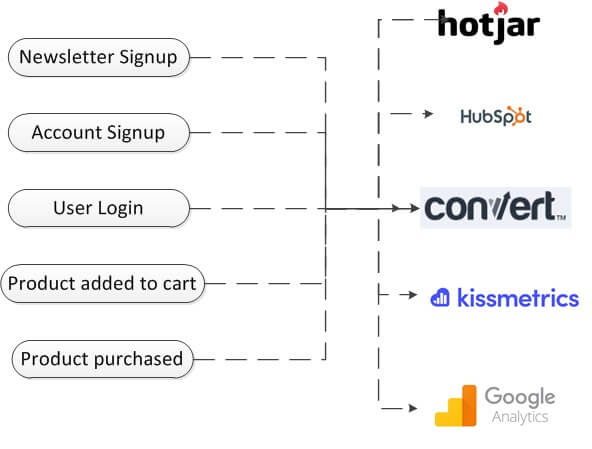
Don’t worry – this is common but can be avoided using Convert with Segment!

The principle is quite simple: With Segment as the clean and no nonsense intermediary you can track as many events as you want across as many touchpoints as you want and feed it to dozens of SaaS apps that crunch it, analyze it or use it to trigger personalizations!
When Convert comes into the picture, you can track every event in it once (and only once) using Segment and send it off to virtually any tool of your choosing from the Segment dashboard.
This changes the way you use your test insights.
- Segment starts sending data to new tools with just one click. Turn an app on and see what insights it throws up about your optimization efforts. You never have to go through the “please add this code to the site” routine ever again!
- Segment 10Xs the possibilities of improving your tests and modifying your marketing or your operations based on the test results. You can leverage the power of a variety of analytics solutions to go over your tests with a fine toothed comb. On the other hand you can feed the behaviour of visitors being served a particular variation as the trigger for subsequent actions like follow-up emails or personalization.
With Segment, the avenues to use test data multiply, but your data structure simplifies:
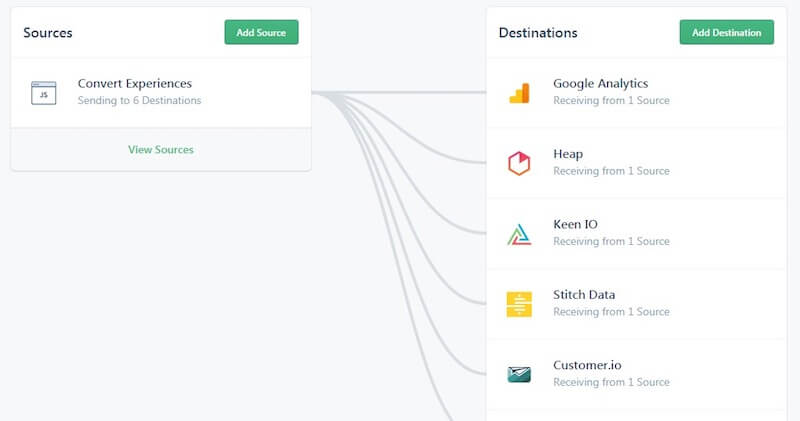
Integrate Convert Experiences with Segment.io
First step, you have to integrate Convert with Segment so that the Convert Experiences app is the source for Segment and your favorite SaaS tools are the destinations.
Set up Integration:
- Add Convert Experiences Tracking Code to your website
- Add Segment Tracking Code to your website
- Add Convert Experiences as a Segment source
- Enable the Segment integration in your Experience Summary screen (under Settings section)
Verify Integration
Once the installation is ready, verify the setup by installing the Convert Chrome Debugger.
What Data is Used?
Every event in your Segment account coming from the Convert app will be tagged with the following code:
analytics.track(‘Convert Experiences’, {
Exp_Name: curExperimentName,
Var_Name: curVariant
});
- Exp_Name- the name of the experiment limited to the first 20 characters or the Experiment’s ID as found in your Convert account, depending on whether you have data anonymization enabled or not;
- Var_Name- the name of the variation limited to the first 20 characters or the Variation’s ID as found in your Convert account, depending on whether you have data anonymization enabled or not;
Inside your Segment account, you can see the Convert events based on a certain Experiment – Variation pair to analyze visitor behavior for a particular variation:
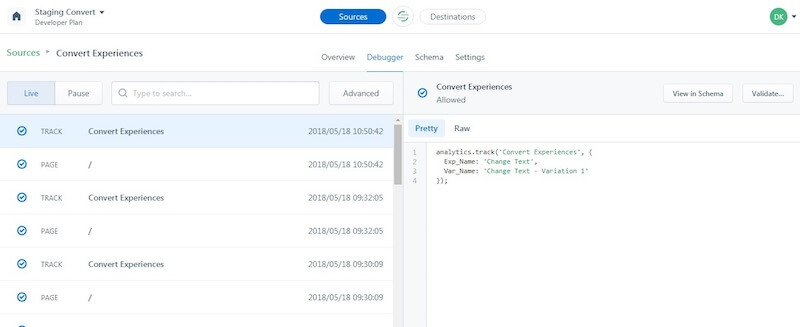
What’s Next?
Once you have Convert with Segment up and running, what next?
Now you can send test details like:
- Number of site visitors
- Time on Page
- Country or state of origin
- Device specs (mobile? Tablet? PC? OS?)
- UTM attributes (source? Campaign name?)
To tools that enable – Advertising, Analytics, Attribution, CRM, Customer Success, Deep Linking, Email Enrichment, Heatmaps & Recordings, Helpdesk, Livechat, Performance Monitoring, Personalization, Raw Data, Realtime Dashboards, Referrals, SMS & Push Notifications, Security & Fraud prevention, Surveys, Tag Managers, Warehouses and more.
The volume of information and the scope of possibilities can be a bit overwhelming. So only focus on the events and the tools that matter.
Convert Recommends:
Send Convert Data to Google Analytics
Segment makes it easy to send your data to Google Analytics. Once you’ve tracked your data through Segment open source libraries, it translates and routes your data to Google Analytics in a format the tool understands.
Learn more about how to use Google Analytics with Segment.
We used the track feature like this:
analytics.track(‘Convert Experiences’, {
category: Exp_Name,
label: Var_Name,
value: 50
});
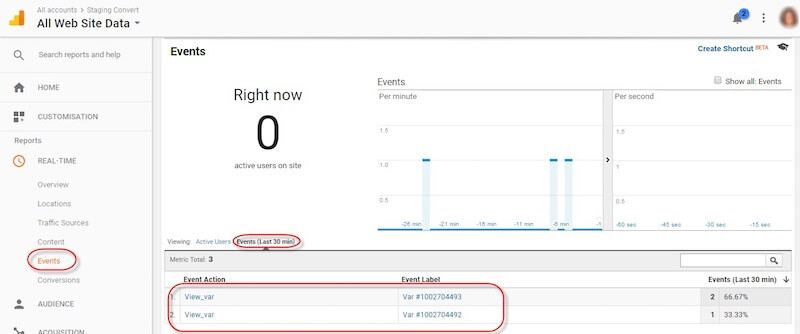
Note: You can always switch to the native integration that we have documented here if you do not want to make use of Segment.
But Google Analytics with its Page Centric Outlook May Not be Enough.
Using a website analytics tool is absolutely necessary in order to understand how your website or product is performing, whether your marketing efforts are paying off, and what helps or prevents you from reaching your goals.
While Google Analytics’ focus is on analyzing different pages of your site, tools like MixPanel and Heap Analytics focus on events (such as signups, upgrades or payments).
For example, Google Analytics will help you understand where users are coming to your homepage from, and how long they stay there, while events analytics tools will help you understand the behavior of users on the site through actual actions like a newsletter registration or watching a video.
When Heap Analytics is added as a Segment destination, all your Convert events data will be automatically collected in Heap.
In order to actually see the data, you will be required to manually define which events you wish to follow, and display on your dashboard. Once your selected events are defined, their data will be retroactively available from the day the integration was activated.
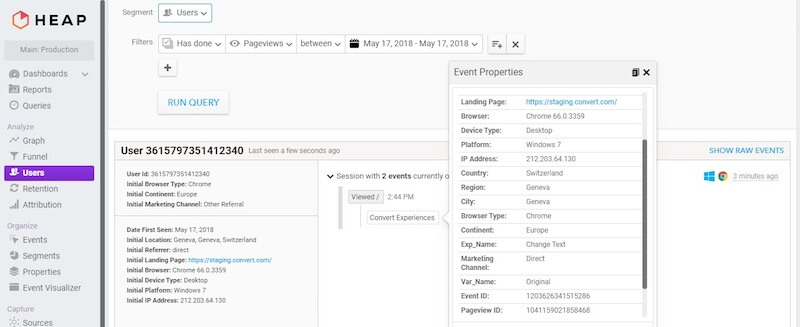
Heap Analytics’ dynamic event tracking helps businesses with frequently changing websites keep track of how user behavior is impacted in response. Thanks to the automatic tracking of defined events, Heap Analytics eliminates the sometimes impossible need to constantly change your website code.
Note: You can always switch to the native integration that we have documented here if you do not want to make use of Segment.
Send Convert Data to HotJar:
We have already described in our previous deep dive article how Convert integrates with HotJar for a step-by-step full funnel optimization.
This integration with Segment allows you to instantly send Convert data to Hotjar without even installing the Hotjar tracking code on your website.
Add or update the Hotjar Site ID in your Segment account and activate it by following the instructions below. Select Hotjar from Segment’s available integrations and edit Settings:
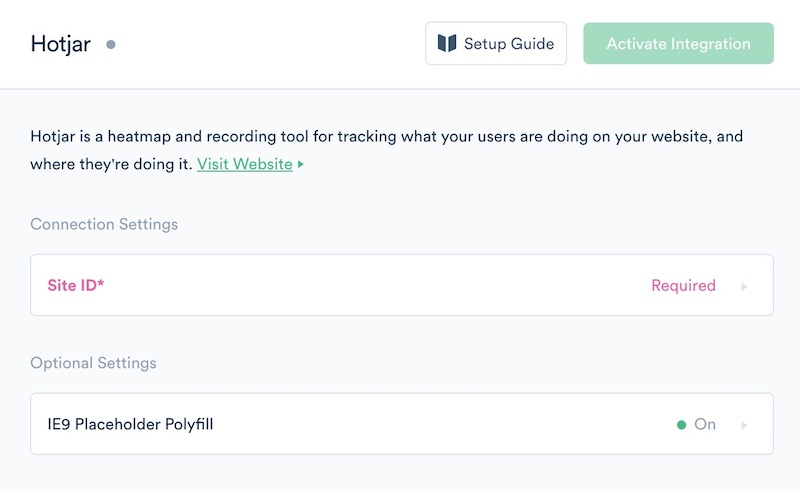
Wait for Segment to update.
Segment’s CDN is updated within 5-10 minutes and its snippet starts asynchronously loading Hotjar’s tracking snippet.
At this point, you should remove Hotjar’s Tracking Code from your page if it’s there already.
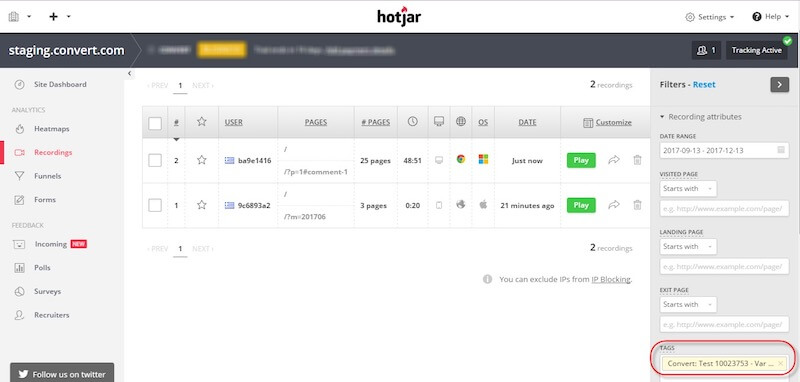
Note: You can always switch to the native integration that we have documented here if you do not want to make use of Segment.
Send Convert Data to Keen.io & Enrich It:
Keen IO is a set of powerful APIs that allow you to collect, analyze, and visualize events from anything connected to the internet.
With this Segment integration, you can easily send your Convert event data to Keen IO without even installing it to your website.
You can now enrich this data with custom attributes in Keen.
An optimization agency? Go ahead and build real time, custom dashboards for your clients to keep track of and view test results.
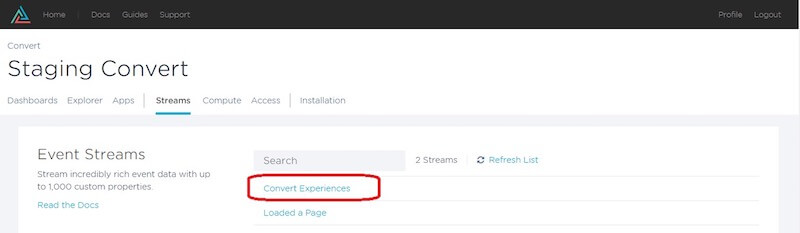
If you select the even, you will see raw data that is captured:
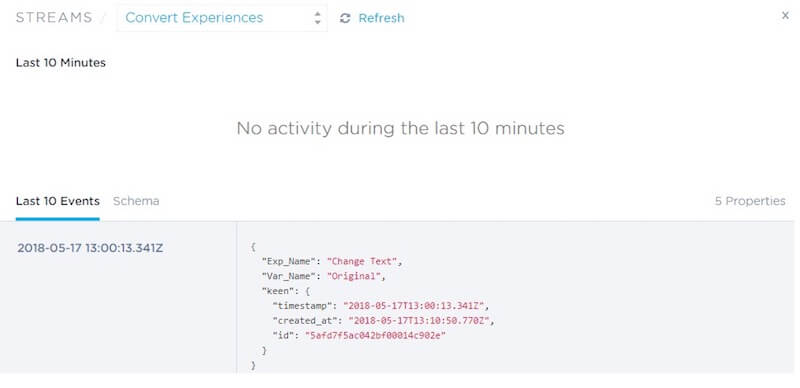
Send Convert Data to Stitch & Build a Data Warehouse:
With Stitch, you can use any of the destinations below to populate your data warehouse:
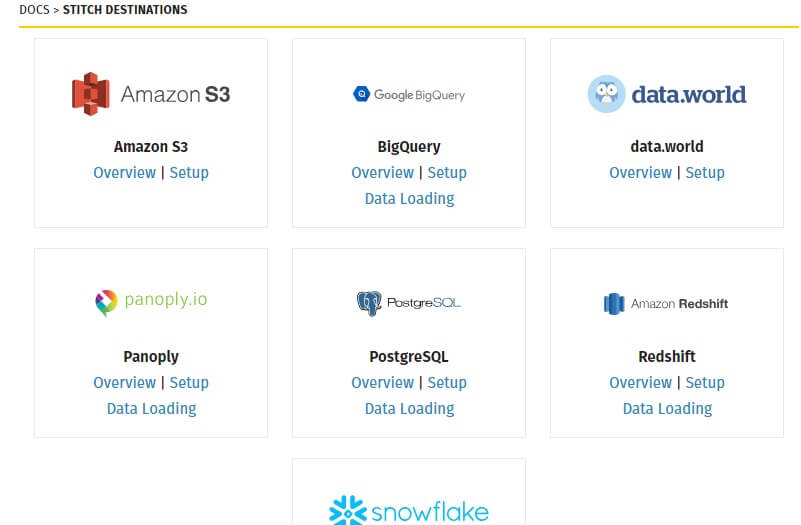
Let’s say you use Google BigQuery as your warehouse and you want to send your Convert data to it.
Simply add Convert as a Segment source and Stitch as a Segment destination and let it happen seamlessly.
Google BiqQuery will be added as a Stitch destination and the rows will start to appear:
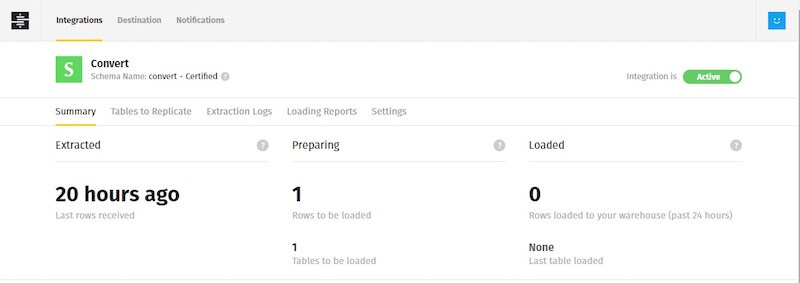
Send Convert Data to New Relic & Get the Big Picture View of Your Business:
New Relic is another effective tool that benefits from this integration. It is like a map of the changes that happen in your SaaS app (if you have one). It is a powerful complement to your Convert data and puts the results of your tests in the context of overall business changes.
Segment forwards track calls to New Relic by hitting this endpoint.
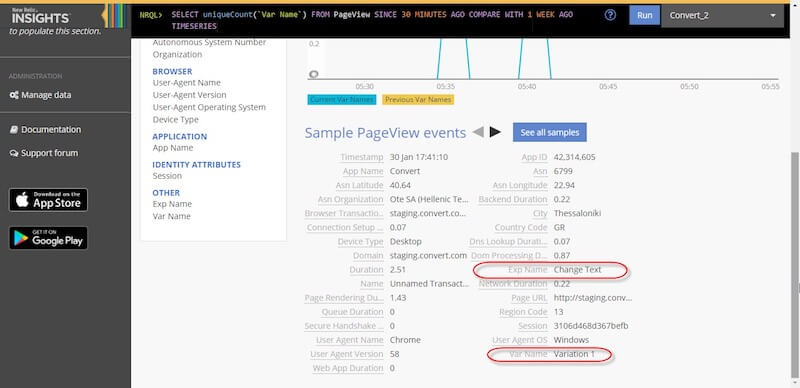
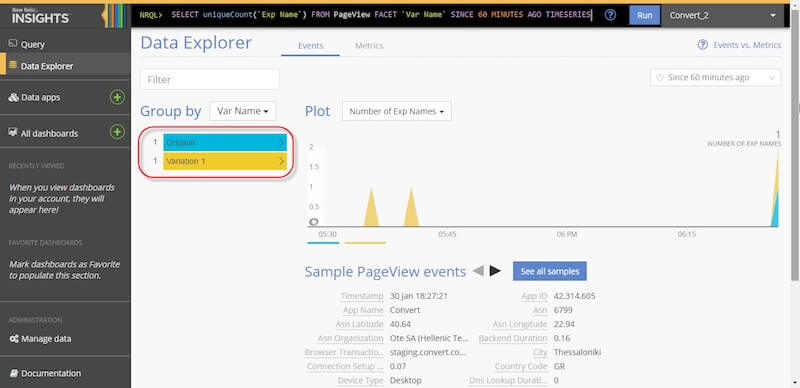
Note: You can always switch to the native integration that we have documented here if you do not want to make use of Segment.
Send Convert Data to Customer.io & Personalize Experiences:
Customer.io is a behavior email platform focused on segmentation and automation.
It gives you tools to help you make the most of data, so you can create experiences that are tailored to individual users.
You can choose to pass events without user ID so that they are not tied to particular users in your database.
Or you can choose to pass a recipient property like “email” with email addresses as the value so that one time transactional emails or full length nurturing sequences can be triggered in response to interactions with your tests.
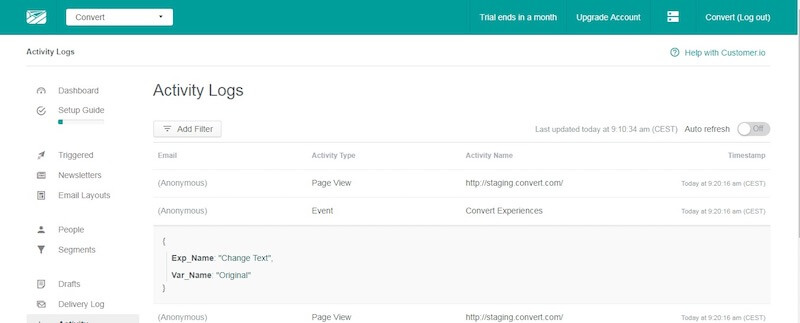
Note: You can always switch to the native integration that we have documented here if you do not want to make use of Segment.
Right to Being “Better” without Hassles:
Why do you test?
It isn’t to prove (or disprove) your hypothesis.
Testing solves real traffic and user problems for better websites and apps.
Convert believes in the policy of “unlimited” testing because better should have no caps!
Integration with Segment is a very logical and hassle free way to rapidly multiple what you can do with your test insights and how you can eliminate your site and app problems.
TRY CONVERT + SEGMENT IN YTIAL
Written By
Dionysia Kontotasiou
