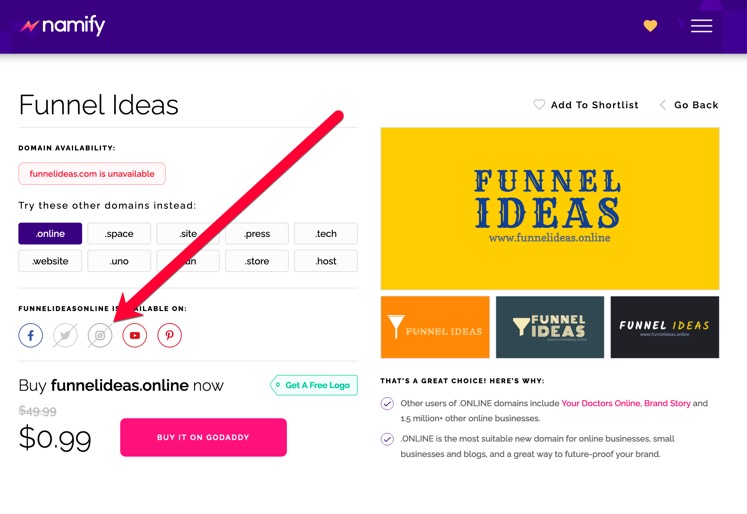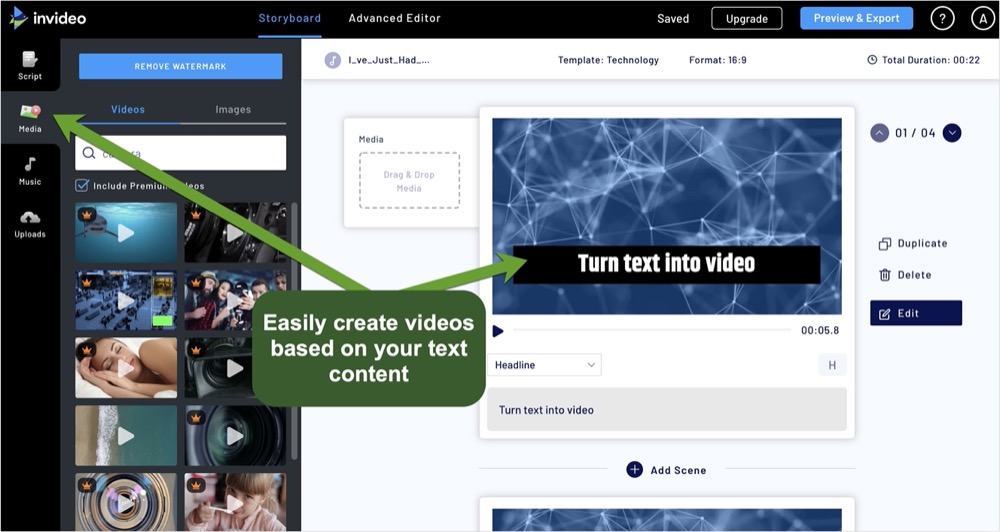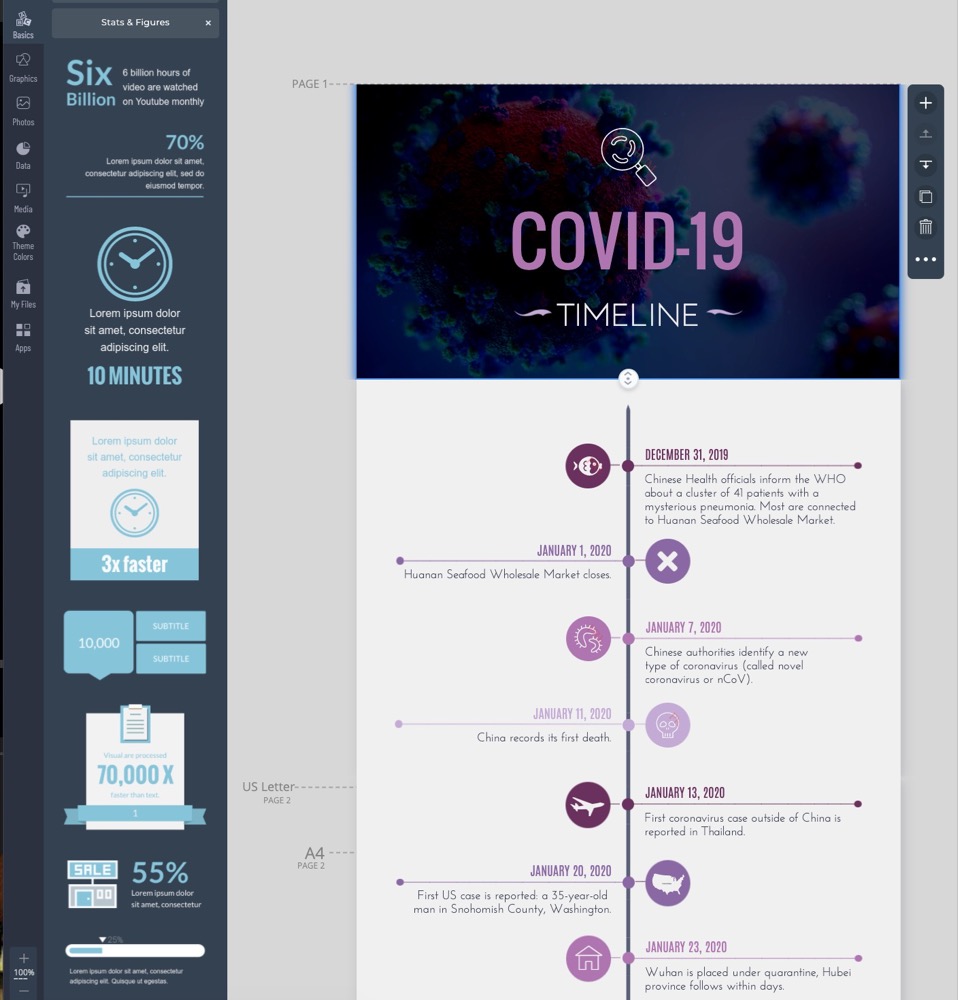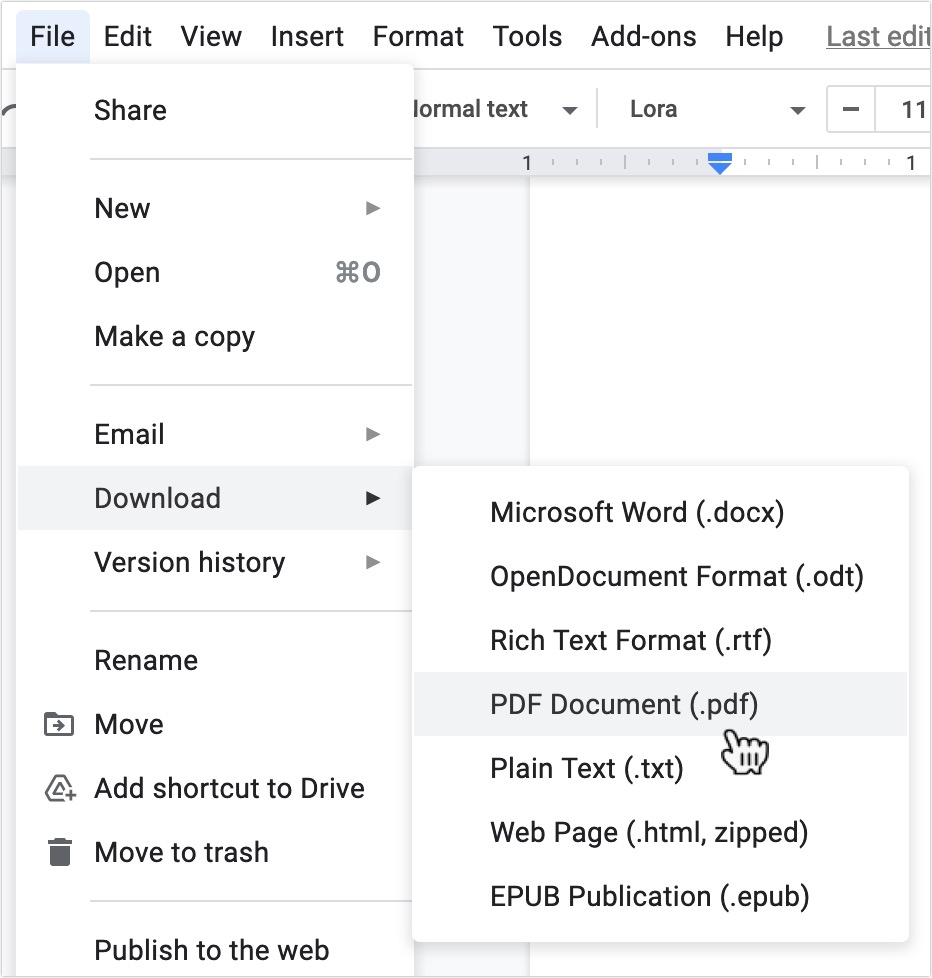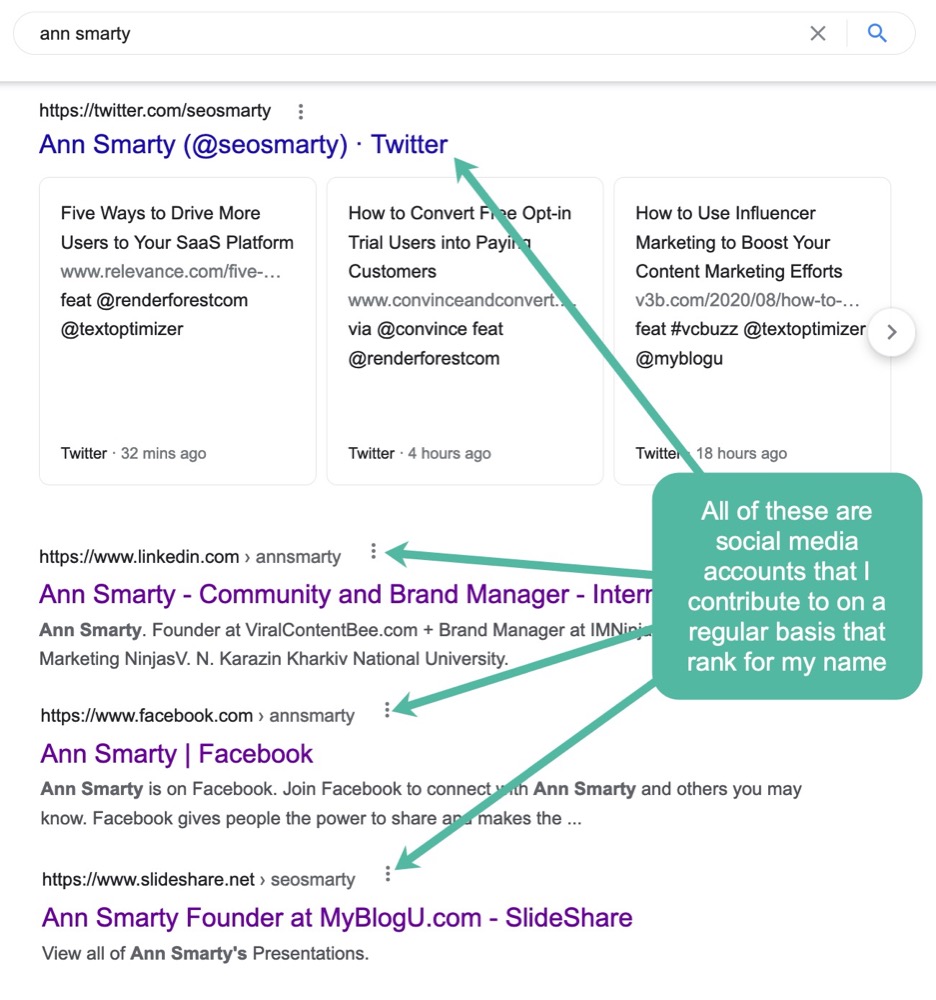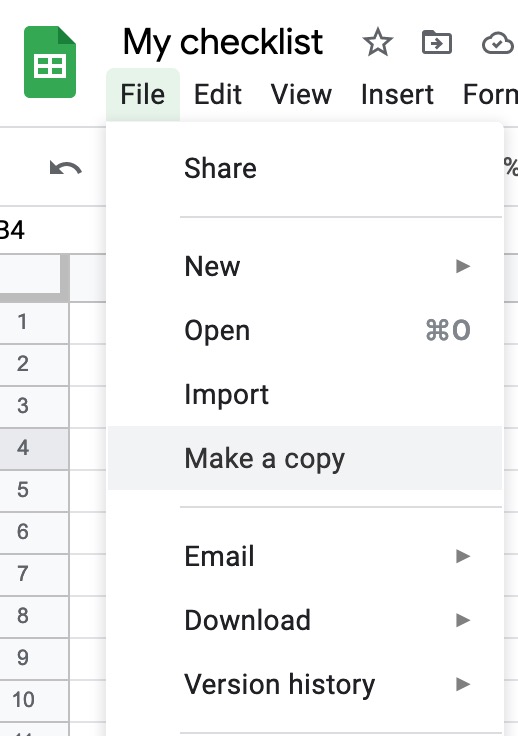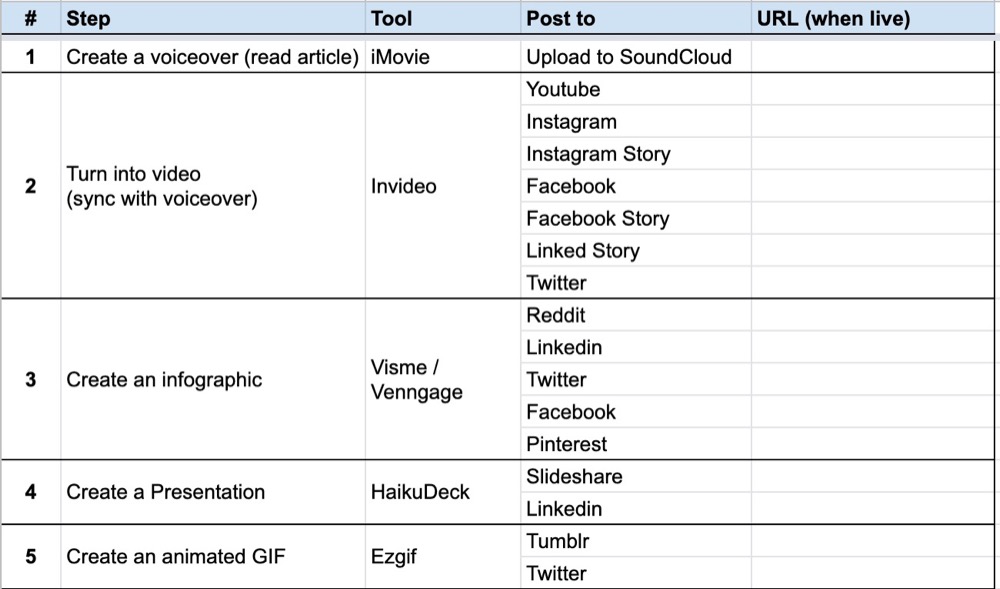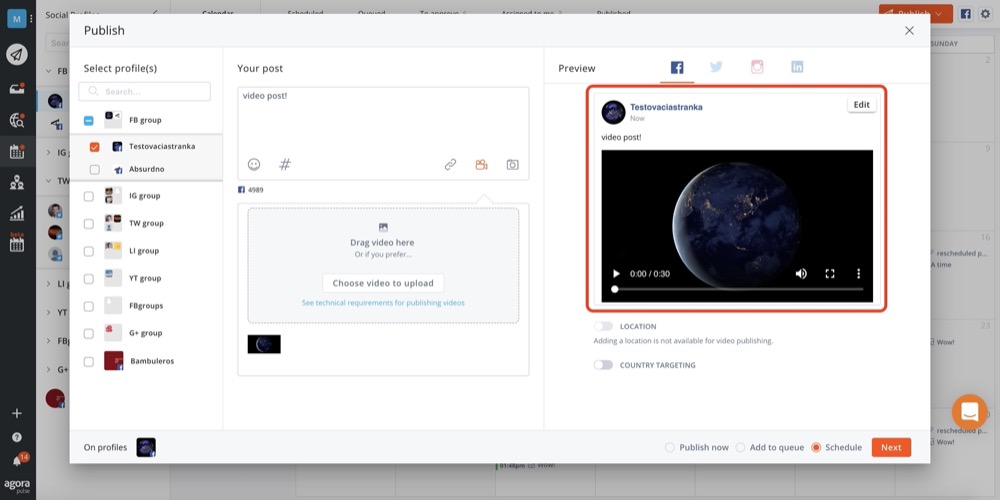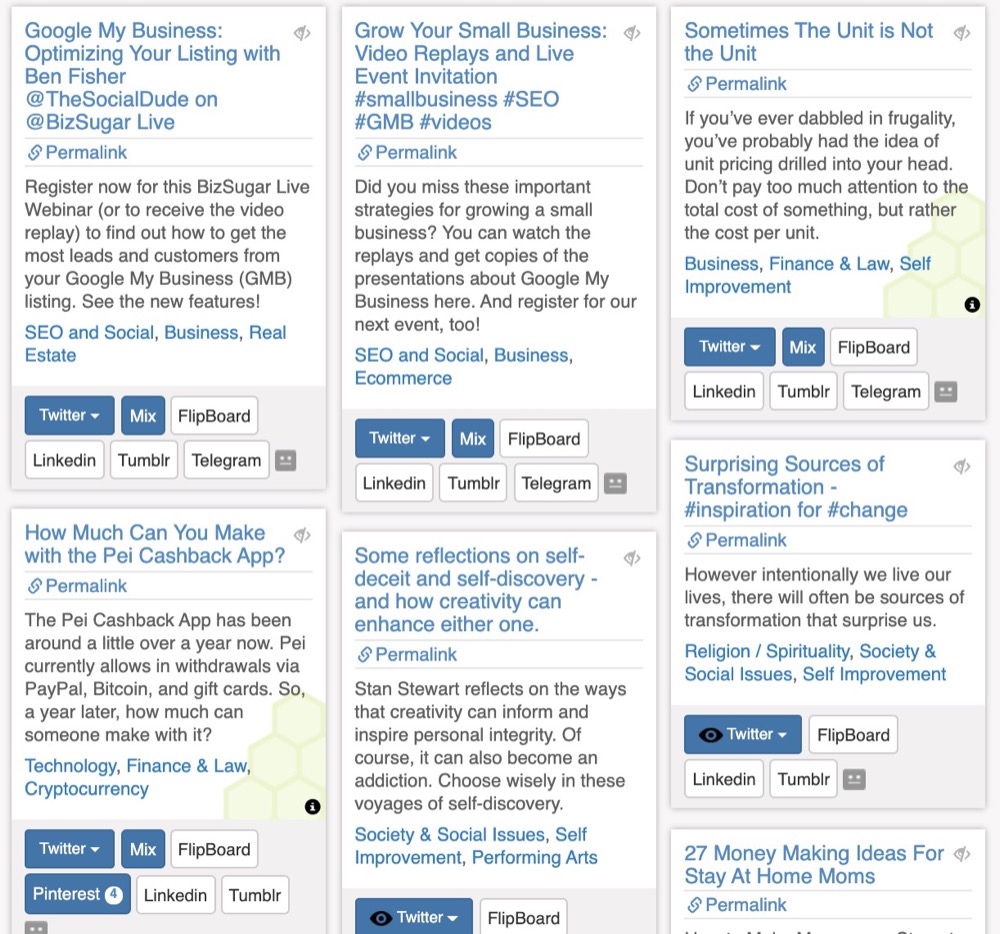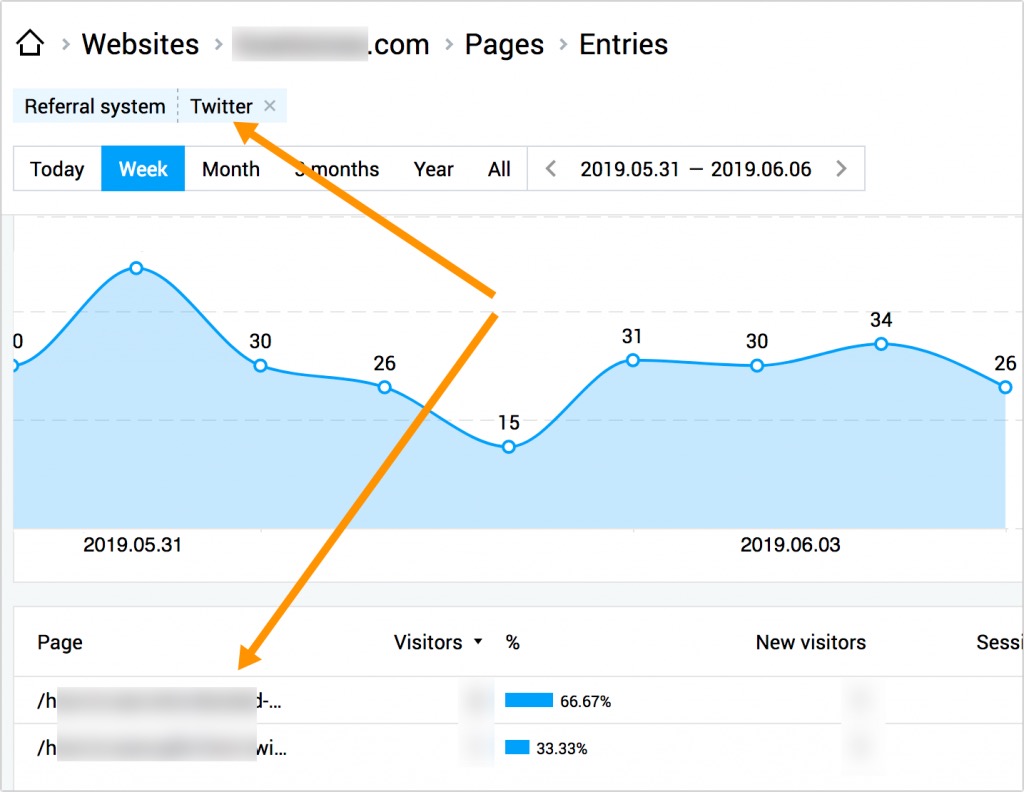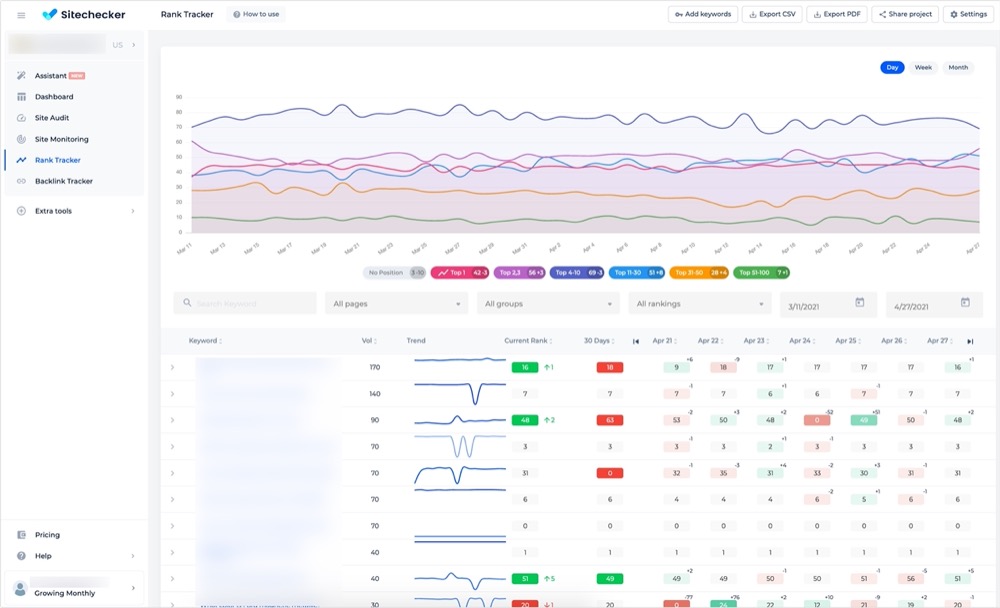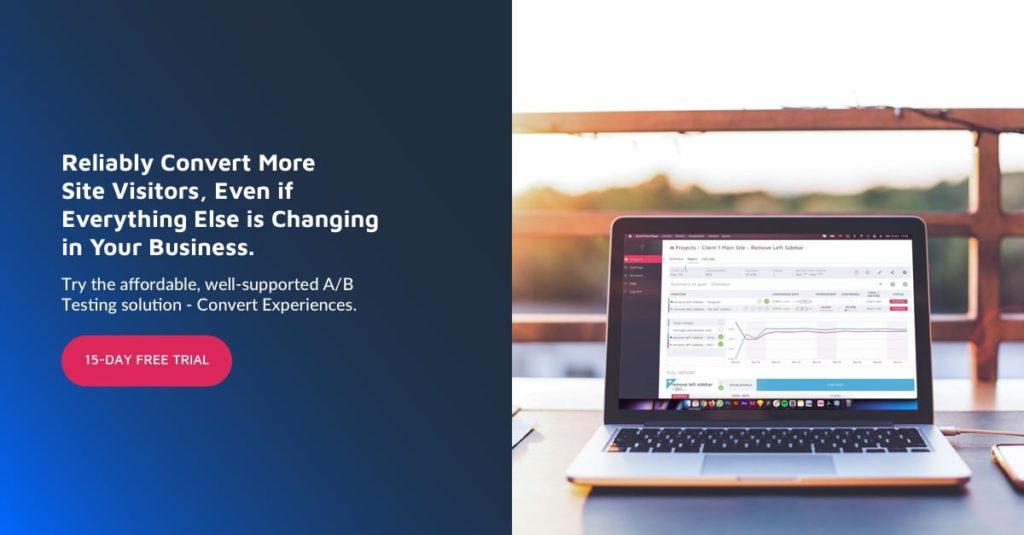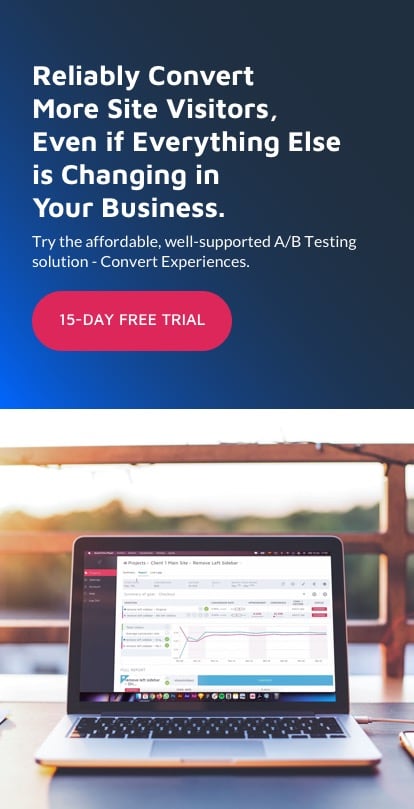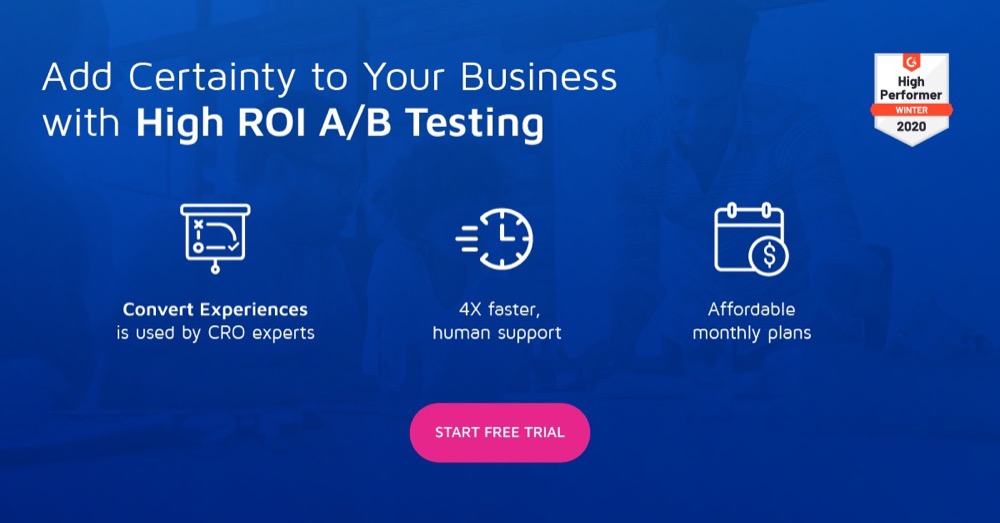How to Scale Your Multi-Channel Content Production with Content Repurposing
Scaling content production is never an easy issue. There’s a fine line between scaling your company’s content creation and producing too much content (quite possibly of lower quality).
Yet, in today’s world of multiple channels, not scaling may mean losing out.
Your brand is expected to be everywhere. So how can you do this without cropping the quality of your work?
Content repurposing is your answer here.
A Definition of Content Repurposing
What Is Content Repurposing?
Content repurposing (also referred to as content repackaging) is the process of converting one content asset into multiple formats to be able to reuse it across multiple channels.
A well-known content marketing expert, Kristen Vaughn, points out an important difference here:
There’s sometimes confusion around refreshing content vs repurposing [repackaging] content. I think the difference is important to call out…
When refreshing content – you’re usually updating an asset for relevance, without changing the intent and format.
Examples of refreshing content: including more recent statistics, updating cross-links/CTAs, expanding on information, changing headings.
When repurposing content – you’re altering the format and even the purpose.
Content repurposing helps on many levels, including:
- It helps a brand to cater to multiple channels and different demographics.
- The strategy generates more data for you to analyze and make more informed decisions.
- It ties SEO and sales by empowering sales teams with more assets they can use to generate and nurture leads.
- Content repurposing helps you create more content and diversify content formats allowing you to identify more effective channels.
More importantly, content repurposing allows for the most ethical content recycling out there. Instead of flooding your channels with the same asset over and over again, the tactic allows you to create a new one for each network and diversify your content sharing routine.
Being on multiple channels is important to create new traffic and conversion channels but creating unique content for each one is equally important to avoid spamming your networks.
Which Channels Should be Included into Your Content Repurposing Plan?
It really depends on your niche but it always includes major social media networks like Twitter, Facebook, and Instagram. In some niches (like entertainment and travel), TikTok and Snapchat are a good idea. For B2B businesses, Linkedin is always to be included. Don’t forget to check out your niche or local networks.
If you want to expand your list, use Knowem to discover lots of social media channels to try. If you are just starting your project, Namify will help you find a brand name that is available on major social media networks:
Both of these tools help you plan and expand your social media marketing strategy and adjust your content repurposing tactics.
Content Repurposing Tools and Examples
Text into Video
It is no news to anyone but videos are a must in just about any content marketing strategy, more so in 2021.
Maxwell Hertan of Megaphone Marketing points out:
In 2016, Mark Zuckerberg told Buzzfeed News, ‘I wouldn’t be surprised if you fast forward five years and most of the content that people see on Facebook and are sharing on a day-to-day basis is video’. Well, here we are – take a look at your newsfeed. Mostly video? We thought so.
The good news is that content repurposing will make video production for your brand easier, at least in part.
Using InVideo you can turn any article into a video, and even use your voiceover to make it a more useful and SEO-friendly) asset. The beauty of the tool is that it is web-based (so nothing to download and install) and very easy to understand (so no training is needed).
Video into Audio
What happens if you have a video which you’d like to re-use? Let’s say you hosted a live video or a webinar. Is there any way to make more of this content, beyond archiving it?
One idea is extracting audio from it and repurposing that file as a podcast. My favorite example of repurposed content is The TED Radio Hour which reuses videos as audio-only podcast episodes.
Another idea is to use that audio to produce a script and publish it as an article on your site. Moz’s Whiteboard Fridays is a great example of that tactic being utilized well. They even use screenshots from the video to beautify their articles. Transcribing a video or an audio file may be challenging but services and tools can help.
Text into an Infographic
This one may have lots of forms. You can visualize data from an article as charts and graphs, or you can turn steps into a flowchart. Ultimately, you can turn your takeaways into a checklist or a visual summary.
Visme offers a comprehensive infographic creation tool that’s perfect for the task. All you need is to pick a template and fill it with your text:
There are more beginner-friendly infographic creators to try (and I did) but I prefer Visme.
Text into PDF
Finally, probably the easiest method is to turn your text into a PDF format. Then you can use those PDFs as lead magnets on your site, upload them to SlideShare or turn them into magazines using Issuu.
Multiple tools turn DOC files into PDFs but I just use Google Docs. Simply copy-paste your article into a Google Doc and download it as a PDF:
When using Google Docs, I always run the Text Optimizer plugin because it helps me enrich my article with a more varied vocabulary, as well as discover future topics to write next:
The platform offers a free plugin for Google Docs which I use every single time I am writing an article.
Text into a Slideshow
This tactic works especially well on Linkedin and it was well described in this article on Linkedin Content Marketing. The idea is that you can re-use your screenshots and in-content visuals into a slideshow to upload to Slideshare and promote on Linkedin.
This tactic works best for the B2B niche because it caters to B2B platforms (Slideshare and Linkedin). You can put together your decks using a tool called Haiku Deck that is an online presentation creator. Here’s an example of my own deck created using the tool.
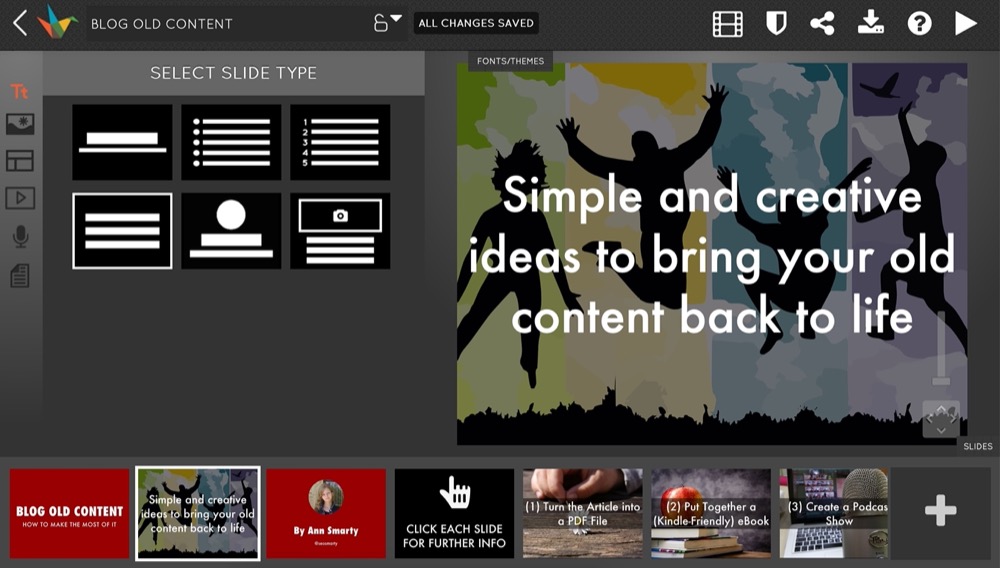
Haiku Deck allows to turn those slideshows into videos as well which is another repurposing opportunity out there.
How to Create a Consistent Content Repurposing Routine
When it comes to content repurposing, one (and probably only) important challenge most brands are facing is losing purpose. More content means more clutter. It is too easy to start creating more content than you can keep track of, let alone promote.
Creating consistency and defining your step-by-step process is the only way to ensure this strategy works. After all, more content is not your goal. Even more marketing channels cannot be your goal.
Your goal is more traffic and higher conversions and the only way to do it is not to produce more content. It’s making the most of each content asset you are creating and strategically approaching the whole process.
Here’s how to create a consistent content repurposing routine:
1. Start by Experimenting
The best way to keep everyone on the same page is to come up with a well-defined plan of what is happening every time you publish an article on your blog.
The first step is to define your channels. As you are working to start this strategy, you may not know which channels are going to be beneficial for your brand and your bottom line.
At this point, you may want as many channels as you can find. These include the most obvious ones – Facebook, Twitter, Linkedin, Instagram, and Youtube – as well as less popular platforms like Mix, Tumblr, Slideshare, etc.
How to discover more channels?
These days there is no shortage of old and new platforms, each of which has its own audience which may be willing to give your site a try. How you find those channels depends on your niche and what it is you are doing.
As we are creating multiple content formats now, here’s a quick overview of content hosting and sharing platforms you may want to consider:
| Platform | Content format | Niche | Example of a brand using it | ||||||||||||||||||||
|---|---|---|---|---|---|---|---|---|---|---|---|---|---|---|---|---|---|---|---|---|---|---|---|
| Facebook (Including* Facebook Live and Facebook Stories) | Text, images, videos | Any | Here’s a good example of brands using Facebook | ||||||||||||||||||||
| Text, images, videos (Tweet all of your content assets!) | Any | Twitter gives us lots of great examples of how brands utilize the platform | |||||||||||||||||||||
| Linkedin (Including* Linkedin Stories and Long-Form Publishing Platform) | Text, images, videos | Any but best in B2B | Here are great examples of brands using Linkedin | ||||||||||||||||||||
| Youtube | Video | Any | Here are a few great examples of brands using Youtube for multi-channel marketing | ||||||||||||||||||||
| Instagram (Including* Stories, Reels and IGTV) | Images, videos | Any | Here’s my guide on making Instagram part of your sales funnel | ||||||||||||||||||||
| Slideshare | PPT presentations and PDF documents | Any but best in B2B | Here’s an idea on how to use Slideshare in your marketing | ||||||||||||||||||||
| SoundCloud | Audio | Music but it can be used for hosting any podcasts / audio files | We’ve been using SoundCloud to upload audio versions of our videos and managed to build some following without ever spending any time pro-actively promoting this channel | ||||||||||||||||||||
| Images | Any but best for fashion, food, and travel | Here are a few examples to get inspired | |||||||||||||||||||||
| Any | Any | Here are a few great examples of using Reddit for marketing | |||||||||||||||||||||
| Tumblr | Any but best for animated GIFs | Any but best for entertainment | Tumblr tag search is great for finding and connecting creative people in your niche, you can also build traffic from Tumblr |
Don’t forget that many of these platforms contain multi-format subsections which also provide for several repackaging opportunities. For example, you can reuse your Youtube videos as an Instagram or Facebook story and create a shorter version of that video to use as an update.
Mind that all of these channels have a ranking potential as well, so if you keep it active, there’s a good chance it will rank for your brand name allowing you to better control your brand-driven search:
So if you can integrate more channels into your marketing plan, you will also be working to strengthen your reputation in Google’s search which is a nice additional benefit of this strategy.
2. Define Your Main Channels and Set Up Reusable Checklists
After a couple of months of posting whenever you can, it is time that you focus a bit more. By this time you should gain some knowledge as to what kind of audience each platform has and whether it is going to become a solid source of traffic for your site.
Content repurposing allows you to keep multiple channels active but you need to define your primary channels to be able to:
- Spend some time building a solid following there.
- Diversify your updates beyond your brand-focused updates.
Without these two steps, it is highly unlikely that any of those channels will turn into anything but social media outlets where you are essentially talking to yourself.
Once you know those channels, create a checklist for each content asset to go through a well-defined content flow before you start working on the next one.
It is a good idea to create a Google Spreadsheet and go through each item after you publish anything on your site. I like using Google Spreadsheets because you can create a copy of your checklist with one click of a mouse.
>>> You can grab my checklist here:
When publicizing all those newly created multi-format assets:
- Don’t forget to link to YOUR article from those updates. Your goal is to generate traffic to YOUR website.
- Don’t publish all of these: Schedule as much as you can (not all platforms allow scheduling but many do). Spread those updates out. This way, traffic will keep coming and you will not annoy your followers with the same link over and over again.
3. Use Multi-Channel Social Media Management Platforms
As far as we got to scheduling updates, here’s an important step. Get yourself a multi-channel social media management platform, if you haven’t done so yet.
You cannot flood your social streams with all those updates within a day. Schedule weeks and even months ahead to keep those clicks coming.
Tools like Agorapulse will help you keep your feeds constantly updated without overwhelming your followers. The platform supports multiple channels, offers a unified social inbox, and allows you to keep an eye on your update performance.
Another useful multi-channel platform to use here is Viral Content Bee (Disclaimer: I am the founder) which helps you promote your content on Twitter, Linkedin, Tumblr, Pinterest, Mix, and Telegram.
4. Set Up Your Monitoring Routine
Finally, the most important step here: Monitor and Measure.
This is the only way to focus on what works and ultimately achieve a truly effective strategy.
I have already mentioned using Agorapulse and its analytics feature which you can use. Another tool that I am using is Finteza because it is the easiest way to measure any traffic efficiency. You can compare any traffic sources by conversions, or any other type of engagement you choose to track:
It is also a good idea to use a rank tracking solution to keep an eye on your important (brand-driven) queries and how your multiple assets add to your organic search visibility. Site Checker is the one I am using and it is probably the most affordable one on the market:
Conclusion
Content repurposing helps brands target multiple marketing platforms without the need to invest time and money into new research. Now that your target customers may be spending time around various platforms, it is hard to tell how to get found by them until you build a presence everywhere.
Content repurposing is a marketing strategy that will help you be everywhere, without hiring more people. Good luck!
Written By
Ann Smarty

Edited By
Carmen Apostu