Marketing Automation Secrets: 7 Ways Experts Use Convert with Zapier to Get More Out of Their Tests
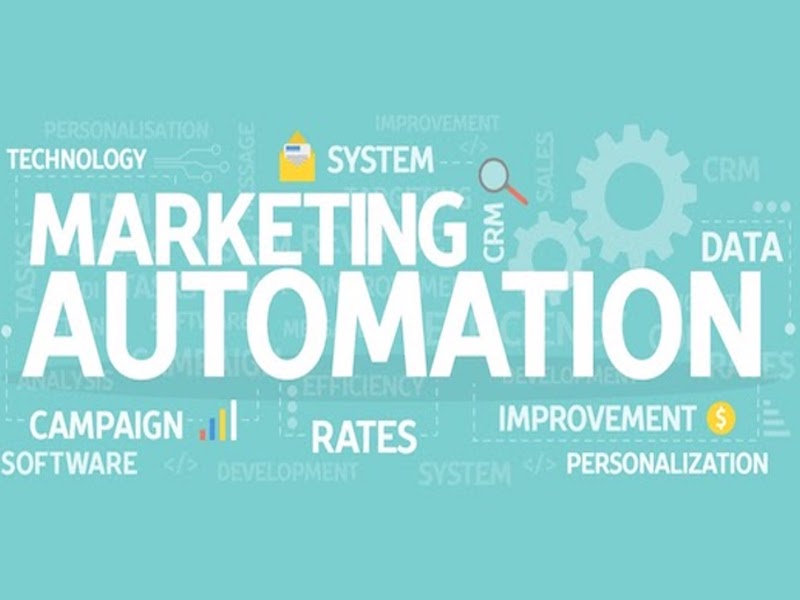
Introduction
The technology stack of any marketer in 2018 is more complex than it’s ever been.
There are more vendors out there than you can count, and you’ll often find yourself using a variety of different tools for different situations.
This is great in many ways — we’ve never had more choice — but on the other hand, connecting these information sources can be extremely challenging. Many vendors require custom integrations from a software team to feed back into their marketing platforms, which means in reality it often doesn’t get fed in at all.
Luckily, with the explosion in marketing technology there’s been a parallel explosion in available tooling.
Many of these don’t require a programming background, and are within the reach of your non-developer, but curious, marketer.
To illustrate this, let’s assume that you wish to enter prospects who view a particular variant, directly into a nice snazzy sweepstake on your Facebook.
Very much possible by connecting a social marketing platform like Wyng to our a/b testing platform, Convert Experiences.
Wyng (and similar tools like Qzzr, Wufoo, Typeform etc.) is primarily a lead generation engine.
It uses engaging interfaces, quizzes and surveys to gather marketing data in a way that’s more effective than plain, blunt asking.
But – how do you get that data into your systems, extract insights and then set up a sequence of automated actions to capitalize on the opportunities that running the tests is generating?
The solution? Zapier.
In a nutshell, Zapier connects web apps. It does all the heavy lifting behind the scenes so you can say “take this data and throw it over here” with minimal technical knowledge required.
It has built-in support for hundreds and hundreds of apps.
Unfortunately, Convert isn’t one of them. But Convert does have the ability to take visitor data from a particular experiment and throw it to Zapier in the form of a “webhook”.
A webhook is effectively a notification that something has happened.
We want Convert to tell Zapier “hey, someone entered the experiment and here are the details they entered with”, and then Zapier throws that to other apps.
Webhooks make this possible.
Integrate Convert Experiences with Zapier
First step, you have to integrate Convert with Zapier so that for each Convert experiment, the integration will pass along the experiment name, variation name and goal id that the website visitor is currently bucketed into (if any).
Set up Integration
- Create a Zapier account.
- Add Convert Experiences Tracking Code to your website as described here.
- Create a new “Javascript Triggered Goal” in Convert. Give it a descriptive name.
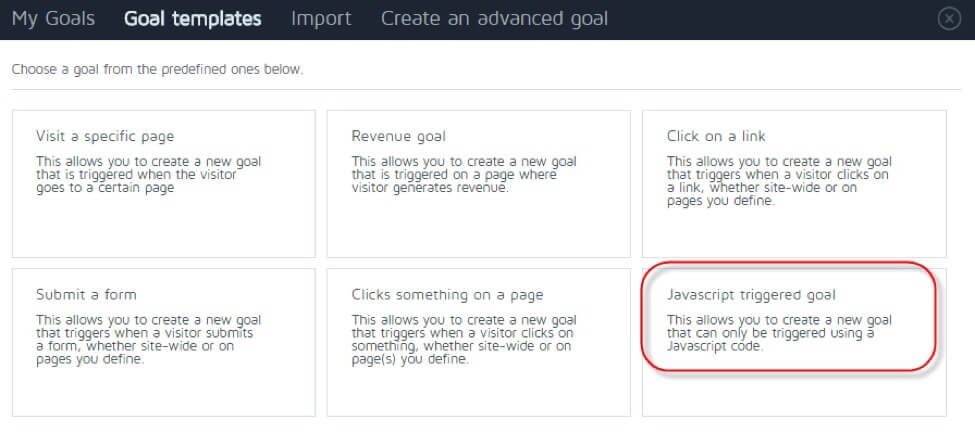
Activate the goal for an experiment.
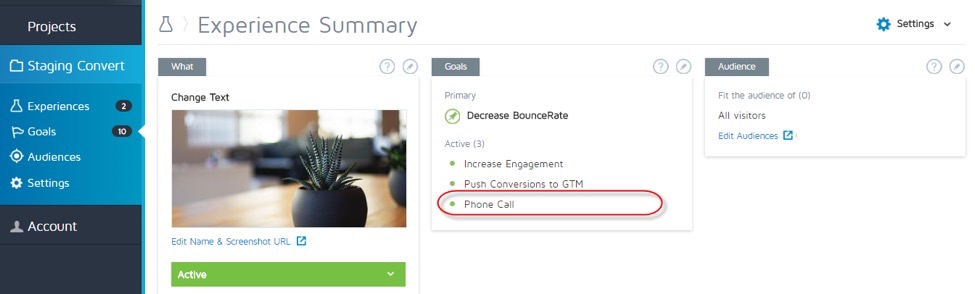
Push URL
Conversions can be triggered by calling a specific URL that contains all the needed info.
The structure of such an URL is the following, where each element marked by brackets and bold is explained below:
http://[project_id].track.convertexperiments.com/track/?c=[customer_id]&p=[project_id]&e=[experiment_id]-[variation_id]&g=[goal_id]&ga=1
All the bold elements have to be replaced with actual values as follows:
project_id
This can be found in “Project Settings”. This field combines the account ID and project ID separated by an underscore.
For example, if project_id is 1111_2222, then 1111 represent the customer_id and 2222 represents the project_id.
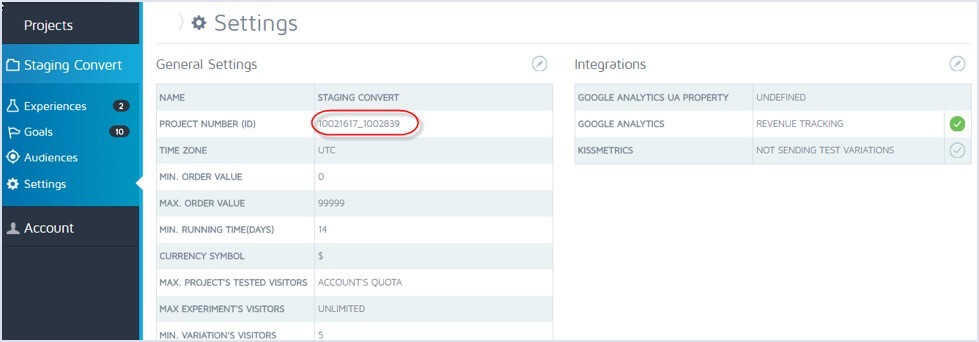
customer_id
customer_id as described in the previous step.
experiment_id
Experiment ID can be found inside the Experiment report by clicking on the “Report Settings” icon.
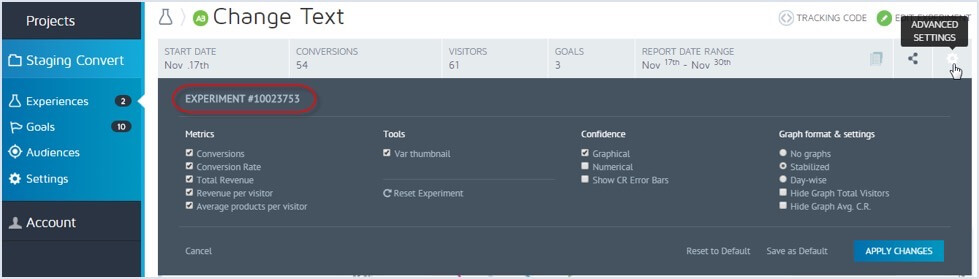
variation_id
Each version of your A/B test has a separate Variation ID. It can be found by doing a live preview for each variation and picking up the number after the convert_e query parameter inside the preview URL.
For example, if the preview URL is http://staging.convert.com/?convert_action=convert_vpreview&convert_v=1002704493&convert_e=10023753,
then the variation ID is 10023753.
goal_id
Goal ID can be found in “Goals Overview” by clicking on the name of the goal.
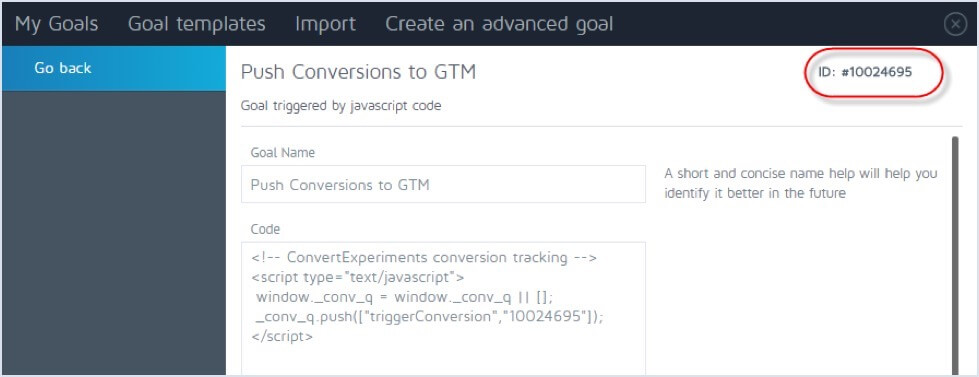
Create Zapier Webhook:
- Select a Webhook with the GET method
- Fill the URL with all the different [id’s] you got from the above steps and replace them to match this format: http://[project_id].track.convertexperiments.com/track/?c=[customer_id]&p=[project_id]&e=[experiment_id]-[variation_id]&g=[goal_id]&ga=1 (yes also remove the [ and ] symbols).
- Send as JSON tuned to No and leave all other fields empty.
What’s Next?
In a nutshell, Zapier lets you create connections to push data from one app to another using triggers and actions.
They call each connection, made up of a single trigger and a single action, a “Zap.”
To set up an integration, you should follow these steps:
- Define a trigger: The first event that instigates another action. The trigger might be something like “A New Email in Gmail” or “A New Payment in PayPal.”
- Define an action: An action is what happens after the trigger. It might be something like “Create a Contact in Highrise” or “Send an email to the accounting department.”
- Check to make sure your Zap works and then you’re all set. Zapier will monitor for the trigger and complete the actions associated.
- Repeat for more tasks! You can make up to 5 Zaps for free, and Zapier has paid plans that offer a lot more functionality.
Here are some out of the box ways smart Convert testers use the connection between Convert Experiences and Zapier.
Convert Recommends:
Syncing Customer Data with Mailing Lists: Which Experiments are Driving Revenue and How Much?
Email marketing is a proven tool for driving repeat e-commerce sales.
Keeping your mailing list up-to-date with the latest customer data is essential to maximizing your efforts in digital marketing.
How does Convert Experiences figure in the scheme of things?
Well, the experiment, variation and goal IDs of the variants come under the umbrella of customer data once the connection is established. With these it is easy to identify the tests that are driving the most sales for you when prospects buy from your Shopify store.
The invaluable information becomes a part of your prospects email history and can also help project, in the long run, the Lifetime Value of a buyer who has converted from a particular test.
The following examples are just a few of the ways you can start syncing customer data with your email lists.
- Adding Shopify Customers to a MailChimp List
- Adding Shopify Customers to ActiveCampaign
- Adding Shopify Customers as HubSpot Contacts
Syncing Customer Data with Order Tracking Systems: Personalize When No One Else Does
The life of your Shopify store orders don’t end when your customers check out. If you keep track of those orders in another database or task manager, transferring that information can become time-consuming and prone to error.
Integrating your Shopify orders with these platforms can save you valuable time and allow you or your team focus on the “dazzle and delight” tasks that accompany each order.
Remember, the Convert Experiences data is also a part of “customer data”. Armed with this context, you can personalize the messages that Order Tracking Systems send out, echoing the emotions (and the branding) which pushed the prospect to convert.
Use the examples below to start integrating Shopify into your favorite order tracking systems.
- Adding Shopify Orders to Google Sheet
- Creating Trello Cards from Shopify Orders
- Creating Todoist Tasks from Shopify Orders
Syncing Customer Data with CRMs and Support Systems: Live Up to Expectations
Maintaining your customer information is extremely important to your sales and marketing efforts.
Automatically adding customers to your CRM portal or support platform, complete with experiment data, will ensure that you have up-to-date inputs about the people who matter.
You can follow-up with your buyers in a way that respects and builds on their first interaction with you – which in this case may be through a particular test variant.
Below you’ll find some zaps to get you started syncing your customer data with your CRM or support system.
- Adding Shopify Customers to Zendesk
- Adding Shopify Customers to Infusionsoft
- Adding Shopify Customers to Salesforce
Using Shopify to Trigger Surveys and Reviews: Learn More About How Tests Impact Visitors
Sending surveys to your customers is a great way to learn more about the way they perceive your e-commerce business.
Customer reviews are similar but allow your customers to make informed purchases, leaving them confident in their shopping decisions.
Consistently inviting your customers to take part in these activities will increase their overall effectiveness. Now you can paint a very granular picture of your buyers with objective test data from Convert Experiences and subjective information from their surveys and reviews.
You can also trigger the surveys and review forms if prospects hit certain goals that you have specified within Convert Experiences for particular tests. This is as good as asking them to talk about their perception of your brand after being exposed to a variant.
Start taking advantage with the following integrations:
- Sending a Promoter Survey to Shopify Customers
- Sending Trustpilot Invitations to Shopify Customers
- Sending SurveyMethods Surveys to Shopify Customers
Celebrating Product Sales with your Team: Let Everyone Know Which Tests are Working
When you sell products online, customer experience is key, and there’s nothing stopping your team from getting to know every new customer.
Zapier and Convert can help: Every new Stripe payment or Shopify sale can post into a #sales channel for your organization (you can also use a different channel for those customers who visited original and another channel for the variation), keeping your whole team in the loop.
One Multi-Step Zap can take a new Stripe customer, subscribe them to your MailChimp list, add an entry to a Pipedrive CRM, then give your #newcustomers team a heads up in Slack, complete with the context of the variants they’ve come from.
Pretty handy?
ETL Convert Data to your Data Warehouse
Zapier automates tasks between web apps.
The Stitch-Zapier-Convert integration will ETL Zapier data to your warehouse, giving you access to raw customer data, without the headache of writing and maintaining ETL scripts.
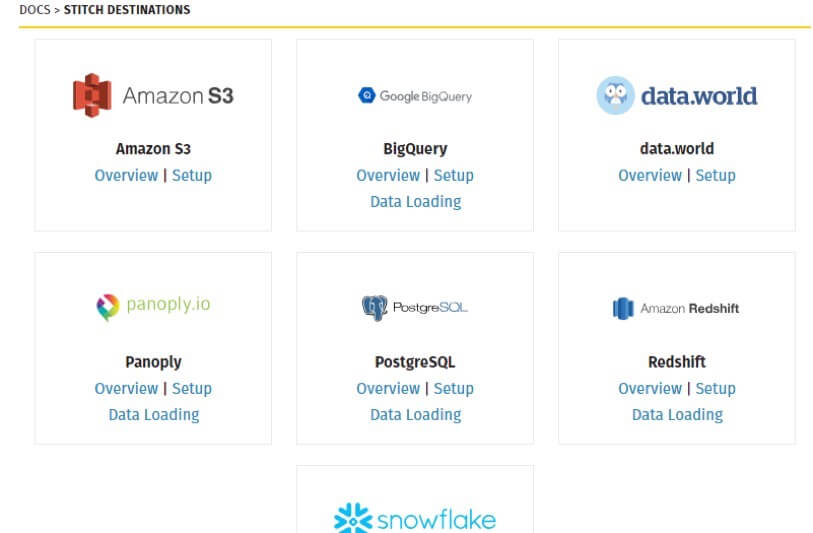
Let’s say you use Google BigQuery as your warehouse and you want to send your Convert data to it.
Simply add Convert as a Segment source and Stitch as a Segment destination and let it happen seamlessly.
Google BiqQuery will be added as a Stitch destination and the rows will start to appear:
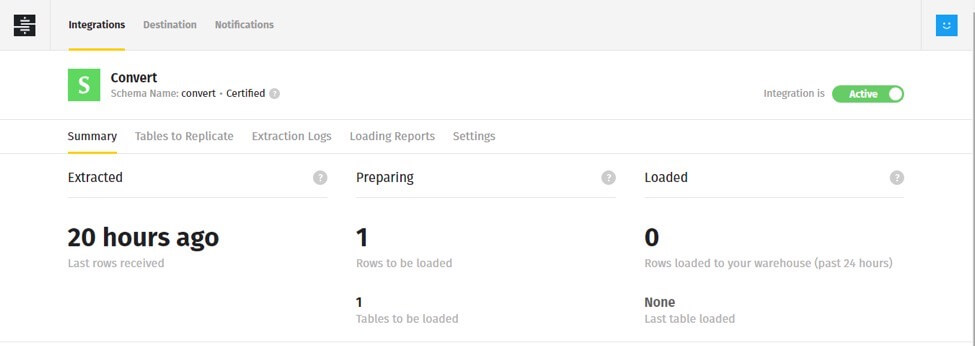
Managing Invoices: Automating Critical Test Follow-Ups
Convert + Zapier + ReCharge integration with tools like Quickbooks, Freshbooks, and Saasu make it easy to trigger an action around invoicing tasks — like generating an invoice for a new subscription, sending a receipt when a new subscription order is paid for, and even for automatically setting up new clients in your invoicing software when a new customer comes on board.
Please keep in mind that Convert’s role in such a setting is two-fold:
- You can either maintain experiment data to add depth to your customers’ background in your systems.
- Or you can trigger Zaps when certain goals are hit within experiments and streamline your entire testing process with automated actions.
Let’s see what this looks like in real life.
Generating an invoice for new subscriptions (Saasu)
Rather than manually creating an invoice for each new subscription you get, you can use Zapier to integrate ReCharge and your invoicing tool (like Saasu) and automate this important task.
Generating receipt for payment of an existing subscription (QuickBooks)
Every time a subscriber’s payment clears for their subscription, you’ll need to send a receipt. Automation makes this a hands-off task. By setting up a zap, you can generate a new sales receipt any time the given customer action is completed.
Creating a new client in invoicing software (FreshBooks)
Each new lead needs to be entered as a new client in your invoicing software — but doing that manually would be an extremely time-consuming task. Instead, use a zap to automatically set up new clients in your invoicing software (like FreshBooks) with a ‘new customer’ trigger.
Marketers + Zapier-Convert, Better Together
Zapier – Convert is a team you didn’t even know you needed in your life. But trust me – you absolutely did.
Just because you are testing, your clients won’t drop their expectations of you. They’ll want thank you emails, they’ll want personalization. They’ll want you to go the whole hog.
Zapier not only takes care of the follow-up tasks which may be neglected in the fervour of testing, it also conveys a critical context – more information about the first touchpoint with your business (in this case your variants) to all your interconnected systems.
Doesn’t get any better!
