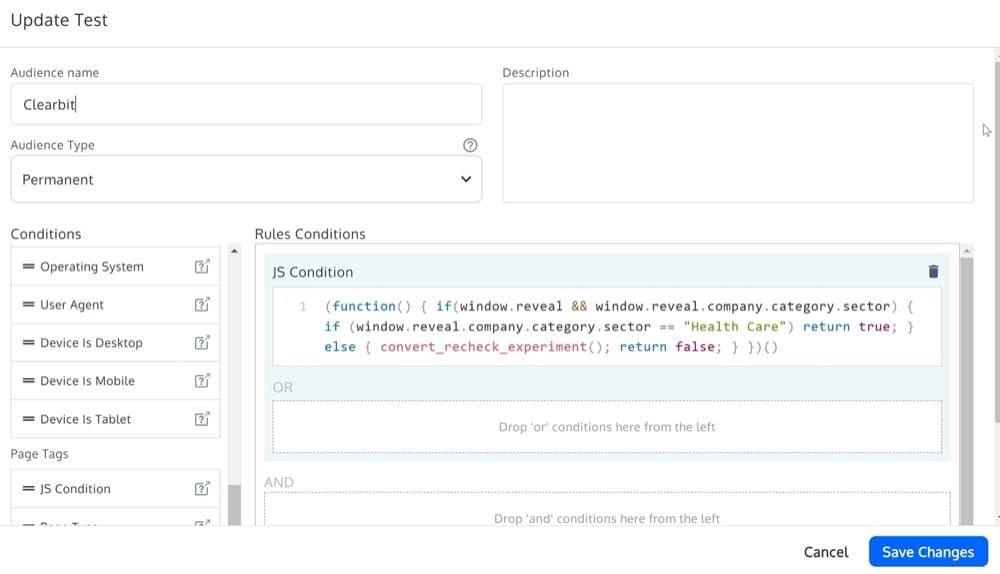Software Integrations
Clearbit Reveal
Personalize your site (in real time) for your visitors company, industry, tech stack, and more, with the Clearbit Reveal integration.
Overview
Clearbit Reveal allows you to personalize your site based on the company information of your visitor—even if they haven’t signed up to your list, or self-identified, yet.
Integrating Clearbit with Convert, you can create custom variations based on company, company size, industry type, and more—so your visitors can be more easily pointed to the solution designed for them.
Instructions:
- Make sure that your Clearbit snippet is properly installed BEFORE your Convert tracking code. This will make Clearbit data available for Convert segments.
- Create a new Experiment or Personalization—and then edit your audience.
- Create a “New Audience,” and scroll down to find “JS Condition” under Page Tags.
- Here, you’ll need to insert the Clearbit code that will define the users you’ll target on the Experience / Personalization. (See screenshots for example)
- Press save, and launch your experiment!
Benefits
- All your test data available in your analytics tool for advanced analytics
Features
- Integrating Custom Variables
Screenshots