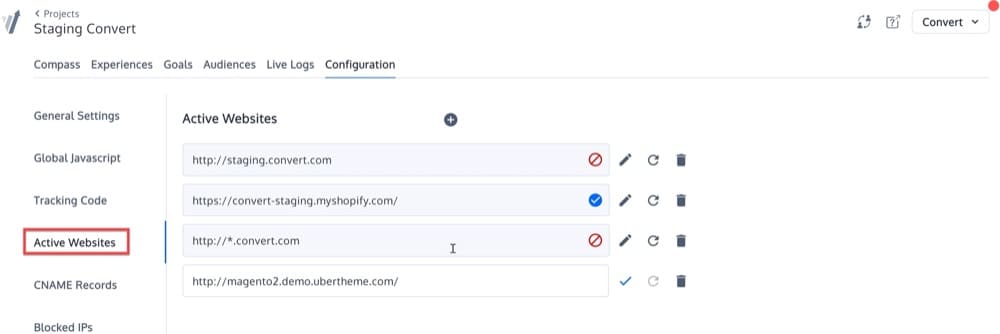Software Integrations
Wix

Support & Dev
Email
support@convert.com
Wix.com is a web site builder platform, integrating Convert Experiences with your Wix website allows you to A/B test the website by simply adding the Convert tracking code through Wix Control Panel
Overview
HOW TO INTEGRATE CONVERT EXPERIENCES WITH Wix?
To add the Convert tracking code to your Wix Website:
- Go to Settings in your site’s dashboard.
- Click the Tracking & Analytics tab under Advanced Settings.
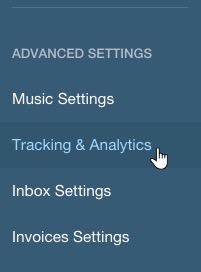
- Click + New Tool and select Custom from the dropdown.
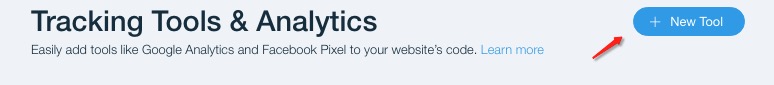
2. Set up your custom code:
- Enter your custom code.
- Select the relevant domain.
Note: This option will appear only if you have multiple domains. - Enter a name for your custom code.
- Add Code to Pages:
- Select All Pages: Click the dropdown to select an option
- Select Load code on each new page.
- Place Code in: Select Head
3. Click Apply.
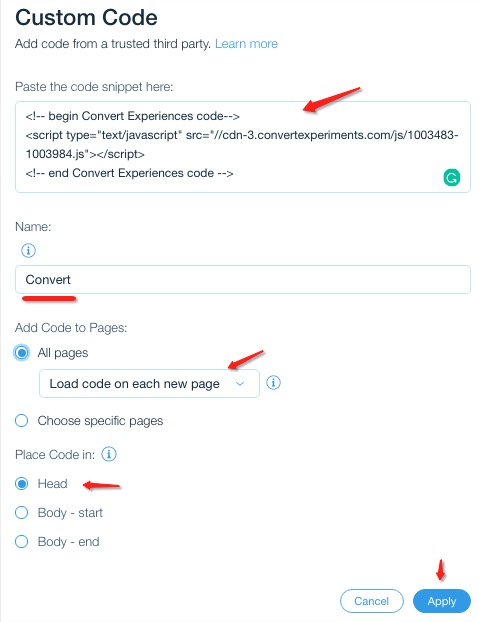
Add Wix website in Active Websites
Go to Project settings to add your Wix Site URL to the active websites (in this case we added the URL: http://magento2.demo.ubertheme.com/)