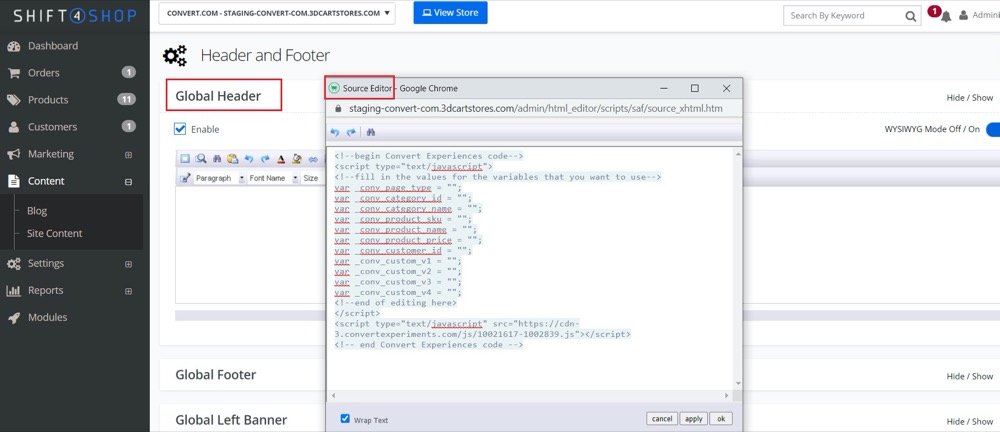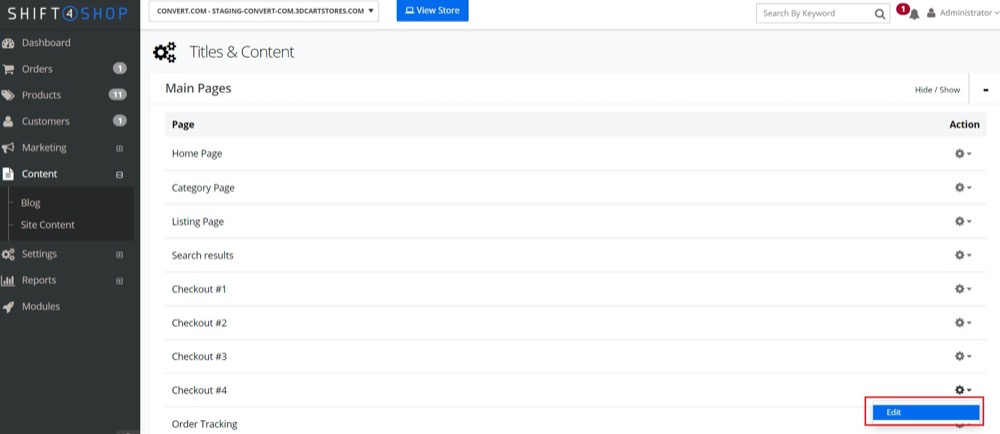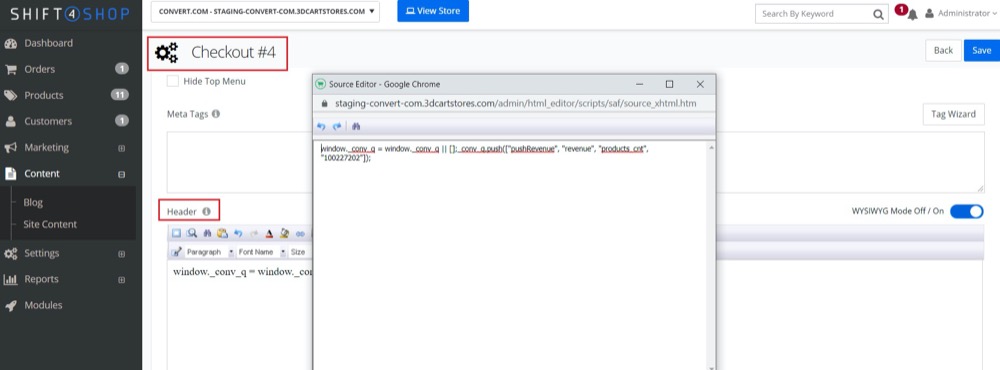Software Integrations
3DCart

Perform sitewide 3DCart Conversion Optimization Tests all through the admin panel with Convert Experiences
Overview
The Convert Experiences for 3DCart integration provides basic system configuration settings that can be customized on a per store scope basis with the intention of displaying unique information on pages across your 3DCart store. With the code installed , product pages will display the Product SKU, name, price, and any custom attributes like manufacturer and number of items in cart. Category pages will display the category name and category ID.
Why use it?
- Enables marketers and 3DCart store owners to create eCommerce conversion optimization tests without changing your code or requiring help from a technical team
- Easily adds or removes necessary the Convert Experiences JavaScript and variables to every page on your 3DCart store
- Allows user to run tests based on 3DCart product attributes, making it easy to target specific product types or features, such product manufacturer or cost
- Allows user to run tests based on 3DCart categories
- Does not modify any other site scripts
- Automatically integrates with Google Analytics Ecommerce Revenue Tracking
Module Features
- Easily adds or removes necessary Convert Experiences JavaScript and variables to pages of your 3DCart store by adding a custom script
- Does not modify any other site scripts
- Enables the creation of page tags for Convert Experiences Advanced Segments
- Allows for up to four attributes to specifically target products for conversion testing
- Enables the user to run experiments based on 3DCart product attributes
- Enables product page, category page page tagging
- The ability to map attribute values as custom JavaScript variables
- In addition to the basic JavaScript installation of the header script, this module automatically tags important 3DCart page content for use within Convert.com€™s suite of tools.
Compatibility
The Convert Experiences integration for 3DCart is compatible with all installations of 3DCart.
Ecommerce Tagging
Ecommerce for Agency & Enterprise plans are available, see the following integrations that are available with this plugin:
- Page Type – not used
- Category ID – the 3DCart category id will be returned
- Category Name – the 3DCart category name will be returned
- Customer ID – 3DCart username (when customer is logged in)
- Product Name – 3DCart product name will be returned
- Product Price – 3DCart product price will be returned
- Product SKU – 3DCart item ID will be returned
- Custom Variable 1 – Manufacturer Name
- Custom Variable 2 – undefined
- Custom Variable 3 – Number of items in cart
- Custom Variable 4 – undefined
Benefits
- Easy installation of A/B testing (no coding required)
- Testing on categories and specific pages by select these in Convert Experiences (we sync all names)
- Deciding what variation wins based on conversion rates (CR), revenue per visitor (RPV) or order items.
Features
- Tracking Code
- Ecommerce Integration
- Revenue Tracking
- Goal Tracking
- Integrating Custom Variables
Screenshots